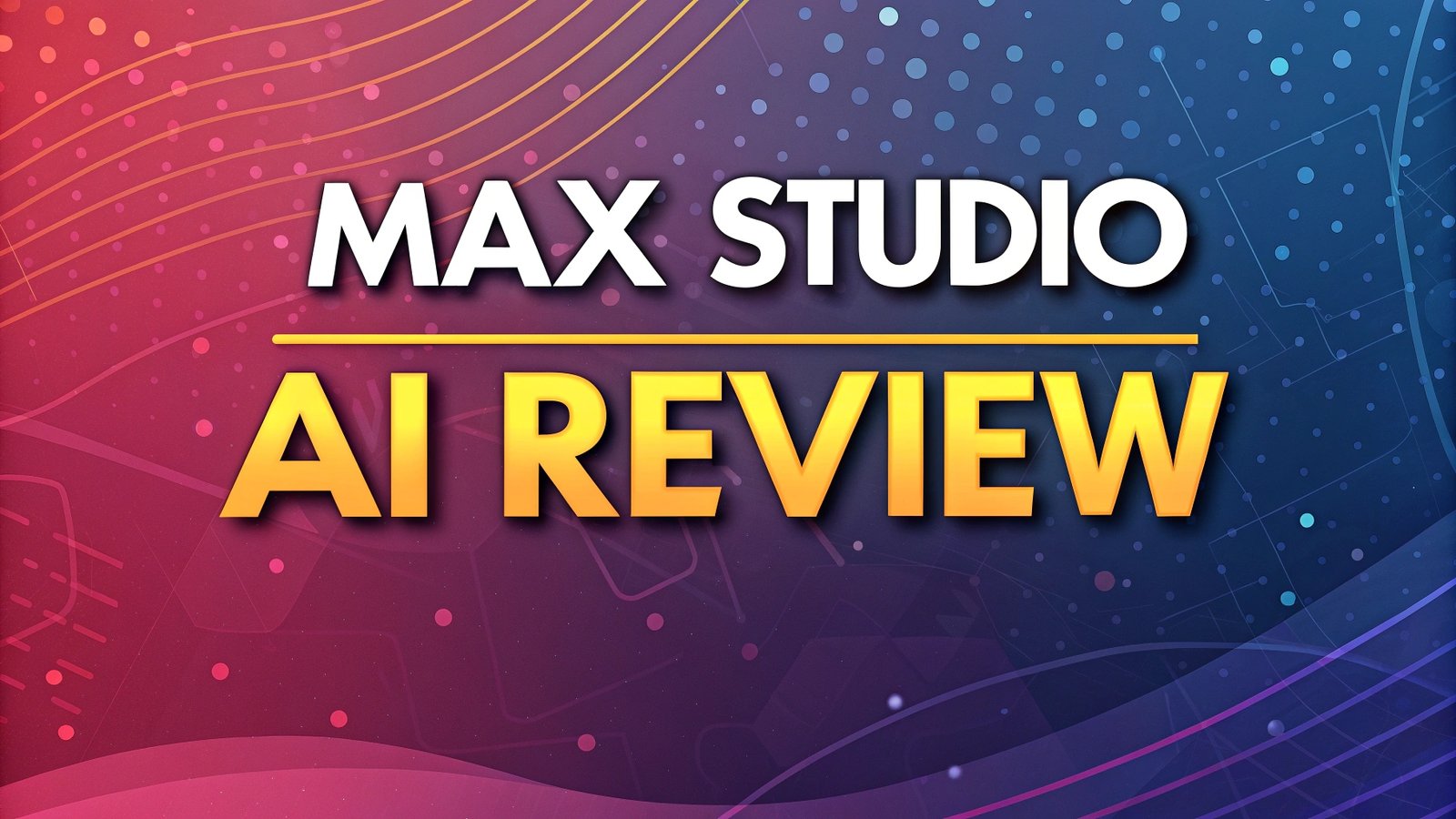Max Studio AI Review: Is This the Ultimate AI Photo Editing Tool in 2025?
Are you tired of juggling multiple photo editing apps? Do you want a simple tool that makes your pictures pop? If so, stick around! Today, I dive into Max Studio AI.
This tool promises to change how we edit photos. It uses smart AI to save time and boost creativity. I tested it myself, and I share my thoughts in this blog post.
Whether you edit photos for fun or work, this review hooks you with real insights. Let’s explore what Max Studio AI offers and if it lives up to the hype!

Key Takeaways:
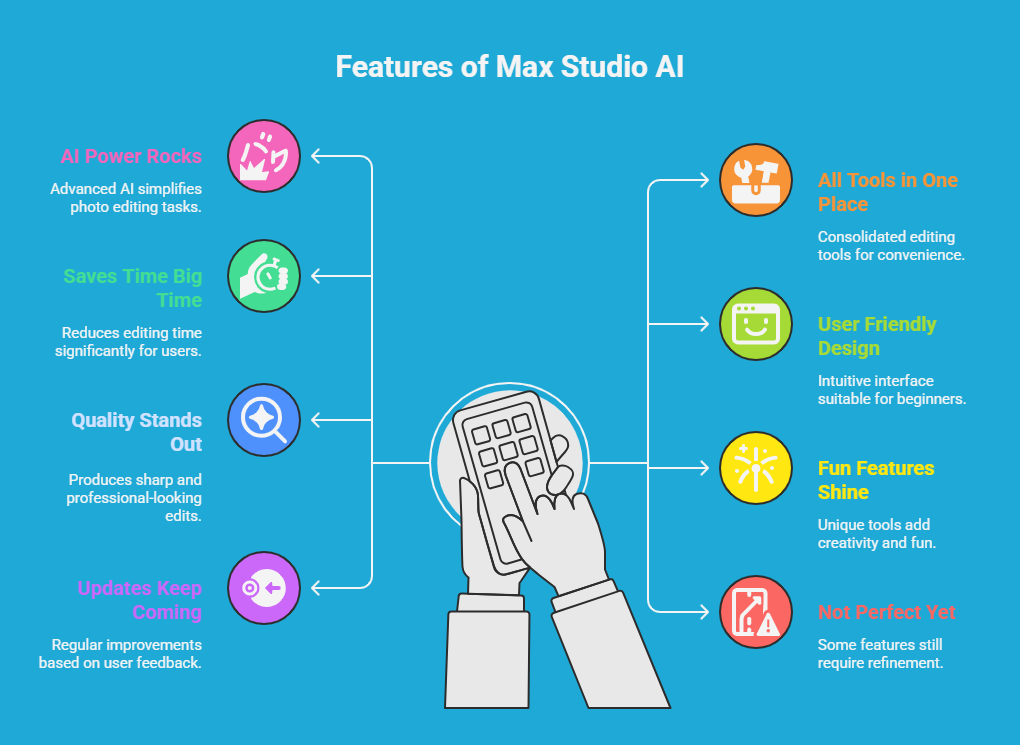
Here’s a quick rundown of what I found about Max Studio AI. These points sum up the big wins and a few quirks. Read on for the full scoop!
- AI Power Rocks: Max Studio AI uses advanced AI to make photo editing fast and easy. It handles tough tasks like background removal with little effort.
- All Tools in One Place: You get a bunch of editing tools in a single platform. No more switching apps for different jobs!
- Saves Time Big Time: Tasks that took hours now finish in minutes. It’s a game changer for busy folks.
- User Friendly Design: The interface feels simple and clear. Even beginners can jump right in.
- Quality Stands Out: Edited photos look sharp and professional. The AI keeps details crisp, especially with hair and edges.
- Fun Features Shine: Tools like the baby generator or outfit swap add a playful twist. They’re surprisingly accurate too!
- Updates Keep Coming: The team improves it often. New features pop up based on user feedback.
- Not Perfect Yet: Some advanced tweaks need work. Fine tuning backgrounds can trip you up at times.
This list gives you the gist. Now, let’s dig deeper into each part!
What Is Max Studio AI?
Max Studio AI is an online tool packed with AI tricks. It helps you edit photos without breaking a sweat. You can remove backgrounds, tweak bodies, or even swap outfits. The platform pulls all these features into one spot.
I love how it skips the need for pricey software like Photoshop. It launched to make editing simple for everyone. Pros and hobbyists alike find it handy.
The AI learns as it goes, so the results get better over time. I tried it for a few weeks. It surprised me with its speed and ease. Want to know more? Let’s break it down!
How Does Max Studio AI Work?
Max Studio AI runs on smart algorithms. You upload a photo, pick a tool, and let it do the magic. The AI scans your image fast. It figures out edges, colors, and shapes on its own. For example, I uploaded a pic with messy hair.
The background remover cut it out cleanly in seconds. No manual tracing needed! You click a button, and the tool processes it quick. Some features, like the face swap, ask for two pics.
The system blends them smoothly. It’s all cloud based, so no heavy downloads clog your device. I found it super straightforward. Anyone can use it without tech skills.
Who Can Use Max Studio AI?
Anyone with a photo can use Max Studio AI! It fits lots of people. Photographers save time on pro edits. Social media fans spruce up posts fast. Small business owners create slick product shots.
Even casual users play with fun tools like the age changer. I’m a content creator, and it cut my editing time in half. You don’t need fancy training. The platform keeps things basic but powerful.
Kids could even mess around with it! If you want better pics without hassle, this tool works for you. It’s all about making life easier.
Top Features of Max Studio AI
Max Studio AI packs a ton of cool tools. I tested the big ones, and they impressed me. The background remover nails tricky cuts like curly hair. The body shaper smooths shapes naturally, not fake looking.
Then there’s the pro headshot generator. It turns selfies into polished portraits. I also loved the outfit swap. I put my friend in a tuxedo, and it looked real!
The AI image enhancer boosts clarity on blurry shots. Each feature runs fast and delivers solid results. You get all this in one dashboard. It’s like a Swiss Army knife for photos!
Ease of Use: My Experience
I jumped into Max Studio AI with zero prep. The layout greeted me with big, clear buttons. You can’t miss what each tool does. I uploaded a photo and clicked “remove background.” Boom, done in ten seconds!
The steps stay simple: upload, choose, apply. No hidden menus confused me. Even the text behind image tool worked with a few clicks.
I used to spend ages in Photoshop for that. Beginners will love it. Pros might want more control, but I found it smooth. The design keeps you moving, not stuck.
Speed and Performance Insights
Speed hooked me with Max Studio AI. I edited a high res photo in under a minute. Old software dragged on for ages with big files. Here, the AI crunches it fast. I tried a 4K image, and it held up fine. The image enhancer sharpened it in a snap.
Even complex tasks like face swaps took seconds. The cloud power keeps it zippy. No lag slowed me down. For pros with tight deadlines, this rocks. I noticed no crashes either. It’s built to handle the load!
Quality of Results: Does It Deliver?
The results blew me away. I tested a photo with a busy background. The AI stripped it clean, keeping every hair strand sharp. The body shaper fixed a lumpy shirt without looking plastic. Colors stayed true too.
My pro headshot came out crisp, ready for LinkedIn. Some tools, like the baby generator, gave fun, believable outputs. I compared it to manual edits. Max Studio AI often beat my old efforts. Minor flaws popped up, like slight edge fuzz. Still, the quality shines for most jobs.
Fun Tools That Stand Out
Max Studio AI isn’t all work. It’s got playful stuff too! The baby generator mixed my pic with my partner’s. The result? A cute, realistic kiddo! I laughed at how spot on it felt. The outfit swap let me try wild looks. I turned a casual shot into a suit and tie vibe.
The age changer aged me up, wrinkles and all. These tools nail the fun factor. They’re not just gimmicks either. The AI keeps them sharp and convincing. Perfect for a laugh or creative kicks!
Updates and Improvements
The team behind Max Studio AI stays busy. I noticed updates rolling out often. One tweak improved hair detection in the background remover. It got even cleaner after that. They listen to users too. People asked for better fine tuning, and it’s getting there.
New tools pop up now and then. I saw an image expander added recently. It keeps the platform fresh. You’re not stuck with a stale app. For 2025, it feels current and growing. I like that they keep pushing it forward.
Pricing: Is It Worth the Cost?
Max Studio AI offers a free tier to start. You get solid features without paying. I tried it and liked the access. Paid plans kick in for more power. They range from affordable to pro level. I snagged a mid tier option.
It fits my workload fine. Compared to buying Photoshop, it’s a steal. You save on time and software costs. For hobbyists, the free version rocks. Pros might splurge for extra juice. I say it’s worth it for what you get!
Pros and Cons I Found
Every tool has ups and downs. Max Studio AI shines bright but isn’t flawless. Pros: It’s fast, easy, and delivers pro quality. The all in one setup saves headaches. Fun tools add spice. Cons: Advanced tweaks can stumble.
Background fine tuning tripped me up once. It leans simple, so pros might miss deep control. Still, the good outweighs the bad. I enjoyed using it daily. It fits most needs with room to grow.
How It Stacks Up Against Competitors
I pitted Max Studio AI against rivals like Canva and Photoshop. Canva’s AI is solid but lacks depth. Photoshop rules for control, but it’s slow and pricey. Max Studio AI blends speed and ease. It beats Canva on photo detail.
It doesn’t match Photoshop’s full power, though. For quick, quality edits, it wins. I liked its middle ground vibe. You get pro results without the learning curve. In 2025, it holds its own!
My Final Thoughts on Max Studio AI
After weeks with Max Studio AI, I’m sold. It makes editing fun and fast. The AI delivers where it counts. I cut hours off my workflow. The results look sharp enough for clients. Fun tools kept me grinning too.
It’s not perfect—fine tuning needs love. But for most folks, it’s a gem. I’d recommend it to anyone wanting better pics without stress. In 2025, it’s a top pick for sure!
FAQs
What Makes Max Studio AI Different?
Max Studio AI stands out with its all in one design. It uses smart AI to handle tons of edits fast. You don’t need multiple apps. It’s built for speed and ease.
Is Max Studio AI Free to Use?
Yes, it has a free version! You get good tools to start. Paid plans unlock more features if you need them.
Can Beginners Use Max Studio AI?
Absolutely! The interface is simple. You don’t need skills to jump in. It’s great for newbies and pros alike.
Does Max Studio AI Work on Mobile?
It’s web based, so it runs on any device with a browser. I used it on my phone, and it worked fine!
How Often Does Max Studio AI Update?
Updates hit pretty often. I saw new tweaks and tools added in just a few weeks. They keep it fresh!

I’m Liza, the founder and author of Liza AI Blog, where I share my passion for artificial intelligence through insightful guides and updates. I’m dedicated to making AI accessible to everyone, and I strive to create a community that’s both informed and engaged. Through my blog, I aim to promote a deeper understanding and appreciation of AI and its potential to shape our future. You can reach me at lizaaiblog@gmail.com or follow me on social media to stay updated on the latest AI news and trends.