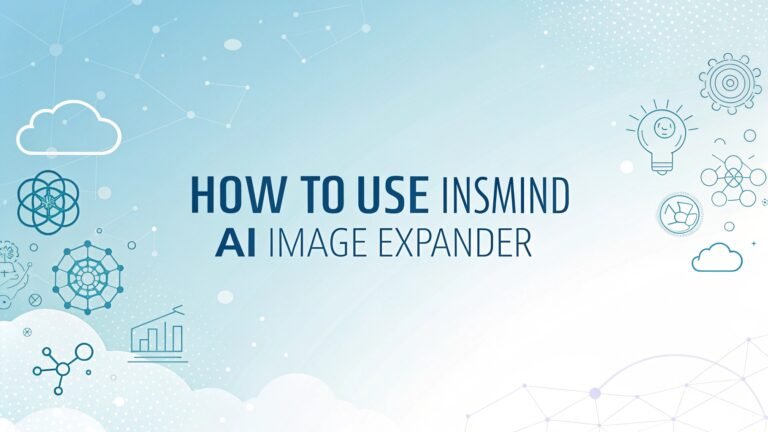How to Use SoundHound AI: A Step-by-Step Guide for Beginners
Imagine speaking to your phone or car and getting instant answers or actions without touching a button. That’s what SoundHound AI offers.
It’s a voice AI platform that makes life easier for users and businesses. This blog post shows you how to use SoundHound AI in simple steps.
Whether you’re a music lover, a developer, or a business owner, you’ll find practical tips here. Keep reading to discover how this technology can work for you.

In a Nutshell:
Here’s what you’ll learn in this post:
- What SoundHound AI does: It’s a voice AI platform for music, business solutions, and more.
- How to use the music app: Identify songs and explore lyrics with ease.
- Steps for developers: Build voice assistants using Houndify.
- Business applications: Use voice AI for restaurants, cars, and customer service.
- Tips for success: Make the most of SoundHound’s features.
- Why it matters: Voice AI saves time and improves experiences.
This guide breaks down each topic into clear steps. You’ll get examples and ideas to try right away. By the end, you’ll feel confident using SoundHound AI for fun or work. The post also includes FAQs to answer common questions. Let’s dive in and explore this exciting technology together.
What Is SoundHound AI?
SoundHound AI is a voice technology company. It creates tools that understand and respond to human speech. The platform powers apps, devices, and services across industries. For example, it helps identify songs or control car features. Users speak naturally, and the AI delivers fast answers.
The company started in 2005. It focuses on voice assistants that feel human. Its technology, like Speech-to-Meaning and Deep Meaning Understanding, processes speech in real time. This makes interactions smooth. You can ask complex questions, and the AI gets it right.
SoundHound offers two main products. First, the SoundHound music app lets users find songs by humming or singing. Second, Houndify is a platform for developers to build voice assistants. Businesses use it for restaurants, cars, and more. The AI supports 25 languages, making it global.
Why does this matter? Voice AI saves time. It’s hands-free, so you can multitask. Whether you’re driving or cooking, SoundHound makes tasks easier. It’s also fun to explore music or test voice commands. This section sets the stage for how you can use it.
How to Download the SoundHound Music App
The SoundHound music app is free and easy to use. It’s perfect for finding songs you hear. You can download it on your phone or tablet. Here’s how to get started.
First, visit the App Store for iOS or Google Play for Android. Search for “SoundHound.” Look for the app with the orange logo. Tap Download or Install. The app is small, so it won’t take long. Once installed, open it.
Next, sign up or log in. You can use your email or connect with Google or Apple. Signing up lets you save your song searches. It’s optional, but it’s nice to have a history.
After setup, the app is ready. Tap the orange button to identify a song. You can sing, hum, or play music nearby. The app listens and shows the song’s name, artist, and lyrics. It’s fast—results often appear in seconds.
Try it in different places. Hear a tune in a café? Use SoundHound. Stuck on a song’s name? Hum it. The app works offline too, saving searches for later. Explore playlists or share songs to Instagram. It’s a fun way to discover music.
How to Identify Songs with SoundHound
Identifying songs is SoundHound’s specialty. The app listens to music and names it quickly. You don’t need to know the lyrics. Even humming works. Let’s walk through it.
Open the SoundHound app. You’ll see a big orange button. Tap it to start listening. Hold your phone near the music source, like a speaker. Or sing the melody yourself. The app analyzes the sound for a few seconds.
When it’s done, the screen shows the song’s details. You’ll see the title, artist, and album. Often, you get live lyrics that move with the song. This is great for singing along. You can also watch music videos or add songs to Spotify.
What makes it special? SoundHound works with messy audio. It handles background noise in stores or cars. If you’re offline, it saves your search and matches it later. Try testing it with old songs or new hits.
For fun, hum a tune you half-remember. The app might surprise you with the answer. Share your finds with friends. It’s a simple way to connect with music anywhere.
Exploring Live Lyrics and Playlists
SoundHound’s live lyrics feature is a fan favorite. It shows song lyrics in real time. You can sing along or learn the words. Plus, the app creates playlists for you. Here’s how to use these tools.
After identifying a song, tap the lyrics option. The words appear and highlight as the music plays. It’s like karaoke on your phone. You can pause or scroll to read ahead. This works for many songs, from classics to new releases.
Want to save songs? Add them to a playlist. Go to the song’s page and tap Add to Playlist. You can link SoundHound to Spotify or Apple Music. This keeps your finds organized. The app also suggests playlists based on your searches.
Try exploring genres. Search for a song, then check related artists. You might discover new music. For example, find a pop hit and see what else is trending. It’s a great way to expand your taste.
Playlists and lyrics make SoundHound more than a search tool. They turn it into a music hub. Use it at parties or while relaxing. You’ll enjoy music in a fresh way.
How to Share Songs on Social Media
Sharing songs with friends is easy with SoundHound. The app connects to social platforms like Instagram. You can post your music finds in seconds. Let’s see how it works.
Find a song using the app. Once identified, look for the Share button. It’s usually an arrow or icon. Tap it to see options like Instagram Stories, Messages, or email. Choose Instagram to create a Story.
The app opens Instagram with the song’s cover art. You’ll see the title and artist displayed. Add stickers or text to make it fun. For example, write “Love this tune!” Then post it. Your followers can tap to learn more.
You can also share older searches. Go to your history in the app. Pick a song and tap Share. This is great for rediscovering favorites. Try posting to Snapchat or texting a friend.
Why share? It sparks conversations. Friends might reply with their own music picks. It’s a simple way to connect. Plus, it feels good to spread music you enjoy. Test it with a song you love today.
Getting Started with Houndify for Developers
Houndify is SoundHound’s platform for developers. It lets you build voice assistants for apps or devices. You don’t need to be an expert to start. Here’s how to dive in.
First, visit the Houndify website. Click Developers and choose Sign Up. Create a free account with your email. This gives you access to tools and APIs. The platform supports languages like Python and Java.
Next, explore the dashboard. You’ll see options for creating a voice assistant. Houndify offers pre-built domains like weather or music. You can also make custom commands. For example, add voice control to a game.
Start with a sample project. Houndify provides code examples. Try building a simple assistant that answers questions. Test it with phrases like “What’s the time?” The platform’s Speech-to-Meaning tech makes responses fast.
Need help? Check the Resource Center. It has tutorials and forums. You can ask questions or share ideas. Houndify supports 25 languages, so you can build for global users.
Why try it? Voice assistants are the future. Adding one to your app makes it stand out. Start small and experiment. You’ll learn by doing.
Building a Voice Assistant with Houndify
Creating a voice assistant sounds hard, but Houndify makes it simple. You can add voice features to your project in hours. Let’s go through the steps.
Log into your Houndify account. Go to the Create Domain section. A domain is a set of commands your assistant understands. For example, make one for a to-do list app. Define phrases like “Add task” or “Show tasks.”
Next, write code to connect your app to Houndify. The platform gives you SDKs for iOS, Android, and more. Copy the sample code and tweak it. Test your assistant by speaking commands. It should respond instantly.
Want it to feel unique? Add a custom wake word. Instead of “Hey Assistant,” use your app’s name. This makes it personal. You can also set up Text-to-Speech for natural replies.
Try testing in real scenarios. Ask complex questions like “Find tasks for tomorrow.” Houndify’s Deep Meaning Understanding handles it well. If errors pop up, check the logs in your dashboard.
Building an assistant is fun. It’s like teaching a robot to talk. Start with basic commands and grow from there. Your users will love the hands-free experience.
Using SoundHound AI in Restaurants
SoundHound AI helps restaurants work faster. It powers voice ordering and customer service. Chains like Chipotle use it. Here’s how you can use it in a restaurant.
One tool is Smart Ordering. Customers call and speak their order. The AI listens and confirms items. It understands accents and slang. This cuts wait times and frees staff. Set it up by uploading your menu to SoundHound’s system.
Another feature is Dynamic Drive-Thru. It uses voice and screens to take orders. Customers talk naturally, and the AI suggests extras. For example, it might offer fries with a burger. This boosts sales. Install it with help from SoundHound’s team.
You can also use Employee Assist. Staff ask questions like “How do I make this dish?” The AI answers instantly. It’s like a digital manual. This saves training time and reduces mistakes.
Test it during a busy shift. Watch how it handles multiple orders. The AI learns your menu and improves. It’s a game-changer for busy restaurants. Customers get faster service, and staff stay calm.
SoundHound AI in the Automotive Industry
Cars are smarter with SoundHound AI. It powers voice assistants in brands like Kia and Hyundai. Drivers control features hands-free. Here’s how it works.
In a car, say the wake word, like “Hey Kia.” Ask for directions, music, or climate control. The AI understands and acts fast. For example, say “Find a gas station.” It shows options on the screen. This keeps your eyes on the road.
SoundHound’s Chat AI answers car-related questions. Ask “How do I change a tire?” It gives clear steps. It also connects to apps for news or weather. Try saying “Play my playlist” to hear your songs.
Businesses can customize it. Car makers add brand-specific commands. For instance, “Open sunroof” works only for that model. Setup involves integrating Houndify with the car’s system.
Test it on a drive. Speak naturally, even with noise. The AI filters distractions. It’s safe and convenient. Drivers love it, and car brands stand out. It’s a win for everyone.
Enhancing Customer Service with SoundHound AI
SoundHound AI improves customer service. It handles calls and queries with voice tech. Companies like Jersey Mike’s use it. Here’s how to apply it.
Use Smart Answering for phone calls. The AI greets customers and takes orders. It answers questions like “What’s your special?” It’s available 24/7, so no call goes unanswered. Set it up by linking it to your phone system.
For apps, add a voice assistant. Customers say “Track my order” and get updates. The AI uses Natural Language Understanding to get it right. You build this with Houndify, adding custom phrases.
Try it for FAQs. Program answers to common questions. For example, “What are your hours?” gets a quick reply. This saves staff time. Test it during peak hours to see the difference.
Why use it? Customers want fast help. Voice AI feels personal, like talking to a friend. It’s scalable for big or small businesses. Plus, it collects data to improve service. Start with one feature and expand.
Tips for Getting the Most Out of SoundHound AI
SoundHound AI has many features. A few tips can help you use it better. These work for music fans, developers, or businesses. Let’s explore them.
For the music app, practice humming. If you don’t know lyrics, hum the tune. Test it with tricky songs. Save searches to track your music taste. Share finds weekly to stay active.
Developers should start small. Build a basic assistant before adding complex commands. Use Houndify’s sample projects for ideas. Join forums to ask questions. Test your assistant with real users.
Businesses, focus on one tool first. Try Smart Ordering before adding Drive-Thru. Train staff to trust the AI. Check analytics to see what works. For example, see which menu items sell most.
Always speak clearly. The AI handles noise, but crisp words help. Update your app or Houndify account regularly for new features. Try mixing voice and touch for faster results.
These tips make SoundHound fun and useful. Experiment to find what fits you. You’ll save time and enjoy the tech more.
Common Challenges and How to Fix Them
SoundHound AI is great, but issues can happen. Knowing how to fix them saves time. Here are common problems and solutions.
Sometimes, the music app doesn’t identify songs. Check your internet connection. If offline, the app saves searches, but results need Wi-Fi. Try again near a speaker. Hum louder or sing clearer for better matches.
Developers might face code errors. If Houndify doesn’t respond, check your API key. It’s in your dashboard. Copy it exactly. Also, test simple commands first. Use the Resource Center for error codes.
Businesses may see AI mistakes. For example, Smart Ordering mishears items. Update your menu in the system. Add synonyms like “soda” for “pop.” Test during quiet hours to catch bugs.
If the AI feels slow, restart the app or device. Clear cache in settings. For cars, ensure the wake word is set right. Say it firmly to activate.
These fixes are quick. Most issues come from small setup errors. Reach out to SoundHound support if stuck. You’ll be back on track fast.
Why Choose SoundHound AI Over Other Voice AI?
SoundHound AI stands out among voice platforms. It’s fast, flexible, and user-friendly. Let’s see why it’s a top choice.
First, its Speech-to-Meaning tech is unique. Unlike others, it processes speech in one step. This means quicker answers. For example, ask a complex question, and it responds instantly.
Second, it’s customizable. Businesses create brand-specific assistants. Developers pick from 100+ domains or build their own. Other platforms limit this freedom. SoundHound supports 25 languages, great for global use.
The music app shines too. It identifies songs from hums, not just lyrics. Competitors like Shazam need clear audio. SoundHound works in noisy places, like bars.
For businesses, it scales. Use it for one store or thousands. Chains like White Castle trust it. Other AIs may struggle with big setups.
Try comparing it yourself. Use SoundHound and another app side by side. You’ll notice the speed and accuracy. It’s a reliable choice for fun or work.
Future of SoundHound AI
SoundHound AI keeps growing. Its future looks bright with new features and markets. Let’s explore what’s coming.
The company plans more languages. It already supports 25, but more are in progress. This helps users worldwide. For example, new accents will make it even easier to use.
Businesses will see upgrades. SoundHound aims to add AI analytics. This tracks customer habits, like popular orders. Restaurants or stores can plan better. New industries, like healthcare, are joining too.
For developers, Houndify will get simpler. Expect drag-and-drop tools for building assistants. This cuts coding time. The platform may add AI vision, combining voice and image recognition.
The music app could expand. Imagine virtual concerts or deeper playlist curation. SoundHound might partner with more streaming services.
Why care? These changes make life easier. Voice AI will feel more natural. Try following SoundHound’s blog for updates. You’ll stay ahead of the curve.
FAQs
How do I download the SoundHound music app?
Visit the App Store or Google Play. Search “SoundHound” and download the free app. Open it, sign up, and start identifying songs.
Can I use SoundHound AI offline?
Yes, the music app saves searches offline. It matches songs when you reconnect. Houndify needs internet for most features.
Is Houndify free for developers?
Houndify offers a free account with basic tools. Paid plans unlock advanced features. Check the website for details.
What businesses use SoundHound AI?
Chains like Chipotle, Kia, and White Castle use it. It powers ordering, car assistants, and customer service.
How accurate is SoundHound’s song identification?
It’s very accurate, even with hums or noise. Results depend on clear audio, but it outperforms many competitors.

I’m Liza, the founder and author of Liza AI Blog, where I share my passion for artificial intelligence through insightful guides and updates. I’m dedicated to making AI accessible to everyone, and I strive to create a community that’s both informed and engaged. Through my blog, I aim to promote a deeper understanding and appreciation of AI and its potential to shape our future. You can reach me at lizaaiblog@gmail.com or follow me on social media to stay updated on the latest AI news and trends.