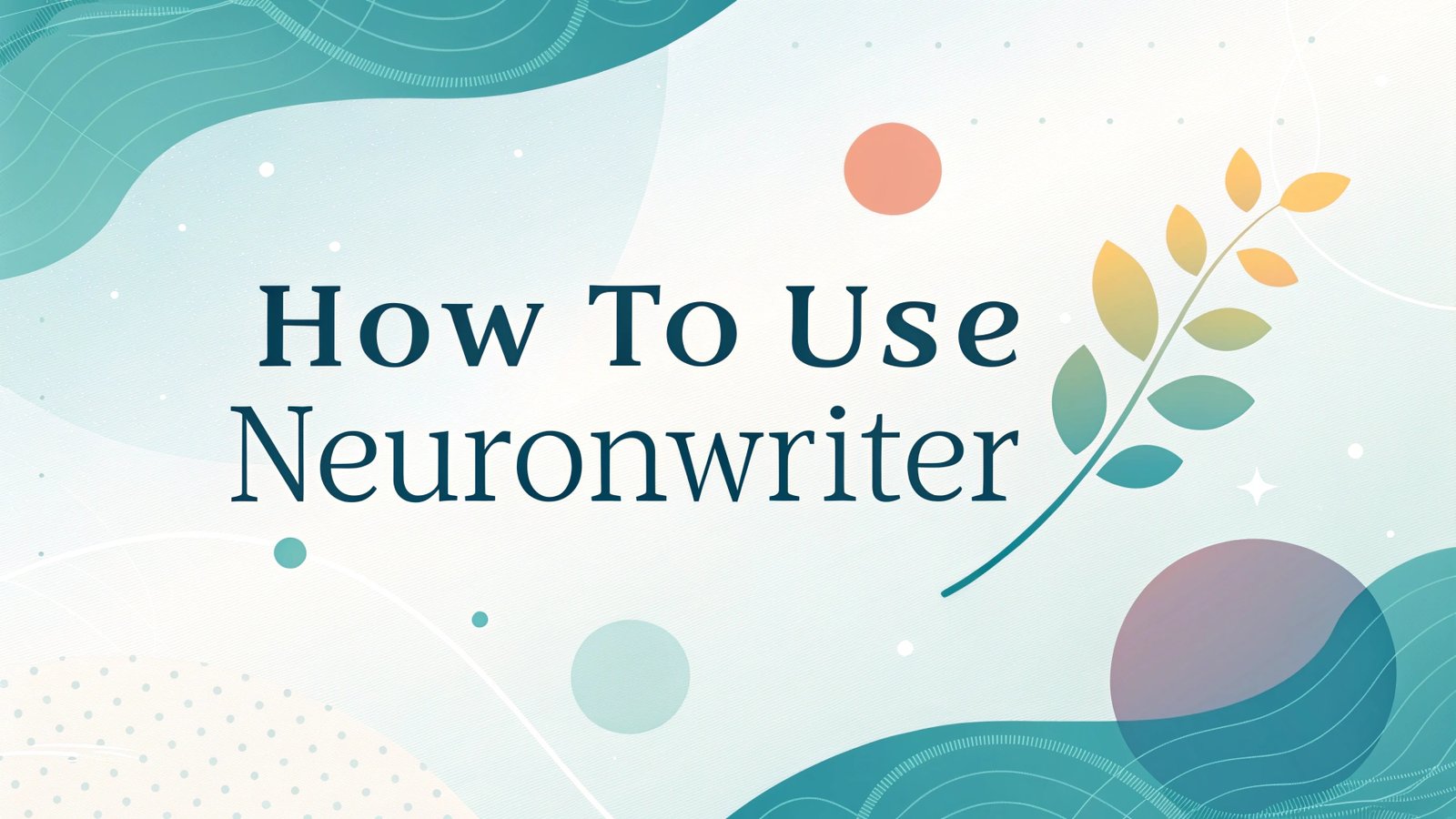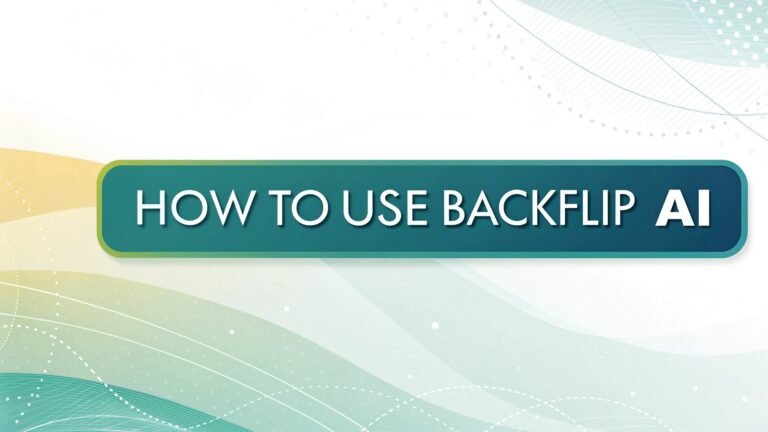How to Use NeuronWriter to Create SEO Friendly Blog Posts
Imagine you want to write a blog post that ranks high on Google. You spend hours researching keywords and drafting content. Yet, your post does not reach the top.
Sounds frustrating, right? NeuronWriter changes that. This AI powered tool helps bloggers create SEO optimized content fast. It suggests keywords, analyzes competitors, and scores your draft.
You save time and boost your chances of ranking. Ready to learn how to use NeuronWriter? This guide breaks it down step by step. Keep reading to make your blog posts shine!
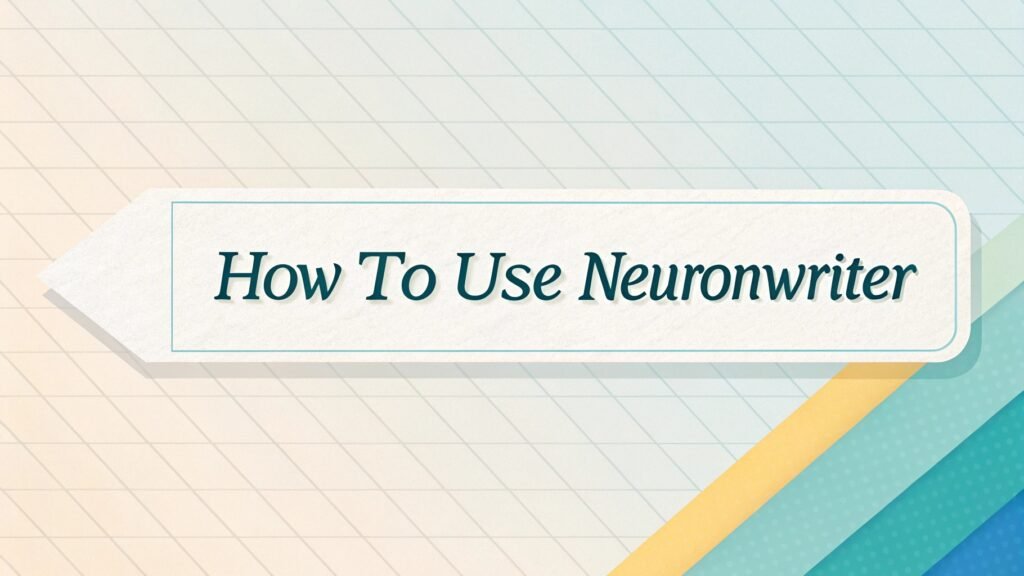
In a Nutshell
Here are the key takeaways for using NeuronWriter:
- Keyword Research Made Easy: NeuronWriter finds high ranking keywords for your topic. You get suggestions like plant based meals for a vegan blog. This helps you target what readers search.
- Competitor Analysis: The tool studies top ranking pages. It shows their headlines and structure. You learn what works and improve your post.
- Content Scoring: NeuronWriter gives your draft a score out of 100. It checks keyword use and readability. You tweak your post to hit 90 or higher.
- AI Drafts: The AI creates a draft with headings and paragraphs. You edit it to add your voice. This saves hours of writing from scratch.
- Plagiarism Check: NeuronWriter ensures your content is unique. You avoid Google penalties and keep your blog safe.
- Internal Linking: The tool suggests links to your other posts. This boosts SEO and keeps readers on your site longer.
These features make NeuronWriter a must have for bloggers. You create better content in less time.
What Is NeuronWriter
NeuronWriter is an AI powered tool for content creation. It helps bloggers write SEO optimized posts. You enter a topic, and it suggests keywords. It also analyzes competitors to guide your structure.
The tool uses natural language processing to generate drafts. You get a content score to improve your work. Bloggers love it for saving time. For example, a food blogger can input vegan recipes.
NeuronWriter suggests terms like healthy vegan dinners. It shows what top pages include, like recipe lists. You follow the advice to rank higher. The interface is simple.
Even beginners find it easy to use. You focus on writing while the tool handles SEO details. This balance makes NeuronWriter popular.
Why Use NeuronWriter for Blogging
Blogging takes effort. You need strong content to stand out. NeuronWriter makes it easier. It streamlines keyword research. You find terms your audience searches. This drives more traffic.
The tool also saves time. Instead of hours on research, you get data in minutes. Competitor analysis shows what ranks well. You copy their strengths and add your flair. The content score feature is a game changer.
It tells you if your post needs more keywords or better flow. For instance, a travel blogger writing about budget trips can hit a 90 score with tweaks. NeuronWriter also checks for originality.
Your post stays unique. Readers trust fresh content. You get all these benefits in one platform. It is perfect for busy bloggers.
How to Start with NeuronWriter
Getting started with NeuronWriter is simple. First, sign up on their website. You choose a plan that fits your needs. Next, log in to the dashboard. It looks clean and user friendly.
Create a new project for your blog. Enter your niche, like fitness tips. The tool asks for a main keyword. Type something like home workouts. NeuronWriter then pulls data. You see keyword suggestions and competitor posts.
Pick a keyword to focus on. The tool generates a draft outline. You can edit it or start writing. Save your progress often. Beginners might need a day to explore. But soon, you will use it in minutes. The setup feels intuitive. You are ready to create content fast.
Finding the Right Keywords
Keywords drive SEO success. NeuronWriter makes this step easy. You enter a broad topic, like gardening tips. The tool lists related keywords. For example, it might suggest indoor plant care.
Each suggestion shows search volume. You pick ones with high traffic but low competition. This gives you a better shot at ranking. The tool also offers LSI keywords.
These are related terms, like potting soil for gardening. Adding them makes your post richer. You see what competitors use too. If top pages include beginner gardening, you add it.
NeuronWriter’s keyword tool feels like a cheat code. You get precise data without digging. Your blog targets what readers want. Traffic grows as a result.
Analyzing Competitors
Want to beat the competition? NeuronWriter’s SERP analysis helps. You enter your keyword. The tool shows top ranking pages. It lists their headlines, word count, and keywords. You learn what Google likes.
For example, a tech blogger writing about smartphones sees competitors use lists. They include specs and prices. You do the same but add a unique angle, like budget phones for students. The tool highlights gaps too.
If competitors skip user reviews, you cover it. This makes your post stronger. NeuronWriter lays out the data clearly. You do not guess what works. You build on proven strategies. Your post climbs higher in search results.
Creating a Blog Draft
NeuronWriter’s AI draft feature saves hours. You pick your keyword, like yoga for beginners. The tool creates an outline. It includes headings and subheadings. Then, it generates a full draft.
You get an intro, body, and conclusion. The text uses your keywords naturally. For example, the yoga draft might mention basic poses and breathing techniques. You read the draft and edit it.
Add your stories or tips to make it personal. The AI is not perfect. Sometimes, it repeats ideas. But it gives you a solid start. You shape it into your voice. A 1000 word post takes half the usual time. You focus on creativity, not structure.
Optimizing Your Content
Writing is not enough. Your post needs optimization. NeuronWriter scores your draft from 0 to 100. A higher score means better SEO. The tool checks keyword density. It also looks at readability.
If your score is 70, NeuronWriter suggests changes. For instance, add more related keywords or shorten sentences. You follow the tips and recheck. A fashion blogger writing about summer outfits might add casual dresses.
The score jumps to 90. You also get feedback on headings. Strong headings help Google understand your post. Optimization feels like fine tuning. You make small tweaks for big results. Your post becomes search engine friendly.
Using the Content Editor
The content editor is NeuronWriter’s heart. You write your post here. The interface shows your draft and SEO tips side by side. You see your content score live. Type a paragraph, and the score updates.
If it drops, you adjust. For example, a pet blogger writing about dog training notices low keyword use. They add puppy obedience and see improvement. The editor highlights errors too.
Long sentences or weak phrases stand out. You fix them fast. Copy and paste works smoothly. You can import drafts from other tools. The editor feels like a writing coach. It guides you to better content without stress.
Checking for Plagiarism
Original content builds trust. NeuronWriter’s plagiarism checker ensures uniqueness. You run your draft through it. The tool compares your text to online sources. If it finds matches, you rewrite those parts.
For example, a health blogger writing about keto diets might reuse a common phrase. The checker flags it. You rephrase to stay safe. Google penalizes duplicate content.
A clean check keeps your blog’s reputation strong. The process takes seconds. You get peace of mind. Run the check before publishing. It is a small step with big impact. Your readers and search engines value originality.
Adding Internal Links
Internal links boost SEO. NeuronWriter suggests links to your other posts. You write about coffee recipes. The tool recommends linking to your espresso guide. You add the link in a sentence.
This keeps readers on your site longer. Google sees your blog as connected. It ranks you higher. The suggestions are smart. They match your topic.
For example, a DIY blogger writing about home decor gets links to painting tips. You choose which links fit. Too many links feel spammy. Use two or three per post. NeuronWriter makes this easy. Your blog becomes a web of useful content.
Writing Meta Descriptions
A good meta description grabs clicks. NeuronWriter generates them for you. You enter your keyword, like travel hacks. The tool creates a short blurb. It might say, Discover top travel hacks for budget trips.
You edit it to sound like you. The description shows up in search results. It tempts readers to click. NeuronWriter ensures keywords fit naturally. A long description gets cut off. Keep it under 160 characters.
For example, a beauty blogger uses skincare routines. Their meta says, Learn daily skincare routines for glowing skin. You tweak it for flair. This small step boosts your click through rate.
Publishing Your Post
Ready to share your post? NeuronWriter prepares it for launch. You finalize your draft in the editor. Check the content score one last time. A score above 85 is solid. Next, export the text.
You can copy it to WordPress or another platform. Check formatting after pasting. Sometimes, headings shift. Add images or videos to your post.
NeuronWriter does not handle media, so you do this manually. A parenting blogger writing about toddler games adds playful photos. Finally, hit publish. You share the link on social media. NeuronWriter’s SEO work helps your post rank fast.
Tracking Your Post’s Performance
After publishing, you want results. NeuronWriter does not track rankings directly. But it pairs with tools like Google Analytics. You connect your blog to see traffic data.
For example, a finance blogger checks their post on saving money. They see which keywords drive visits. If the post ranks low, you revisit NeuronWriter. Maybe you add more related terms or update links.
The tool’s data guides your next steps. You learn what readers like. Track weekly for trends. High traffic means your SEO works. Low numbers show where to improve. You stay ahead with this cycle.
Tips for Beginners
New to NeuronWriter? Start small. Create one post to learn the tool. Pick a simple topic, like healthy snacks. Follow the steps: find keywords, analyze competitors, and draft.
Do not aim for a perfect score at first. A 75 is fine for beginners. Practice makes it faster. Next, explore the editor’s features. Try bolding key phrases or shortening sentences.
Watch tutorials on NeuronWriter’s site. They show tricks, like saving drafts. A beginner blogger might feel stuck. Ask their support team. They reply fast. Soon, you will write posts in half the time. Confidence grows with each post.
Advanced Features to Explore
NeuronWriter offers more for experienced users. You can create content briefs. These guide writers if you outsource. Enter your keyword, and the tool builds a plan. It lists headings and word count.
Another feature is multi keyword analysis. You target several terms at once. For example, a fitness blogger uses weight loss and meal plans. The tool blends them into one post.
You also get export options. Save drafts as PDFs for clients. Test these features slowly. They add power to your workflow. Advanced users save hours weekly. Your blog grows faster with these tools.
Common Mistakes to Avoid
Even pros slip up. One mistake is ignoring the content score. A low score, like 60, means weak SEO. Always aim for 80 or higher. Another error is overusing keywords. Your post sounds robotic.
NeuronWriter warns if density is high. Fix it by cutting repeats. Do not skip competitor analysis. You miss what ranks. For example, a tech blogger skips it and omits product reviews.
Their post flops. Also, check plagiarism every time. Accidental copies hurt your rank. Finally, update old posts. NeuronWriter shows new keywords to add. Avoiding these errors keeps your blog strong.
FAQs
How Does NeuronWriter Help with SEO?
NeuronWriter boosts SEO with keyword suggestions and competitor analysis. It scores your content for optimization. You get tips to improve keyword use and readability. The tool ensures your post aligns with search engine needs.
Is NeuronWriter Good for Beginners?
Yes, NeuronWriter suits beginners. The interface is simple. You follow clear steps to create posts. Tutorials and support help you learn fast. Start with one post to build confidence.
Can NeuronWriter Write Full Blog Posts?
NeuronWriter generates drafts with headings and text. You edit to add your voice. The AI handles structure and keywords. It saves time but needs your input for personality.
Does NeuronWriter Check for Plagiarism?
Yes, the tool has a plagiarism checker. You run your draft to ensure originality. It flags matches with online content. This keeps your blog safe from penalties.
How Much Does NeuronWriter Cost?
Pricing varies by plan. Check NeuronWriter’s website for details. They offer options for solo bloggers and teams. A trial lets you test features before buying.

I’m Liza, the founder and author of Liza AI Blog, where I share my passion for artificial intelligence through insightful guides and updates. I’m dedicated to making AI accessible to everyone, and I strive to create a community that’s both informed and engaged. Through my blog, I aim to promote a deeper understanding and appreciation of AI and its potential to shape our future. You can reach me at lizaaiblog@gmail.com or follow me on social media to stay updated on the latest AI news and trends.