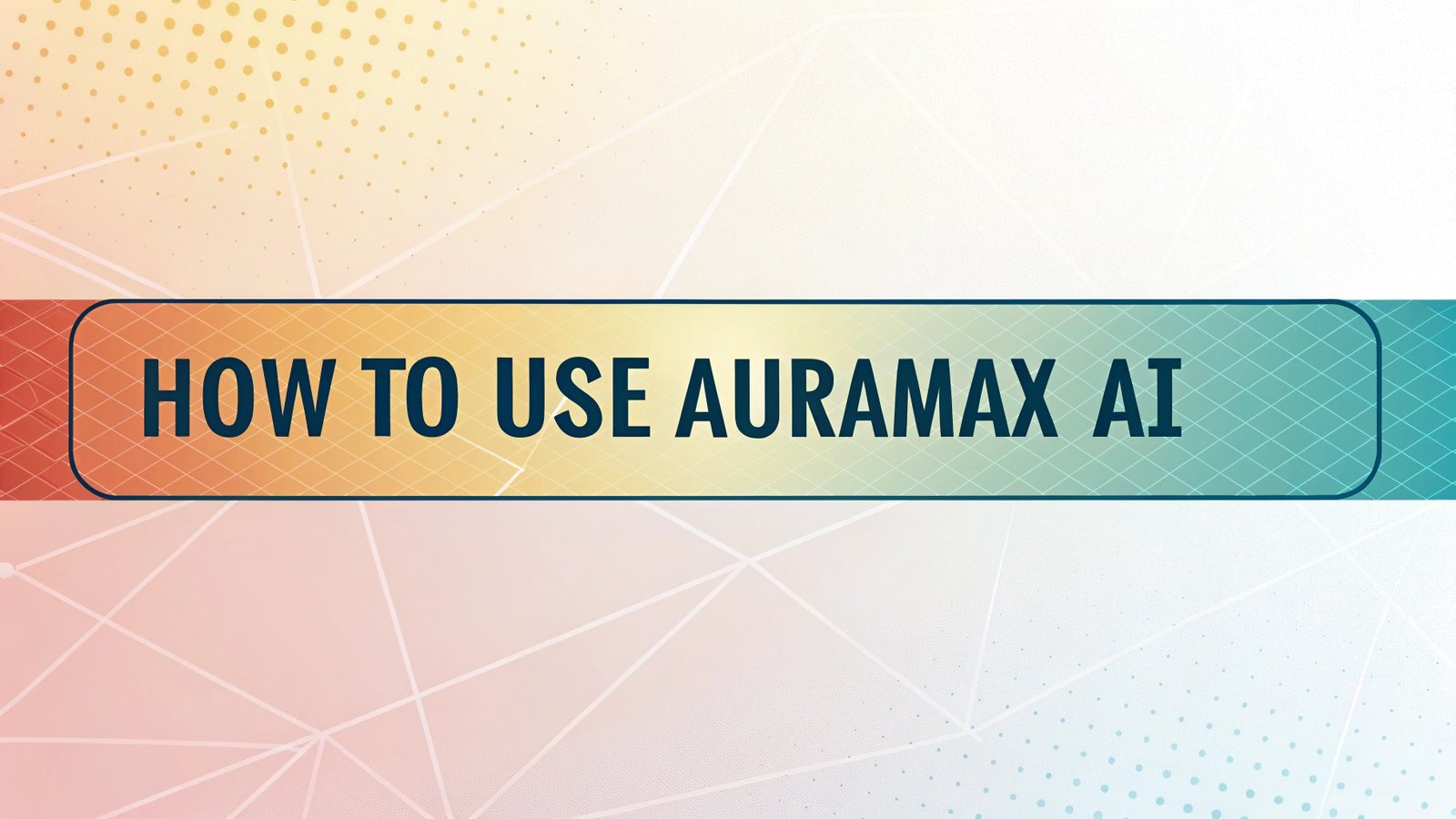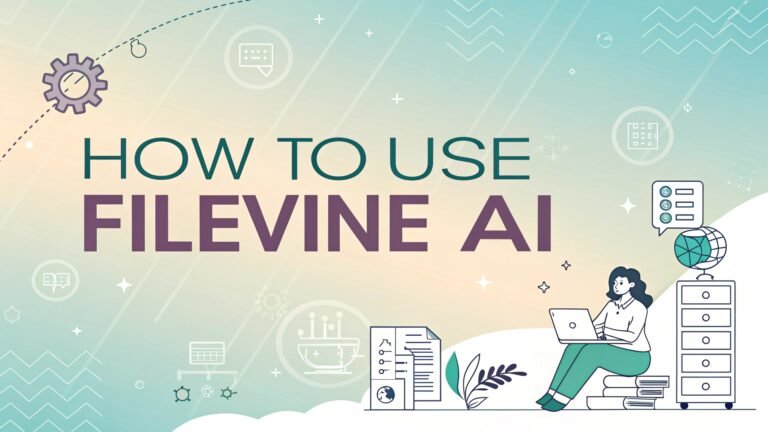How to Use Auramax AI to Boost Your Creativity and Productivity
Imagine a tool that makes your creative work easier and faster. Auramax AI is that tool. It helps you create images, videos, and more with just a few clicks.
Whether you make content for fun or run a business, this platform can save you time and spark new ideas. In this blog post, you’ll learn how to use Auramax AI step by step.
From setting up your account to exploring its features, we’ve got you covered. Keep reading to discover how this AI can change the way you work and create!
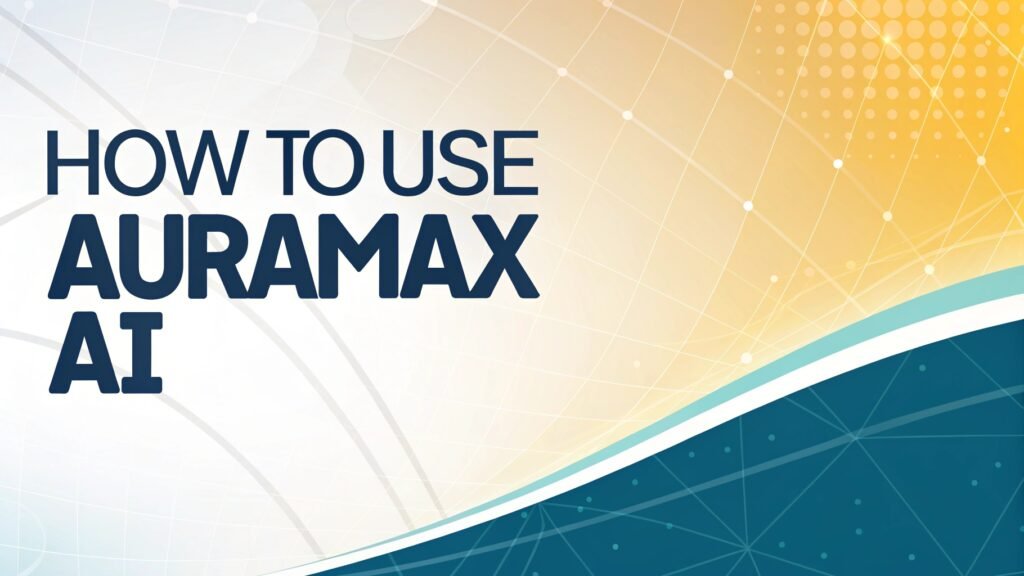
In a Nutshell:
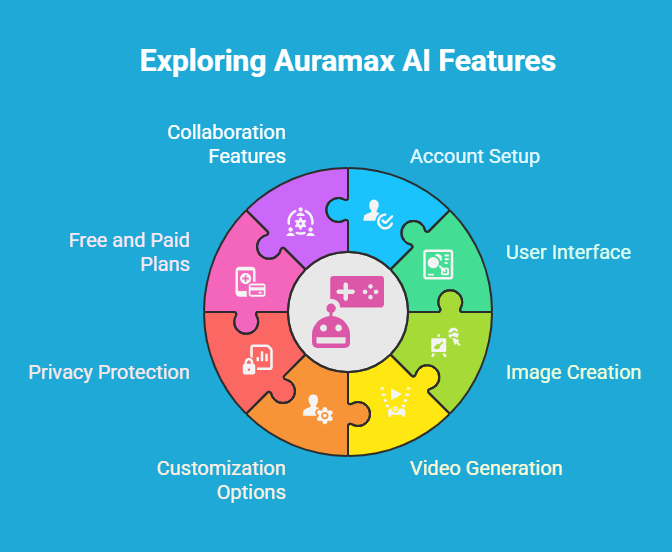
Here’s a quick list of what you’ll learn about using Auramax AI:
- Account Setup: You can sign up for Auramax AI in minutes and start creating right away.
- User Interface: The platform is simple to use, with clear menus and tools for all skill levels.
- Image Creation: Auramax AI lets you generate stunning visuals based on your ideas.
- Video Generation: You can make engaging videos without needing advanced editing skills.
- Customization Options: Adjust settings to match your style and needs.
- Privacy Protection: Your data stays safe with strong security measures.
- Free and Paid Plans: Choose a plan that fits your budget and goals.
- Collaboration Features: Share projects with your team to work together.
- Tips for Success: Small tricks can help you get better results from the AI.
This guide breaks down each part so you can use Auramax AI like a pro. Let’s dive into the details!
What Is Auramax AI?
Auramax AI is a platform that uses artificial intelligence to create content. It focuses on visuals like images and videos. You describe what you want, and the AI makes it for you. This saves time and effort. The tool works for beginners and experts alike.
You can use it for many tasks. For example, artists can create unique designs. Business owners can make ads or social media posts. Even hobbyists can experiment with fun projects. The best part? You don’t need to be a tech genius to use it. The platform is built to be user friendly.
Auramax AI stands out because it’s fast and flexible. It also keeps your data private, which is important today. With this tool, you can focus on your ideas instead of struggling with complicated software.
How to Sign Up for Auramax AI
Getting started with Auramax AI is simple. First, visit their website. Look for the Sign Up button on the homepage. Click it to begin. You’ll need to enter your email and create a password.
After that, the platform sends you a confirmation email. Check your inbox and click the link to verify your account. Once verified, you can log in. The whole process takes less than five minutes.
Next, you choose a plan. Auramax AI offers a free plan with basic features. If you want more tools, they have paid plans too. Pick one that fits your needs. After signing up, you’re ready to explore the platform. It’s that easy!
Understanding the Auramax AI Dashboard
The dashboard is where you control everything. When you log in, you see a clean layout. On the left, there’s a menu with options like Create, Projects, and Settings.
The Create section is your starting point. Here, you choose whether to make an image, video, or other content. The dashboard also shows your recent projects, so you can pick up where you left off.
At the top, you’ll find a search bar. Use it to find specific tools or templates. Don’t worry if it feels new. The design is clear, and tooltips explain what each button does. Spend a few minutes clicking around to get comfortable.
How to Create Your First Image
Creating an image with Auramax AI is exciting. Go to the Create section and select Image. A new window opens. Here, you type a description of what you want. For example, “a sunny beach with palm trees.”
Be specific in your description. The AI uses your words to build the image. You can also choose a style, like realistic or cartoon. After that, click Generate. In seconds, the AI shows you the result.
If you don’t like it, tweak your description or settings. Small changes make a big difference. Save your favorite images to your project folder. You can download them or share them later.
Generating Videos with Auramax AI
Auramax AI also makes videos. From the Create menu, pick Video. You’ll see a box to enter your idea. For example, “a short ad for a coffee shop.”
The AI lets you set details like length and tone. You can make a 30-second clip or a longer video. Add music or text if you want. Once you’re ready, hit Generate. The AI processes your request and delivers a video.
It’s like magic! You can preview the video and make edits. If something’s off, adjust your input and try again. Videos are great for social media or presentations.
Exploring Templates for Quick Results
Templates are a time saver. Auramax AI offers ready made designs for images and videos. Find them in the Templates section.
You’ll see options for things like Instagram posts, YouTube intros, or business ads. Pick one that fits your goal. Then, customize it. Change the text, colors, or images to match your style.
Templates are perfect when you’re in a rush. They look professional without needing hours of work. You can still add your own flair to make them unique.
Customizing Your Creations
Auramax AI gives you control over your projects. After generating an image or video, use the Edit tool. You can adjust colors, add text, or crop the content.
For images, try changing the lighting or background. For videos, add captions or transitions. The platform makes editing simple with drag and drop tools.
Experiment freely. If you make a mistake, the Undo button fixes it. Save different versions to compare what works best. This feature helps you create content that feels personal.
Using Auramax AI for Business
Businesses love Auramax AI. It helps create marketing content fast. Need a logo? The AI can design one. Want a promo video? It’s done in minutes.
You can also make consistent content. Use the same style for all your posts to build your brand. The platform supports bulk creation too. Generate multiple images at once for a campaign.
It saves money. Instead of hiring designers, you do it yourself. Small businesses and startups find this especially helpful.
Collaborating with Your Team
Auramax AI supports teamwork. In the Projects section, you can invite team members. Share your creations with them to get feedback.
Set permissions to control who edits what. For example, let one person design images while another handles videos. Everyone stays on the same page.
This feature is great for agencies or groups. It keeps things organized. You can track changes and see who did what. Collaboration makes your projects stronger.
Keeping Your Data Safe
Privacy matters with Auramax AI. The platform uses strong security to protect your information. Your images and videos stay private unless you share them.
If you want to delete your account, it’s easy. Contact support, and they remove your data completely. The platform follows global privacy rules, so you can trust it.
Feel secure. You focus on creating while Auramax AI handles the rest. Always check your account settings to ensure everything is set how you like.
Choosing the Right Plan
Auramax AI offers different plans. The free plan gives you basic tools to try the platform. It’s great for testing.
Paid plans unlock more features. You get higher quality outputs and faster processing. Check the website for details on each plan’s limits.
Pick a plan based on how much you’ll use the tool. Start small if you’re new. You can upgrade later if you need more power.
Tips for Getting Better Results
Want amazing results? Here are some tricks. First, use clear descriptions. Instead of “nice picture,” say “a cozy cabin in the snow at night.”
Second, experiment with settings. Try different styles or lengths to see what works. Third, review your creations. Small edits can make them shine.
Practice helps. The more you use Auramax AI, the better you get. Save your best projects to learn from them later.
Troubleshooting Common Issues
Sometimes things don’t work perfectly. If your image looks wrong, check your description. Vague words can confuse the AI.
If the platform feels slow, refresh your browser. For bigger problems, contact support. They respond quickly and fix issues.
Stay patient. Most problems have simple fixes. The website also has a help section with answers to common questions.
Comparing Auramax AI to Other Tools
Auramax AI isn’t the only AI platform. Others like Canva or Midjourney exist. But Auramax AI is special for its ease of use.
It combines image and video tools in one place. Some platforms focus on just one or the other. Auramax AI also has strong privacy features, which not all tools offer.
It’s a great choice if you want a simple, all in one solution. Try it and see how it stacks up for you.
FAQs
How do I start using Auramax AI?
Visit the website and sign up with your email. Verify your account, choose a plan, and start creating.
Is Auramax AI free?
Yes, there’s a free plan with basic features. Paid plans give you more tools and options.
Can I use Auramax AI for my business?
Absolutely. It’s great for making logos, ads, videos, and more to grow your brand.
Is my data safe with Auramax AI?
Yes. The platform uses strong security to keep your information private.
What if I don’t like the AI’s output?
Edit your description or settings and try again. Small changes can improve the result.

I’m Liza, the founder and author of Liza AI Blog, where I share my passion for artificial intelligence through insightful guides and updates. I’m dedicated to making AI accessible to everyone, and I strive to create a community that’s both informed and engaged. Through my blog, I aim to promote a deeper understanding and appreciation of AI and its potential to shape our future. You can reach me at lizaaiblog@gmail.com or follow me on social media to stay updated on the latest AI news and trends.