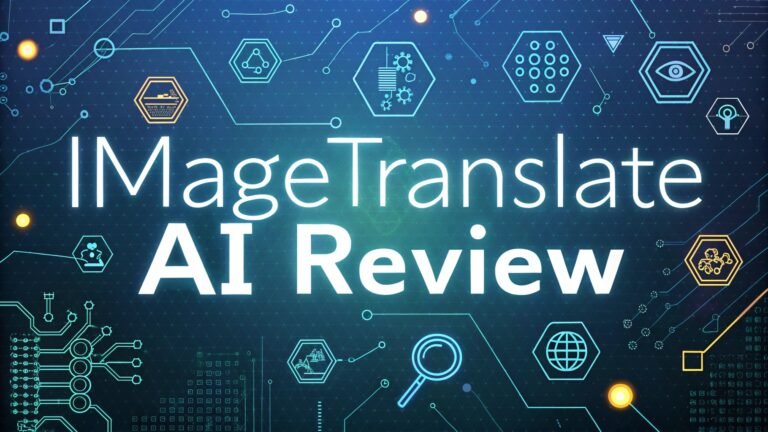cre8tiveAI Review: Features, Pricing, and Performance Explored
Welcome to my deep dive into cre8tiveAI. This platform promises fast photo, video, and illustration editing with artificial intelligence. I know editing can feel slow or hard for many people.
That is why I am excited to share what cre8tiveAI offers. In this post, I will break down its tools, pricing, and ease of use. My goal is to help you decide if it fits your creative needs.
Stick with me as I explore what makes this tool special. You will find clear answers and friendly insights to spark your curiosity.

In a Nutshell:
Here are the main points about cre8tiveAI to give you a quick overview:
- Fast Editing: cre8tiveAI finishes tasks like upscaling images or enhancing faces in seconds.
- Many Tools: It includes features for photos, videos, and illustrations. You get options like Photo Refiner, Face Refiner, and Moving Photo Maker.
- Beginner Friendly: The platform works for people with no design skills. Its simple design helps everyone create professional results.
- Flexible Plans: Pricing starts free with the Entry plan. Paid plans range from $48 to $800 per month based on your needs.
- Secure Data: Your files stay safe in a cloud system. The platform protects your ownership rights.
- API Access: Developers can use its API to add cre8tiveAI features to other software.
- Regular Updates: New tools and improvements keep the platform fresh and useful.
This summary shows cre8tiveAI aims to make creative work quick and easy. Now, let’s explore each part in detail to see how it performs.
What Is cre8tiveAI?
cre8tiveAI is an online platform powered by artificial intelligence. It helps users edit photos, videos, and illustrations. The platform offers tools to upscale images, enhance faces, and create art.
People use it to save time on creative projects. Anyone can try it, from beginners to professionals. The system processes tasks in under 10 seconds. This speed makes it stand out.
The platform runs on a cloud system. This means you access it through a browser. No need to install software. It also keeps your files safe.
Users upload an image or video, pick a tool, and get results fast. For example, you can turn a blurry photo into a sharp one. Or make a photo look like a painting. The variety of tools helps users experiment with ideas.
Why Choose cre8tiveAI?
People pick cre8tiveAI for its ease and speed. Editing takes seconds, not hours. This saves time for busy creators. The platform works for many users.
Photographers, marketers, and hobbyists all find value. Its simple interface means no steep learning curve. You don’t need design skills to get great results.
Another reason is flexibility. The platform supports photos, videos, and illustrations. Whether you need a quick headshot fix or a cartoon style video, it delivers.
Pricing also fits different budgets. The free Entry plan lets you test it. Paid plans offer more power for heavy users. Plus, the platform updates often. New features keep it fresh and exciting.
Core Features of cre8tiveAI
cre8tiveAI packs a range of tools. Photo Refiner boosts image resolution up to 16 times. It sharpens blurry pictures. Face Refiner improves portraits by clearing noise and adding detail. These tools help photos look professional. Anyone can use them with a few clicks.
For illustrations, SAI creates character icons. It generates thousands of unique designs fast. Portrait Drawer makes eight types of portraits from one photo.
Video tools include Moving Photo Maker. It turns still images into 3D clips with camera effects. Line Drawer creates manga style art. Each tool focuses on a specific creative task. This variety supports many project types.
Photo Refiner: Upscaling Made Simple
Photo Refiner is a star feature. It increases image resolution quickly. Low quality photos become sharp and clear. The tool uses artificial intelligence to add detail. It can upscale images by 16 times. This works for old photos or small thumbnails. Results feel almost magical.
Users upload an image and select the tool. Processing takes seconds. The output looks crisp, with better colors and edges. Photographers use it to fix grainy shots. Marketers upscale logos for ads.
Even casual users revive old family photos. The tool saves time and effort. No need for complex software. However, very low quality images may show minor flaws. Still, the results impress most users.
Face Refiner: Perfecting Portraits
Face Refiner focuses on portraits. It finds faces in photos and improves them. Blurry or noisy images get a clean look. The tool sharpens eyes, smooths skin, and boosts clarity. It feels like professional retouching. Results take seconds to appear.
This tool helps job seekers create sharp LinkedIn headshots. Photographers use it to polish client photos. Even casual users enhance selfies. You upload a photo, run the tool, and download the result.
The process is simple. No editing skills needed. One limit is it works best on clear faces. Very dark or tiny images may not improve as much. Overall, it delivers strong value for portrait work.
SAI: Character Illustration Generator
SAI stands for Stylized AI. It draws character illustrations. Users get unique designs for games, comics, or social media. The tool learns character traits and creates over a million variations. Creativity flows fast with this feature.
To use SAI, you upload a reference or pick settings. The tool generates icons in seconds. Results feel fresh and original. Artists use it for quick sketches. Businesses create avatars for branding.
No art skills required. The output suits many styles, like anime or cartoon. One downside is limited control over fine details. Still, the speed and variety make SAI a fun tool.
Moving Photo Maker: Images to Videos
Moving Photo Maker turns photos into videos. It adds 3D effects and camera moves. Static images come alive with zooms or pans. The tool uses 13 camera styles. It feels like a mini movie maker. Results process in seconds.
Users upload a photo and pick a style. The platform creates a short clip. This works for presentations, ads, or social media. Marketers animate product shots. Hobbyists make fun clips.
No video skills needed. The tool is simple but limited to short videos. Complex edits need other software. Still, it offers a quick way to add motion.
Pricing Plans: What You Get
cre8tiveAI offers six pricing plans. Entry is free and lets you try core tools. Paid plans start at $48 per month for Lite. Standard costs $98, Pro is $297, Ultra is $450, and Mega is $800. Each plan fits different needs. Credits control how many tasks you run.
The free plan suits beginners. Lite works for casual users. Pro and above help professionals with heavy workloads. You get credits when you subscribe. Credits spend when you download results.
Pricing feels fair for the speed and quality. One catch is credits can run out fast on big projects. Checking plan details helps avoid surprises.
Ease of Use: Beginner Friendly Design
cre8tiveAI shines for simplicity. The interface feels clean. Users pick a tool, upload a file, and get results. No confusing menus slow you down. The platform works on any browser. This makes it easy to start.
Beginners create pro level work without training. Professionals save time on repetitive tasks. The design guides you step by step. Everyone feels confident using it. One issue is no bulk upload yet. This can slow big projects. Still, the platform feels smooth and welcoming for most users.
Security and Data Privacy
cre8tiveAI takes privacy seriously. Files stay safe in a secure cloud. The platform does not claim ownership of your work. Your rights stay yours. This builds trust for creators.
Users upload files without worry. The system uses strong security measures. Data does not leak or get shared. Professionals rely on this for client projects. It feels safe for personal photos too. One note is to check terms for full details. The platform’s focus on privacy makes it a solid choice.
API and Integrations
cre8tiveAI offers an API for developers. It connects to other software. This helps businesses add AI tools to their apps. Workflows get faster with integration. Plugins like one for After Effects also exist.
The API supports tasks like upscaling or face enhancement. Companies use it for media projects. A free Chrome extension improves video quality on sites like YouTube. It feels powerful for tech users. Setup may need some coding knowledge. For non developers, the main platform is enough.
Performance and Speed
Speed defines cre8tiveAI. Tasks finish in seconds. A photo upscale or video clip processes fast. It feels instant compared to manual editing. The platform handles big files well.
Users report smooth performance. Photographers edit dozens of images quickly. Video creators animate clips in minutes. Time savings add up. One limit is internet speed affects uploads. Slow connections may delay starts. Overall, the platform runs fast and reliably.
Updates and New Features
cre8tiveAI adds tools often. Updates keep it fresh. Recent features include better video upscaling and new art styles. Users get more options over time. The platform listens to feedback.
New tools help creators stay current. For example, AnimeSR improves animated videos. It feels exciting to see what’s next. One downside is not all updates suit every user. Checking release notes helps you know what’s new. The focus on growth makes cre8tiveAI a strong pick.
Who Should Use cre8tiveAI?
cre8tiveAI fits many users. Beginners create professional work easily. Professionals save time on edits. Photographers, marketers, and artists all benefit. It works for hobbies or jobs.
Small businesses use it for ads. Freelancers enhance client projects. Even gamers make avatars with SAI. The platform adapts to your needs. If you need complex manual edits, other software may work better. For quick, high quality results, cre8tiveAI delivers.
Pros and Cons
Every tool has strengths and limits. cre8tiveAI excels in speed and ease. It offers many tools for photos and videos. Results look professional with little effort. Pricing fits most budgets.
On the downside, credits can run low fast. Bulk uploads are not here yet. Some tools need clear input for best results. It may not replace heavy editing software. Still, the pros outweigh cons for most users. The platform saves time and sparks creativity.
Comparing cre8tiveAI to Alternatives
cre8tiveAI faces tools like Hotpot and Pica AI. It stands out for speed and variety. Hotpot offers templates but fewer video tools. Pica AI focuses on art but lacks cre8tiveAI’s range. This platform feels broader.
Pricing is similar across tools. cre8tiveAI’s free plan gives an edge. Its API and plugins add power. Users pick it for all in one editing. Alternatives may suit niche needs better. For general creative work, cre8tiveAI leads.
FAQs
Is cre8tiveAI free to use?
Yes, cre8tiveAI has a free Entry plan. It includes core tools with limited credits. You can test features without paying. Paid plans unlock more credits and power.
What file types does cre8tiveAI support?
The platform works with common formats. These include JPEG, PNG, and MP4. Most photo and video files process fine. Check the site for full details.
Can I use cre8tiveAI on my phone?
Yes, it runs on browsers. This includes mobile devices. The interface adjusts to smaller screens. You edit photos or videos anywhere with internet.
How fast is cre8tiveAI?
Most tasks finish in under 10 seconds. Upscaling or face enhancement is quick. Your internet speed affects upload time. Results appear fast after processing.
Is my data safe with cre8tiveAI?
Yes, the platform uses a secure cloud. It protects your files and rights. No ownership transfers happen. Always read terms for full privacy info.

I’m Liza, the founder and author of Liza AI Blog, where I share my passion for artificial intelligence through insightful guides and updates. I’m dedicated to making AI accessible to everyone, and I strive to create a community that’s both informed and engaged. Through my blog, I aim to promote a deeper understanding and appreciation of AI and its potential to shape our future. You can reach me at lizaaiblog@gmail.com or follow me on social media to stay updated on the latest AI news and trends.