How to Use Folderr: The Ultimate Guide to Cloud Storage Management
In today’s digital world, managing your files efficiently has become essential for both personal and professional productivity. Folderr is a powerful cloud storage solution that offers a streamlined experience for storing, organizing, and sharing your important files.
With its user-friendly interface and robust features, Folderr makes file management simple and accessible for everyone.
Whether you’re a business professional looking to collaborate with team members, a student organizing study materials, or simply someone who wants to keep personal files safe and accessible, Folderr provides the tools you need to maintain a well-organized digital life.
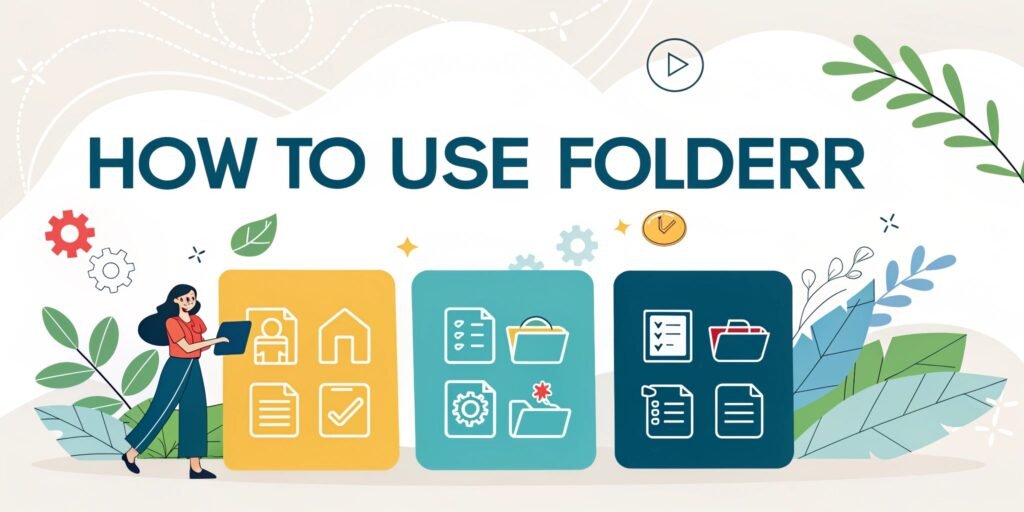
Key Takeaways
After reading this guide, you’ll understand:
- Basic Folderr setup and navigation – Learn how to create your account, organize your workspace, and navigate through the platform with ease and confidence.
- File management capabilities – Discover how to upload, download, organize, and search for files using Folderr’s intuitive interface.
- Sharing and collaboration features – Master the art of sharing files and folders with others while maintaining appropriate security levels.
- Workspace organization strategies – Implement effective organization techniques to keep your digital files structured and easily accessible.
- Security measures – Understand how Folderr protects your data and what additional steps you can take to enhance security.
- Cross-platform accessibility – Access your files from any device with a modern browser, including PC, Mac, and mobile devices.
- Storage management – Learn how to monitor and optimize your storage usage to make the most of your plan.
- User management – Add and manage unlimited users to your workspace without additional costs.
- Customization options – Personalize your Folderr experience to match your specific workflow needs.
- Troubleshooting common issues – Solutions to common problems you might encounter while using Folderr.
- Advanced features – Explore additional capabilities like API access (coming soon) to extend Folderr’s functionality.
Getting Started with Folderr
Setting up your Folderr account is the first step toward efficient file management in the cloud. The process is designed to be straightforward and user-friendly, allowing you to get started quickly.
To begin using Folderr, visit the official website at folderfort.com and click on the sign-up button. You will need to provide basic information such as your email address and create a secure password. The platform offers various plans to choose from, including free and paid options with different storage capacities.
After creating your account, you will gain immediate access to your personal dashboard. The dashboard serves as your control center for all file management activities. The interface is clean and intuitive, with clearly labeled sections for uploads, storage information, and navigation menus.
File uploading is simple with Folderr. You can drag and drop files directly into your browser window or use the upload button to select files from your device. The platform supports a wide range of file types, making it versatile for various needs.
The platform also features a quick tutorial that guides new users through basic functions. This orientation helps you become familiar with the layout and core features, ensuring you can navigate the platform confidently from day one.
Understanding the Folderr Interface
The Folderr interface is designed with simplicity and functionality in mind. When you log in to your account, you’ll see a clean, well-organized dashboard that provides access to all the key features of the platform.
At the top of the screen, you’ll find the main navigation bar with options for different sections of the platform. This includes your workspaces, file browser, sharing center, and account settings. The layout is intentionally straightforward to minimize the learning curve for new users.
The left sidebar displays your folder hierarchy, allowing you to quickly navigate between different folders and workspaces. This area also shows any shared folders that others have given you access to. The design makes it easy to keep track of your organizational structure at a glance.
In the central area of the screen, you’ll see the contents of your currently selected folder. Files and subfolders are displayed with clear icons indicating their type. The view can be customized to show items as a list or as thumbnails, depending on your preference.
Contextual menus appear when you right-click on files or folders, providing quick access to common actions such as download, share, rename, or delete. This feature increases efficiency by reducing the number of clicks needed to perform frequent tasks.
The interface also includes a search bar at the top, allowing you to quickly find files by name, type, or content. The search functionality is powerful and responsive, helping you locate specific items within your storage even if you have thousands of files.
Creating and Managing Workspaces
Workspaces in Folderr serve as dedicated areas for different projects or aspects of your life. The ability to create unlimited workspaces is one of the platform’s standout features, offering exceptional organizational flexibility.
To create a new workspace, look for the “New Workspace” button in your dashboard. Click it and provide a name for your workspace. You can also add a description to help you remember the purpose of each workspace. This step is important for maintaining clarity as your collection of workspaces grows.
Each workspace functions as a separate container for files and folders, with its own permission settings and sharing capabilities. This separation allows you to keep work files distinct from personal files, or to separate different client projects from each other.
Workspace customization options let you personalize each space according to its purpose. You can choose different color coding or icons to make each workspace visually distinct. These visual cues help you quickly identify which workspace you’re currently working in.
Managing workspace permissions is straightforward. You can assign different access levels to team members, such as view-only, edit, or admin privileges. This granular control ensures that collaborators only have access to the specific files and functions they need.
The workspace overview page provides useful statistics about storage usage, recent activities, and shared items. This information helps you monitor workspace utilization and identify any unusual activity that might require attention.
Uploading and Organizing Files
Effective file organization begins with the uploading process. Folderr offers multiple ways to add files to your account, catering to different preferences and workflows.
The drag-and-drop functionality allows you to simply select files on your computer and drag them directly into your Folderr browser window. This method is intuitive and fast, especially for uploading multiple files at once. Alternatively, you can use the upload button to browse and select files from your device.
For larger uploads, Folderr includes a batch upload feature that handles multiple files efficiently. The system shows upload progress with a clear indicator, letting you know exactly how long the process will take. Even with large files, the platform’s blazing-fast upload speeds (averaging 100Mbps with a good internet connection) ensure minimal waiting time.
Once files are uploaded, organizing them is simple. You can create folders and subfolders to establish a logical hierarchy that matches your workflow. To create a new folder, click the “New Folder” button and give it a descriptive name. You can then move files into these folders by dragging them or using the move function.
Folderr also supports bulk actions for efficient file management. You can select multiple files at once to move, copy, download, or delete them. This feature saves time when reorganizing large collections of files.
The platform allows you to rename files and folders at any time to maintain clear labeling. Simply right-click on an item and select the rename option. Consistent naming conventions contribute significantly to keeping your files organized and easily searchable.
Sharing and Collaboration Features
Sharing capabilities are a cornerstone of Folderr’s functionality, designed to make collaboration seamless while maintaining security. The platform offers multiple sharing methods to suit different needs and security requirements.
To share a file or folder, select the item and click the “Share” button. You’ll be presented with options to create either a public link or a private share. Public links can be accessed by anyone who has the URL, making them ideal for sharing content broadly. Private shares restrict access to specific Folderr users you designate.
When creating a share, you can set permission levels to control what recipients can do with your files. Options typically include view-only access, which prevents others from making changes, and edit access, which allows collaborators to modify files. For folders, you can also set permissions regarding whether recipients can add new files.
The platform includes expiration settings for shared links, enhancing security for sensitive information. You can set a link to automatically deactivate after a specific date or number of downloads, ensuring temporary access remains temporary.
Folderr’s collaboration features extend to real-time notifications. When someone makes changes to a shared file or adds comments, you receive alerts keeping you informed of all activity. This feature ensures that team members stay synchronized during collaborative projects.
The sharing interface also allows you to see a history of who has accessed shared files and when. This transparency is valuable for tracking collaboration patterns and maintaining accountability in team settings.
Advanced File Management Techniques
Beyond basic organization, Folderr offers advanced features that help power users manage their files with greater efficiency and precision.
The tagging system allows you to add custom labels to files and folders, creating a flexible categorization system that goes beyond the traditional folder hierarchy. For example, you might tag files by project phase, priority level, or content type. You can then filter your view by tags to quickly find all items with specific characteristics.
Versioning is another powerful feature for files that undergo frequent changes. When enabled, Folderr keeps track of previous versions of your files, allowing you to revert to earlier states if needed. This feature is particularly valuable for collaborative work where multiple people might be making changes.
For frequent searches, you can save custom search filters to quickly access specific types of files. These saved searches appear in your sidebar for one-click access, saving time when you regularly need to find certain categories of files.
Batch processing capabilities extend to advanced operations like applying the same tags to multiple files simultaneously or changing sharing permissions for groups of files. These tools streamline administrative tasks that would otherwise be repetitive and time-consuming.
The platform also offers sorting and filtering options that help you organize your view based on various criteria such as date modified, file size, or file type. This flexibility makes it easier to find specific items in folders with large numbers of files.
Using Folderr Across Devices
One of Folderr’s key strengths is its cross-platform accessibility, allowing you to access your files from virtually any device with a modern web browser. This flexibility ensures your content is available whenever and wherever you need it.
The web-based interface is responsive and adapts to different screen sizes, providing a consistent experience whether you’re using a desktop computer, laptop, tablet, or smartphone. The layout automatically adjusts to make the most of the available screen real estate while maintaining functionality.
While Folderr primarily operates through browsers, the platform is developing dedicated applications for various operating systems. These apps will offer enhanced features such as offline access and improved upload/download speeds. The forthcoming app support will extend the platform’s utility for users who frequently work without internet access.
For mobile users, the browser interface is optimized for touch controls, making it easy to navigate your files on smartphones and tablets. Common actions like swiping between folders or tapping to select files feel natural and intuitive on touch screens.
File preview capabilities work across devices, allowing you to view documents, images, videos, and other content without downloading them first. This feature is particularly useful on mobile devices where storage space might be limited.
The platform’s synchronization ensures that any changes you make on one device are immediately reflected when you access your account from another device. This seamless integration creates a unified experience across your digital ecosystem.
Security and Privacy Considerations
Folderr prioritizes the security of your data with multiple layers of protection designed to keep your files safe while maintaining easy access for authorized users.
All data transferred to and from Folderr’s servers is protected by secure encryption protocols, preventing interception during upload and download processes. This encryption ensures that sensitive information remains private even when accessed over public Wi-Fi networks.
The platform implements robust authentication measures, including options for two-factor authentication (2FA) for an additional security layer. With 2FA enabled, accessing your account requires both your password and a verification code sent to your mobile device, significantly reducing the risk of unauthorized access.
Optimizing Your Storage Usage
Managing your storage efficiently is essential for making the most of your Folderr plan. The platform provides tools and insights to help you understand and optimize how your storage space is being utilized.
The storage dashboard gives you a visual representation of your usage, breaking down how much space is occupied by different file types. This detailed overview helps you identify areas where you might be able to free up space, such as large video files or duplicate documents.
Folderr includes a duplicate file detection feature that can identify identical files stored in different locations. Removing these duplicates is an easy way to reclaim storage space without losing any actual content. The system shows you all instances of each duplicate, allowing you to decide which copies to keep.
Managing Users and Permissions
Folderr’s user management system allows you to add team members, family, or clients to your account without incurring additional costs. This unlimited user capability makes the platform particularly valuable for collaborative environments.
Adding new users is straightforward. From your account settings, navigate to the user management section and enter the email address of the person you want to invite. The system sends them an invitation with instructions for creating their account. New users automatically receive 1GB of personal storage space in addition to access to any shared workspaces.
When adding users, you can assign them specific role-based permissions. These roles might include administrator privileges for trusted team members, content creator access for collaborators who need to add and edit files, or viewer status for those who only need to reference information without making changes.
Troubleshooting Common Issues
Even with Folderr’s user-friendly design, occasional challenges may arise. Understanding how to address common issues will help you maintain productivity without frustration.
Upload problems are among the most frequent concerns. If you experience slow uploads or failures, first check your internet connection stability. Folderr requires a consistent connection for larger files. Breaking very large uploads into smaller batches can also improve reliability. The platform supports resumable uploads, allowing you to continue from where you left off if a connection is interrupted.
If you’re having trouble locating specific files, utilize the advanced search function. Remember to check for any filters that might be active, as these can limit which files are displayed. The search system supports filename searches as well as content-based searches for text documents.
Utilizing Folderr for Different Use Cases
Folderr’s versatile design makes it suitable for a wide range of applications across both personal and professional contexts. Understanding how to adapt the platform to different scenarios helps you maximize its value.
For business teams, Folderr excels as a central repository for project files. Create separate workspaces for each client or project, and use folder structures that mirror your workflow stages. This organization makes it easy for team members to find relevant documents and track project progression.
Families can use Folderr to create a digital household hub for important documents. Store scanned copies of birth certificates, insurance policies, and medical records in a secure folder with appropriate sharing settings. Create separate spaces for vacation planning, home improvement projects, and shared photos to keep everything organized.
The Future of Folderr: Upcoming Features
Folderr is continuously evolving, with several exciting enhancements on the horizon that will further expand its capabilities and improve user experience.
API access is one of the most anticipated upcoming features. This addition will allow for system integration with other software tools, enabling automated workflows and custom applications. Businesses will be able to connect Folderr with their existing systems for seamless file management across their technology ecosystem.
Mobile apps for iOS and Android are in development, which will provide enhanced functionality for smartphone and tablet users. These dedicated apps will offer improved performance, offline access capabilities, and features optimized specifically for mobile interfaces.
Frequently Asked Questions
How secure is Folderr?
Folderr employs industry-standard encryption for all file transfers and storage. The platform also offers two-factor authentication and granular permission controls to protect your data.
Can I access my files offline?
Currently, Folderr is primarily a cloud-based solution requiring internet access. Offline functionality is planned for upcoming mobile and desktop applications.
What happens if I exceed my storage limit?
You’ll receive notifications as you approach your limit. You can either upgrade your plan or free up space by deleting unnecessary files.
How many users can I add to my account?
Folderr allows unlimited users on all plans, with each user receiving 1GB of personal storage in addition to shared workspace access.
Can I recover deleted files?
Yes, Folderr maintains a trash folder where deleted items remain for a set period before permanent removal, allowing for recovery if needed.

I’m Liza, the founder and author of Liza AI Blog, where I share my passion for artificial intelligence through insightful guides and updates. I’m dedicated to making AI accessible to everyone, and I strive to create a community that’s both informed and engaged. Through my blog, I aim to promote a deeper understanding and appreciation of AI and its potential to shape our future. You can reach me at lizaaiblog@gmail.com or follow me on social media to stay updated on the latest AI news and trends.







