Upsampler AI Review: The Ultimate Tool for Enhancing Your Photos
Imagine you have a favorite photo. It holds a special memory, but the quality is poor. The image is blurry or grainy. You want to fix it, but basic editing tools fail. Then, someone mentions Upsampler AI.
This tool uses artificial intelligence to improve photos. It sounds promising, right? But does it deliver? In this review, I explore Upsampler AI in detail.
I cover its features, how it works, and if it suits your photo editing needs. Keep reading to find out if this tool can transform your images into something amazing.

In a Nutshell
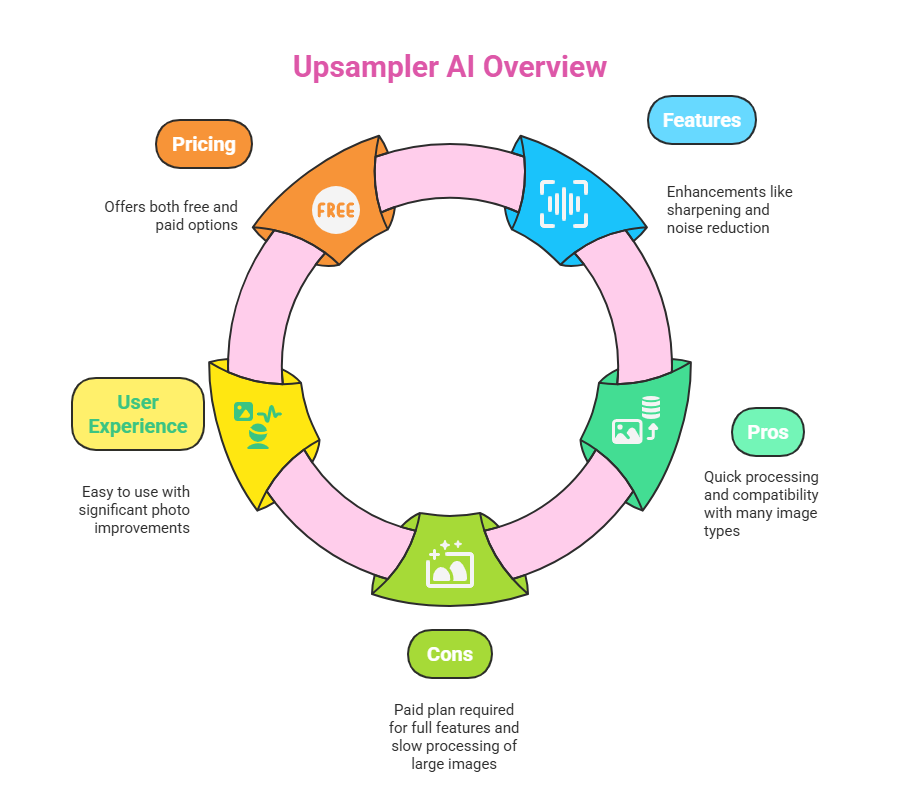
Here’s a quick summary of what Upsampler AI offers. This section gives you the main points fast.
- Upsampler AI uses AI to boost photo quality. It makes images sharper and clearer.
- The tool increases resolution. It also reduces noise for cleaner photos.
- Beginners find it easy to use. The interface is simple and clear.
- Pros include great results and quick processing. It works with many image types.
- Cons exist too. Full features need a paid plan. Large images take longer to process.
- It beats many traditional tools. The AI gives better detail than basic methods.
- Users like the improvements. Many see big changes in their photos.
- Pricing fits most budgets. Free and paid options are available.
This list sums up the review. Now, let’s dive deeper into each part. You’ll see why Upsampler AI might be your next photo editing buddy.
What is Upsampler AI?
Upsampler AI is a tool for photo editing. It uses artificial intelligence to make images better. Regular editing software needs manual tweaks. Upsampler AI does the work for you. It studies your photo and improves it automatically.
This tool helps both newbies and pros. Got an old photo that’s faded? Upsampler AI can refresh it. Took a shot that’s blurry? It can sharpen it up. The AI makes photos look clear and detailed.
A big feature is upscaling. Normal upscaling makes images fuzzy. Upsampler AI keeps them sharp. This helps if you want big prints or high quality for work projects.
It also cuts noise. Noise is that grainy look in some photos. It often shows up in dim light. Upsampler AI finds noise and smooths it out. The details stay intact.
The tool works with many file types. You can use JPEG, PNG, or TIFF. This makes it handy for all kinds of photos.
In short, Upsampler AI changes photo editing. It uses smart tech to save time and boost quality. Anyone can use it to make their pictures pop.
How Does Upsampler AI Work?
Upsampler AI runs on smart systems. These systems learn from tons of images. They spot patterns and details. This helps the tool know how to fix your photo.
You start by uploading an image. The tool looks at it closely. It finds blurry spots or noise. Then, it makes a plan to improve the photo.
For upscaling, it uses a special method. This method adds new pixels. Normal tools guess these pixels. Upsampler AI predicts them smartly. The result is a clear, high resolution image.
Noise reduction works too. The AI separates noise from real details. It cleans the noise away. Your photo looks smooth but keeps its sharpness.
Using it is simple. Upload your photo. Pick what you want to fix. The AI handles the rest. No tech skills needed.
The tool gets better over time. More users mean more data. This data helps the AI improve. Your results keep getting sharper.
Upsampler AI blends smart tech with ease. It’s a quick way to fix photos without hassle.
Features of Upsampler AI
Upsampler AI has cool features. These make it stand out for photo editing. Here’s what you get.
- AI Upscaling boosts resolution. Photos stay sharp even when big.
- Noise Reduction cleans grainy images. It’s great for low light shots.
- Batch Processing saves time. Fix many photos at once.
- It supports lots of formats. Use JPEG, PNG, or TIFF with ease.
- The interface is simple. Anyone can use it fast.
- Cloud processing means no big software. Use it on any device with internet.
- You can tweak settings. Adjust the fixes to your liking.
- Processing is quick. Most photos finish in minutes.
- Your images stay safe. The tool keeps them private.
These features make Upsampler AI strong. They fit pros and hobbyists alike. You get quality edits without stress.
Pros and Cons of Upsampler AI
Every tool has ups and downs. Upsampler AI is no different. Here’s a look at both sides.
Pros:
- Great Results come from AI edits. Photos look sharp and clean.
- It’s easy to use. The design suits all skill levels.
- Saves time with batch edits. Process lots of images fast.
- Works with many formats. It fits different needs.
- Cloud access is handy. No need for a strong computer.
Cons:
- Full features cost money. Free use is limited.
- Big images take time. Processing slows down a bit.
- You need internet. No web means no edits.
- Offline use isn’t an option. This can limit some users.
- Tweaking takes practice. New users might need time.
The good outweighs the bad for most. Quality and ease shine. Just weigh the cost and internet needs for you.
Comparison with Other Tools
How does Upsampler AI stack up? Let’s compare it to Photoroom and Fotor.
Upsampler AI vs Photoroom
- Both use AI. Upsampler AI focuses on upscaling. Photoroom adds extras like background cuts.
- Ease is close. Photoroom’s extra tools add a bit of learning.
- Upsampler AI wins on quality. It shines in resolution boosts.
- Pricing is similar. Both have free and paid plans.
Upsampler AI vs Fotor
- Fotor edits everything. Upsampler AI sticks to enhancement.
- Fotor’s interface is busier. Upsampler AI keeps it simple.
- Upsampler AI does better upscaling. Its AI is sharper here.
- Costs are alike. Both offer free and paid tiers.
Upsampler AI leads in its focus. If you want upscaling, it’s tops. For all around edits, others might fit better.
User Experience with Upsampler AI
What’s it like to use Upsampler AI? Picture this.
You’re a photo fan with old pics. They’re small and fuzzy. You try Upsampler AI. Signing up is fast. Just an email and password.
You upload a photo. The screen is clear. You pick upscaling. Choose 2x size. In minutes, it’s done. The photo looks crisp. No fuzz at all.
You try more. Upload a bunch of pics. Batch processing kicks in. They all finish fast. Time saved feels great.
A dark photo comes next. Noise ruins it. You use noise reduction. The grain fades. Details stay clear. It’s a win.
The tool feels simple. Results impress you. Big files take a bit longer, but it’s worth it.
You enjoy using it. Friends would love this too. It’s a solid pick for photo fixes.
Pricing of Upsampler AI
Upsampler AI has plans for everyone. Here’s the rundown.
- Free Plan lets you try it. Edit a few photos each month.
- Basic Plan costs a monthly fee. You get more edits and speed.
- Pro Plan fits pros. Unlimited edits and extra tools come with it.
Prices change, so check their site. They match other tools well. You get good value.
Free works for light use. Paid plans help if you edit a lot. Pick what fits your needs.
Image Quality Improvement
Upsampler AI boosts photo quality big time. It tackles resolution and noise. Low resolution photos grow clear. The AI adds smart pixels. Prints look sharp. Digital shares pop too.
Noise gets cut fast. Grainy shots turn smooth. Dark photos gain life. Details don’t fade. Colors stay true. Edges sharpen up. Old pics feel new. It’s like magic for your images. Users see the jump. Before and after shots stun. Quality lifts without hard work. This is Upsampler AI’s strength. It makes every photo better.
Ease of Use
Upsampler AI keeps things simple. Anyone can jump in. The site loads fast. Sign up takes seconds. Upload is a click away. Options are clear. Pick upscaling or noise fixes. No confusing menus here.
Results come quick. Download is easy. You see changes fast. No tech know how needed. Beginners feel at home. Pros like the speed. It’s built for you. Simple steps mean fast edits. You’ll love the flow.
Supported Formats
Upsampler AI handles many file types. This helps all users. JPEG works great. It’s common and fast. PNG keeps quality high. TIFF suits pros.
Most photos fit. You won’t need to convert much. This saves time. Flexibility matters. Your files work here. No limits hold you back. It’s a plus for everyone. Edit what you have. Upsampler AI adapts.
Conclusion
Upsampler AI shines for photo editing. It uses AI to lift quality fast. Upscaling and noise fixes stand out. The tool is simple and strong. Some downsides exist. Paid plans unlock more.
Internet is a must. But the good beats the bad. Pros and hobbyists benefit. It saves time and boosts pics. The mix of tech and ease wins. Ready to fix your photos? Try Upsampler AI. Your images could surprise you. Happy editing!
FAQs
Is Upsampler AI good for beginners?
Yes, it suits beginners. The tool is easy to use. The AI does the hard parts.
What image formats does Upsampler AI support?
It supports JPEG, PNG, and TIFF. Many types work well.
How long does it take to process an image?
Most images finish in minutes. Bigger ones take a bit more.
Can I use Upsampler AI offline?
No, it needs internet. It’s cloud based for power.
Is my data safe with Upsampler AI?
Yes, your photos stay private. The tool keeps them secure.

I’m Liza, the founder and author of Liza AI Blog, where I share my passion for artificial intelligence through insightful guides and updates. I’m dedicated to making AI accessible to everyone, and I strive to create a community that’s both informed and engaged. Through my blog, I aim to promote a deeper understanding and appreciation of AI and its potential to shape our future. You can reach me at lizaaiblog@gmail.com or follow me on social media to stay updated on the latest AI news and trends.







