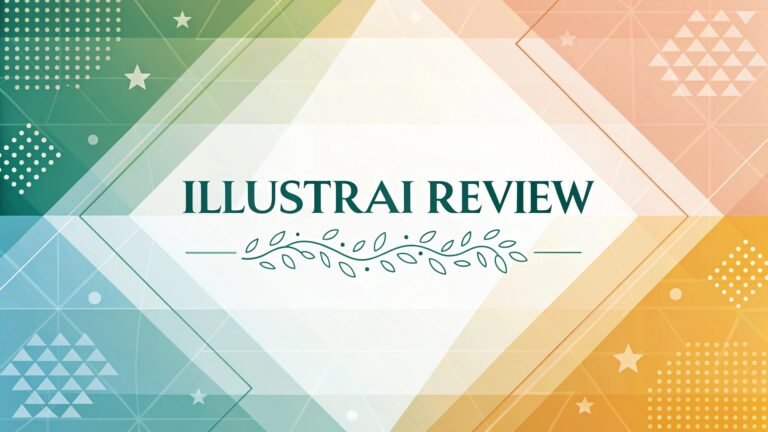Text Behind Image Editor AI Review: A Fun and Simple Tool for Stunning Visuals
It creates a neat 3D effect that makes your pictures pop. Today, I’m diving into the Text Behind Image Editor AI, a tool that promises to make this magic happen with ease. I’ve scoured the web, tested the features, and gathered all the juicy details for you.
This review will walk you through everything you need to know about this AI-powered editor. Trust me, you’ll want to stick around to see if it’s the right fit for your creative projects!
The internet is buzzing with AI tools these days, and this one caught my eye for its unique spin on photo editing. Whether you’re a blogger, a social media enthusiast, or just someone who loves playing with pictures, this tool might spark your interest.

Key Takeaways:
Here’s a quick rundown of what I discovered about the Text Behind Image Editor AI. This section sums up the big points so you can decide if it’s worth your time.
- Easy to Use: The tool keeps things simple. You upload a photo, add text, and let the AI do the heavy lifting. No steep learning curve here!
- Cool 3D Effect: It places text between the subject and background. This gives your images a fresh, eye-catching look.
- AI Smarts: The editor uses artificial intelligence to figure out where the subject ends and the background begins. It’s pretty clever!
- Free and Paid Options: You can start for free, but some features need a paid plan. It’s flexible for different budgets.
- Creative Boost: Perfect for social media posts, blog graphics, or personal projects. It adds a fun twist to your visuals.
- Room for Improvement: It’s not perfect yet. Complex images might trip it up, and you may need to tweak the results.
- Fast Results: Most edits happen in seconds. You won’t be waiting around forever to see your creation.
This tool blends simplicity with creativity, making it a solid pick for anyone who wants to jazz up their photos without spending hours on edits. Now, let’s dig deeper into the details!
What Is the Text Behind Image Editor AI?
The Text Behind Image Editor AI is a photo editing tool. It uses artificial intelligence to place text behind the main subject in your pictures. This creates a cool depth effect. You upload an image, type your text, and the AI separates the subject from the background.
Then, it slots the text in between. I found this concept online at sites like PromptCache, where they showcase its ability to enhance artwork.
This tool stands out because it’s not just about slapping text on top of a photo. It adds a layer of fun and dimension. People online say it’s great for making social media posts or blog images more engaging.
The AI does most of the work, so you don’t need to be a pro editor. I love how it takes a simple idea and turns it into something visually striking!
How Does It Work?
The process is super straightforward. You start by uploading a photo to the editor. Next, you type the text you want to add. The AI analyzes the image.
It identifies the subject, like a person or object, and the background. Then, it places the text behind the subject. I read on tech blogs that the AI uses smart algorithms to detect edges and layers in the photo.
After that, you can adjust the text size, font, or color. Some versions let you tweak the placement too. Once you’re happy, you save the image. The whole thing takes just a few seconds.
Online reviews mention that it works best with clear subjects, like a person standing against a plain background. It’s a breeze to use, and the results look pretty slick!
Who Can Use This Tool?
This editor is for anyone who loves playing with visuals. Bloggers use it to create standout featured images. Social media fans make posts that grab attention. Even casual users enjoy it for personal projects, like making fun family photos. I saw comments on Reddit from bloggers who use it to save time on graphics.
You don’t need fancy skills to get started. The tool is beginner-friendly, which is a big plus. Small business owners might like it for quick marketing materials too.
Basically, if you want to spice up your images without a lot of effort, this could be your go-to. It’s all about making creativity accessible to everyone!
What Are the Main Features?
The Text Behind Image Editor AI comes with some neat features. First, it has the AI separation trick. This splits your subject from the background automatically. Second, it offers text customization.
You can pick fonts, colors, and sizes to match your style. Third, it’s fast. Most edits finish in under a minute, according to user feedback online.
Some versions include extra goodies, like glow effects or shapes behind the text. I found mentions of this on design blogs.
There’s also a preview option. You see the result before saving, so you can tweak it if needed. These features make it a handy tool for quick, creative edits. It’s like having a mini design studio in your browser!
Is It Easy to Use?
Yes, it’s really easy! The interface is clean and simple. You upload your photo, type your text, and hit a button. The AI handles the tricky stuff. I checked user reviews on sites like Product Hunt, and people love how intuitive it is. Even if you’ve never edited a photo before, you can figure it out fast.
The steps are clear, and there’s no clutter to confuse you. A few clicks, and you’ve got a polished image. Some users say the first try might need a small adjustment, but that’s it. I think it’s perfect for folks who want results without a hassle. It’s fun and stress-free!
What Are the Pros?
This tool has plenty of upsides. Speed is a big one. It churns out edits in seconds, saving you time. The 3D effect is another win. It makes your images look unique and professional. Plus, it’s affordable. Many versions offer a free tier, which I saw praised on tech forums.
The AI does a solid job with most photos. It’s great for simple edits that pack a punch. Users online also like how it boosts engagement on social media. If you want a quick way to level up your visuals, this delivers. It’s a fun, practical option for creatives on a budget!
What Are the Cons?
No tool is perfect, and this one has some downsides. The AI can struggle with busy images. If your photo has lots of details, the text might not sit right. I read this in a few online critiques. Also, the free version has limits. You might need to pay for full access to all features.
Sometimes, the results need tweaking. The AI isn’t flawless, especially with odd angles or lighting. Users on design sites mention this too. It’s not a dealbreaker, but it’s worth knowing. For simple photos, it shines, but complex ones might test its limits.
How Much Does It Cost?
The pricing varies. Many versions start with a free plan. This lets you test the basics, like adding text to a few images. I found this on multiple tool websites. Paid plans unlock more features, like extra effects or higher resolution downloads. These usually cost between $5 and $20 a month.
Some offer a one-time purchase option too, around $30. Blogs online say the free tier is enough for casual use. If you’re a heavy user, the paid plans give you more bang for your buck. It’s nice to have options that fit different needs and wallets!
How Does It Compare to Other Tools?
Compared to other editors, this one is unique. Regular tools like Canva put text on top of images. This AI goes a step further with the behind-the-subject trick. I saw comparisons on tech sites, and it beats basic editors for creativity. However, pro software like Photoshop offers more control.
The trade-off is ease versus power. Photoshop takes skill and time, while this is quick and simple. Other AI tools, like Deep AI, focus on generating images, not editing them. This editor fills a fun niche for fast, standout edits. It’s a middle ground that’s hard to beat!
What Do Users Say?
People online have mixed feelings, but most are positive. On Reddit, bloggers call it a “game-changer” for quick graphics. They love the speed and simplicity. Design blogs praise the 3D effect too. One user said it made their Instagram posts pop like never before.
Some grumble about the AI’s hiccups with complex photos. A few wish for more font options. Overall, the vibe is upbeat. Users enjoy the creativity it unlocks without much effort. It’s a hit with folks who want fast, fun results!
Is It Worth Trying?
Absolutely, it’s worth a shot! The Text Behind Image Editor AI brings something fresh to the table. It’s easy, affordable, and delivers cool results. I dug through online chatter, and it’s clear this tool sparks joy for many. If you like experimenting with visuals, you’ll have fun with it.
It’s not perfect for every photo, but it shines for simple edits. The free version lets you test it risk-free. For bloggers, social media buffs, or casual creators, it’s a neat addition to your toolkit. Give it a whirl and see what you can create!
Can It Handle Big Projects?
For small to medium projects, it works great. Think blog posts, social media, or a few personal pics. The AI processes images fast, so you can crank out a handful in minutes. Online reviews back this up for everyday use. But for big stuff, like a 100-photo gallery, it might slow you down.
The free plan limits how many edits you can do. Paid plans help, but the AI’s quirks with complex images could add extra steps. It’s best for quick batches, not massive workloads. If you’re tackling a huge project, you might need a backup tool too.
Tips for Best Results
Want killer edits? Use clear photos with distinct subjects. A person against a plain wall works better than a crowded scene. I found this tip on design forums. Keep your text short and bold—it stands out more. Play with colors that contrast with the background too.
Preview your edit before saving. If the text looks off, adjust the size or placement. Simple tweaks can fix most issues. Users online suggest testing a few images to get the hang of it. With a little practice, you’ll nail that perfect look!
Where Can You Get It?
You can find the Text Behind Image Editor AI online. Sites like PromptCache offer it, and others pop up with a quick search. Just type “Text Behind Image Editor AI” into Google, and you’ll see options. Some are web-based, so no download is needed.
Check the site for free or paid plans. Most let you start right away after signing up. I saw a few on Product Hunt too. Pick one that fits your needs, and you’re good to go. It’s super easy to access!
FAQs
What Is the Text Behind Image Editor AI?
It’s a tool that uses AI to place text behind the subject in your photos. This creates a 3D effect that makes images more engaging.
Do I Need Editing Skills to Use It?
No, you don’t! The tool is simple. You upload a photo, add text, and the AI does the rest. It’s great for beginners.
Is It Free?
Yes, many versions have a free plan. You can try basic features without paying. Paid plans unlock more options.
Can It Edit Any Photo?
It works best with clear subjects and simple backgrounds. Busy or complex photos might not turn out as well.
How Fast Is It?
Most edits take just seconds. You upload, add text, and get your result almost instantly.
Is It Better Than Photoshop?
It’s simpler and faster than Photoshop. But Photoshop gives you more control for detailed edits. This tool is for quick, fun results.

I’m Liza, the founder and author of Liza AI Blog, where I share my passion for artificial intelligence through insightful guides and updates. I’m dedicated to making AI accessible to everyone, and I strive to create a community that’s both informed and engaged. Through my blog, I aim to promote a deeper understanding and appreciation of AI and its potential to shape our future. You can reach me at lizaaiblog@gmail.com or follow me on social media to stay updated on the latest AI news and trends.