Pica AI Art Generator Review: Create Stunning Art in Seconds
AI art generators are changing how people create art. They make it easy for anyone to produce beautiful images fast. Pica AI Art Generator is one tool that many people enjoy.
This review looks at what Pica AI offers. It covers features, how to use it, and if it is worth your time. Are you an artist wanting to try AI? Or maybe you are new to digital art?
This post has everything you need to know about Pica AI. Keep reading to find out why this tool is so popular and fun to use!

Key Takeaways
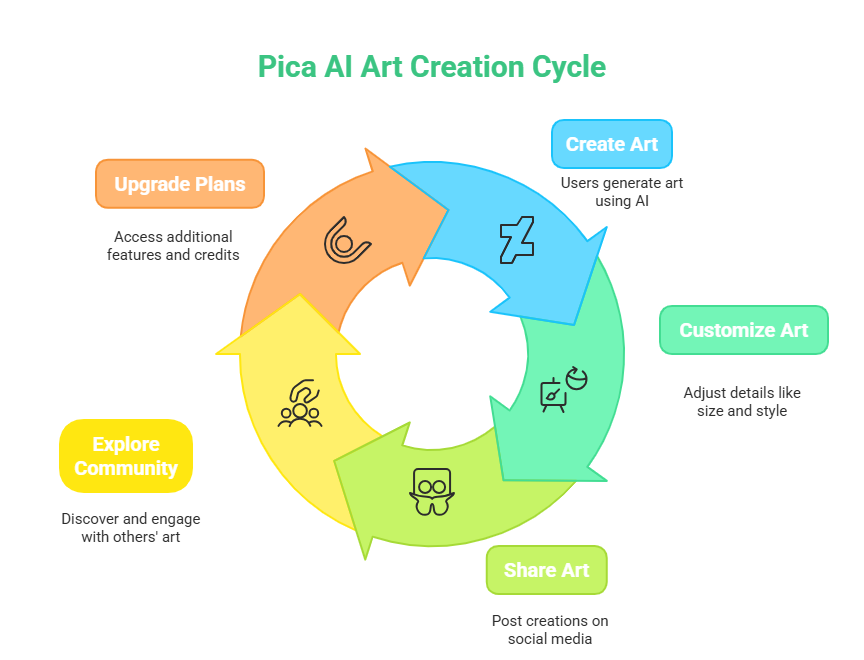
Here is a quick summary of what you will learn about Pica AI in this review. This section gives you the main points fast.
- Pica AI makes art with AI. It creates images, avatars, and face swaps.
- The interface is easy to use. Anyone can start creating right away.
- It has many features. You can turn text into images, change photos, and make avatars.
- Free credits come every day. You can try it without paying anything.
- Art styles are diverse. Options include realistic, anime, and cyberpunk.
- You can adjust your art. Settings let you change details like size and style.
- It works for social media. Make posts and content that grab attention.
- A community shares art. You can show your work and see others’ creations.
- Paid plans offer more. Extra credits and features are available if you upgrade.
- Pica AI is fun and strong. It is a great choice for making AI art.
This list covers the big ideas. Now, let’s dive into the details!
What is Pica AI Art Generator?
Pica AI Art Generator is an online tool. It uses AI to create art. You can make images, avatars, and more. Just type what you want or upload a picture. The AI does the rest. People like it because it is simple.
You do not need art skills to use it. Pica AI produces high-quality results. Styles range from real-looking portraits to wild cyberpunk designs. It also has extra tools like face swapping.
This makes it good for many projects. Beginners and pros both find it useful. Want to try digital art? Pica AI is a fun place to start.
Key Features of Pica AI
Pica AI has many features. These make it special. Here are the main ones.
- Text to Image. Type words. Pica AI turns them into pictures.
- Photo Changes. Upload a photo. Change it into art like a painting or cartoon.
- AI Avatars. Make avatars from your photos. Adjust colors and details.
- Face Swapping. Swap faces in pictures or videos. It is easy and funny.
- Extra Settings. Change size or style. You can even say what to leave out.
- Community Space. Share your art. See what others make too.
- Free Credits. Get credits each day. Use them to create without paying.
These tools are powerful. They let you create lots of different art. Anyone can enjoy them. Pica AI gives you freedom to play and make cool stuff.
How to Use Pica AI: A Step by Step Guide
Pica AI is easy to use. Follow these steps to start.
- Sign Up or Log In. You can use it without an account. Signing up saves your work.
- Pick a Feature. Choose text to image, photo change, avatar, or face swap.
- Add Your Input. Type a description or upload a photo.
- Choose a Style. Pick one like anime or realistic.
- Set Options. Change size or add details if you want.
- Make Your Art. Click generate. Wait a few seconds.
- Save or Share. Download your art. Or show it to the community.
It takes little time. You will love how fast it works. Try it and see what you can create!
Exploring Pica AI’s Art Styles
Pica AI offers many art styles. This makes it fun to use. Here are some you can try.
- Realistic. Makes photos look real, like a camera took them.
- Anime. Turns images into bright anime drawings.
- Cyberpunk. Creates future city scenes with neon lights.
- Oil Painting. Gives your art a classic painted look.
- Watercolor. Makes soft, dreamy pictures.
- Cartoon. Turns photos into fun cartoons.
- 3D. Adds depth to make art stand out.
These styles are exciting. You can mix and match them. Try different ones to find your favorite.
Creating AI Avatars with Pica AI
Pica AI makes avatars simple. You can turn a photo into one fast. Here is how.
- Upload a Photo. Use a clear picture of yourself or someone.
- Pick a Style. Choose realistic, cartoon, or another look.
- Change Details. Fix hair color or add items like glasses.
- Generate It. The AI builds your avatar. Then download it.
Avatars are great for fun. Use them on social media or games. They show your style. Pica AI makes them unique every time.
Face Swapping Made Easy
Face swapping is a cool Pica AI feature. It is fun to use. Here is how it works.
- Upload Photos. Add the picture you want to change. Then add the face to swap.
- Pick Face Swap. Select this option. The AI handles it.
- Fix It Up. Edit if you need to make it better.
- Save It. Download your new image or share it.
This is so entertaining. You can laugh at the results. Swap with friends or famous people. It is a blast!
Pica AI for Social Media and Content Creation
Pica AI helps with social media. It is good for content too. Here is how you can use it.
- Make Posts Pop. Create images that catch eyes online.
- Change Up Photos. Turn pictures into art for variety.
- Get People Talking. Use swaps and avatars to engage fans.
- Work Fast. Make great images without much effort.
Your posts will shine. People will notice them more. Pica AI saves time and boosts your online look.
Pricing Plans: Is Pica AI Worth It?
Pica AI has free and paid options. Here is what you get.
- Free Plan. You get five credits a day. Use them to make art.
- Pro Plan. Pay for more credits and faster results. Check the website for prices.
The free plan is nice. It lets you try things out. The Pro plan gives extras. For the quality, it feels worth the cost.
Pros and Cons of Using Pica AI
Pica AI has good and bad points. Here they are.
Pros:
- Easy to Use. The layout is simple for all.
- Great Art. Results look sharp and pro.
- Lots of Tools. Make images, avatars, and swaps.
- Free Credits. Create daily without paying.
- Community Fun. Share and see art.
Cons:
- Few Free Credits. You might run out fast.
- Sometimes Slow. Busy times delay things.
- Settings Take Time. Learning extras can be tricky.
It is mostly great. The good beats the bad.
User Reviews and Testimonials
People like Pica AI. Here is what some say.
- “I made an avatar in minutes. It is awesome!” – Sarah, Artist
- “Face swaps are so funny. I love it!” – Mike, Fan
- “It saves me time for my blog.” – Emily, Writer
Users enjoy it. Their words show it works well.
Comparing Pica AI with Other AI Art Generators
Pica AI stands out. Here is how it compares.
- More Tools. It has avatars and swaps others miss.
- Simple Use. Easier than some tools.
- Community. Share art, unlike many.
- Free Start. Credits help you begin.
Pica AI feels stronger. It mixes fun and ease.
Tips and Tricks for Getting the Best Results
Want great art? Use these tips.
- Be Clear. Write detailed text for better images.
- Try Styles. Test many to see what you like.
- Use Good Photos. Clear ones work best.
- Adjust Settings. Change size or details.
- Join Community. Share and learn from others.
These help a lot. Your art will improve.
Pica AI’s Community and Support
Pica AI has a community. You can join it. Share your art there. See what others make. The site has a blog too. It gives tips and news. Need help? Email the team. It feels like a group. You are not alone.
The Future of AI Art Generation
AI art is growing. Pica AI leads the way. New features will come. Think more styles and options. It will get better. The future looks bright.
FAQs
What is Pica AI Art Generator?
Pica AI uses AI to make art. You can create images and avatars.
How do I use Pica AI?
Sign up. Pick a tool. Add text or a photo. Generate art.
Is Pica AI free to use?
Yes. You get free credits daily. A paid plan adds more.
Can I use Pica AI for commercial purposes?
Yes. Paid users can. Check the rules.
What art styles does Pica AI offer?
It has realistic, anime, cyberpunk, and more.

I’m Liza, the founder and author of Liza AI Blog, where I share my passion for artificial intelligence through insightful guides and updates. I’m dedicated to making AI accessible to everyone, and I strive to create a community that’s both informed and engaged. Through my blog, I aim to promote a deeper understanding and appreciation of AI and its potential to shape our future. You can reach me at lizaaiblog@gmail.com or follow me on social media to stay updated on the latest AI news and trends.







