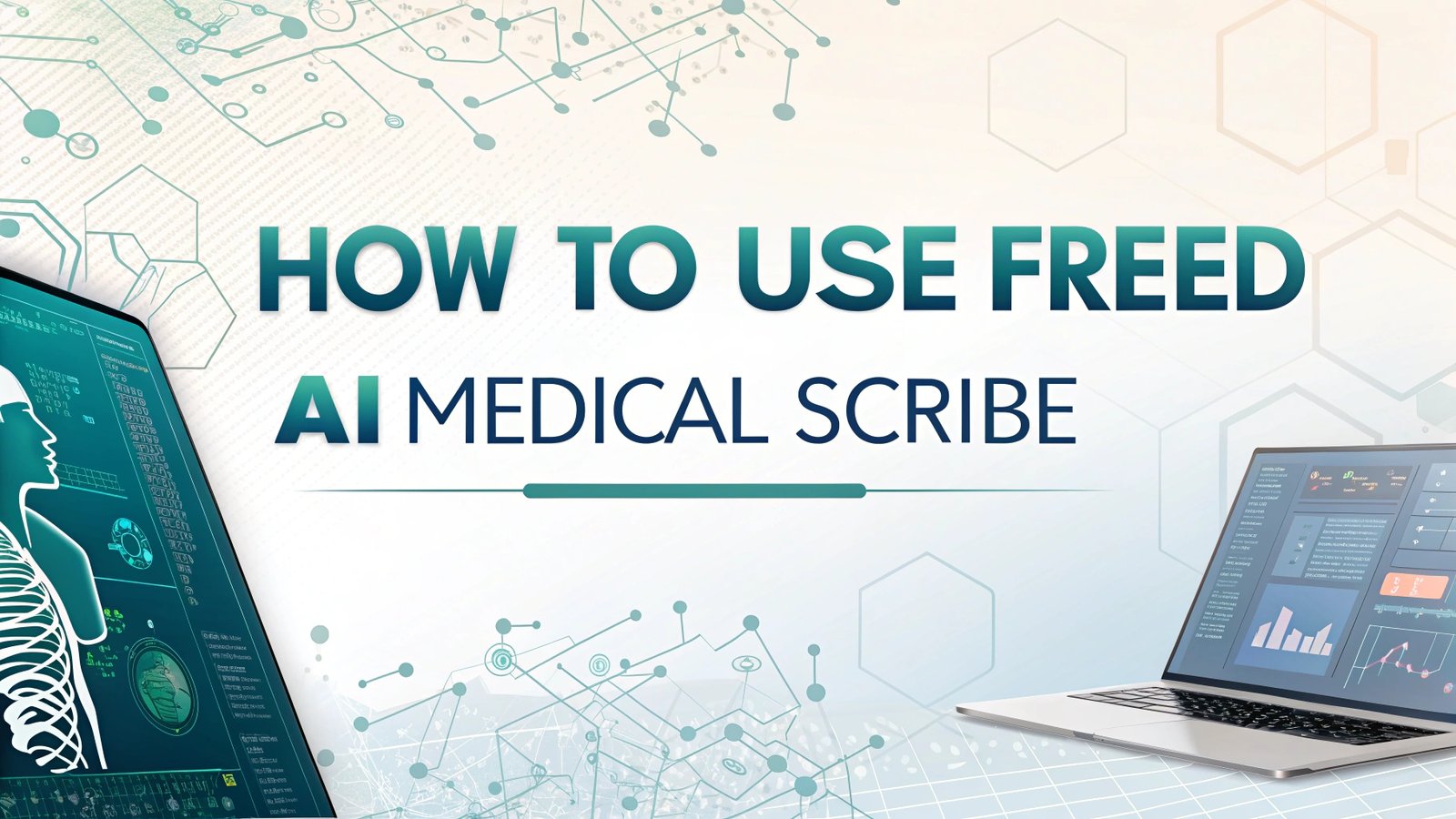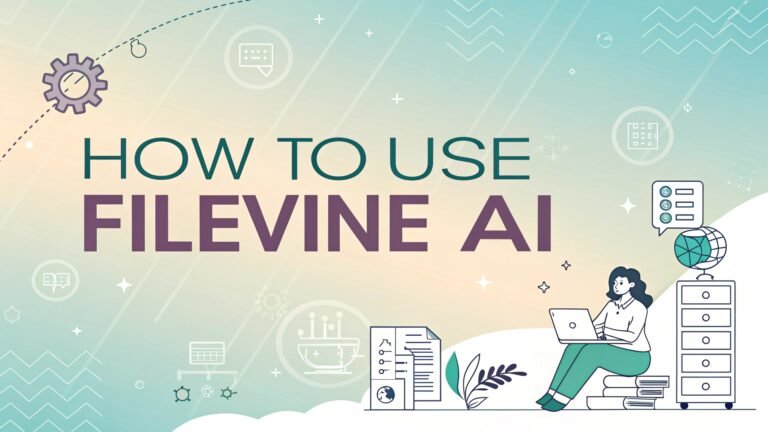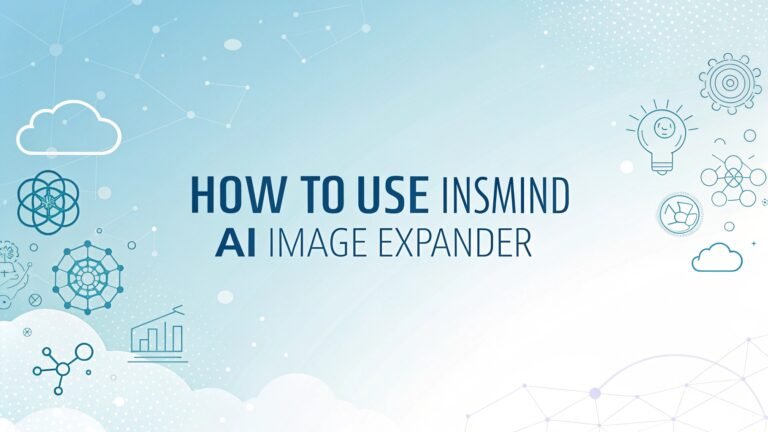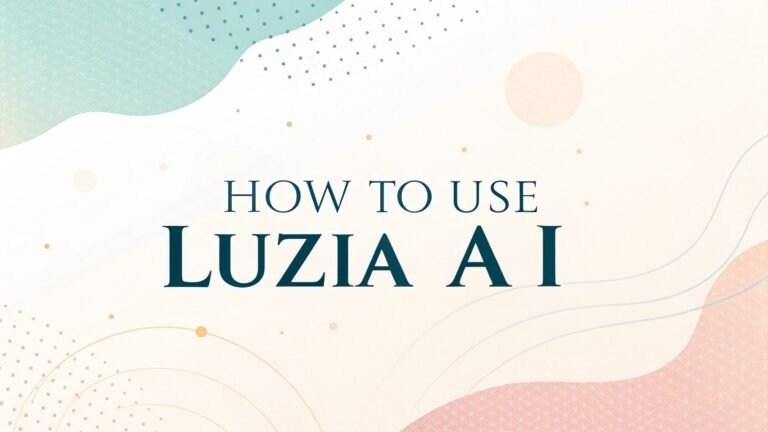How to Use Freed AI Medical Scribe: The Ultimate Guide for Healthcare Professionals
Freed AI Medical Scribe offers a solution that can transform your clinical workflow. This innovative application uses artificial intelligence to listen to your patient conversations, transcribe them, and create comprehensive medical notes in seconds.
With healthcare professionals spending up to 50% of their time on documentation, Freed AI Medical Scribe aims to give you back those precious hours.
The application works seamlessly during in-person visits and telehealth appointments, allowing you to maintain eye contact with patients instead of staring at a screen. You can finally say goodbye to late nights catching up on charts and hello to a more balanced professional life.

Key Takeaways:
Before diving into the details, here are the essential points you should know about Freed AI Medical Scribe:
- Smart Documentation Assistant: Freed listens to your patient encounters and automatically creates structured SOAP notes in seconds, saving you hours of typing time.
- HIPAA Compliant: Your patient data remains secure and protected with end-to-end encryption and strict privacy controls that meet all healthcare security standards.
- EHR Integration: Freed works with major Electronic Health Record systems, making it easy to transfer your AI-generated notes directly to your existing platforms.
- Customizable Templates: The application allows you to create and save templates tailored to your specialty, ensuring your notes match your preferred format and style.
- Mobile and Desktop Access: Whether you’re using a smartphone during rounds or a computer at your desk, Freed works across devices to fit your workflow.
- Voice-Activated Controls: Start, pause, and stop recordings with simple voice commands, keeping your hands free during examinations.
- Transcript Access: Review the full conversation transcript alongside your structured note for additional context or verification.
- Learning Capability: The more you use Freed, the better it understands your documentation preferences and speaking style, creating increasingly personalized notes.
- Time Savings: Users report saving 2+ hours daily on documentation, allowing them to see more patients or achieve better work-life balance.
- Free Trial Option: You can test Freed with a 7-day free trial before committing to a subscription, with no credit card required to start.
Getting Started with Freed AI Medical Scribe
Setting up your Freed AI Medical Scribe account is straightforward and requires minimal technical knowledge. This section will guide you through the initial steps to get your account running and ready for your first patient encounter.
The registration process is designed to be quick and intuitive. You can begin by visiting the Freed website at getfreed.ai and clicking on the sign-up button. The system will ask for your email address and some basic information about your practice. No credit card is required to start your 7-day free trial, making it risk-free to test the application.
After creating your account, you will receive a confirmation email with a link to access your dashboard. From there, you can download the mobile app for iOS or Android or use the web version on your desktop. Both options provide the same functionality, so you can choose whichever fits better into your workflow.
Once installed, take a few minutes to explore the interface and familiarize yourself with the main features. The dashboard is designed with simplicity in mind, with clear labels and intuitive navigation. You can access all the core functions from the main screen, including starting a new visit, accessing previous notes, and managing your account settings.
Before using Freed with actual patients, practice with a simulated encounter to get comfortable with the recording and editing process. This will help you understand how the AI captures and structures information, allowing you to make any necessary adjustments to your speaking pattern for optimal results.
Recording Your First Patient Encounter
Using Freed during a patient visit is simple and unobtrusive. This section will walk you through the process of recording your first actual patient encounter and generating your first AI-created medical note.
To begin, open the Freed app on your device before your patient arrives. You can optionally enter the patient’s name or identifier for easier tracking later. When you’re ready to start the visit, tap the “Capture Conversation” button to begin recording. The app will indicate that it’s recording with a visual cue, usually a red dot or timer on the screen.
Conduct your visit as you normally would, speaking clearly but naturally. You don’t need to change your communication style dramatically, though it helps to articulate medical terms distinctly. The AI is designed to understand medical terminology and can differentiate between conversation with the patient and clinical observations.
If you need to pause the recording for any reason, such as when a patient needs privacy or during a physical examination, simply tap the pause button. Resume recording when you’re ready to continue. This flexibility ensures you capture only the relevant parts of the encounter.
When the visit concludes, tap the “End Recording” button. Freed will then process the conversation, which typically takes less than a minute for standard encounters. The application applies natural language processing to identify key clinical information and organize it into a structured SOAP note.
After processing, the app will display your newly created note, ready for your review and any necessary edits. The entire process from recording to note generation happens quickly, allowing you to finalize documentation shortly after the patient leaves rather than hours later.
Understanding the SOAP Note Structure
Freed AI Medical Scribe organizes patient information into the standard SOAP format that most healthcare professionals are familiar with. Understanding how the AI structures this information will help you make the most of the generated notes.
The Subjective section captures the patient’s history, symptoms, and concerns as expressed during the visit. Freed accurately identifies chief complaints and relevant history details from the conversation. You will find that the AI does an excellent job of distinguishing between current symptoms and past medical history.
In the Objective section, Freed documents physical examination findings, vital signs, and any test results mentioned during the encounter. The AI recognizes when you’re describing examination results and organizes this information logically by body system.
The Assessment section includes your clinical impressions, diagnoses, and differential considerations. Freed identifies when you’re discussing your diagnostic reasoning and captures these thoughts in a concise format. The quality of this section often improves as the AI learns your clinical reasoning style over time.
Finally, the Plan section outlines treatment recommendations, prescriptions, referrals, and follow-up instructions. The AI is particularly good at capturing medication changes, testing orders, and follow-up timeframes mentioned during the conversation.
Each section is clearly delineated in the generated note, making it easy to review and edit as needed. The structure follows standard medical documentation practices, ensuring compatibility with healthcare requirements and reimbursement criteria.
Customizing Your Notes and Templates
Freed AI Medical Scribe offers various customization options to ensure your notes match your specialty and personal documentation style. This section explores how to tailor the application to your specific needs.
You can create custom templates for different visit types such as new patient consultations, follow-ups, or procedure notes. These templates serve as frameworks that the AI will populate with the relevant information from each encounter. To create a template, navigate to the Templates section in your account settings and select “Add New Template.”
Bold formatting can be applied to highlight important information such as critical diagnoses or medication changes. Italic formatting works well for emphasizing patient education points or follow-up instructions. These formatting options help key information stand out when reviewing notes later.
The application also allows you to set default sections that appear in every note, regardless of the template used. This feature is useful for including standard disclaimers, your professional credentials, or facility-specific information that needs to be documented consistently.
Freed learns from your edits over time, adapting to your preferences and documentation style. If you consistently modify certain elements of the generated notes, the AI will begin to incorporate these changes automatically in future documents. This adaptive learning makes the application increasingly efficient with regular use.
For specialists, Freed offers specialty-specific language models that understand the terminology and documentation requirements of different medical fields. Whether you practice cardiology, dermatology, psychiatry, or primary care, you can select the appropriate specialty setting to optimize the AI’s performance for your practice area.
Integrating with Your EHR System
One of Freed AI Medical Scribe’s most valuable features is its ability to integrate with existing Electronic Health Record systems. This section explains how to connect Freed with your EHR to streamline your documentation workflow.
Freed offers direct integrations with many popular EHR platforms, including Epic, Cerner, Athenahealth, and more. The integration process varies slightly depending on your specific EHR, but generally involves authenticating your EHR credentials within the Freed application. Detailed integration guides for specific systems are available in the Freed Help Center.
For EHR systems without direct integration, Freed provides a Chrome Extension that facilitates easy copy-and-paste functionality. This extension allows you to transfer your completed notes to the appropriate sections of your EHR with just a few clicks, maintaining formatting and structure.
The most seamless integration comes through Freed’s API connections, which automatically push completed and approved notes directly to your EHR system. This option requires minimal manual intervention but may need initial setup by your IT department or practice manager.
When using the integration features, you maintain full control over when notes are transferred to your EHR. Each note can be reviewed and edited within Freed before being sent to your primary documentation system, ensuring accuracy and completeness.
Many users find that the integration capabilities significantly reduce documentation time by eliminating the need to manually transfer information between systems. This seamless workflow allows you to complete your documentation process with fewer steps and less potential for error.
Using Freed for Telehealth Appointments
Telehealth has become an essential part of modern healthcare delivery, and Freed AI Medical Scribe fully supports virtual patient encounters. This section covers how to use Freed effectively during telehealth appointments.
Freed offers a dedicated Zoom integration that allows the AI scribe to join your telehealth sessions as a participant. This integration creates a more reliable experience for capturing virtual visits compared to using the standard recording function. To enable this feature, connect your Zoom account to Freed through the integrations section of your account settings.
When conducting a telehealth visit, ensure both your microphone and the patient’s audio are clear and functional. While Freed can filter out some background noise, optimal audio quality will result in more accurate transcription and note generation.
For platform-agnostic support, Freed can work with virtually any telehealth platform through its desktop or mobile application. Simply start the Freed recording before beginning your virtual visit, regardless of which video conferencing platform you’re using.
Some providers find it helpful to briefly explain to patients that an AI scribe is assisting with documentation during the telehealth visit. This transparency can help establish patient comfort while explaining why you might be running an additional application during your conversation.
The notes generated from telehealth appointments follow the same SOAP structure as in-person visits, maintaining consistency in your documentation regardless of visit type. Freed automatically detects and documents the telehealth nature of the encounter, which is important for billing and compliance purposes.
Advanced Features and Tips
Beyond the basic functionality, Freed AI Medical Scribe offers several advanced features that can further enhance your documentation efficiency. This section highlights some of these capabilities and provides tips for maximizing your use of the application.
The Voice Command feature allows you to control Freed using spoken instructions. By saying phrases like “Freed, start recording” or “Freed, pause,” you can operate the application hands-free during examinations. This feature is particularly useful when you need to maintain sterile technique or are physically examining a patient.
Freed includes an Analytics Dashboard that provides insights into your documentation patterns and time savings. You can view metrics such as average note length, time spent on documentation, and comparison to pre-Freed documentation times. These analytics help quantify the efficiency gains and can be useful for practice management decisions.
The Transcript Summary feature automatically highlights key clinical information from the full conversation transcript. This can help you quickly review specific details without sifting through the entire transcript, saving additional time during your review process.
For multi-provider practices, Freed offers team accounts with individualized user profiles. Each provider can maintain their own templates and preferences while sharing a single practice account. This feature facilitates consistent documentation across the practice while respecting individual provider styles.
A useful tip many practitioners discover is the ability to use Freed for dictating patient education materials or follow-up instructions. By recording these explanations once, you can save the text for future use with other patients, creating a personal library of patient instructions.
Troubleshooting Common Issues
Even the best technology occasionally encounters challenges. This section addresses common issues users might experience with Freed AI Medical Scribe and provides solutions to resolve them quickly.
If you notice that the application isn’t accurately capturing certain medical terms or phrases, consider using the Custom Medical Dictionary feature. This allows you to add specialty-specific terminology or uncommon medications to improve recognition accuracy. Access this feature through your account settings under “Dictionary Management.”
Connection problems sometimes occur, particularly in facilities with restricted networks or poor internet coverage. Freed offers an Offline Mode that continues recording even when connectivity is interrupted, then syncs and processes the recording when the connection is restored. This ensures you don’t lose documentation during network fluctuations.
In situations where the generated note misses key information from the encounter, utilize the Transcript Search function to quickly locate the information in the raw transcript. You can then manually add this content to the appropriate section of your SOAP note without rerecording the entire visit.
Some users report that background noise in busy clinical environments can affect transcription quality. Using the Noise Cancellation setting can help filter out ambient sounds and improve the accuracy of the captured conversation. This setting is available in the recording preferences section.
If you ever need to recover a note that was accidentally deleted, Freed maintains a Recycle Bin of recently removed content for 30 days. You can access this through the main menu and restore any accidentally deleted notes to your active files.
Ensuring HIPAA Compliance
For healthcare professionals, maintaining patient privacy and regulatory compliance is paramount. This section explains how Freed AI Medical Scribe addresses HIPAA requirements and protects sensitive patient information.
Freed was built from the ground up with HIPAA compliance as a foundation. The application employs end-to-end encryption for all patient data, both during transmission and storage. This ensures that information cannot be intercepted or accessed by unauthorized parties.
User authentication includes multi-factor options to prevent unauthorized access to your Freed account. You can enable additional security features such as biometric login on mobile devices or single sign-on integration with your organization’s identity management system.
All data processing occurs on secure, HIPAA-compliant servers within the United States. Freed does not outsource transcription to human transcriptionists, eliminating a common source of potential privacy breaches in traditional documentation methods.
The application provides comprehensive audit logs that track all access to patient information, satisfying the accounting of disclosures requirement under HIPAA. These logs can be exported if needed for compliance reviews or audits.
Freed signs Business Associate Agreements (BAAs) with healthcare organizations, formally acknowledging their responsibility in maintaining HIPAA compliance as a vendor. This legal protection is essential for healthcare providers using third-party services that handle protected health information.
Maximizing Your Investment in Freed
Implementing any new technology requires an investment of time and resources. This section provides guidance on how to maximize the return on your investment in Freed AI Medical Scribe.
Track your time savings systematically to quantify the value Freed brings to your practice. Many providers find they save 1-3 hours daily on documentation, which can translate to seeing additional patients or improving work-life balance. Use the analytics dashboard to monitor these improvements over time.
Share successful workflows and tips with colleagues in your practice. Creating a community of users who can exchange ideas about optimizing Freed’s use in your specific clinical environment helps everyone benefit more quickly from the technology.
Consider reallocating the time saved to high-value activities such as additional patient care, quality improvement initiatives, or professional development. This strategic approach ensures that the efficiency gains translate to meaningful improvements in your practice or personal satisfaction.
Regular review of your templates and customization settings helps ensure they continue to meet your evolving documentation needs. Schedule quarterly assessments of your Freed configuration to refine and update your settings based on changing requirements or preferences.
For larger organizations, designate a “super-user” who becomes especially proficient with Freed and can provide peer support to other providers. This person can serve as an internal resource for troubleshooting and optimization, reducing dependency on external support.
Future Developments and Updates
Freed AI Medical Scribe continues to evolve with regular updates and new features. This section highlights upcoming developments and how to stay informed about new capabilities.
The Freed development team regularly adds new specialty-specific models to improve accuracy for different medical disciplines. Orthopedics, neurology, and pediatrics models are among the recent additions, with more specialties planned for future releases.
Enhanced multilingual support is under development, which will allow providers to conduct and document visits in languages other than English. This feature will be particularly valuable in diverse healthcare settings serving multilingual patient populations.
Integration with medical imaging systems is on the product roadmap, potentially allowing relevant images to be linked directly to AI-generated notes. This would create more comprehensive documentation that includes both narrative and visual clinical information.
Freed maintains an active user community forum where you can suggest features and vote on proposed enhancements. This collaborative approach to product development ensures that future updates align with the actual needs of healthcare providers using the system.
To stay current with updates, enable notifications in your account settings and subscribe to the Freed newsletter. These communications provide advance notice of new features and offer tips for implementing them in your workflow.
Frequently Asked Questions
What devices can I use with Freed AI Medical Scribe?
Freed works on iPhones, iPads, Android devices, and desktop computers with Chrome, Safari, or Edge browsers. The mobile apps offer the same core functionality as the desktop version, allowing you to use whichever device is most convenient in your clinical setting.
Does Freed work without internet access?
Yes, Freed can record encounters in offline mode on mobile devices. The recordings will be processed and converted to notes once internet connectivity is restored. This feature ensures continuous documentation capability even in areas with poor network coverage.
How accurate is Freed’s transcription?
Freed typically achieves 95%+ accuracy for medical transcription. The accuracy improves over time as the AI learns your speaking patterns and specialty terminology. Factors that influence accuracy include audio quality, speaking clarity, and background noise levels.
Can I use Freed for group visits or with multiple speakers?
Yes, Freed can distinguish between different speakers in most scenarios. For optimal results in group settings, it’s recommended to position the recording device centrally and ensure each speaker is clearly audible. Identifying yourself and others by name during the conversation can help Freed attribute statements correctly.
How long does it take to learn to use Freed effectively?
Most providers become comfortable with the basic functions of Freed within 1-2 patient encounters. Mastering advanced features and optimizing templates typically takes 1-2 weeks of regular use. The intuitive design minimizes the learning curve for most healthcare professionals.

I’m Liza, the founder and author of Liza AI Blog, where I share my passion for artificial intelligence through insightful guides and updates. I’m dedicated to making AI accessible to everyone, and I strive to create a community that’s both informed and engaged. Through my blog, I aim to promote a deeper understanding and appreciation of AI and its potential to shape our future. You can reach me at lizaaiblog@gmail.com or follow me on social media to stay updated on the latest AI news and trends.