How to Use Filevine AI: A Step by Step Guide for Lawyers
Picture yourself as a lawyer buried under piles of documents. Deadlines press down on you. Clients call for updates. Does this sound like your day? You are not alone. Many lawyers face these struggles.
What if a tool could lift this burden? Filevine AI steps in here. It uses smart technology to make your work easier and faster.
In this blog post, we dive into Filevine AI. We explain what it does. We show why it helps law firms. We guide you on using it to improve your day. Are you new to tech? Are you a pro wanting better tools? This post fits you.
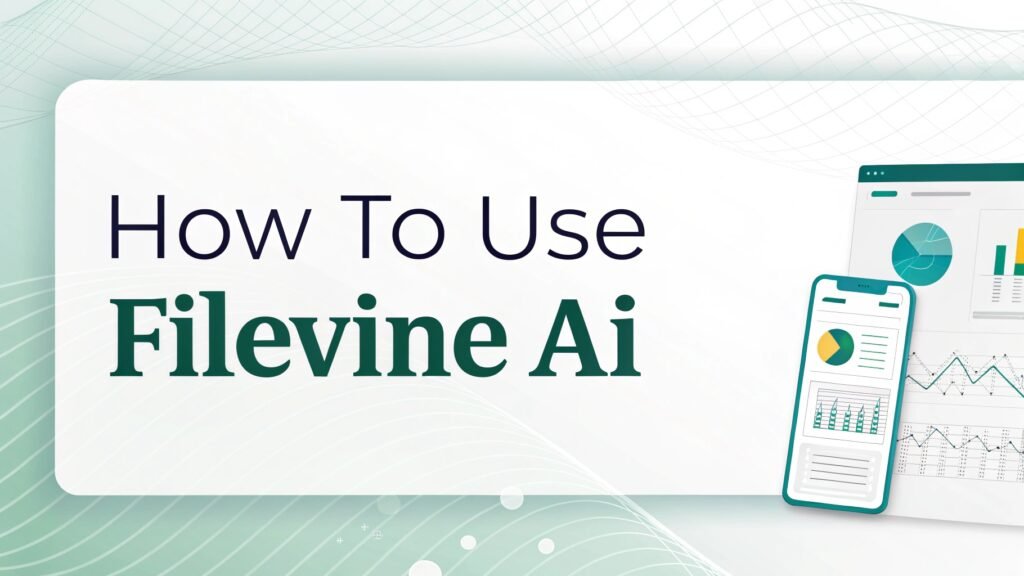
Key Takeaways

Here’s what you need to know about Filevine AI in a nutshell:
- Filevine AI helps lawyers a lot. It uses artificial intelligence to handle boring tasks and give smart insights.
- It has cool tools. AI Fields pulls info from papers. DemandsAI writes demand letters fast and right.
- Setup is easy. You can tweak Filevine AI to match your firm’s way of doing things.
- It saves time. Automation lets lawyers focus on big stuff like talking to clients or planning cases.
- Insights come from data. The AI spots trends in your files. This helps you decide better and win more for clients.
- Challenges exist but are worth it. Data safety and learning the tool take effort. The gains beat these hurdles.
- AI in law grows bright. New updates promise even more ways to work smart in the future.
This list sums up the big wins Filevine AI brings. It cuts stress and boosts results. Lawyers get more hours in their day. Clients get happier with quick, sharp service. Stick with us to see how each part works.
1. What is Filevine AI?
Filevine AI powers up the Filevine platform. Filevine itself manages cases for law firms. The AI part adds brainy tools to speed things up. Think of it as a super assistant. It handles tasks you hate and finds info you need.
This tool offers features like AI Fields and DemandsAI. AI Fields reads documents fast. It grabs key details and fills them into your case files. No more typing everything by hand. DemandsAI writes demand letters. It uses your case info to make them quick and spot on.
The AI also digs into your data. It spots patterns you might miss. This helps you plan smarter. Filevine AI acts like a teammate who never rests. It keeps your work sharp and your day smooth.
Lawyers use it to cut busywork. They focus on winning cases instead. That’s the heart of Filevine AI. It’s a game changer for any firm ready to step up.
2. Benefits of Using Filevine AI
Filevine AI brings clear wins to your desk. It saves you time first. Automation kills repetitive jobs. You spend less effort on papers and more on clients. This shift feels good.
Accuracy jumps up too. Humans slip up. AI catches details better. Your files stay clean and right. Clients trust you more when mistakes drop.
Data gets smarter with AI. It finds trends in your cases. You see what works and what doesn’t. Decisions improve. Results get stronger.
Service to clients shines brighter. Quick replies wow them. They feel heard and valued. Happy clients stick around and tell others.
These perks add up. You handle more cases. Your firm grows. Stress fades as work flows easy. Filevine AI turns tough days into wins.
3. Setting Up Filevine AI
Starting with Filevine AI takes simple steps. You need a Filevine account first. Already got one? Great. Add the AI features to it. New here? Sign up on their site. Pick the AI plan your firm needs.
Log in next. Find the AI settings tab. Click it. Follow the screen guide. It walks you through turning on tools like AI Fields or DemandsAI. No tech wizard skills needed.
Now tweak it. Set the AI to fit your firm’s style. Want it to flag certain data? Tell it. Need special letter formats? Adjust those. Filevine support helps if you get stuck.
Setup wraps up fast. You’re ready to roll. The AI starts working with your cases right away. It’s that easy to bring smart tech into your office.
4. Using AI Fields in Filevine
AI Fields rocks at reading papers. It pulls out key bits and slots them into your files. Think medical records or big contracts. No more squinting at pages for hours.
Upload your document first. Pick it from your computer. Drop it in Filevine’s input spot. Next, tell the AI what to find. Dates? Names? Money amounts? You choose.
The AI scans it fast. It shows you the info it grabbed. Check it. Fix anything off. Hit save. Done. Your case file fills up without you typing a ton.
This cuts time big time. It keeps errors low too. You stay in charge but let AI do the grunt work. Lawyers love it for big stacks of papers.
5. Leveraging DemandsAI for Demand Letters
Demand letters take effort. DemandsAI makes them simple. It writes them using your case details. You get a solid draft fast.
Open Filevine. Pick a letter template. Choose the case you’re working on. The AI pulls facts from it. It builds the letter in seconds. You see the draft pop up.
Read it over. Change what you want. Add your voice or fix a detail. Save it. Send it out. The letter hits the mark every time.
This tool skips hours of writing. It keeps things right too. Clients get fast action. You look sharp and on it. DemandsAI turns a chore into a win.
6. Automating Workflows with AI
Workflows run your firm. Filevine AI makes them automatic. It handles steps so you don’t.
Set it up once. Tell the AI what to do. Assign tasks to your team. It sends them out based on case type. Remind folks about deadlines. It pings them on time.
Need reports? The AI builds them at set points. No chasing people down. Everything flows smooth. Your day stays calm.
Automation keeps everyone on track. It saves time. It cuts mix ups. Your firm runs like clockwork. That’s the power of AI workflows.
7. Analyzing Data with AI Powered Insights
Data sits in your files. Filevine AI makes it talk. It looks at your cases. It finds patterns.
Maybe some cases drag on. The AI spots why. Maybe one trick wins more. It shows you that. You learn what boosts success. Decisions get easy.
Use these insights daily. Plan better moves. Tell clients what’s up with facts. They trust you more.
This isn’t guesswork. It’s real info from your work. AI turns numbers into power. You lead your firm smarter with it.
8. Improving Client Intake with AI
New clients start everything. Filevine AI speeds this up. It grabs info without fuss.
Use online forms. Clients fill them out. The AI reads them. It sorts hot leads first. You call the best ones quick.
It books meetings too. Checks your calendar. Sets the time. No back and forth. Clients get in fast.
This grabs every detail up front. You miss nothing. Clients feel you’re on it. Intake turns into a smooth hello.
9. Enhancing Document Management with AI
Papers pile up fast. Filevine AI keeps them tame. It sorts and finds stuff easy.
Upload files. The AI tags them. Groups them by type. Need a file? Ask it plain. “Show me the contract.” It pops up.
It tracks changes too. You always use the latest one. No old version mess.
This ends document chaos. You find things fast. Your desk stays clear. AI makes papers play nice.
10. Tips for Getting the Most Out of Filevine AI
Want Filevine AI to shine? Try these ideas.
Teach your team how it works. Spend a bit of time on it. They’ll use it better. Keep templates fresh. Update them as your firm grows.
Use AI every day. Don’t save it for big jobs. Make it your habit. Watch how it runs. Tell Filevine if it needs a tweak.
These steps make AI your buddy. It fits your work perfect. You get the most bang from it.
11. Common Challenges and How to Overcome Them
Filevine AI rocks but has bumps. Data safety worries some. Check Filevine’s security rules. Set your own locks too. It’s safe then.
Learning it takes time. Train your crew. Give them a few hours. They’ll get it. Cost might bug you. Start small. Grow as you see wins.
These fixes keep AI smooth. You dodge stress. It pays off big.
12. Future of AI in Legal Practice
AI in law is young. It’s set to boom. Filevine leads the pack.
Expect sharper tools soon. Think guesses on case wins. Or full auto case tracking. Lawyers work less, win more. Tech keeps pushing this.
Stay with Filevine AI. You ride the wave. Your firm stays ahead. The future looks smart and bright.
FAQs
Is Filevine AI secure?
Yes. Filevine AI locks your data tight. It uses top safety steps. You keep client info safe.
Can Filevine AI work with my other tools?
It fits with Filevine’s system. That links to many legal apps. Ask support for your exact ones.
How much does Filevine AI cost?
Cost depends on what you pick. Your firm size matters too. Call Filevine for your price.
What training do I need for Filevine AI?
Filevine gives you guides. Support helps too. A few hours gets you going strong.

I’m Liza, the founder and author of Liza AI Blog, where I share my passion for artificial intelligence through insightful guides and updates. I’m dedicated to making AI accessible to everyone, and I strive to create a community that’s both informed and engaged. Through my blog, I aim to promote a deeper understanding and appreciation of AI and its potential to shape our future. You can reach me at lizaaiblog@gmail.com or follow me on social media to stay updated on the latest AI news and trends.







