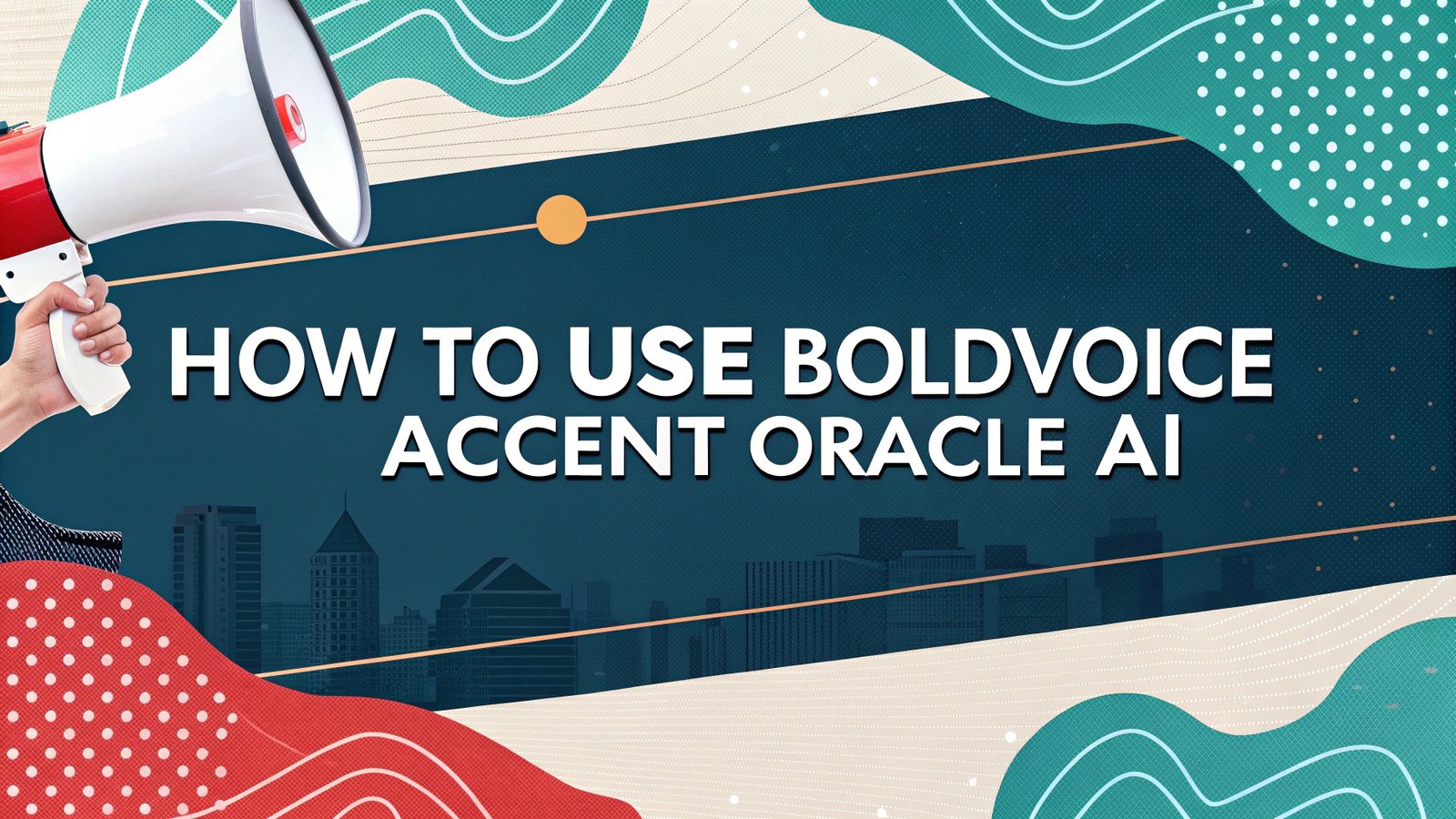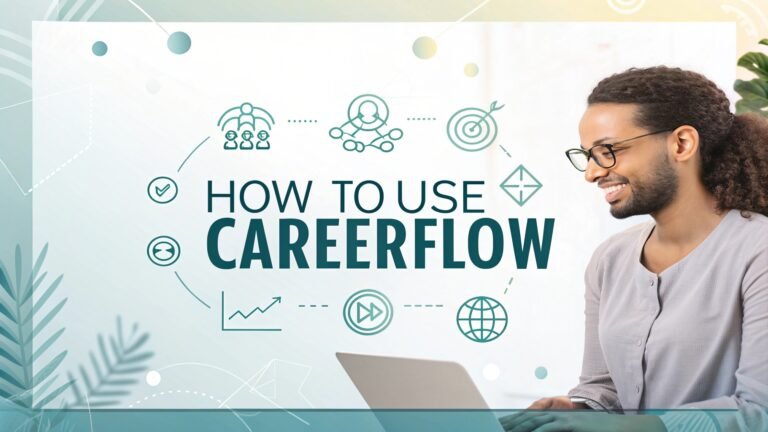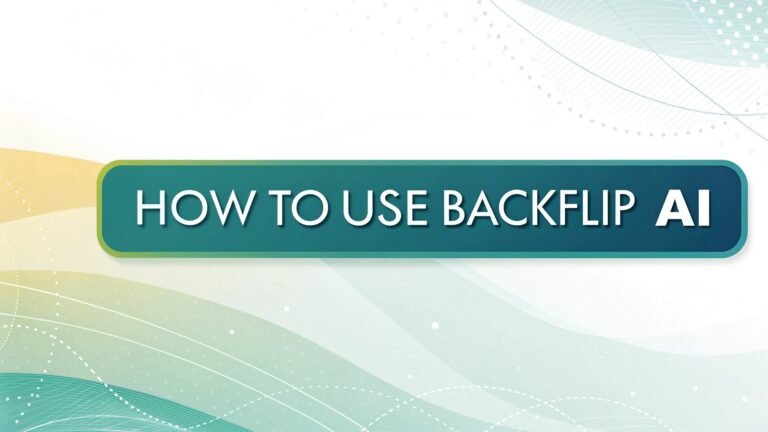How to Use BoldVoice Accent Oracle AI to Improve Your English Pronunciation
Do you want to speak English with confidence? Have you ever wondered about your accent? BoldVoice Accent Oracle AI is here to help! This fun tool guesses your native language in just 30 seconds.
It uses smart technology to analyze your English pronunciation. Whether you learn English or work on clear speech, this tool makes it exciting. Imagine finding out what your accent says about you!
In this blog post, we share simple steps to use BoldVoice Accent Oracle AI. We also give tips to make your pronunciation better. Keep reading to start your journey to clear English speech!
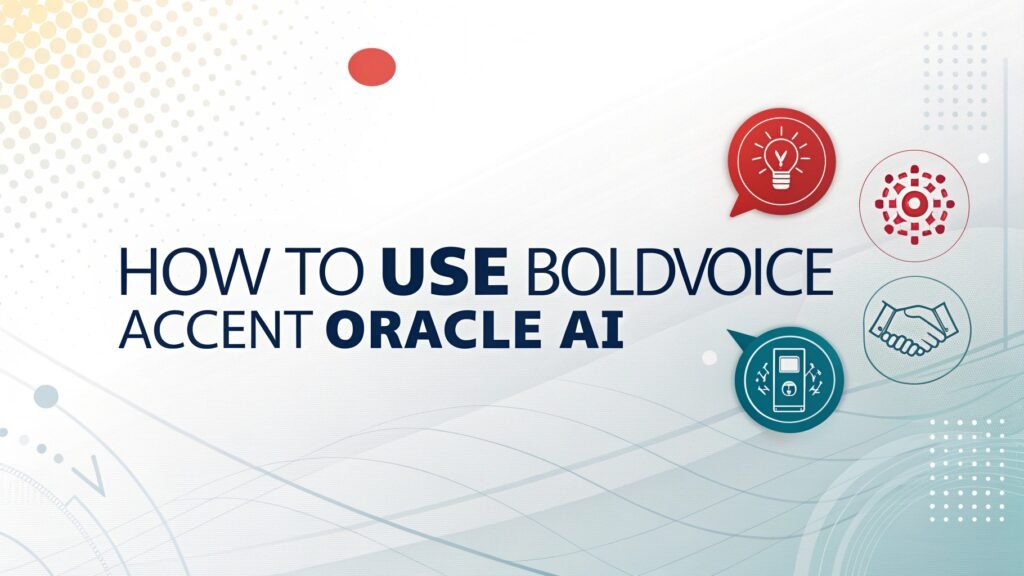
Key Takeaways

Here’s what you gain from this blog post in a nutshell:
- Understand BoldVoice Accent Oracle AI: Learn how this tool works. It uses AI to check your English accent fast.
- Step-by-Step Guide: Follow clear instructions to use the tool. You record your voice and get instant results.
- Improve Pronunciation: Discover ways to make your English speech clearer. The tool points out areas to work on.
- Free and Fun Tool: Use BoldVoice Accent Oracle AI at no cost. It’s engaging for all English learners.
- Access More Features: Connect to the BoldVoice app for extra lessons. Get personalized plans to boost your skills.
- Build Confidence: Clear speech helps you feel sure in conversations. This tool supports your growth.
- Privacy Matters: Your voice data stays safe. BoldVoice follows strict privacy rules.
- Try Anytime, Anywhere: Use the tool on any device. It’s easy to access online.
This post gives you all you need to start with BoldVoice Accent Oracle AI. You learn, practice, and grow your English skills!
What Is BoldVoice Accent Oracle AI
BoldVoice Accent Oracle AI is a smart tool. It checks your English accent in 30 seconds. You speak, and it guesses your native language. This tool uses advanced algorithms to study your speech patterns. It’s perfect for English learners and professionals. You get instant feedback on your pronunciation.
The tool is free to use. You visit the BoldVoice website and allow microphone access. Then, you read a short text. The AI analyzes your voice and shares results. It’s not just fun—it helps you understand your accent. You see what makes your speech unique.
This tool connects to the BoldVoice app. The app offers more lessons to improve your speech. You learn from Hollywood accent coaches through videos. BoldVoice makes learning English enjoyable. It’s great for anyone who wants clear communication.
Why Use BoldVoice Accent Oracle AI
You might ask, why try this tool? BoldVoice Accent Oracle AI offers quick feedback. It shows how your accent sounds to others. This helps you know what to improve. For example, you might stress words differently. The tool points this out clearly.
It’s also engaging. You feel curious to see if it guesses your native language right. This makes practice fun, not boring. Fun learning keeps you motivated. You want to try again and again.
The tool fits busy schedules. You need only 30 seconds to test your accent. Plus, it’s free, so anyone can use it. Whether you study English or work in a global job, clear speech matters. BoldVoice Accent Oracle AI supports your goals.
How to Access BoldVoice Accent Oracle AI
Getting started is simple. First, go to the BoldVoice Accent Oracle website. You find it at accentoracle.com. The site is easy to use. It works on phones, tablets, or computers. You need an internet connection.
Next, allow microphone access. The tool needs your voice to work. Don’t worry—your data stays safe. BoldVoice follows strict privacy rules. After that, you see a short text on the screen. Read it aloud for about 30 seconds.
The website guides you every step. You don’t need tech skills. Just follow the instructions. If you face issues, check your microphone settings. A quiet room helps the AI hear you better. In minutes, you’re ready to test your accent!
Step-by-Step Guide to Use the Tool
Here’s how you use BoldVoice Accent Oracle AI:
- Visit the Website: Open your browser. Go to accentoracle.com.
- Allow Microphone: Click to give microphone permission. This lets the tool record you.
- Read the Text: A short passage appears. Speak it clearly for 30 seconds.
- Wait for Results: The AI checks your voice. It takes only a moment.
- See Your Accent: The tool guesses your native language. You get a confidence score.
Speak naturally for the best results. Don’t rush your words. A clear voice helps the AI understand you. If you’re not happy with the result, try again. Each attempt teaches you more about your speech.
Understanding Your Results
After you speak, BoldVoice Accent Oracle AI shares results. It guesses your native language, like Spanish or Hindi. You see a confidence score, such as 85%. This shows how sure the AI is.
The results explain your accent. For example, you might roll your “r” sounds. This could hint at a specific language. The tool highlights these patterns. It’s like a mirror for your speech.
You also get tips to improve. Maybe you need to stress syllables differently. The results are easy to read. They help you focus on what matters. If you want more, download the BoldVoice app. It gives deeper insights into your pronunciation.
Tips for Accurate Results
Want the best outcome? Follow these tips. First, find a quiet place. Background noise can confuse the AI. Turn off fans or TVs before you record.
Second, speak clearly. Don’t mumble or rush. Pretend you talk to a friend. This helps the tool catch your accent. Third, use a good microphone. Your phone or laptop mic works fine, but headsets are even better.
Try a few times. Your first result might not be perfect. Each try improves accuracy. Also, relax! Nervous speech can change how you sound. Take a deep breath and have fun. These steps make your results more reliable.
How BoldVoice Accent Oracle AI Helps Learners
This tool is great for English learners. It shows your strengths and weaknesses. Maybe you say vowels well but struggle with consonants. The AI points this out fast.
It also tracks progress. Test your accent today, then again in a month. You see how you improve. This keeps you motivated. The tool feels like a personal coach. It guides you without judgment.
Learners love the fun factor. Guessing your native language is like a game. You want to keep practicing. Plus, the tool connects to the BoldVoice app. There, you find lessons to fix specific issues. It’s a full plan to speak better English.
Connecting to the BoldVoice App
BoldVoice Accent Oracle AI is just the start. The BoldVoice app takes you further. After testing your accent, download the app. It’s available on iOS and Android.
The app offers video lessons. Hollywood coaches teach you pronunciation. You learn sounds, rhythm, and stress. The app also gives instant feedback. Record yourself, and AI checks your speech. It’s like having a teacher with you.
You get a personalized plan. The app knows your accent from the Oracle tool. It suggests lessons for your needs. For example, you might work on “th” sounds. The app makes learning fast and fun. Try it to see big results!
Improving Your English Pronunciation
Clear pronunciation opens doors. BoldVoice Accent Oracle AI helps you get there. After seeing your results, practice daily. Focus on areas the tool highlights. Maybe you need softer “s” sounds.
Use the BoldVoice app for exercises. It has short videos, like five minutes long. You learn one sound at a time. Repeat after the coach to build habits. Daily practice makes your speech natural.
Listen to native speakers too. Watch English shows or podcasts. Copy how they talk. Over time, your accent improves. The Oracle tool lets you check progress. Test again to see how far you come. Clear speech boosts your confidence!
Common Mistakes to Avoid
Some users make errors with BoldVoice Accent Oracle AI. Avoid these for better results. First, don’t record in a noisy place. Sounds like traffic mess up the AI. Find a calm spot.
Second, don’t speak too fast. Rushing blurs your accent. Take your time to say each word. Third, don’t ignore the results. Even if they surprise you, they show truth about your speech.
Another mistake is not practicing. Testing your accent is fun, but improvement needs work. Use the BoldVoice app to keep learning. Finally, don’t stress about perfect results. The tool is here to help, not judge. Avoid these traps to get the most from the tool.
Benefits of Clear Pronunciation
Why work on your accent? Clear speech helps in many ways. At work, people understand you better. You share ideas with confidence. This can lead to better jobs or promotions.
In daily life, clear English makes friends easier. You talk without repeating yourself. It feels good to connect. For students, good pronunciation helps in class. Teachers and classmates follow your words.
Clear speech also builds self-esteem. You feel proud when others understand you. BoldVoice Accent Oracle AI starts this journey. It shows your accent and guides improvement. Over time, you speak with ease in any setting.
Who Can Use BoldVoice Accent Oracle AI
This tool is for everyone. English learners use it to check progress. Professionals try it to sound clear in meetings. Even native speakers test it for fun. The AI works with all accents.
Students love it for school. Clear speech helps with presentations. Actors use it to practice new accents. Teachers use it to help students. The tool fits any goal.
You don’t need experience. The website is simple for beginners. Whether you’re young or old, the tool helps. It’s free, so anyone can try it. BoldVoice Accent Oracle AI welcomes all who want better English.
Privacy and Data Safety
Worried about your voice data? BoldVoice keeps it safe. The tool follows strict privacy rules. Your recordings stay secure. The company doesn’t share your info.
You can delete your data if you want. Just email BoldVoice support. They reply fast, usually in days. This gives peace of mind. You focus on learning, not stress.
The website explains its privacy policy clearly. Read it to feel sure. BoldVoice cares about users. That’s why thousands trust it. Use the tool knowing your voice is protected.
Comparing BoldVoice to Other Tools
Other apps help with pronunciation, but BoldVoice stands out. For example, ELSA Speak gives feedback too. But BoldVoice is faster with its 30-second test. It’s also free to start.
Some tools, like ChatterFox, mix AI and human coaches. BoldVoice uses Hollywood experts in videos. This feels unique. Other apps might cost more or need subscriptions. BoldVoice lets you try without paying.
The Oracle tool is fun, unlike plain exercises in other apps. It guesses your accent, which keeps you hooked. If you want a quick, engaging start, BoldVoice wins. You get results and a path to improve.
Fun Ways to Use BoldVoice Accent Oracle AI
This tool isn’t just for learning—it’s fun too! Try it with friends. Each person tests their accent. Compare results and laugh together. It’s like a party game.
Challenge yourself. Can you trick the AI? Try speaking differently to see if it guesses wrong. This helps you understand accents better. You learn while playing.
Share your results online. BoldVoice lets you save a picture of your accent score. Post it to show progress. It motivates others to try. The tool makes learning feel like an adventure!
FAQs
How accurate is BoldVoice Accent Oracle AI?
The tool is often accurate. It guesses your native language using smart AI. Results depend on clear speech and a quiet room. If you mumble, it might guess wrong. Try a few times for better results. The BoldVoice app gives more tips to improve accuracy.
Do I need to pay to use BoldVoice Accent Oracle AI?
No, the tool is free. You test your accent without cost. The BoldVoice app has paid plans for extra lessons. But the Oracle tool stays open to all. It’s great for anyone curious about their speech.
Can I use the tool on my phone?
Yes, it works on phones, tablets, or computers. Just go to accentoracle.com. Allow microphone access and start. The site is simple on any device. You need only an internet connection to try it.
What if I don’t like my results?
Results might surprise you. That’s okay! They show how your accent sounds. Try again in a quiet place. Use the BoldVoice app to work on areas you want to change. The tool helps you grow, not judge.
How often should I test my accent?
Test as often as you like. Try weekly to track progress. Each test shows how your speech changes. Use the results to focus practice. The more you test, the more you learn about your voice.

I’m Liza, the founder and author of Liza AI Blog, where I share my passion for artificial intelligence through insightful guides and updates. I’m dedicated to making AI accessible to everyone, and I strive to create a community that’s both informed and engaged. Through my blog, I aim to promote a deeper understanding and appreciation of AI and its potential to shape our future. You can reach me at lizaaiblog@gmail.com or follow me on social media to stay updated on the latest AI news and trends.