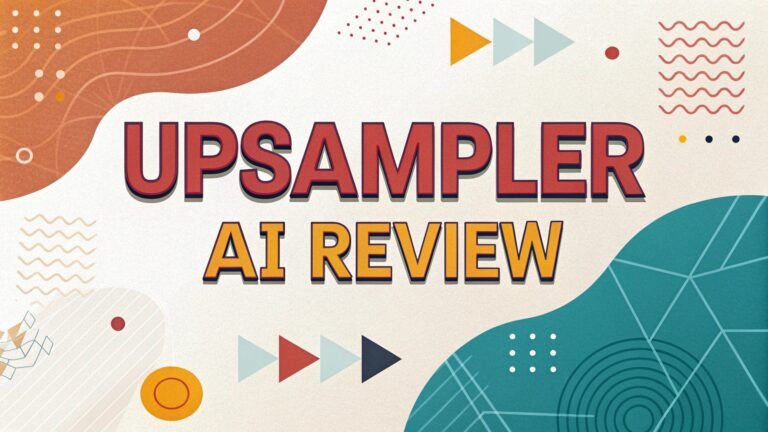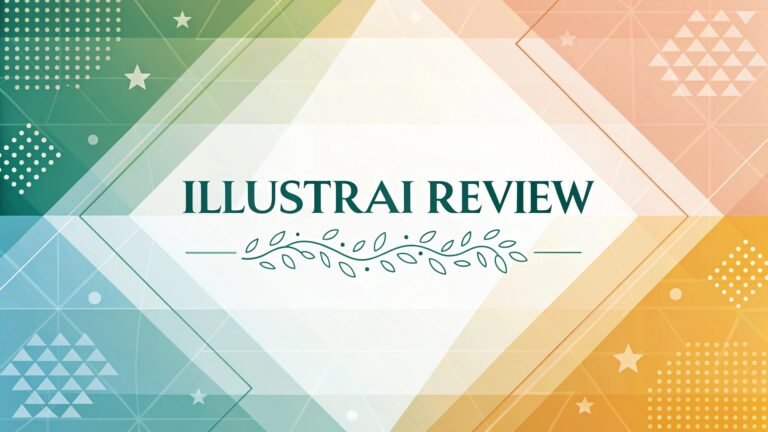AI Poster Maker Review: Your Ultimate Guide to Creating Stunning Posters with AI
Have you ever wanted to create a poster that grabs attention but felt stuck because design skills just aren’t your thing? I get it. Designing can feel overwhelming, especially when you need something fast and professional.
That’s where AI poster makers come in. These tools use artificial intelligence to turn your ideas into eye-catching visuals in minutes. No fancy software or years of experience needed. In this blog post, I’ll walk you through everything you need to know about AI poster makers.
We’ll explore what they are, how they work, and which ones stand out in 2025. Trust me, by the end, you’ll be itching to try one out yourself. Let’s dive in and see how these tools can make your life easier and your designs pop!

Key Takeaways:

Here’s a quick rundown of what you’ll find in this AI poster maker review. I’ve packed it with goodies to help you decide if these tools are right for you.
- AI poster makers save time. They create designs fast, often in seconds or minutes, so you don’t spend hours fiddling with layouts.
- No design skills? No problem. These tools are beginner-friendly. You just type what you want, and the AI does the heavy lifting.
- Variety is huge. From event posters to social media graphics, AI tools offer tons of options for different needs.
- Cost-effective choice. Many have free versions or affordable plans, beating the price of hiring a designer.
- Customization is key. You can tweak colors, fonts, and images to match your style or brand.
- Top tools shine. Options like Piktochart, Canva, and Visme lead the pack with unique features.
- Quality matters. AI-generated posters look professional, perfect for business or personal use.
- Learning curve is small. Most tools have simple interfaces, so you’ll get the hang of them quickly.
This list gives you a taste of what’s ahead. Stick around as we break it all down in detail. You’ll see why AI poster makers are a game-changer!
What Is an AI Poster Maker?
An AI poster maker is a tool that uses artificial intelligence to help you create posters. You don’t need to be a designer. The AI takes your ideas and turns them into visuals.
You type a description, like “a bright concert poster with music notes,” and it generates a design. It’s that simple. These tools use smart algorithms to pick layouts, colors, and fonts that look good together.
I love how they take the guesswork out of design. You get a polished result without spending hours on it. Many platforms, like Piktochart and Adobe Express, offer this feature. They analyze your input and suggest options.
Some even let you upload images or tweak the design after. It’s a mix of tech and creativity that anyone can use. Whether you’re promoting an event or decorating your space, an AI poster maker gets it done fast.
How Do AI Poster Makers Work?
AI poster makers work by using artificial intelligence to process your input. You start with a prompt. This could be a sentence or a few words about your poster. For example, “a blue science fair poster with stars” works great. The AI reads this and pulls from a huge database of design elements. It picks images, colors, and layouts that fit your idea.
The magic happens with machine learning. The AI learns from tons of designs to know what looks good. It then creates a draft for you. Tools like Venngage or Fotor do this in seconds. After that, you can edit the result. Change the text, swap colors, or add your logo. It’s quick and flexible. I find it amazing how it cuts down design time while still giving you control.
Why Use an AI Poster Maker?
You might wonder why you should use an AI poster maker. First, it saves time. You get a poster in minutes, not hours. Second, it’s easy. You don’t need to know design rules or software. Just type what you want, and the AI handles it. Third, it’s affordable. Hiring a designer costs more than most AI tools, many of which have free plans.
I also like how versatile they are. Need a poster for a party, a sale, or a school project? The AI adapts. Plus, the results look professional. You can impress people without breaking a sweat.
It’s perfect if you’re busy or just want a hassle-free way to create something cool. The blend of speed, ease, and quality makes these tools a no-brainer.
Top AI Poster Makers in 2025
Let’s talk about the best AI poster makers out there in 2025. I’ve checked out several, and some really stand out. Piktochart AI is a favorite. It turns prompts into gorgeous posters fast, and you get 50 free credits monthly.
Canva’s Magic Design is another gem. It suggests layouts and lets you customize everything. Visme AI shines with its chatbot that builds designs from your input.
Then there’s Adobe Express. It’s quick and offers tons of templates. Venngage is great for pros who want brand consistency. Each tool has its perks. I’ll dive deeper into these later, but they’re leading the pack for a reason. They balance AI power with user-friendly features, making them perfect for anyone.
Piktochart AI: A Closer Look
Piktochart AI is a standout in the AI poster maker world. You type a prompt, and it creates a poster in seconds. I tried “a green charity event poster with trees,” and it delivered a clean, vibrant design. It’s super easy to use. You sign up for free and get 50 AI credits each month. One credit generates a topic, while six credits make an image.
What I love is the editing platform. After the AI does its thing, you can tweak the design. Add your own images or use their library. It’s great for beginners and pros alike.
The posters look sharp, perfect for events or promotions. Piktochart claims over 14 million users, and I see why. It’s fast, fun, and gets results.
Canva Magic Design: Features and Benefits
Canva’s Magic Design takes AI poster making to another level. You start with a prompt or upload a photo. I typed “a bold red sale poster,” and it gave me several options. The AI picks fonts and colors that match. You can edit everything after. Drag and drop images, change text, or adjust layouts. It’s so smooth.
The free version offers plenty, but the Pro plan adds more. You get access to millions of images and export options like PDF or PNG. I enjoy how it keeps my brand colors consistent.
Canva’s interface is simple, and the AI speeds up the process. It’s ideal for social media posts or quick event posters. You’ll feel like a design pro in no time.
Visme AI: What Makes It Special?
Visme AI stands out with its chatbot feature. You type your idea into a popup window. I said, “a purple conference poster with charts,” and it suggested styles. You pick one, and it builds the poster. It’s ready in under a minute. Then you edit it. Add text, tweak colors, or upload files. It’s super flexible.
The tool also handles video and animation. You can make posters that move for social media. I like how it breaks the creative block. Starting from scratch is hard, but Visme gives you a solid base. The free plan is generous, and the designs look professional. It’s a great pick if you want fast, creative results.
Adobe Express: Speed and Simplicity
Adobe Express is all about speed. You type a prompt, like “a yellow movie poster with popcorn,” and it generates templates. I got options in moments. You can customize them with drag-and-drop tools. Add your logo, change fonts, or tweak colors. It’s built for quick results without fuss.
The free version is solid. You get tons of templates and export options like JPG or MP4 if animated. I find it perfect for last-minute projects. The designs are clean and modern. Adobe’s AI keeps things commercially safe, so you can use them for business. It’s a reliable choice if you need something fast and good-looking.
Venngage: Professional Design Made Easy
Venngage is a pro-level AI poster maker. You give it a prompt, and it creates custom designs. I tried “a sleek black business poster,” and it nailed it. The AI processes your text and offers templates. You then fine-tune everything. Adjust layouts, add charts, or match your brand colors. It’s seamless.
I like how it focuses on brand consistency. You can save your style and apply it every time. The free plan lets you make five posters. Paid plans unlock more features like team collaboration. The designs are sharp and polished, great for marketing or presentations. Venngage makes you look like a design expert without the effort.
Pros of Using AI Poster Makers
AI poster makers have tons of perks. Speed is a big one. You get a poster in minutes, not days. Ease of use is another. You don’t need design skills to start. Just type and go. Cost savings matter too. Free plans or cheap subscriptions beat designer fees. I love how they offer variety. You can make posters for anything, from parties to ads.
The quality impresses me. AI designs look professional, not amateur. You also get flexibility. Edit the output to fit your vision. It’s like having a design assistant who works fast. For busy folks or small businesses, these tools are a lifesaver. They deliver results without the stress.
Cons of Using AI Poster Makers
AI poster makers aren’t perfect. Limited creativity can be an issue. The AI sticks to patterns it knows, so wild ideas might not work. Generic designs pop up sometimes. You might see similar layouts across tools. I’ve noticed editing limits too. Some platforms don’t let you tweak every detail.
Free versions often have restrictions. You might get watermarks or fewer features. Internet reliance is another downside. You need a connection to use them. For me, the biggest con is over-reliance. If you lean on AI too much, your own skills might stall. Still, these flaws don’t outweigh the benefits for most users.
How to Choose the Right AI Poster Maker
Picking an AI poster maker depends on your needs. First, think about your goal. Want a quick event poster? Adobe Express works. Need brand consistency? Try Venngage. Second, check ease of use. I prefer tools with simple interfaces like Canva. Third, look at cost. Free plans suit casual use, but paid ones add power.
Consider features too. Do you want animation? Visme has it. Need templates? Piktochart delivers. I suggest testing a few. Most offer free trials or basic plans. See what feels right. Your choice should fit your time, budget, and style. It’s all about finding the tool that clicks for you.
Tips for Creating Awesome Posters with AI
Want to make killer posters with AI? Start with a clear prompt. Say exactly what you want, like “a pink birthday poster with balloons.” Keep it specific. Next, edit the output. Tweak colors or text to match your vibe. I always add a personal touch, like a logo or photo.
Use bold fonts for headlines. They grab attention. Pick colors that pop but don’t clash. Test different styles if the tool allows it. Visme and Canva let you experiment. Finally, check the size. Digital posts need pixels, while print needs high resolution. Follow these steps, and your posters will shine!
AI Poster Makers vs Traditional Design Tools
AI poster makers differ from traditional tools like Photoshop. Speed is the big win. AI creates drafts fast, while traditional tools take time. Skill level matters too. Photoshop needs training; AI tools don’t. I find AI more accessible. You just type and edit, no steep learning curve.
Traditional tools offer more control. You can adjust every pixel. AI sometimes limits that. Cost varies too. Photoshop is pricey; many AI makers are free or cheap. For quick, good-enough designs, AI wins. If you’re a pro needing precision, traditional might suit better. It’s about your priorities.
Real-Life Uses for AI Poster Makers
AI poster makers fit tons of situations. Events are a big one. I made a concert poster in minutes with Piktochart. Businesses love them too. Create sale posters or ads fast. Schools use them for projects. A friend made a science fair poster with Visme, and it looked pro.
Social media is another hotspot. Canva’s AI whips up posts that grab likes. Even personal stuff works. I designed a birthday poster for my kid with Adobe Express. The variety is endless. From promotions to decor, these tools handle it all with ease.
The Future of AI Poster Makers
The future looks bright for AI poster makers. I see them getting smarter. They’ll understand prompts better, giving more unique designs. Integration will grow too. Imagine linking them to social media for instant posts. Quality will rise. AI might match pro designers soon.
I think personalization will boom. Tools could learn your style and suggest ideas. Free plans might expand, making them even more popular. As AI tech grows, these makers will keep simplifying design. It’s exciting to think how they’ll shape creativity in the next few years!
FAQs
What Is the Best AI Poster Maker for Beginners?
Piktochart AI is great for beginners. You type a simple prompt, and it creates a poster fast. The interface is easy, and you get 50 free credits monthly.
Can I Use AI Posters for Commercial Purposes?
Yes, most AI poster makers allow commercial use. Adobe Express and Venngage say their designs are safe for business. Check each tool’s terms to be sure.
How Much Do AI Poster Makers Cost?
Costs vary. Canva has a free plan and a Pro version at $12.99 monthly. Piktochart offers free credits, while Visme’s paid plans start at $12.25 monthly.
Do AI Poster Makers Require Internet?
Yes, you need an internet connection. These tools run online, so no offline mode exists yet.
Can I Edit AI-Generated Posters?
Absolutely. Tools like Canva and Visme let you change text, colors, and images after the AI generates the design.

I’m Liza, the founder and author of Liza AI Blog, where I share my passion for artificial intelligence through insightful guides and updates. I’m dedicated to making AI accessible to everyone, and I strive to create a community that’s both informed and engaged. Through my blog, I aim to promote a deeper understanding and appreciation of AI and its potential to shape our future. You can reach me at lizaaiblog@gmail.com or follow me on social media to stay updated on the latest AI news and trends.