LightX AI Review: Is This Photo Editing Tool Worth Your Time?
Are you looking for a fun and easy way to spruce up your pictures? I’ve got something exciting to share today. Imagine an app that uses artificial intelligence to turn your ordinary snaps into stunning masterpieces.
That’s what LightX AI promises to do! In this blog post, I’ll dive deep into LightX AI, a photo editing tool that’s making waves online. I’ll explore its features, share my thoughts, and help you decide if it’s the right fit for you.
Whether you’re a casual selfie-taker or a small business owner needing sharp product shots, stick around. This review will give you the lowdown on what LightX AI brings to the table. Let’s jump in and see if this app lives up to the hype!

In a Nutshell:
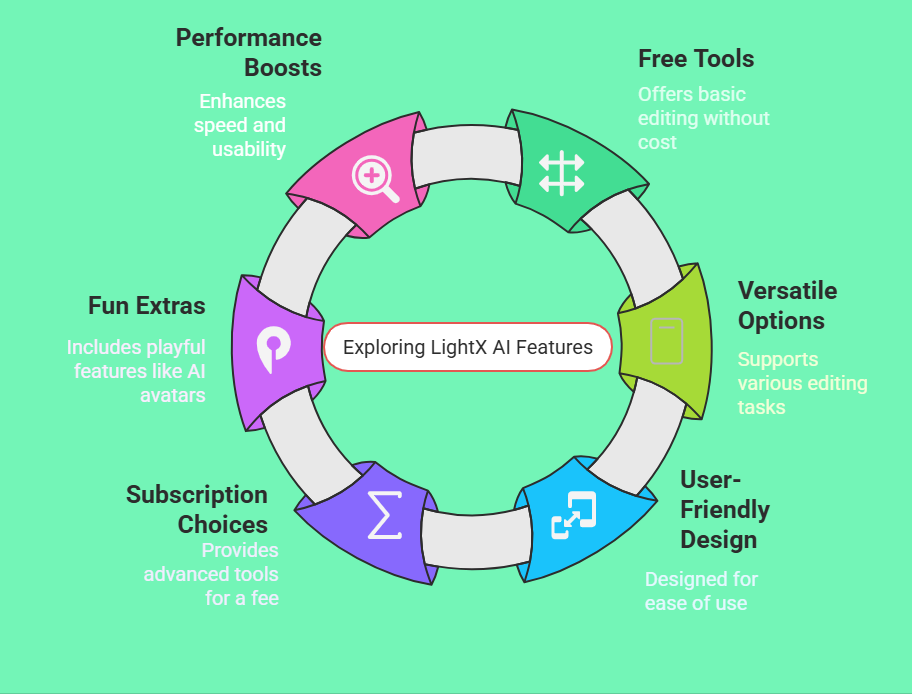
Here’s a quick rundown of what I found out about LightX AI. These points sum up the highlights so you can see what’s in store.
- AI-Powered Editing: LightX AI uses smart technology to enhance photos fast. You get professional results without much effort.
- Free Tools Available: The app offers plenty of free features. You can edit pictures without spending a dime upfront.
- Versatile Options: It handles everything from background removal to video editing. This makes it a one-stop shop for creative tasks.
- User-Friendly Design: The interface is simple to use. Beginners and pros alike can enjoy it without a steep learning curve.
- Subscription Choices: Want more? You can upgrade to premium plans. These unlock extra tools for advanced editing.
- Fun Extras: Features like AI avatars and filters add a playful twist. They’re perfect for social media flair.
- Performance Boosts: Recent updates improve speed and usability. Your editing process gets smoother over time.
This list gives you a snapshot of LightX AI’s strengths. Now, let’s dive into the details and see what makes this tool tick!
What Is LightX AI?
LightX AI is a photo editing app that brings artificial intelligence to your fingertips. It’s available on web, Android, and iOS platforms. The app aims to make editing simple and fun for everyone.
You don’t need to be a tech wizard to use it. The developers at LightX designed it with a clear goal: turn your photos into eye-catching creations with minimal hassle.
The app stands out because it blends AI tools with a straightforward layout. You can tweak selfies, swap backgrounds, or even edit videos. It’s got something for casual users and those needing polished images for work.
I found it refreshing to see an app that doesn’t overwhelm you with options. Instead, it guides you through the process step by step. Think of it as your personal photo assistant that’s always ready to help!
Why Choose LightX AI Over Other Editors?
You might wonder why LightX AI deserves your attention. Plenty of photo editors exist out there, right? Well, this one caught my eye for a few reasons. First, it uses AI to do the heavy lifting.
That means less time fiddling with settings and more time enjoying your results. Second, it’s packed with features that rival pricier apps like Photoshop, but it’s way more affordable.
I also love how it caters to different skill levels. If you’re new to editing, the app keeps things simple. If you’re more experienced, you can dig into advanced tools. Plus, it’s got a knack for handling tasks like object removal or background changes with ease.
Other apps might make you jump through hoops for the same results. With LightX AI, you get speed and quality in one neat package.
Getting Started with LightX AI
Starting with LightX AI is a breeze. You can download it from the App Store, Google Play, or use it online. Once you open the app, it greets you with a clean interface. I signed up with my email, and within minutes, I was exploring the tools. No complicated setup here—just pure, simple fun.
The app offers a free version to get you going. You can test out basic edits like cropping or applying filters right away. I played around with a selfie and was impressed by how quick it was to enhance the lighting.
If you like what you see, you can opt for a subscription later. It’s a low-pressure way to dip your toes into AI editing. Ready to give it a whirl? You’ll be editing like a pro in no time!
Top Features of LightX AI
LightX AI comes loaded with features that make it shine. One standout is the AI Background Remover. It strips away backgrounds in seconds, leaving you with a clean subject. I tried it on a messy vacation photo, and poof—the clutter was gone!
Another gem is the AI Photo Enhancer. It boosts colors and sharpness automatically. My dull pics looked vibrant after one tap.
Then there’s the AI Avatar Generator. This lets you turn a photo into a cartoon or anime-style image. I had a blast creating a funky version of myself for Instagram. The app also offers video editing tools.
You can trim, resize, or tweak colors on clips. It’s not just a photo app—it’s a creative playground. These features make LightX AI feel fresh and exciting every time you use it.
How Does the AI Background Remover Work?
The AI Background Remover is a game-changer. You upload a photo, and the app detects the subject instantly. It then separates the foreground from the background with surprising accuracy.
I tested it on a picture of my dog against a busy park scene. In moments, the app isolated my pup perfectly.
You can choose to leave the background transparent or add a new one. I swapped in a beach scene, and it looked seamless.
The tool isn’t perfect—sometimes it struggles with complex edges like hair—but it’s still impressive. For quick edits or product shots, it saves tons of time. It’s like having a magic wand for your photos!
Exploring the AI Photo Enhancer
The AI Photo Enhancer is another star feature. It takes your images and gives them a professional polish. You upload a photo, and the AI adjusts brightness, contrast, and colors. I used it on an old family photo that was faded. The result? A crisp, lively image that brought back memories.
What I like most is how effortless it feels. You don’t need to mess with sliders or settings. The AI does the work, and you get a better photo fast. It’s great for fixing up snaps before sharing them online. If you want a quick glow-up for your pics, this tool delivers every time.
Creating Fun with the AI Avatar Generator
Let’s talk about the AI Avatar Generator—it’s pure fun! You start with a photo of yourself or a friend. The app then transforms it into a stylized avatar. Options include cartoon, anime, or even superhero looks. I turned my selfie into an anime character, and I couldn’t stop laughing at the result.
The process is simple: upload, pick a style, and wait a few seconds. The output is shareable and perfect for social media profiles. It’s not just a gimmick either—the quality is solid. If you want to add some personality to your online presence, this feature is a must-try. It’s a playful twist that keeps things light and enjoyable.
Video Editing Made Easy
LightX AI doesn’t stop at photos—it tackles videos too. The video editing tools let you crop, trim, and adjust clips with ease. I uploaded a short vacation video and trimmed off some shaky bits. The app also offers color correction, which made my footage pop.
You won’t find full-blown video software here, but that’s not the point. It’s about quick fixes and enhancements. I added a blur effect to the background, and it gave my clip a pro vibe. For social media posts or simple projects, these tools are handy. It’s a bonus that keeps LightX AI versatile and useful.
Pricing and Subscription Options
LightX AI offers a free tier to start with. You get access to basic tools like cropping, filters, and some AI features. I edited a few photos without spending anything, and it felt generous. For more power, there’s a premium subscription. Plans come in weekly, monthly, or yearly options.
The paid version unlocks all tools, including advanced AI features and extra templates. Prices are reasonable—think a few bucks a month for the annual plan. You can also buy AI credits for specific tasks if you don’t want a full subscription. It’s flexible, so you only pay for what you need. Pretty sweet deal, right?
User Experience and Interface
The user experience with LightX AI is smooth and inviting. The interface is clean, with big icons and clear labels. I found it easy to locate tools like the background remover or enhancer. Everything loads fast, which keeps the editing flow going.
Newbies will appreciate the simplicity, while seasoned editors can jump right in. I did notice a slight lag with bigger files, but nothing major. The app also gets regular updates to fix bugs and boost performance. It feels designed with users in mind, making it a joy to play with your photos.
Pros of Using LightX AI
LightX AI has plenty of upsides. The AI-driven tools save time and effort. You get pro-level edits without needing pro skills. The free version is a big plus—it’s robust enough for casual use. I also love the variety of features. From avatars to video edits, it covers a lot of ground.
The app’s simplicity stands out too. You can jump in and start creating without a manual. Plus, the results look great—my edited pics got tons of likes online. It’s affordable, fun, and effective. For anyone wanting to level up their photo game, LightX AI is a solid pick.
Cons to Consider
No app is perfect, and LightX AI has a few drawbacks. The free version has limits. Some cool tools, like advanced avatar styles, need a subscription. I also found the AI isn’t flawless. It can stumble with tricky edits, like fine hair details in background removal.
Sometimes, the app feels basic compared to heavyweights like Photoshop. If you need deep control, you might miss manual options. And while it’s fast, big files can slow it down a bit. These aren’t dealbreakers, but they’re worth knowing before you commit.
Who Should Use LightX AI?
LightX AI fits a bunch of people. Casual users who love snapping selfies will enjoy the quick enhancements and fun avatars. Small business owners can use it for sharp product photos without hiring a pro. I think bloggers and social media fans will like it too—it’s great for eye-catching posts.
It’s not for hardcore editors needing total control. If you’re fine with AI doing most of the work, this app is your friend. It’s all about fast, fun results. Whether you’re a beginner or just want convenience, LightX AI has you covered.
How Does LightX AI Stack Up Against Competitors?
Compared to other editors, LightX AI holds its own. Against Photoshop, it’s less powerful but way easier and cheaper. Apps like Canva focus more on design, while LightX AI dives deep into photo tweaks. I found it beats free apps like Snapseed in AI smarts.
Picsart is a close rival, offering similar AI tools. But LightX AI feels snappier and less cluttered. It’s not the king of all editors, but it strikes a sweet balance. You get smart tech, ease, and value without breaking the bank. Pretty cool, huh?
My Final Thoughts on LightX AI
After testing LightX AI, I’m hooked! It’s a blast to use, and the results speak for themselves. The AI tools make editing fast and fun, while the interface keeps things simple. I turned boring pics into share-worthy gems in minutes. The free version is generous, and the paid options feel worth it.
Sure, it’s not perfect—some edits need a human touch. But for quick, creative fixes, it’s a winner. I’d recommend it to anyone wanting to jazz up their photos without stress. LightX AI is like a trusty sidekick for your camera roll. Give it a try—you might love it as much as I do!
FAQs
What devices support LightX AI?
LightX AI works on multiple platforms. You can use it on Android phones, iPhones, or through a web browser. It’s flexible for wherever you are.
Is LightX AI free to use?
Yes, LightX AI has a free version. You get basic editing tools and some AI features. Premium plans unlock more options if you want extras.
Can LightX AI edit videos?
Absolutely! LightX AI includes video editing tools. You can trim, crop, and adjust colors on your clips easily.
How accurate is the background remover?
The background remover is pretty good. It handles simple subjects well but might struggle with complex edges like hair.
Does LightX AI need an internet connection?
Some features work offline, but most AI tools need internet. It’s best to stay connected for full functionality.

I’m Liza, the founder and author of Liza AI Blog, where I share my passion for artificial intelligence through insightful guides and updates. I’m dedicated to making AI accessible to everyone, and I strive to create a community that’s both informed and engaged. Through my blog, I aim to promote a deeper understanding and appreciation of AI and its potential to shape our future. You can reach me at lizaaiblog@gmail.com or follow me on social media to stay updated on the latest AI news and trends.







