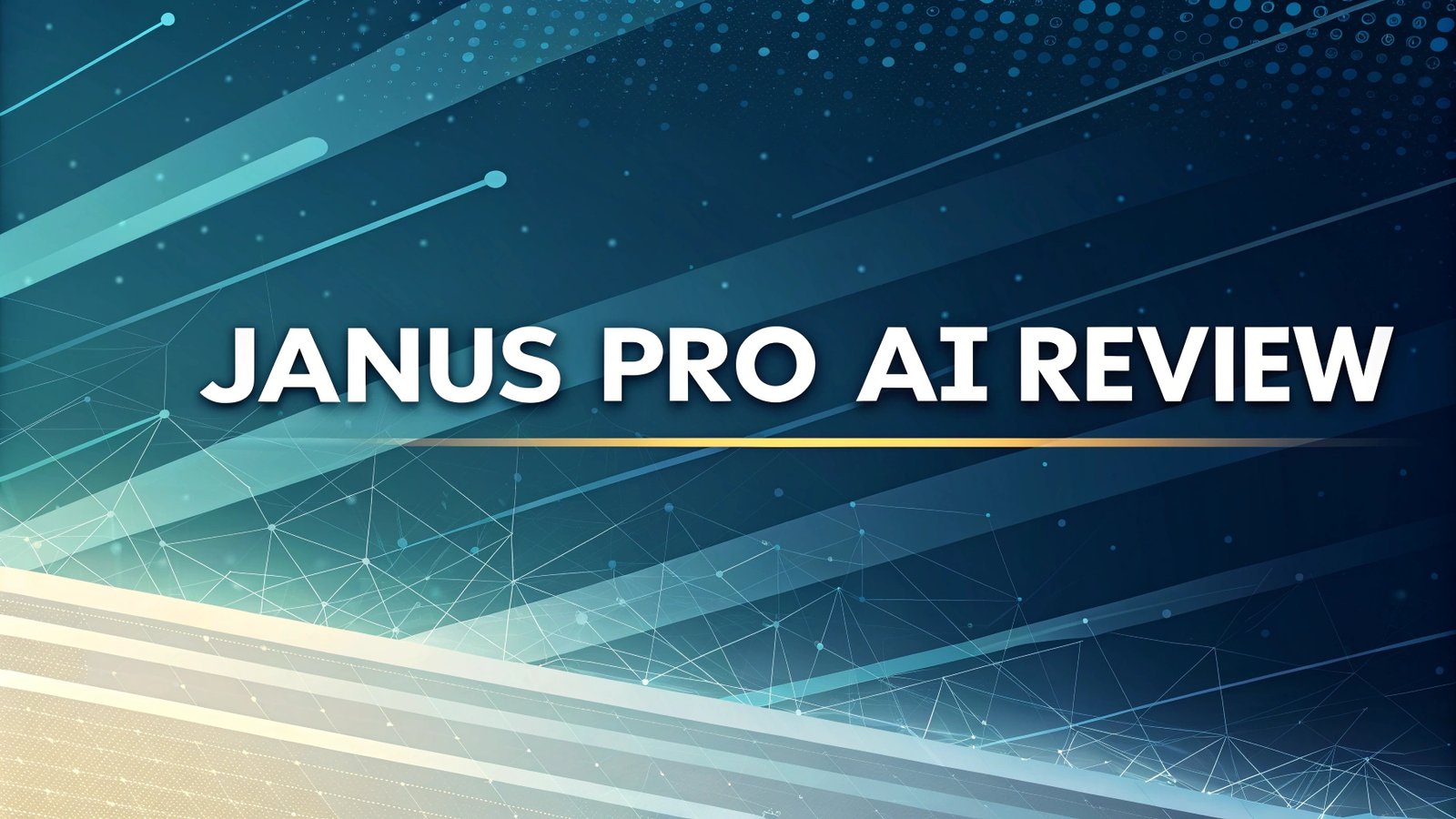Janus Pro AI Review: An Emoji AI That’s Changing the Game
Imagine an AI that mixes emojis with cutting-edge tech to create something totally fun and useful. That’s Janus Pro AI for you! Developed by DeepSeek, this multimodal AI doesn’t just understand text and images.
It generates cool visuals too, often outshining big names like DALL-E 3. Whether you love emojis 😍, enjoy creating art 🎨, or want a free tool to play with, Janus Pro has something exciting to offer.
In this blog post, I’ll walk you through what makes Janus Pro special, how it works, and why it’s worth a try. Stick around, because this AI is packed with surprises that’ll make you smile!
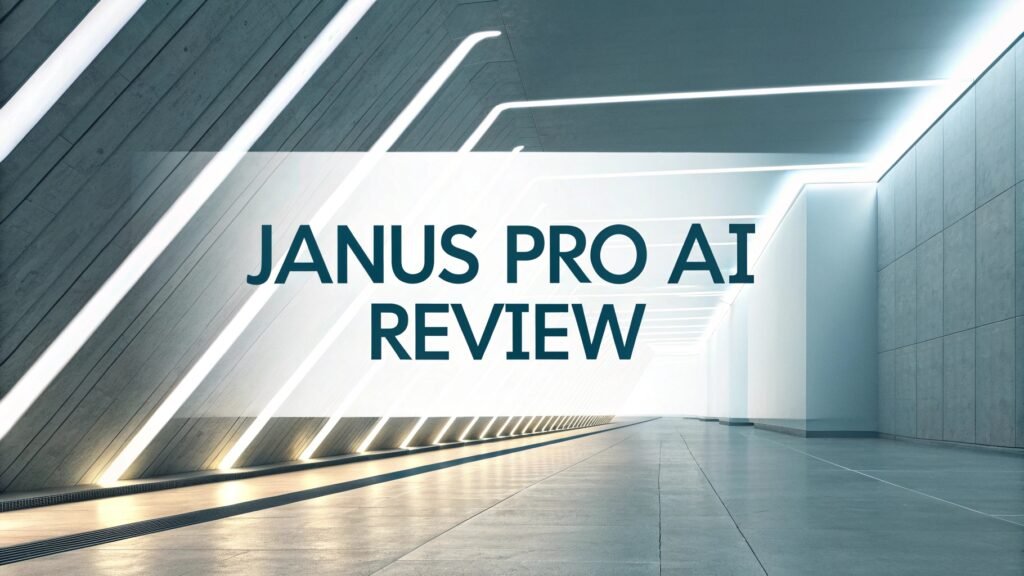
In a Nutshell:
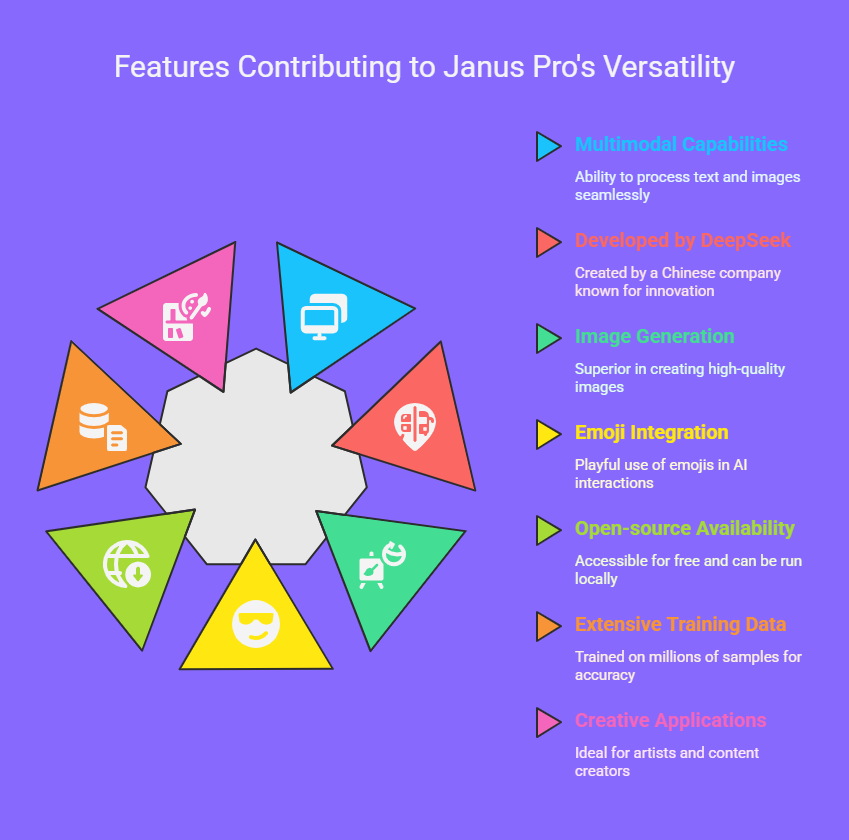
Here’s a quick rundown of what you’ll discover about Janus Pro AI in this post. I’ve kept it simple and bolded the juicy bits for you!
- Janus Pro is a multimodal AI. It handles text and images like a pro, making it super versatile.
- DeepSeek built it. This Chinese company dropped an open-source gem that’s free to use.
- It beats big players. Benchmarks show it tops DALL-E 3 and Stable Diffusion in image generation.
- Emoji vibes included! Think of it as an AI with a playful, emoji-loving twist 😎.
- You can generate images. Type a prompt, and it creates visuals at 384×384 pixels.
- It understands images too. Upload a pic, and it’ll tell you what’s going on.
- Open-source goodness. Download it from Hugging Face and run it locally if you want.
- Training is next-level. It learned from 90 million samples for understanding and 72 million for generation.
- Perfect for creatives. Artists, bloggers, and hobbyists will love its features.
- Limitations exist. Low resolution and minor glitches are part of the deal, but it’s still awesome.
This list sums up why Janus Pro AI is a big deal. Now, let’s dive into the details!
What Is Janus Pro AI?
Janus Pro AI is an artificial intelligence model from DeepSeek. It mixes text and image skills into one neat package. You can ask it questions about pictures or tell it to make new ones from words.
Pretty cool, right? DeepSeek released it as an open-source tool in January 2025, so anyone can use it for free. They call it “Janus Pro” because it’s an upgrade from their earlier Janus model.
This AI stands out because it’s multimodal. That means it doesn’t just read text or look at images. It does both at once! For example, you could upload a photo of a dog and ask, “What’s this pup doing?”
Janus Pro will figure it out. Or, type “a cat with sunglasses 😎,” and it’ll draw one for you. It’s like having a creative buddy who gets emojis and tech. People love it for its fun vibe and powerful features.
Who Created Janus Pro AI?
DeepSeek, a Chinese AI company, brought Janus Pro to life. They’re known for making smart, open-source models that anyone can try. In late 2024, they launched the first Janus model.
Then, in January 2025, they upped the game with Janus Pro. This version has better training and more power, thanks to its 7 billion parameters (a fancy way of saying it’s super smart).
The team at DeepSeek wanted an AI that could understand and create stuff. They added a playful twist too, making it feel like an emoji-loving friend. Their goal? Make AI fun and free for everyone.
You can find Janus Pro on Hugging Face or GitHub, where they share it with the world. DeepSeek’s work is shaking up the AI scene, and I’m here for it!
How Does Janus Pro AI Work?
Janus Pro AI uses a clever system to juggle text and images. It has two main parts: one for understanding and one for generating. The understanding part looks at pictures and figures out what’s in them. The generating part takes your words and turns them into visuals. It’s all powered by a big transformer model, which is like the brain of the AI.
Here’s the simple version. You give it a prompt, like “a happy robot 🤖.” The AI processes your words, then creates a 384×384 pixel image. Or, you upload an image, and it tells you what it sees.
It’s fast and smart, thanks to tons of training data. DeepSeek used 90 million samples to teach it understanding and 72 million for generation. That’s a lot of learning! The result? An AI that’s sharp and creative.
Why Janus Pro AI Loves Emojis
Okay, Janus Pro doesn’t literally love emojis, but it sure feels that way! This AI has a fun, playful side that makes it stand out. When you use it, you can toss in emojis like 😊 or 🌟 in your prompts. It gets the vibe and runs with it. For example, “a sunny beach 🏖️” might give you a bright, cheerful scene.
This emoji-friendly twist comes from its design. DeepSeek made it to handle casual, human-like inputs. It’s like chatting with a friend who gets your humor. Plus, it fits today’s world, where emojis are everywhere—texts, posts, you name it. Janus Pro taps into that energy, making it a blast to use. Whether you’re serious or silly, it’s got your back!
Janus Pro AI vs. DALL-E 3: Who Wins?
Janus Pro AI takes on big names like DALL-E 3 from OpenAI. So, who comes out on top? In benchmarks, Janus Pro scores higher for image generation. It got 0.80 on GenEval, beating DALL-E 3’s numbers. That means it follows prompts better and makes nicer pictures.
Here’s the scoop. DALL-E 3 creates stunning images, but it’s not free. Janus Pro? Totally free and open-source. You can test it yourself without spending a dime! DALL-E 3 also focuses mostly on generating, while Janus Pro understands images too. For example, Janus Pro can analyze a chart, but DALL-E 3 can’t. If you want versatility and no cost, Janus Pro wins. Still, DALL-E 3 has sharper details at higher resolutions. It’s a close call!
How to Use Janus Pro AI
Using Janus Pro AI is easy peasy. You can try it online for free at sites like janusproai.net. Just type a prompt, like “a dancing penguin 🐧,” and hit go. In seconds, you’ll see a picture. Want to analyze an image? Upload one and ask a question. It’s that simple!
If you’re tech-savvy, download it from Hugging Face. You’ll need a good computer with a strong GPU, like an NVIDIA A100. Once it’s set up, you can run it locally. No internet? No problem! The online version is perfect for quick fun, while the local one suits bigger projects. Either way, you’re in for a treat with this AI.
What Makes Janus Pro AI Special?
Janus Pro AI has some standout features. First, it’s multimodal. It handles text and images together, which is rare. Second, it’s free and open-source. You don’t pay a cent to use it! Third, it’s powerful. With 7 billion parameters, it’s got serious brains.
Another cool thing? Its training. DeepSeek used 72 million synthetic images to make its visuals pop. That’s why the pictures look so good! It also scores high on tests like MMBench (79.2), beating its older Janus version. Plus, that emoji-friendly vibe? It adds a layer of fun. This AI isn’t just smart—it’s a joy to play with!
Janus Pro AI for Creatives
Are you an artist, blogger, or hobbyist? Janus Pro AI is your new best friend. It can whip up images for your projects in no time. Need a quirky illustration for a post? Type “a funky alien 👽” and boom—done. Want to brainstorm ideas? Upload a sketch and ask for feedback.
I love how it sparks creativity. It’s like a muse that never sleeps! Bloggers can grab unique visuals without hunting stock photos. Artists can test concepts fast. Even if you’re just messing around, it’s a blast. The 384×384 resolution isn’t huge, but it’s enough for most fun stuff. Give it a spin!
Limitations of Janus Pro AI
No AI is perfect, and Janus Pro has its quirks. The biggest one? Resolution. It sticks to 384×384 pixels, so images aren’t super sharp. Compare that to DALL-E 3’s high-res output, and it’s a bummer. Also, it can mess up tiny details sometimes, like fingers or text in pictures.
Another thing: it needs power. Running it locally demands a beefy GPU. Not everyone has that lying around! Online use is easier, but you’re stuck with what the site offers. Still, for a free tool, these flaws are small potatoes. It’s more about what it can do than what it can’t.
The Future of Janus Pro AI
What’s next for Janus Pro AI? DeepSeek is just getting started. They might boost the resolution or add new features. Since it’s open-source, anyone can tweak it too. Imagine a version that handles video or 3D models—wild, right?
The AI world moves fast, and Janus Pro is in the race. It’s already topping charts, so the sky’s the limit! DeepSeek’s focus on free, powerful tools could shake things up. For now, it’s a solid pick for anyone who loves tech and creativity. I can’t wait to see where it goes!
Why You Should Try Janus Pro AI
Still on the fence? Here’s why Janus Pro AI is worth a shot. It’s free, fun, and packed with power. You can create images, analyze photos, and play with emojis—all in one tool. Who doesn’t love a good deal? Plus, it’s easy to use, whether online or on your own setup.
It’s not just for pros either. Casual users get a kick out of it too. The emoji twist makes it feel fresh and friendly. Sure, it’s got limits, but the pros outweigh them big time. Give it a whirl—you might just find your new favorite toy!
FAQs
What is Janus Pro AI?
Janus Pro AI is a multimodal tool from DeepSeek. It understands text and images and generates visuals from prompts.
Is Janus Pro AI free to use?
Yes, it’s completely free! You can use it online or download it from Hugging Face.
How does Janus Pro compare to DALL-E 3?
Janus Pro beats DALL-E 3 in benchmarks and versatility. But DALL-E 3 has higher resolution.
Can I run Janus Pro AI on my computer?
Yep, if you’ve got a strong GPU like an NVIDIA A100. Check Hugging Face for the download.
What’s the resolution of Janus Pro images?
It creates images at 384×384 pixels. Not the sharpest, but still cool!
Does Janus Pro AI understand emojis?
It doesn’t “understand” them, but you can use them in prompts for fun results!

I’m Liza, the founder and author of Liza AI Blog, where I share my passion for artificial intelligence through insightful guides and updates. I’m dedicated to making AI accessible to everyone, and I strive to create a community that’s both informed and engaged. Through my blog, I aim to promote a deeper understanding and appreciation of AI and its potential to shape our future. You can reach me at lizaaiblog@gmail.com or follow me on social media to stay updated on the latest AI news and trends.