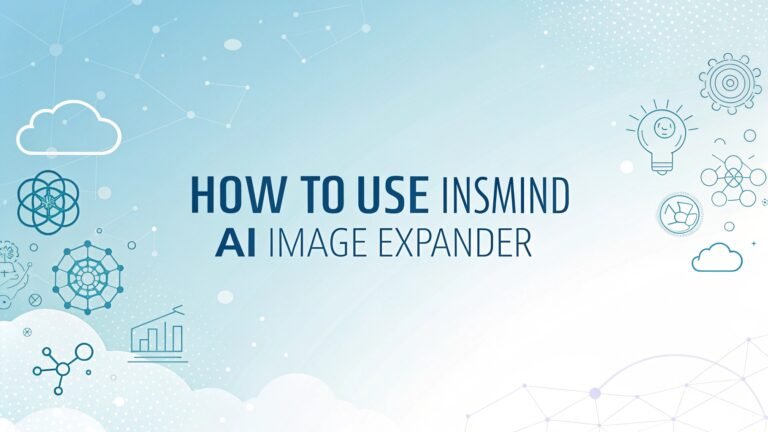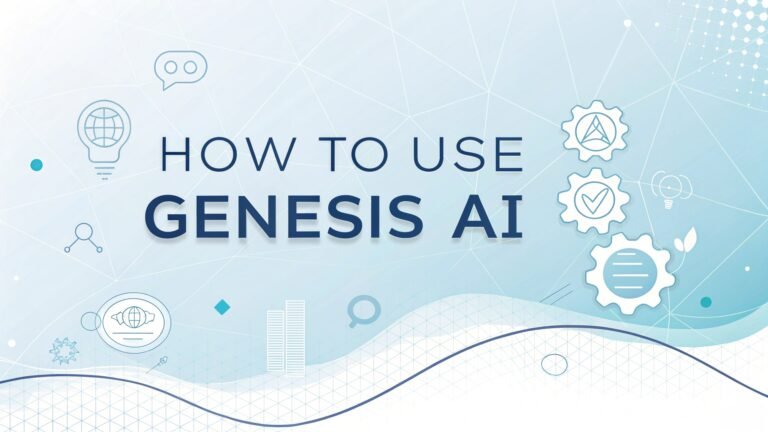How to Use Aurora AI: A Complete Guide for Content Creators
Content creation is changing fast. Businesses need to produce high-quality content quickly to stay ahead. Aurora AI solves this problem.
It is a powerful platform that automates and improves content production. Aurora AI uses artificial intelligence, machine translation, and human skills to create content at scale.
In this guide, we show you how to use Aurora AI step by step. You will learn to set up your account, create projects, generate ideas, and track results. Simple sentences and clear examples make it easy to follow.

Key Takeaways
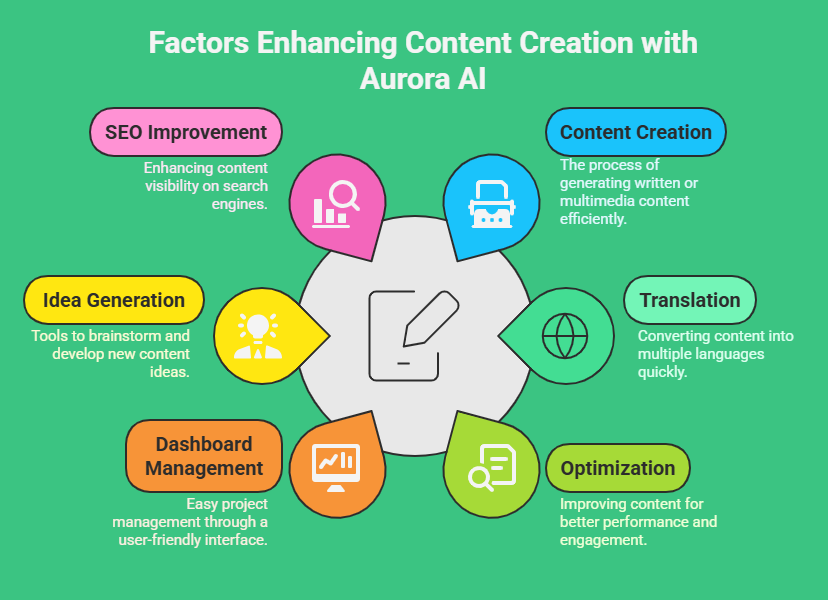
- Aurora AI is a content orchestration platform. It uses AI and human expertise to automate content production.
- You can create, translate, and optimize content fast with this tool.
- Setting up an account and managing projects happens through an easy dashboard.
- Aurora AI provides tools to generate ideas, improve SEO, and measure success.
- Best practices include using AI for drafts and humans for final edits.
- This platform works well for businesses needing lots of content, especially for global markets.
- Automation saves time and keeps your content consistent.
- You can connect Aurora AI with other tools you already use.
- Analytics help you see how your content performs and where to improve.
- Regular updates keep Aurora AI current with new features.
This list sums up the main points. Now, let’s dive into the details.
1. Introduction to Aurora AI
Aurora AI is a content orchestration platform from Lionbridge. It helps companies make content faster and better. The platform uses AI to handle tasks like writing and translating. It also lets humans step in to ensure quality.
Aurora AI stands out because it adjusts quickly. It uses something called composable orchestration. This means the platform updates as technology grows. You always get the latest tools without extra work.
The platform mixes machine power, AI, and human skills. AI can write drafts or translate text in seconds. Humans then check the work to match your brand or audience needs. This teamwork makes content both quick and good.
You can also automate workflows with Aurora AI. It offers templates for tasks like blog posts or translations. Automation cuts down on manual steps. Your team can focus on bigger ideas instead of small details.
2. Getting Started with Aurora AI
You need an account to use Aurora AI. Go to the Lionbridge website. Find the Aurora AI page and click “Sign Up.” Enter your email and make a password. Add some basic info about your business too.
After signing up, check your email. You will get a link to confirm your account. Click it and log in. The dashboard appears next. It is simple to use.
The dashboard has a menu on the left. You see options like “Projects,” “Workflows,” and “Settings.” The “Projects” area lets you start new content tasks. “Workflows” helps you automate steps. “Settings” lets you adjust your account.
A setup wizard runs the first time you log in. It asks for your language choice and team roles. You can also link other tools here. Take time to set it up right. This matches Aurora AI to your needs.
Help is available if you get stuck. Lionbridge has tutorials and support options ready.
3. Creating Content with Aurora AI
Let’s make your first project. Go to the “Projects” tab. Click “Create New Project.” Give it a name and a short description. Pick the content type, like a blog post or ad copy.
Choose the starting language. Add target languages if you need translations. Tell Aurora AI about your audience. Include brand rules, like how formal or casual the tone should be. Assign team members and their jobs, like writer or reviewer.
Now, generate ideas. Aurora AI has an AI tool for this. Type in keywords about your topic. The platform lists suggestions based on trends and your audience. Pick the ones you like and add them to your plan.
Next, create a draft. Tell the AI what you want. It writes a starting version fast. Review this draft yourself or with your team. Edit it to fit your style. This mix of AI and human work makes content creation smooth.
4. Optimizing Workflows and Automation
Aurora AI helps you automate tasks. This saves time and keeps things consistent. Go to the “Workflows” tab. You see a drag-and-drop tool to build workflows.
A workflow lists steps for your content. For example, a blog post might have “Idea,” “Draft,” “Edit,” and “Publish.” Drag these steps into place. Assign them to people or the AI.
Automation handles boring jobs. It can send drafts to editors or schedule posts. You just set it up once. Then, Aurora AI follows the plan every time.
You can also save workflows as templates. Use them for repeating tasks, like weekly updates. Starting a new project gets faster with templates. You skip building everything from scratch.
5. Integrating Aurora AI with Other Tools
Aurora AI connects to tools you already use. This includes content systems, project trackers, and analytics apps. Linking them makes your work smoother.
Go to “Settings” and find “Integrations.” Follow the steps to connect your tools. For example, link your content system to publish straight from Aurora AI.
Connections also share data. You can pull stats from an analytics app into Aurora AI. This shows how your content does and helps you plan better.
Set up integrations early. They save you from switching between apps all day. Your team stays focused and productive.
6. Leveraging AI and Human Expertise
Aurora AI blends AI and human skills. AI does fast work, like writing drafts or translating text. This cuts down hours of effort.
Humans keep the quality high. AI might miss tone or cultural details. Add editors or translators to your workflow. They fix errors and match the content to your goals.
For example, AI can translate a webpage. A human then checks it for accuracy. This teamwork gives you speed and precision.
The AI learns from your changes too. If you tweak its work, it gets smarter next time. Over time, drafts need less fixing. You get better results with less effort.
7. Measuring Success and Analytics
You need to track how your content performs. Aurora AI has analytics for this. Go to the “Analytics” tab. You see numbers on views, clicks, and more.
Set up reports for what you care about. Want more website visits? Track traffic from each piece of content. Use this info to make smarter choices.
If something works well, do more of it. If not, change your plan. Analytics show you what your audience likes.
You can also check your workflows here. See how long tasks take. Find slow spots and fix them. This keeps your process quick and efficient.
8. Best Practices and Tips
Here are tips to use Aurora AI well:
- Start with AI drafts: Let the AI write first. Edit it to add your touch.
- Mix AI and humans: Use AI for speed. Use people for quality.
- Automate small tasks: Set workflows for things like reviews or posting.
- Check your results: Look at analytics often. Adjust based on what you see.
- Keep learning: Aurora AI updates often. Try new features as they come.
Imagine you run a global shop. Aurora AI translates product pages fast. Your team polishes them. Customers worldwide love the clear info. That’s the power of these tips.
9. Advanced Features and Customization
Aurora AI has extra tools for power users. You can build workflows that fit your exact needs. Go to “Workflows” and adjust every step.
Save custom templates too. If you write blogs and emails, make a template for each. This speeds up starting new projects.
You can teach the AI your style. Feed it examples of your content. It learns to write closer to your voice. Drafts get better with this trick.
Need help with these options? Lionbridge offers guides and support. You can figure out anything with their resources.
10. Troubleshooting and Support
Sometimes, things go wrong. You might struggle to log in or set up a workflow. Aurora AI has answers for these issues.
Check the help center first. It has guides for common problems. Follow the steps to fix things yourself.
If that does not work, reach out to support. Use the platform or email Lionbridge. They respond with clear help.
There is also a user forum. Other people share fixes and ideas there. You can learn a lot from their posts.
Keep trying Aurora AI. The more you use it, the easier it gets.
11. FAQs about Aurora AI
What is Aurora AI and how does it work?
Aurora AI is a platform that automates content creation. It uses AI to write and translate. Humans improve the results.
Is Aurora AI good for small businesses?
Yes, it fits all sizes. Pricing plans work for small budgets too.
How does Aurora AI keep content quality high?
It mixes AI speed with human checks. This balances fast work and good outcomes.
Can I connect Aurora AI to my content system?
Yes, it links to many tools. You can publish or track data easily.
What support does Lionbridge give Aurora AI users?
They offer guides, support contact, and a forum. Help is always there.

I’m Liza, the founder and author of Liza AI Blog, where I share my passion for artificial intelligence through insightful guides and updates. I’m dedicated to making AI accessible to everyone, and I strive to create a community that’s both informed and engaged. Through my blog, I aim to promote a deeper understanding and appreciation of AI and its potential to shape our future. You can reach me at lizaaiblog@gmail.com or follow me on social media to stay updated on the latest AI news and trends.