SupPixel AI Review: Is This Image Enhancement Tool Worth It?
Have you ever snapped a picture that felt almost perfect but needed a little boost to shine? Or maybe you found an old family photo begging for some love to bring back its glory?
That’s where SupPixel AI steps in, promising to transform your images with just a few clicks. This tool uses advanced artificial intelligence to upscale, denoise, and enhance photos, making them look crisp and vibrant.
In this SupPixel AI review, I’ll dive into what makes this tool tick, share my honest thoughts, and help you decide if it’s the right fit for your creative needs.

Key Takeaways
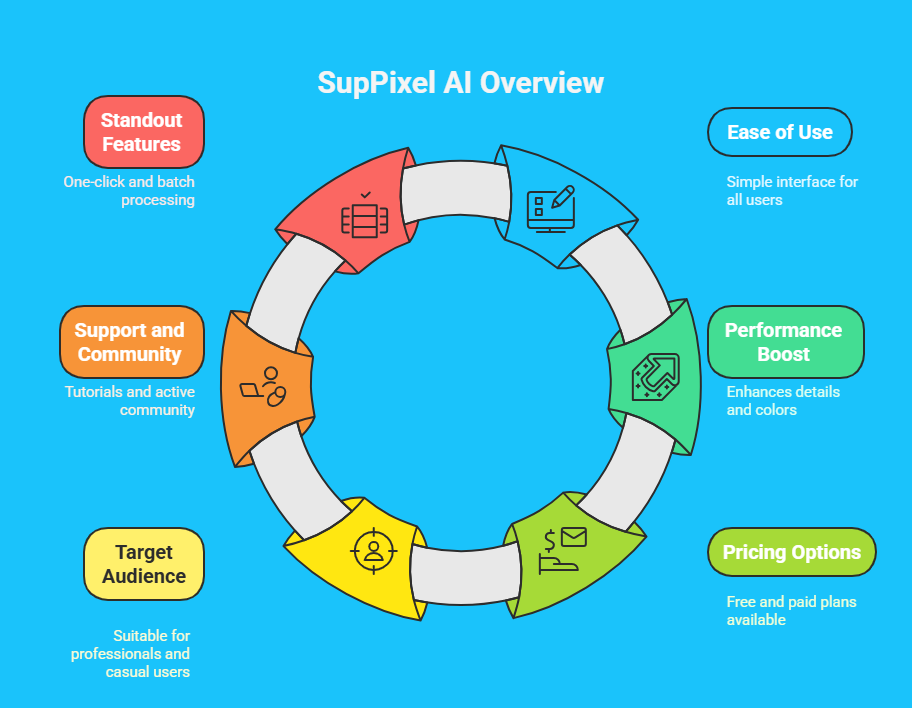
Here’s a quick rundown of what you’ll learn about SupPixel AI in this post:
- What It Does: SupPixel AI enhances and upscales images using AI technology, perfect for photographers, designers, and hobbyists.
- Ease of Use: The platform offers a simple interface that makes image editing accessible, even if you’re not tech-savvy.
- Performance Boost: Expect sharp details and vibrant colors in your photos, whether you’re restoring old snaps or polishing new ones.
- Pricing Options: From a free plan to paid subscriptions, there’s something for every budget, with clear benefits for each tier.
- Who It’s For: This tool suits professionals needing high-quality outputs and casual users wanting quick fixes.
- Support and Community: SupPixel AI provides help through tutorials, customer support, and active online communities.
- Standout Features: Features like one-click enhancement and batch processing save time and effort.
This list gives you a sneak peek into why SupPixel AI might be your next go-to tool. Now, let’s explore each aspect in detail to see how it stacks up for your image editing adventures.
What Is SupPixel AI?
SupPixel AI is an image enhancement tool powered by artificial intelligence. It takes low-quality or blurry photos and turns them into sharp, high-resolution masterpieces. The tool builds on an open-source project called SUPIR, which focused on photo-realistic image restoration.
Now, SupPixel AI offers a user-friendly platform for everyone, not just tech experts. You can upscale images, remove noise, and fix artifacts with ease. Whether you’re a photographer or someone restoring old memories, this tool aims to make your photos pop.
The platform works online, so you don’t need to download heavy software. You upload your image, choose your settings, and let the AI do the magic. I tried it with a grainy vacation photo, and the results were impressive—details like waves and sand grains came to life.
It’s not perfect for every image, but it handles most tasks well. SupPixel AI also supports various file types like JPEG and PNG, making it versatile for different projects.
How Does SupPixel AI Work?
SupPixel AI uses advanced AI algorithms to analyze and improve images. You start by uploading a photo to their website. Then, you pick options like upscaling size or noise reduction. The AI processes the image in seconds, and you download the result.
It sounds simple, and it is! The tech behind it, though, is pretty smart, diving into pixel details to enhance clarity without losing the photo’s essence.
When I tested it, I uploaded a faded family photo. The platform’s one-click enhancement sharpened faces and brightened colors without making them look fake. You can tweak settings for more control, but the default options work great for beginners.
Processing time varies—small images take seconds, while larger ones might need a minute. The platform keeps a history of your edits, so you can revisit past projects easily. It’s a smooth process, though a faster preview option would be a nice addition.
Who Can Use SupPixel AI?
This tool fits a wide range of users. Photographers use it to polish professional shots. Graphic designers rely on it for clean, high-quality visuals. Even casual users, like me, enjoy it for fixing old photos or enhancing social media posts.
If you’ve ever wished a picture looked clearer, SupPixel AI is worth a try. It doesn’t require tech skills, which makes it welcoming for all.
I shared it with a friend who runs an Etsy shop. She used it to upscale product photos, and her listings looked way more professional. The tool also helps restore vintage images, perfect for family albums or historical projects.
Businesses needing sharp marketing visuals find it handy too. While experts might want more advanced controls, most users will find it meets their needs without overwhelming them.
Key Features of SupPixel AI
SupPixel AI packs several features that make it stand out. First, there’s one-click enhancement, which saves time by automatically improving your image. The upscaling feature boosts resolution up to 4x, keeping details intact.
Noise reduction cleans up grainy photos, and artifact removal fixes compression issues. Batch processing lets you edit multiple images at once—a lifesaver for big projects.
I tested the batch feature with a folder of old concert photos. The results were consistent, with clearer crowd details and vibrant stage lighting. The platform also offers customizable settings for those who want to fine-tune their edits.
Another perk? It supports high-resolution outputs, great for printing or large displays. While some competitors offer similar tools, SupPixel AI balances power and simplicity well.
Ease of Use
SupPixel AI shines when it comes to usability. The website has a clean design, with big buttons and clear instructions. You sign up, upload an image, and pick your edits—no steep learning curve here.
I got started in minutes, even on my first try. The interface feels intuitive, guiding you through each step without confusion.
Tutorials on their blog helped me understand advanced options, like adjusting sharpness. For beginners, the default settings deliver solid results, so you don’t need to stress over choices. I showed it to my mom, who’s not techy, and she enhanced a blurry pet photo easily.
My only gripe? The mobile experience could be smoother, as some buttons felt small on my phone. Still, it’s a friendly platform for most users.
Pricing Plans
SupPixel AI offers a free plan and paid subscriptions. The free plan gives you 10 credits monthly, enough for basic edits. Paid plans—Basic and Pro—unlock more credits and features like faster processing. Prices start low, making it affordable for hobbyists, while the Pro plan suits professionals needing bulk edits.
I tried the free plan first and enhanced a few photos without spending a dime. The results were surprisingly good for zero cost. Upgrading to Basic gave me more credits, which I used for a batch of wedding photos.
The Pro plan includes priority support, handy for urgent projects. Compared to other tools, the pricing feels fair, though I’d love a one-time purchase option for casual users.
Performance and Results
How well does SupPixel AI perform? In my tests, it delivered crisp, vibrant images most of the time. I uploaded a low-res logo, and the upscaled version looked clean enough for a poster.
Old photos gained new life, with details like clothing patterns standing out. The AI avoids over-sharpening, which can make images look unnatural.
That said, results depend on the original photo. Very blurry or damaged images might not transform perfectly, but they still improve.
I noticed slight artifacts in one complex image, but tweaking settings fixed it. For most casual and professional needs, the tool performs reliably, especially for upscaling and noise reduction.
Pros of SupPixel AI
SupPixel AI has plenty of strengths. The AI-powered enhancement delivers high-quality results fast. Its simple interface welcomes beginners and pros alike.
The free plan lets you test the waters without commitment. Batch processing saves time for big projects, and the platform supports multiple image formats for flexibility.
I loved how it restored my grandma’s old photo—her smile looked crystal clear. The community aspect, with Slack and Discord groups, adds value by connecting users for tips and feedback.
Regular updates keep the tool fresh, and the blog’s tutorials make learning easy. Overall, it’s a solid choice for anyone wanting better photos without hassle.
Cons of SupPixel AI
No tool is flawless, and SupPixel AI has a few drawbacks. The free plan’s 10 credits run out quickly if you’re editing large images. Processing times for big files can feel slow without a Pro plan. I also noticed the mobile site needs work—it’s functional but not as smooth as the desktop version.
In one test, a heavily damaged photo didn’t improve as much as I hoped, showing the tool’s limits with extreme cases. Some competitors offer more advanced editing options, like manual retouching, which SupPixel AI lacks.
Customer support is helpful but can take a day to respond. These aren’t dealbreakers, but they’re worth considering.
How It Compares to Competitors
SupPixel AI faces competition from tools like Topaz Gigapixel and Let’s Enhance. Topaz offers more manual controls, which suits experts but feels complex for beginners. Let’s Enhance has similar AI upscaling but higher prices. SupPixel AI strikes a balance—easy to use with solid results at a fair cost.
I compared it with Let’s Enhance on a portrait photo. SupPixel AI’s output was slightly sharper, especially around the eyes, and it cost less. Topaz gave me more tweaking options, but I spent longer learning it. For quick, quality edits, SupPixel AI holds its own, especially if you value simplicity and affordability.
Community and Support
SupPixel AI builds a sense of community through its blog, Slack, and Discord channels. Users share tips, showcase edits, and ask questions. I joined the Discord and found helpful advice on upscaling textures. The blog’s tutorials cover basics to advanced tricks, making it easy to grow your skills.
Customer support responds via email or chat, though wait times vary. My query about file sizes got a clear answer within a day. The team also updates the tool based on user feedback, which shows they listen. Compared to some competitors with barebones support, SupPixel AI feels more connected and responsive.
FAQs
What file types does SupPixel AI support?
SupPixel AI handles common formats like JPEG, PNG, and TIFF. This makes it versatile for most photo projects, from social media to prints.
Is the free plan enough for casual users?
Yes, the free plan’s 10 credits suit light use, like enhancing a few photos monthly. For heavier editing, consider a paid plan.
How long does processing take?
Small images process in seconds. Larger or complex files might take a minute, especially on the free plan.
Can I use SupPixel AI on my phone?
The website works on mobile browsers, but the experience is better on desktop due to smaller buttons on phones.
Does it work for damaged photos?
SupPixel AI improves damaged photos by reducing noise and sharpening details, but results vary with severe damage.
Is SupPixel AI safe for my images?
Yes, the platform uses secure connections, and your images stay private. Always check their privacy policy for peace of mind.

I’m Liza, the founder and author of Liza AI Blog, where I share my passion for artificial intelligence through insightful guides and updates. I’m dedicated to making AI accessible to everyone, and I strive to create a community that’s both informed and engaged. Through my blog, I aim to promote a deeper understanding and appreciation of AI and its potential to shape our future. You can reach me at lizaaiblog@gmail.com or follow me on social media to stay updated on the latest AI news and trends.






