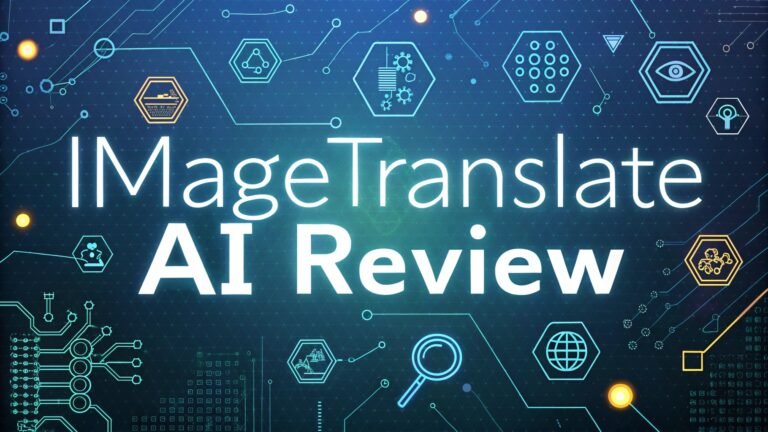Pixelfox AI Review: Complete Guide to the Free AI Photo Editor
Pixelfox AI stands out as one of the most impressive free AI photo editing tools available today. This comprehensive review explores every aspect of this powerful platform.
You’ll discover how this tool can transform your photo editing experience. Whether you’re a professional photographer or casual user, Pixelfox AI offers features that make editing simple and effective.
The world of AI photo editing has exploded with new tools and capabilities. Pixelfox AI has emerged as a leading choice for users who want professional results without complex software.

Key Takeaways
- Free Access to Professional Tools: Pixelfox AI provides advanced editing features at no cost, including background removal, object elimination, and face swapping capabilities that typically require expensive software.
- 98% Accuracy in Background Removal: The platform achieves exceptional precision in background removal, even handling complex edges like hair and intricate details with professional-quality results.
- Complete Web-Based Solution: No downloads or installations required, making it accessible from any device with an internet connection and eliminating storage concerns.
- Processing Speed Excellence: Most editing tasks complete within 5 seconds, allowing users to enhance multiple images quickly and efficiently.
- Extensive Feature Set: Over 10 different AI-powered editing tools in one platform, from basic enhancements to advanced creative features like face swapping and image generation.
- User-Friendly Interface: Designed for both beginners and professionals, with intuitive controls that require no prior editing experience or technical knowledge.
What Is Pixelfox AI and How Does It Work
Pixelfox AI represents a breakthrough in accessible photo editing technology. This web-based platform uses artificial intelligence to automate complex editing tasks. Users can upload images and apply professional-grade edits with simple clicks. The platform eliminates the need for expensive software or extensive technical knowledge.
The tool processes over 10 million images monthly, demonstrating its reliability and popularity. Pixelfox AI combines multiple editing functions into one streamlined interface. Users access features like background removal, object deletion, and image enhancement from a single dashboard. The AI algorithms analyze each image and apply appropriate adjustments automatically.
Advanced machine learning models power the platform’s capabilities. These models have been trained on millions of images to recognize patterns and deliver precise results. The system can distinguish between foreground subjects and backgrounds with remarkable accuracy. This technology enables users to achieve professional results without manual selection or complex masking techniques.
The platform operates entirely in the cloud, processing images on powerful servers. This approach ensures consistent performance regardless of the user’s device capabilities. Processing times average 5 seconds per image, making it suitable for both single edits and batch processing tasks.
Core Features and Editing Capabilities
Pixelfox AI offers an impressive array of editing tools designed for different use cases. The background removal feature achieves 98% accuracy, handling even complex subjects like hair and transparent objects. Users can remove backgrounds completely or replace them with custom images or AI-generated scenes.
The object removal tool allows users to eliminate unwanted elements from photos seamlessly. Whether removing people, logos, or distracting objects, the AI fills in the background naturally. This feature works particularly well for cleaning up product photos or removing photobombers from special moments.
Face swapping capabilities enable creative and entertaining photo modifications. The tool maintains facial expressions and lighting conditions while seamlessly blending faces. This feature has become popular for social media content and creative projects. The results appear natural and convincing when processed correctly.
Image upscaling technology enhances resolution up to 4x without quality loss. This feature benefits users who need high-resolution images for printing or professional use. The AI analyzes image content and intelligently adds detail to maintain sharpness and clarity at larger sizes.
The image inpainting feature repairs damaged photos or fills in missing areas. Users can restore old photographs or remove unwanted marks and scratches. This tool proves valuable for preserving family memories or preparing images for professional use.
Background Removal Technology Deep Dive
The background removal feature represents Pixelfox AI’s most impressive capability. The system uses advanced computer vision algorithms to identify subject boundaries with precision. Unlike simple color-based selection tools, this AI analyzes shapes, textures, and context to make intelligent decisions about what to keep and what to remove.
Edge detection technology handles challenging subjects like flowing hair, fur, and transparent materials. The AI recognizes these complex elements and preserves their natural appearance while removing the background. This level of precision typically requires manual work in traditional editing software.
The tool supports various output formats including PNG with transparency for web use and high-resolution files for print applications. Users can save images with transparent backgrounds or immediately apply new backgrounds from the built-in library. The platform also supports custom background uploads for personalized results.
Batch processing capabilities allow users to remove backgrounds from multiple images simultaneously. This feature significantly reduces editing time for users working with product catalogs or large photo collections. The consistent quality across multiple images makes it suitable for commercial applications.
The background removal accuracy has been tested across various image types. Portrait photos, product images, and complex scenes all yield excellent results. The AI performs particularly well with high-contrast subjects and struggles slightly with very low-resolution or heavily compressed images.
Face Swapping and Creative Features
Pixelfox AI’s face swapping technology opens up numerous creative possibilities. The feature uses sophisticated facial recognition and blending algorithms to create natural-looking results. Users can swap faces between multiple people in a single image or combine faces from different photos entirely.
The facial landmark detection system ensures proper alignment and proportions. The AI identifies key facial features like eyes, nose, and mouth positions to maintain realistic results. Skin tone matching and lighting adjustments happen automatically to create seamless blends.
Creative applications for face swapping include entertainment, marketing, and artistic projects. Social media users create humorous content by swapping faces with celebrities or friends. Marketing professionals use the feature to demonstrate products on different demographic groups. Artists explore surreal compositions by combining unexpected facial combinations.
The tool maintains facial expressions and emotions from the original image. This preservation ensures that the swapped result retains the intended mood and context. The AI recognizes subtle facial cues and applies them appropriately to the new face, creating convincing and engaging results.
Privacy and ethical considerations are important when using face swapping technology. Users should obtain consent before swapping others’ faces and consider the potential impact of manipulated images. Pixelfox AI includes guidelines for responsible use of these powerful capabilities.
Image Enhancement and Upscaling Performance
The image enhancement suite provides comprehensive quality improvements for various image types. The AI analyzes each image to identify areas needing adjustment and applies appropriate enhancements automatically. Users can improve color balance, sharpness, and overall visual appeal with single clicks.
Automatic color correction adjusts exposure, contrast, and saturation based on image content. The AI recognizes underexposed or overexposed areas and applies targeted corrections. This feature works particularly well with smartphone photos that may have lighting issues or color casts.
The upscaling technology uses deep learning models trained on millions of image pairs. These models understand how to add detail and maintain quality when increasing image dimensions. The results often exceed simple interpolation methods used by traditional software.
Noise reduction capabilities clean up grainy or pixelated images. The AI distinguishes between image noise and actual detail, preserving important information while smoothing unwanted artifacts. This feature particularly benefits users working with low-light photography or older digital images.
Sharpening algorithms enhance edge definition without creating artificial halos or artifacts. The AI applies appropriate sharpening based on image content, avoiding over-processing that can damage image quality. Results maintain natural appearance while improving clarity and detail visibility.
User Interface and Experience Design
Pixelfox AI prioritizes intuitive design and ease of use. The interface features clean layouts with clearly labeled tools and functions. New users can begin editing immediately without tutorials or extensive learning curves. The design philosophy emphasizes accessibility and efficiency.
Drag-and-drop functionality simplifies the upload process. Users can add images by dragging files directly into the browser window. The platform supports various image formats including JPEG, PNG, and WebP. Large files upload quickly thanks to optimized compression algorithms.
The tool selection interface presents options as visual icons with descriptive labels. Users can preview tool effects before applying them to images. This preview capability prevents unwanted changes and allows for experimentation without commitment.
Processing indicators keep users informed about editing progress. Real-time updates show when uploads complete and when processing begins. The clear status messages eliminate confusion about tool availability and completion times.
Mobile responsiveness ensures consistent experience across devices. The interface adapts to smartphone and tablet screens while maintaining functionality. Touch controls work smoothly, and the layout adjusts appropriately for different screen sizes and orientations.
Pricing Structure and Value Analysis
Pixelfox AI operates on a freemium model that provides substantial value without cost. The free tier includes access to all major editing features with reasonable usage limits. This approach allows users to test capabilities before committing to paid plans.
Free plan limitations include processing credits that refresh monthly. Users receive enough credits for regular personal use while preventing abuse of system resources. The credit system ensures fair access while maintaining service quality for all users.
Paid subscription options start at $9.99 monthly for expanded credit allowances. The basic paid plan provides 400 credits monthly, suitable for small business or frequent personal use. Higher-tier plans offer 1000 and 2000 credits monthly at $19.99 and higher price points respectively.
Credit consumption varies by feature complexity. Simple enhancements consume fewer credits than complex operations like face swapping or high-resolution upscaling. Users can monitor credit usage through their account dashboard and plan accordingly.
Value comparison with traditional photo editing software reveals significant savings. Professional editing software costs hundreds of dollars annually while Pixelfox AI provides similar capabilities at fraction of the cost. The web-based approach eliminates hardware requirements and maintenance concerns.
Performance Benchmarks and Speed Tests
Pixelfox AI delivers impressive performance metrics across various editing tasks. Background removal operations complete in 3-5 seconds for standard resolution images. Higher resolution files may take 8-10 seconds, still considerably faster than manual editing approaches.
Upload speeds depend on internet connection and image file sizes. The platform optimizes uploads through compression and efficient data transfer protocols. Most users experience smooth uploads even with slower internet connections.
Processing consistency remains stable even during peak usage periods. The cloud-based infrastructure scales automatically to handle increased demand. Users rarely experience delays or failed processing attempts during normal operation.
Output quality maintains high standards across different image types and editing operations. The AI produces consistent results that match or exceed expectations. Batch processing maintains quality standards even when handling multiple images simultaneously.
Server uptime exceeds 99% based on user reports and monitoring services. The platform rarely experiences outages or service interruptions. When maintenance occurs, users receive advance notice and minimal disruption to editing workflows.
Comparison with Competing AI Photo Editors
Pixelfox AI competes directly with established photo editing platforms like Photoshop’s AI features and newer tools like Remove.bg. The comparison reveals strengths and areas where competitors maintain advantages.
Feature comprehensiveness favors Pixelfox AI with its all-in-one approach. Many competitors specialize in single functions while Pixelfox AI provides complete editing suites. This breadth eliminates the need to use multiple tools for different editing tasks.
Pricing advantages are significant when compared to subscription-based competitors. Adobe Photoshop costs $20+ monthly while providing similar AI capabilities. Pixelfox AI’s free tier and lower-cost paid plans offer better value for casual and moderate users.
Processing speed varies among competitors with some offering faster processing for specific tasks. However, Pixelfox AI maintains competitive speeds across its entire feature set. The consistent performance makes it reliable for various editing workflows.
Quality comparisons show Pixelfox AI performing competitively across most editing tasks. Background removal accuracy matches or exceeds specialized tools. Face swapping quality compares favorably with dedicated face swap applications.
Ease of use represents a key advantage for Pixelfox AI. Many competitors require technical knowledge or complex interfaces. Pixelfox AI’s intuitive design makes it accessible to users regardless of editing experience.
Real World Applications and Use Cases
E-commerce businesses benefit significantly from Pixelfox AI’s product photography capabilities. The background removal and enhancement features create professional product images quickly. Online sellers can improve their visual content without hiring photographers or investing in expensive equipment.
Social media creators use the platform for content enhancement and creative projects. Face swapping features generate engaging content for entertainment platforms. Background replacement creates consistent branding across posts and maintains visual coherence.
Real estate professionals utilize the tool for property photography enhancement. Background removal isolates architectural features while image enhancement improves lighting and color balance. These improvements help properties appear more attractive to potential buyers.
Marketing teams leverage Pixelfox AI for campaign asset creation. The ability to remove backgrounds and enhance images speeds up creative workflows. Teams can prepare marketing materials quickly without depending on specialized design resources.
Personal users find value in family photo enhancement and creative projects. The tool helps preserve memories by restoring old photographs and removing unwanted elements. Creative features enable artistic expression and social media engagement.
Advanced Tips and Best Practices
Image preparation significantly impacts editing results. Users should upload high-resolution images when possible for better processing accuracy. Well-lit photos with clear subject definition produce superior results across all editing features.
Background removal works best with high-contrast subjects against simple backgrounds. Complex backgrounds with similar colors to the subject may require multiple processing attempts. Users can improve results by adjusting image contrast before processing.
Face swapping requires properly aligned faces for natural results. Images with similar lighting conditions and face angles produce better blends. Users should experiment with different source images to achieve desired outcomes.
Batch processing efficiency improves when images share similar characteristics. Processing multiple product photos with consistent lighting and backgrounds yields better results than mixed image types. Organizing images by similarity before processing saves time and improves outcomes.
Credit management helps users maximize their usage limits. Planning editing sessions and understanding credit consumption patterns enables efficient use of available resources. Users can prioritize high-value edits when approaching credit limits.
Limitations and Areas for Improvement
Processing limitations become apparent with extremely high-resolution images or complex scenes. Files exceeding certain size limits may experience slower processing or reduced quality. Users working with professional-grade images may need to resize before processing.
Edge case handling occasionally produces unexpected results with unusual image compositions. Images with multiple overlapping subjects or extreme lighting conditions may challenge the AI algorithms. Users should inspect results carefully and be prepared for occasional re-processing.
Credit system constraints may limit extensive experimentation for free users. The monthly credit allocation requires careful planning for users with high editing volumes. Paid plans address this limitation but represent additional costs for budget-conscious users.
Feature depth doesn’t match specialized professional software in certain areas. Users requiring advanced color grading or precise manual controls may find the automated approach limiting. The tool excels at common editing tasks but may not satisfy specialist requirements.
Offline capabilities are non-existent due to the web-based architecture. Users require stable internet connections for all editing operations. This limitation affects users in areas with unreliable internet or those who prefer offline editing workflows.
Frequently Asked Questions
Is Pixelfox AI completely free to use
Pixelfox AI offers a robust free plan that includes access to all major editing features. The free tier provides monthly credits that refresh automatically. Most casual users find the free allowance sufficient for their editing needs. Paid plans offer additional credits for users with higher volume requirements.
How accurate is the background removal feature
The background removal tool achieves approximately 98% accuracy across various image types. The AI performs exceptionally well with clear subjects and high-contrast backgrounds. Complex scenes with similar colors between subject and background may require additional processing attempts. Hair and fine details are handled with impressive precision compared to traditional selection tools.
Can I use Pixelfox AI on mobile devices
Yes, Pixelfox AI works on smartphones and tablets through web browsers. The interface adapts to different screen sizes while maintaining full functionality. Touch controls work smoothly for uploads and tool selection. A dedicated mobile app is planned for future release to provide enhanced mobile experience.
What file formats does Pixelfox AI support
The platform accepts common image formats including JPEG, PNG, WebP, and others. Output options include PNG with transparency for backgrounds and high-resolution formats for printing. File size limits apply to ensure reasonable processing times. Most smartphone and camera images fall well within supported specifications.
How long do images remain on Pixelfox AI servers
Uploaded images are typically deleted within 24 hours of processing completion. Users can download results immediately and delete images manually for enhanced privacy. The platform does not retain images for training purposes without explicit user consent. Privacy policies provide detailed information about data handling practices.
Does Pixelfox AI work offline
No, Pixelfox AI requires internet connection for all functionality. The web-based architecture processes images on cloud servers rather than local devices. This approach ensures consistent performance regardless of device capabilities. Users need stable internet connections for uploads and processing operations.

I’m Liza, the founder and author of Liza AI Blog, where I share my passion for artificial intelligence through insightful guides and updates. I’m dedicated to making AI accessible to everyone, and I strive to create a community that’s both informed and engaged. Through my blog, I aim to promote a deeper understanding and appreciation of AI and its potential to shape our future. You can reach me at lizaaiblog@gmail.com or follow me on social media to stay updated on the latest AI news and trends.