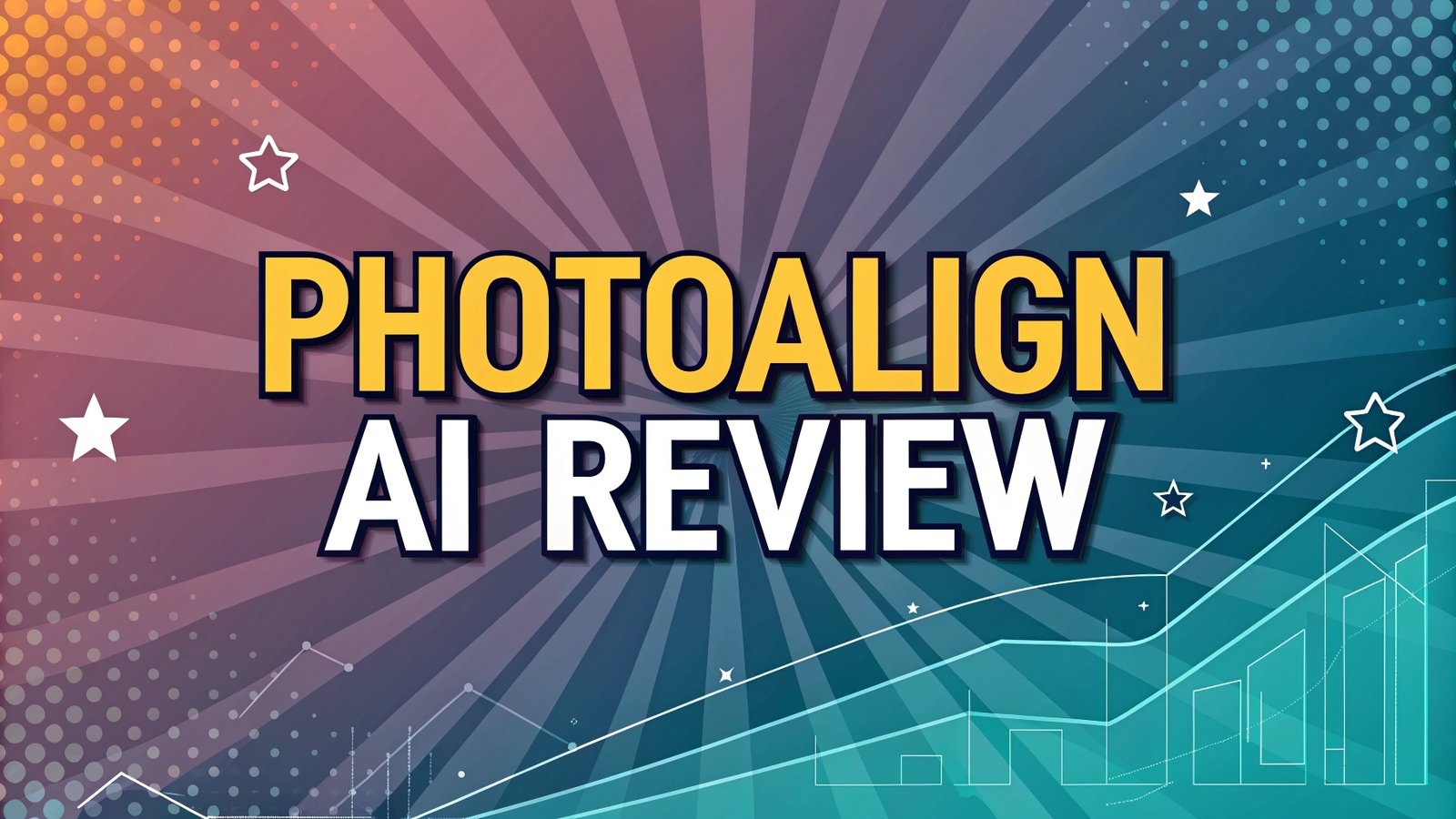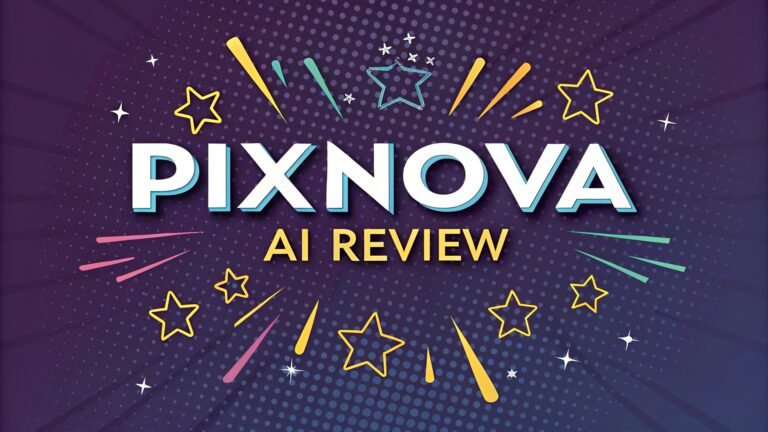PhotoAlign AI Review: Is This the Ultimate Tool for Perfect Photo Editing?
Are you tired of spending hours editing pictures to get them just right? I know I’ve been there, staring at my screen, wishing for a magic wand to fix alignment issues in a snap.
Well, guess what? PhotoAlign AI might just be that wand! This tool promises to make photo editing faster, easier, and more precise, especially for folks like orthodontists, photographers, and anyone who needs flawless images.
Today, I’m diving into this software to see if it lives up to the hype. Stick with me as I break down what PhotoAlign AI offers, how it works, and whether it’s worth your time and money. Trust me, you’ll want to keep reading to find out if this is the game-changer you’ve been waiting for!

Key Takeaways:

Here’s a quick rundown of what I found about PhotoAlign AI. This section sums up the big points so you can get the gist without digging through the whole post (though I hope you do!).
- Fast Editing: PhotoAlign AI cuts editing time big time. It can align a set of orthodontic photos in about 90 seconds.
- AI Power: The software uses smart AI to adjust and align photos automatically. This means less work for you.
- User Friendly: You don’t need to be a tech wizard to use it. The interface is simple and easy to pick up.
- Dental Focus: It’s built with orthodontists in mind. It standardizes clinical photos for pro results.
- Time Saver: Users say it’s like having an extra staff member. It handles tasks that used to take hours.
- Windows Only: Right now, it only works on Windows. Mac users are out of luck for now.
- Cost Factor: Pricing starts at $10 per month per device. Some find it a bit pricey, but many say it’s worth it.
- Online Needed: You need an internet connection to use it. No offline mode yet.
- Quality Boost: It improves photo quality, even if the original shots aren’t perfect.
These points give you a solid snapshot of PhotoAlign AI. Now, let’s dig deeper into each aspect!
What Is PhotoAlign AI?
PhotoAlign AI is a software tool that uses artificial intelligence to edit and align photos quickly. It’s part of a suite from PhotoAlign Studios, designed to help users manage and perfect their images.
The tool stands out because it automates tricky tasks like aligning multiple photos at once. I found it’s especially popular with orthodontists who need consistent, high-quality clinical shots.
The software lets you edit a full set of photos, like a 9-photo orthodontic series, in just 90 seconds. That’s crazy fast compared to manual editing!
It’s built to be user friendly, so even beginners can get great results. From what I’ve seen online, it’s a hit with dental pros because it standardizes images, making them look polished and professional every time.
I like how it focuses on real-world needs. It’s not just about making pics pretty; it solves problems for specific jobs. Whether you’re fixing dental photos or tweaking personal shots, PhotoAlign AI aims to save time and boost quality.
How Does PhotoAlign AI Work?
PhotoAlign AI works by letting you upload photos into its system. Once you drop them in, the AI kicks in to analyze and adjust them. It aligns images based on key points, like teeth in dental photos, to make everything line up perfectly. I read that it uses smart algorithms to spot patterns and fix issues like crooked angles or uneven spacing.
You can edit multiple photos on one screen, which is a huge plus. The interface shows your images side by side, and you just click to tweak settings or let the AI handle it. It’s so simple!
Users online say it’s intuitive, with helpful guides to get you started. For example, orthodontists upload a patient’s photo set, and the AI aligns them in under two minutes.
The tool also applies effects or corrections to all photos at once. This batch editing feature saves tons of time. From reviews, it’s clear the AI learns what you want over time, making it even faster as you use it more.
Who Should Use PhotoAlign AI?
PhotoAlign AI is perfect for orthodontists and dental staff who need top-notch clinical photos. It’s built to handle their specific needs, like aligning intraoral and extraoral shots. I found tons of praise from dentists online, saying it’s a must-have for their clinics. It standardizes quality, even if a newbie takes the pics.
Photographers can use it too! If you shoot portraits or group photos, it can align faces or objects fast. Casual users who want better pics without the hassle might like it as well. It’s not just for pros; anyone can benefit from its speed and ease.
That said, it’s not for everyone. If you’re a Mac user or don’t need bulk editing, you might not get full value. It shines brightest for folks with lots of photos to process, especially in professional settings like dentistry.
Top Features of PhotoAlign AI
PhotoAlign AI packs some cool features that make it stand out. First, it edits multiple photos at once. You can align a whole set on one screen, which is a game-changer for efficiency. I love this part! It also uses AI to detect and fix alignment issues automatically, so you don’t have to guess.
Another biggie is its speed. Users report editing a 9-photo set in 90 seconds. That’s lightning quick! It also offers assistive tools to fine-tune images easily. For dental users, it ensures consistent framing and quality, which is key for records or presentations.
The software integrates with PhotoPort, a photo management tool, to keep everything organized. From what I’ve seen, these features make it a powerhouse for anyone juggling lots of images daily.
Benefits of Using PhotoAlign AI
Using PhotoAlign AI brings some awesome perks. It saves time like nobody’s business. Tasks that took hours now take minutes, freeing you up for other stuff. For orthodontists, it’s like adding a team member without hiring one.
The quality boost is another win. Even shaky or off-angle shots turn out crisp and professional. It’s almost magic! Users say it cuts stress too, since the AI handles the hard parts. Plus, it’s easy to learn, so you’re not stuck reading manuals forever.
For pros, it means better client results with less effort. For hobbyists, it’s a shortcut to great photos without mastering complex software. Overall, it’s about working smarter, not harder.
Pricing of PhotoAlign AI
PhotoAlign AI starts at $10 per month per device. That’s the base cost I found online, and it includes support and training. Some users call it a steal for what it does, but others think it’s a tad high, especially for small practices or solo users.
There’s no free trial mentioned, which is a bummer. You have to commit upfront. I wish they’d let us test it first! The price covers all features, so no hidden fees pop up later. For dental clinics, the time saved might easily justify the cost.
Compared to hiring an editor or using slower tools, it’s pretty reasonable. Still, if you only edit a few photos now and then, you might not need to spend this much.
Pros of PhotoAlign AI
PhotoAlign AI has plenty of pros to cheer about. Speed is a huge one. It edits fast, letting you finish projects in record time. The AI accuracy impresses me too; it nails alignments that used to take forever by hand.
Ease of use stands out. You don’t need tech skills to get going. Anyone can jump in! It’s also a quality champ, turning average pics into pro-level shots. Dental users love how it standardizes their work, making everything look sharp and uniform.
The batch editing feature saves headaches. Handling multiple photos at once is a dream for busy folks. Overall, it’s a solid tool that delivers on its promises.
Cons of PhotoAlign AI
No tool is perfect, and PhotoAlign AI has some downsides. It’s Windows-only right now. Mac users like me are stuck waiting for a version that works on our systems. That’s a big miss!
You need an internet connection to use it. No offline mode means you’re out of luck without Wi-Fi. Some users grumble about the price too, saying $10 per month per device feels steep for light use.
Occasionally, it struggles with super tricky images. Reviews mention rare glitches where the AI doesn’t align perfectly. It’s not a dealbreaker, but it’s worth knowing.
How PhotoAlign AI Compares to Other Tools
PhotoAlign AI isn’t alone in the photo editing game. Compared to Photoshop, it’s way simpler and faster for alignment tasks. Photoshop has more features, but it’s overkill for quick fixes. PhotoAlign wins on speed here.
Against other AI tools like Topaz Photo AI, it’s more niche. Topaz focuses on denoising and upscaling, while PhotoAlign zeroes in on alignment. For dental pros, PhotoAlign beats general tools hands down because it’s purpose-built.
Free options like GIMP fall short. They’re clunky and lack AI smarts. PhotoAlign’s automation and ease give it an edge for anyone needing fast, precise edits.
User Reviews and Feedback
Users online have lots to say about PhotoAlign AI. Orthodontists rave about its time-saving powers. One dentist said it’s “irreplaceable” for their clinic, cutting photo prep from hours to minutes. That’s high praise!
Photographers like the simplicity. A reviewer called it “intuitive and efficient” for batch edits. Some note the learning curve is short, which is great for busy schedules.
On the flip side, a few mention the cost as a hurdle. Others wish for Mac support or offline use. Overall, feedback leans positive, with most users hooked once they try it.
Is PhotoAlign AI Worth It?
So, is PhotoAlign AI worth your cash? I’d say yes if you edit lots of photos, especially for work like dentistry. It saves time and boosts quality, which can pay off big. The $10 monthly fee stings less when you see the hours it frees up.
For casual users, it might be overkill. If you only tweak a few pics here and there, cheaper or free tools could do. But for pros or anyone needing consistent results fast, it’s a solid buy.
I love how it blends AI smarts with real-world use. It’s not just flashy tech; it solves problems. If it fits your needs, it’s a no-brainer!
Tips for Getting Started with PhotoAlign AI
Ready to try PhotoAlign AI? Start by downloading it from their site. You’ll need a Windows PC and internet access. Set aside a few minutes to install it.
Upload a small batch of photos first. Play with the interface to see how the AI aligns them. Watch the training videos they offer; users say they’re super helpful.
Test it on your toughest shots. See how it handles them before diving into big projects. Once you’re comfy, integrate it into your routine. It’ll feel like second nature fast!
Future Updates to Expect
PhotoAlign AI could see some cool updates down the road. Users online hope for Mac support soon. That’d open it up to tons more people! An offline mode would be clutch too, based on feedback.
The team might tweak the AI to handle trickier images better. Adding more editing options, like color tweaks, could broaden its appeal. I’d bet they’ll keep refining speed and accuracy too.
No official word on plans, but the buzz suggests they’re listening to users. Keep an eye out for news on their site!
FAQs
What does PhotoAlign AI do?
PhotoAlign AI edits and aligns photos using artificial intelligence. It adjusts multiple images at once for perfect alignment and quality.
Who can use PhotoAlign AI?
Orthodontists, photographers, and casual users can use it. It’s best for people needing fast, precise photo edits.
How much does PhotoAlign AI cost?
It costs $10 per month per device. This includes support and training.
Does PhotoAlign AI work on Mac?
No, it’s Windows-only right now. Mac users have to wait for future updates.
Do I need internet to use PhotoAlign AI?
Yes, you need an internet connection. There’s no offline mode yet.
How fast is PhotoAlign AI?
It’s super fast! It can align a 9-photo set in about 90 seconds.

I’m Liza, the founder and author of Liza AI Blog, where I share my passion for artificial intelligence through insightful guides and updates. I’m dedicated to making AI accessible to everyone, and I strive to create a community that’s both informed and engaged. Through my blog, I aim to promote a deeper understanding and appreciation of AI and its potential to shape our future. You can reach me at lizaaiblog@gmail.com or follow me on social media to stay updated on the latest AI news and trends.