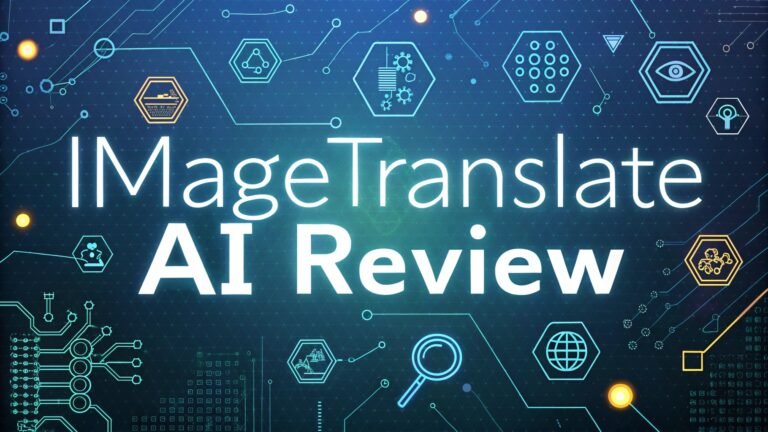MiriCanvas AI Review: The Complete Guide
Design tools have changed how we create visual content in today’s digital world. Many people struggle with expensive software that requires technical skills.
MiriCanvas AI offers a solution that makes professional design accessible to everyone. This comprehensive review explores everything you need to know about this Korean design platform that serves over 14 million users worldwide.

Key Takeaways
Before diving deep into this MiriCanvas AI review, here are the essential points you should know:
- Free tier available with over 50,000 templates and 350,000+ photos and graphics, making it perfect for beginners and budget-conscious users
- Advanced AI features including background removal, AI image generation, presentation maker, and writing assistant that boost productivity significantly
- Competitive pricing at $11.99 per month for Pro plan, which is lower than many competitors like Canva Pro at $12.99 monthly
- User-friendly interface with drag-and-drop functionality that requires no design experience or technical knowledge
- Comprehensive template library covering presentations, social media posts, posters, YouTube thumbnails, resumes, and video content
- Strong collaboration features allowing teams to work together in real-time with sharing and editing capabilities
What is MiriCanvas AI and How Does It Work
MiriCanvas AI stands out as Korea’s leading template design platform that combines artificial intelligence with intuitive design tools. The platform launched with a mission to democratize design creation for both professionals and beginners. Unlike traditional design software that requires extensive training, MiriCanvas AI uses smart technology to simplify the creative process.
The platform operates on a cloud-based system that allows users to access their designs from anywhere. You simply create an account, choose from thousands of templates, and customize them using AI-powered tools. The interface feels familiar to anyone who has used modern web applications, with a clean layout and logical navigation.
AI integration powers many of the platform’s core features. The system can automatically remove backgrounds from images, generate custom graphics based on text descriptions, and even create entire presentations from simple prompts. This technology reduces the time needed to create professional-looking designs from hours to minutes.
The platform supports multiple file formats including JPG, PNG, PDF, PPT, MP4, and GIF. This flexibility means you can create content for various purposes without worrying about compatibility issues. Whether you need social media graphics, business presentations, or marketing materials, MiriCanvas AI handles the technical details.
Comprehensive Template Library and Design Options
The template collection in MiriCanvas AI impressively covers virtually every design need imaginable. With over 50,000 free templates and unlimited premium options in the Pro plan, users never run out of creative starting points. The platform organizes templates into clear categories including presentations, social media posts, posters, resumes, YouTube thumbnails, and video content.
Social media templates deserve special mention for their variety and quality. The platform includes templates optimized for Instagram posts, Stories, Facebook covers, Twitter headers, LinkedIn banners, and TikTok videos. Each template follows current design trends and platform-specific dimensions, ensuring your content looks professional across all channels.
Business templates cater to professional needs with options for presentations, reports, business cards, letterheads, and marketing materials. These templates maintain a professional aesthetic while remaining easy to customize. The quality rivals what you might expect from premium design agencies, yet they’re accessible to anyone regardless of design experience.
The search functionality makes finding relevant templates effortless. Users can search by keywords, colors, styles, or specific use cases. The filtering system helps narrow down options quickly, which is essential when dealing with such a vast library. Recent updates have improved search accuracy, making it easier to find exactly what you need.
Template customization goes beyond simple text and color changes. Users can modify layouts, add or remove elements, adjust spacing, and completely restructure designs while maintaining professional quality. This flexibility ensures that even popular templates can be made unique to your brand or personal style.
AI-Powered Features That Set MiriCanvas Apart
The AI capabilities in MiriCanvas truly differentiate it from traditional design tools. The AI Drawing feature allows users to generate custom images by simply describing what they want. You select a style, write a description, and optionally provide reference images. The system then creates four different variations, giving you options to choose from.
Background removal represents one of the most practical AI features. With a single click, the AI identifies and removes backgrounds from any image, creating clean cutouts perfect for professional presentations or social media posts. The accuracy competes with dedicated background removal tools, yet it’s built right into the design interface.
The AI Writing assistant helps overcome creative blocks by generating content for your designs. Whether you need catchy headlines, social media captions, or presentation text, the AI provides relevant suggestions based on your topic and audience. This feature particularly benefits non-native English speakers or anyone struggling with writer’s block.
AI Presentation Maker streamlines the entire presentation creation process. You provide a topic and specify the number of slides, then the AI creates a complete presentation with relevant content and professional design. Users can then customize the generated presentation to match their specific needs and branding.
The AI Upscaling feature enhances image quality automatically. When you upload low-resolution images, the AI improves clarity and sharpness without introducing artifacts. This proves invaluable when working with older photos or images downloaded from various sources that may not meet quality standards.
User Interface and Ease of Use Analysis
MiriCanvas AI prioritizes user experience with an interface that feels intuitive from the first interaction. The main workspace features a familiar layout with tools organized logically on the left panel, canvas in the center, and properties panel on the right. This arrangement reduces the learning curve significantly compared to professional design software.
The drag-and-drop functionality works smoothly across all elements. You can easily move text boxes, images, shapes, and other design elements around the canvas. The snap-to-grid feature helps maintain alignment, while rulers and guides ensure precise positioning. Even complex layouts become manageable with these assistive features.
Navigation remains consistent throughout the platform. Whether you’re browsing templates, editing designs, or managing your projects, the interface maintains familiar patterns. The search bars, filter options, and menu structures work the same way across different sections, reducing confusion and improving efficiency.
The left panel deserves recognition for its comprehensive organization. All design elements, including text tools, shapes, images, charts, stickers, and backgrounds, are easily accessible. The AI features integrate seamlessly into this panel, so they don’t feel like separate tools but natural extensions of the design process.
Mobile responsiveness ensures the platform works well on tablets and smartphones. While complex design work still benefits from larger screens, basic editing and template browsing work effectively on mobile devices. This flexibility allows users to make quick edits or browse inspiration while away from their computers.
Pricing Plans and Value Proposition
MiriCanvas AI offers a competitive pricing structure that provides excellent value compared to alternatives. The free plan includes access to over 50,000 templates, 350,000+ photos and graphics, and 1GB of personal storage. This generous free tier allows users to create professional designs without any financial commitment.
The Pro plan costs $11.99 per month or $129.99 annually, which includes a slight discount for yearly subscribers. This pricing sits below competitors like Canva Pro ($12.99/month) and Adobe Creative Cloud plans. The Pro subscription unlocks unlimited premium templates, premium photos and graphics, 10GB storage, and full access to AI features.
Enterprise pricing scales with company size and includes advanced collaboration features, asset management tools, and dedicated support. While specific pricing isn’t publicly listed, the platform offers consultation to determine appropriate pricing for larger organizations. This approach allows businesses to pay only for the features and user count they actually need.
The value proposition becomes clear when comparing features to cost. Pro users get unlimited background removal, AI image generation, AI writing assistance, and extended work history recovery. These features alone would cost significantly more if purchased separately from specialized providers.
Free trial periods allow new users to test Pro features without commitment. New registrations often include promotional offers like one-month free Pro access, making it easy to evaluate the premium features before making a purchasing decision.
MiriCanvas AI vs Competitors Comparison
When compared to Canva, MiriCanvas AI offers several distinct advantages. While Canva has broader brand recognition, MiriCanvas provides more AI features at a lower price point. The template quality in both platforms is excellent, but MiriCanvas templates often feel more unique and less commonly used by other creators.
Adobe Creative Suite represents the professional standard but requires significant learning investment and costs considerably more. MiriCanvas AI bridges the gap by offering professional-quality results without the complexity. For most users who don’t need advanced video editing or complex vector graphics, MiriCanvas provides everything necessary at a fraction of the cost.
Figma excels at collaborative design and prototyping but lacks the template library and AI features that make MiriCanvas appealing to content creators. MiriCanvas focuses more on finished designs rather than design systems or prototypes, making it better suited for marketing materials and social media content.
The AI capabilities in MiriCanvas often surpass what competitors offer. While platforms like Canva have introduced AI features, MiriCanvas has integrated them more deeply into the core workflow. The AI presentation maker and image generation features provide functionality that would require multiple tools from other providers.
Template uniqueness gives MiriCanvas an edge over platforms where popular templates become overused. The Korean origin of the platform means many templates have fresh aesthetics that differ from the Western-focused designs common on other platforms.
Video Editing and Animation Capabilities
MiriCanvas AI extends beyond static design with video editing features that rival dedicated video tools for basic projects. The platform supports common video formats and provides templates for social media videos, YouTube intros, promotional clips, and animated presentations. The interface remains consistent with the static design tools, maintaining the same ease of use.
Animation effects add life to designs without requiring complex timeline editing. Users can apply entrance, exit, and emphasis animations to text and graphics with simple clicks. The animation library includes professional effects like fade-ins, slide transitions, and bounce effects that enhance engagement without overwhelming viewers.
The video template library covers popular formats including Instagram Reels, YouTube thumbnails, Facebook video ads, and TikTok content. Each template is optimized for the target platform’s specifications and best practices. This ensures your video content meets technical requirements while looking professionally produced.
Audio integration allows users to add background music, sound effects, and voiceovers to their videos. The platform includes a library of royalty-free audio tracks organized by mood and genre. Users can also upload their own audio files, providing flexibility for branded content or specific musical preferences.
Export options for video include MP4 and GIF formats in various quality settings. The rendering process happens in the cloud, so users don’t need powerful computers to produce high-quality videos. Export times remain reasonable even for longer videos, making the workflow efficient for regular content creation.
Collaboration Features for Teams
Team collaboration in MiriCanvas AI facilitates seamless creative workflows for businesses and organizations. The sharing system allows users to invite team members via email links, granting various permission levels from viewing to full editing access. This flexibility ensures proper access control while enabling effective collaboration.
Real-time editing enables multiple users to work on the same design simultaneously. Changes appear instantly for all collaborators, similar to Google Docs functionality. The system tracks who makes what changes, preventing conflicts and maintaining design integrity even with multiple contributors.
Comment systems help teams communicate directly within designs. Collaborators can leave feedback on specific elements, ask questions, or suggest improvements without external communication tools. This contextual feedback streamlines the review process and reduces misunderstandings about requested changes.
Version control maintains design history, allowing teams to revert to previous versions if needed. The Pro plan includes 7-day work history recovery, while Enterprise plans offer extended history retention. This safety net encourages experimentation and protects against accidental changes or data loss.
Brand management features help teams maintain consistency across all designs. Users can save brand colors, fonts, and logos for quick access. Template creation allows teams to develop standardized designs that maintain brand guidelines while allowing customization for specific campaigns or projects.
AI Background Removal and Photo Editing Tools
The background removal feature in MiriCanvas AI demonstrates the platform’s commitment to practical AI implementation. The tool automatically detects subjects in photos and removes backgrounds with impressive accuracy. The process takes seconds and works well with complex subjects like hair, fur, and transparent objects that typically challenge automated tools.
Photo enhancement capabilities extend beyond background removal to include brightness adjustment, contrast enhancement, and color correction. These tools use AI to analyze images and suggest optimal settings, though users retain full manual control. The automatic suggestions often provide excellent starting points for further customization.
Object removal allows users to eliminate unwanted elements from photos. The AI fills in the removed areas intelligently, often producing seamless results that would require professional photo editing skills using traditional tools. This feature proves particularly useful for cleaning up social media photos or removing distracting elements from marketing images.
Image upscaling improves photo resolution and clarity using machine learning algorithms. The feature works particularly well with graphics, logos, and simple photographs. While it can’t create detail that wasn’t originally present, it significantly improves the usability of lower-resolution images for design purposes.
Batch processing capabilities allow users to apply the same edits to multiple images simultaneously. This efficiency feature saves considerable time when working with photo series or creating consistent social media content. The batch tools work with most editing features including background removal, resizing, and basic adjustments.
Template Customization and Design Flexibility
Customization options in MiriCanvas AI provide the flexibility needed to create unique designs while maintaining professional quality. Users can modify every aspect of templates including colors, fonts, layouts, and individual elements. The platform balances guided design with creative freedom, ensuring good results regardless of user experience level.
Color palette tools help maintain visual consistency across designs. Users can extract colors from uploaded images, use predefined color schemes, or create custom palettes. The platform suggests complementary colors and warns about contrast issues that might affect readability, preventing common design mistakes.
Typography options include hundreds of fonts covering various styles and languages. The font pairing suggestions help users combine fonts effectively, while the text formatting tools provide precise control over spacing, alignment, and effects. Custom font uploads are available in Pro plans, allowing brand consistency for businesses.
Layout flexibility enables users to completely restructure templates while maintaining design principles. The grid system and alignment tools ensure professional results even with significant modifications. Users can add, remove, or rearrange elements freely without breaking the overall design harmony.
Element libraries provide additional graphics, icons, shapes, and illustrations beyond what’s included in specific templates. The search functionality helps find relevant elements quickly, while the categorization system organizes assets logically. Many elements include multiple style variations, providing options that fit different design aesthetics.
Performance, Speed, and Reliability Assessment
Platform performance in MiriCanvas AI generally meets user expectations with responsive interfaces and reasonable loading times. The cloud-based architecture ensures consistent performance regardless of user device specifications. Complex designs with many elements may experience slight delays, but performance remains acceptable for most use cases.
Loading speeds for templates and assets have improved significantly in recent updates. The platform uses intelligent caching to preload commonly accessed content, reducing wait times during the design process. Large video projects or high-resolution images may require longer processing times, which is typical for web-based design tools.
Reliability has been consistent based on user reports and platform availability. Downtime is rare, and the platform maintains good uptime statistics. The auto-save feature prevents data loss during unexpected interruptions, though users should still save important work manually as a precaution.
Browser compatibility works well across major browsers including Chrome, Firefox, Safari, and Edge. Some features may work better in certain browsers, but the core functionality remains consistent. The platform recommends Chrome for optimal performance, particularly when working with AI features or complex animations.
Export processing times vary based on file complexity and chosen quality settings. Simple graphics export quickly, while video content or high-resolution designs require more processing time. The cloud processing ensures exports don’t slow down user devices, though internet connectivity affects upload and download speeds.
Customer Support and Learning Resources
Customer support in MiriCanvas AI provides multiple channels for user assistance. The help center includes comprehensive articles covering common questions and step-by-step tutorials. The knowledge base is searchable and regularly updated with new content addressing user feedback and feature updates.
Video tutorials offer visual learning for users who prefer demonstrations over written instructions. The tutorial library covers basic platform navigation, advanced features, and specific use cases. These resources help users maximize the platform’s potential while learning professional design principles.
Community support through social media channels and user forums provides peer assistance and inspiration. The official Instagram account regularly shares design tips and showcases user creations. This community aspect helps users stay motivated and discover new creative possibilities.
Response times for direct support inquiries vary based on subscription level. Pro and Enterprise users typically receive faster responses than free users. The support team demonstrates good knowledge of the platform and provides helpful solutions to technical issues and feature questions.
Documentation quality maintains high standards with clear explanations and relevant examples. The help articles include screenshots and step-by-step instructions that make complex features accessible to beginners. Regular updates ensure the documentation stays current with platform changes and new feature releases.
Mobile App Experience and Cross-Platform Compatibility
The mobile experience of MiriCanvas AI allows users to access their designs and make basic edits from smartphones and tablets. While the full feature set works best on desktop computers, the mobile interface provides sufficient functionality for quick changes, template browsing, and design inspiration gathering.
Responsive design ensures the interface adapts well to different screen sizes. Navigation remains intuitive on smaller screens, though complex editing tasks benefit from larger displays. The touch interface works smoothly for basic operations like text editing, color changes, and element positioning.
Synchronization between devices keeps designs current across all platforms. Changes made on mobile devices appear immediately on desktop versions and vice versa. This seamless sync enables flexible workflows where users can start designs on one device and finish on another.
Feature limitations on mobile primarily affect complex operations like detailed photo editing or precise alignment tasks. Most AI features work on mobile, though the interface may feel cramped for extensive use. The mobile experience serves well for quick edits and content consumption rather than primary design work.
Offline capabilities are limited since the platform relies on cloud processing for most features. Users can view previously loaded designs without internet connectivity, but editing and saving require active connections. This limitation is common among web-based design tools and doesn’t significantly impact most use cases.
Security, Privacy, and Data Protection
Data security in MiriCanvas AI follows industry standards with encrypted connections and secure data storage. User designs and personal information receive protection through established security protocols. The platform’s privacy policy clearly outlines data collection and usage practices, providing transparency about information handling.
Privacy controls allow users to manage sharing settings for their designs and personal information. Private designs remain inaccessible to other users unless explicitly shared. The platform doesn’t use user designs for marketing purposes without permission, maintaining creative privacy and intellectual property rights.
Account security features include password protection and login monitoring. Users can enable two-factor authentication for additional security, though this feature may require manual setup. Regular security updates help protect against emerging threats and vulnerabilities.
Data backup policies ensure user designs are protected against data loss. The cloud storage system maintains multiple copies of user work, providing redundancy against hardware failures. However, users should still maintain local backups of critical designs as an additional precaution.
Compliance standards vary by region, but the platform generally follows appropriate data protection regulations. Enterprise customers may have additional compliance requirements that can be addressed through custom agreements and enhanced security features.
Future Updates and Platform Development
Development roadmap for MiriCanvas AI shows continued focus on AI integration and user experience improvements. Recent updates have added AI presentation tools and enhanced photo editing capabilities. The platform regularly introduces new features based on user feedback and technological advances.
AI advancement represents the primary focus for future development. The platform continues improving existing AI features while exploring new applications like automated video editing, smart layout suggestions, and enhanced content generation. These improvements aim to reduce the time and skill required for professional design creation.
User feedback integration drives many platform improvements. The development team actively monitors user suggestions and implements popular requests when feasible. This responsive approach to development ensures the platform evolves to meet actual user needs rather than assumptions about desired features.
Technology partnerships may expand the platform’s capabilities through integrations with other tools and services. Potential areas include social media scheduling, stock photo services, and marketing automation platforms. These partnerships could create more comprehensive workflows for content creators and businesses.
Market expansion continues with localization efforts for different regions and languages. The platform’s Korean origins provide unique perspectives on design trends, and expansion into other markets could introduce additional cultural aesthetics and use cases.
Frequently Asked Questions
Is MiriCanvas AI completely free to use?
MiriCanvas AI offers a generous free plan that includes access to over 50,000 templates, 350,000+ photos and graphics, and 1GB of storage. While many features are available for free, premium templates, unlimited AI features, and additional storage require a Pro subscription at $11.99 per month.
How does MiriCanvas AI compare to Canva in terms of features and pricing?
MiriCanvas AI costs $11.99 monthly for Pro features compared to Canva’s $12.99, making it slightly more affordable. MiriCanvas offers more advanced AI features like AI presentation creation and image generation, while Canva has broader brand recognition and more extensive third-party integrations.
Can I use MiriCanvas AI for commercial projects and client work?
Yes, both free and Pro plans allow commercial use of designs created with MiriCanvas AI. The Pro plan provides additional premium content and removes any usage restrictions that might apply to free accounts, making it the recommended choice for professional and commercial applications.
What AI features are included in MiriCanvas AI?
MiriCanvas AI includes background removal, AI image generation, AI writing assistance, presentation creation, photo upscaling, and object removal. These features use machine learning to automate complex design tasks that traditionally required professional skills or separate specialized tools.
Does MiriCanvas AI work offline or require constant internet connection?
MiriCanvas AI is primarily cloud-based and requires internet connectivity for most features. While you can view previously loaded designs offline, editing, saving, and accessing AI features require an active internet connection. This limitation is common among web-based design platforms.
How secure is my data and designs on MiriCanvas AI?
MiriCanvas AI uses encrypted connections and secure cloud storage to protect user data and designs. Private designs remain inaccessible to others unless explicitly shared, and the platform maintains data backup systems to prevent loss. Users can enhance security through strong passwords and careful sharing practices.

I’m Liza, the founder and author of Liza AI Blog, where I share my passion for artificial intelligence through insightful guides and updates. I’m dedicated to making AI accessible to everyone, and I strive to create a community that’s both informed and engaged. Through my blog, I aim to promote a deeper understanding and appreciation of AI and its potential to shape our future. You can reach me at lizaaiblog@gmail.com or follow me on social media to stay updated on the latest AI news and trends.