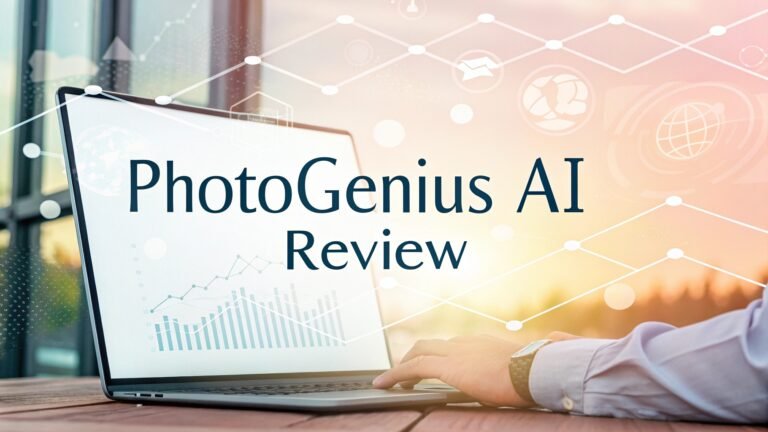KLING AI Review: Your Ultimate Guide to This AI Content Creation Tool
Have you ever dreamed of creating amazing videos and images without spending hours learning complicated software? Imagine a tool that turns your ideas into reality with just a few clicks.
That is exactly what KLING AI offers. This AI powered platform makes content creation simple and fun for everyone. Whether you run a small business, sell products online, or just love making cool stuff, KLING AI can help you shine.
In this blog post, we dive deep into what KLING AI is, how it works, and why it might be your new favorite tool. Stick around to discover its features, pricing, and real user opinions. You will not want to miss this!

Key Takeaways

Here is a quick summary of what you will learn about KLING AI in this post. These points give you the big picture fast.
- KLING AI uses AI to create videos and images easily. It takes your ideas and turns them into content without much work.
- You get features like text to video creation, image to video conversion, and AI voiceovers. These tools make your projects look professional.
- Beginners love it because it is simple to use. You do not need experience to start making great stuff.
- Pricing fits different budgets. There is a free plan to try it out, plus paid plans starting at $5 per month for more options.
- Users say it saves time and makes good quality content. But some wish videos could be longer or more customizable.
- Small businesses and creators benefit most. It helps them make ads, social media posts, and more without breaking the bank.
- KLING AI keeps getting better with new updates. This means more features might come soon.
- It stands out with unique tools like 3D model creation from photos. Not many other platforms offer that.
This list sums up the key info. Now, let us explore each part in detail to see how KLING AI can work for you!
What is KLING AI?
KLING AI is a tool that uses artificial intelligence to help you create videos and images. It comes from Kuaishou Technology, a company known for smart tech solutions.
You can type text and watch it turn into a video. Or upload a photo and see it come to life with motion. This tool makes content creation fast and easy for anyone.
The platform suits people who want great results without learning hard skills. You do not need to know video editing or design. KLING AI handles the heavy lifting. It offers a clean interface that feels simple to use. Whether you want a quick social media clip or a polished ad, this tool delivers.
People use KLING AI for all kinds of projects. Small business owners make promo videos. Content creators build eye catching posts. Even hobbyists play with it for fun.
The AI can produce videos up to 2 minutes long in 1080p quality. That is sharp enough for most needs. Plus, it is affordable, with a free plan to start and paid options for more power.
AI Image Generation with KLING AI
KLING AI lets you create images from text. You type a description, and the AI builds a picture for you. Think of it like magic! For example, type “a dog running on a beach”, and you get an image of that scene. This feature works like other AI tools such as DALL·E but fits into KLING AI’s all in one package.
This tool helps creators who need visuals fast. You save time because you do not need to draw or hire someone. The images look good enough for blogs, ads, or social media. Quality stays high, with clear details. Businesses can use it to make product mockups. Artists can test ideas without sketching.
Sometimes, the AI needs a few tries to get it right. If your prompt is vague, the image might not match your vision. Be specific with your words for better results. Overall, this feature makes KLING AI a handy choice for anyone who wants unique pictures without effort.
Creating Videos from Text
With KLING AI, you can turn text into videos. You write a description, and the AI creates a video based on it. Videos can reach 2 minutes long with 1080p resolution. This works great for short ads, explainers, or social media clips.
The process is simple. You type your idea, like “a car driving through a forest”. The AI picks images, adds motion, and builds the video. You can tweak things like camera angles or effects. This gives you some control over the look. Marketers use this to make quick promos. Teachers create lessons with visuals fast.
One downside is the free plan limits videos to 5 seconds. That is short for some projects. Paid plans unlock longer times. The output looks smooth, but complex ideas might need clearer prompts. This feature saves hours compared to filming or editing by hand.
Converting Still Images to Video
KLING AI turns still photos into moving videos. You upload an image, and the AI adds motion. For example, a photo of a tree can get swaying branches or a flowing river effect. This brings your pictures to life without editing skills.
The AI studies the image and adds natural movement. You pick the style, from gentle to bold. It feels real, not fake or choppy. Photographers use this to show off their work. Businesses make short clips for ads. It is quick and looks professional.
This feature shines for social media. A moving image grabs attention better than a still one. The process takes minutes, not hours. One catch: the video length depends on your plan. Short clips work best here. It is a fun way to reuse old photos too!
AI Voiceovers and Audio Features
KLING AI offers AI voiceovers for your videos. You type text, and the AI reads it in a natural voice. This adds narration without recording yourself. It suits video makers, podcasters, or anyone needing audio fast.
You can pick different voices and tones. The sound feels clear, like a real person talking. This saves money compared to hiring a voice actor. Marketers use it for ads. Teachers add it to lessons. The tool keeps things simple, with no studio needed.
Sometimes, the AI misses emotional depth. A human voice might feel warmer for some projects. Still, it works well for most basic needs. Pair it with KLING AI’s video tools, and you get a full package in one place.
Image Upscaling and Editing
KLING AI upscales and edits images easily. With the Premier Plan, you boost resolution and quality. A blurry photo turns sharp and clear. This helps creators who need top notch visuals.
The editing tools stay simple. You tweak colors or details without confusion. No expert skills required. Small businesses polish product shots. Photographers fix old images. The AI keeps quality high, even at bigger sizes.
This feature saves time over manual editing. You get pro results fast. One limit: advanced edits might need other software. For basic fixes, KLING AI nails it. It is perfect for quick touch ups or print ready files.
Short Form Video Tools
KLING AI has tools for short form videos. The Master Shorts Video Extension in the Pro Plan makes clips for TikTok or Instagram Reels. You create fast, polished videos that grab attention.
The AI edits and adds effects automatically. You save effort while still looking good. Influencers love this for viral posts. Businesses use it for quick ads. Videos stay short, often 5 seconds in basic plans, but paid options extend that.
This fits today’s fast paced platforms. You do not need editing know how. One note: longer stories might not fit. Short and sweet wins here. It is a big perk for social media fans.
Who Should Use KLING AI?
KLING AI helps many people. Small business owners make ads or reply to customers. E commerce sellers create product videos. Content creators build posts or YouTube clips. It fits anyone who wants easy content tools.
Marketers save time on promos. Educators make lessons with visuals. Hobbyists enjoy playing with creative ideas. It is beginner friendly, so no tech background is needed. The free plan lets anyone start without cost.
Big companies might want more options. KLING AI keeps things simple, not super advanced. Most users love the ease. It works best for solo creators or small teams on a budget.
Pricing and Plans
KLING AI offers plans for all budgets. The Free Plan gives basic tools and daily credits. You test it out with no cost. The Standard Plan costs $5 per month. It adds longer videos and better controls.
The Pro Plan brings more features, like short video tools. Pricing details for Pro vary, so check their site. It stays affordable compared to hiring pros. Most users find the value worth it.
Free users get limited video time. Paid plans unlock more power. You pick what fits your needs. It is a smart deal for creators who want quality without big costs.
User Experiences and Reviews
Users like KLING AI a lot. They say it is easy to use and makes good content fast. Time saving is a big win. Videos and images look sharp, impressing many beginners.
Some users want more options. Video length feels short on free plans. Quality can dip with tricky prompts. Most reviews stay positive, praising the simple design.
A few wish for better customization. Others note small bugs. Still, it earns solid feedback for value and ease. Users see it as a helpful tool overall.
How KLING AI Stands Out
KLING AI mixes many tools in one spot. You get images, videos, and voiceovers together. That is rare for one platform. It keeps things simple for users too.
The 3D model feature shines. You turn photos into 3D visuals, unlike most AI tools. Flexible sizes help for YouTube or TikTok. It feels fresh compared to rivals like Sora.
Ease and variety make it special. Beginners jump in fast. KLING AI blends power and simplicity well. It is a standout for multi task creators.
Getting Started with KLING AI
Starting KLING AI is easy. You sign up on their website in minutes. The interface welcomes you with clear options. No confusion here.
Try the free plan first. It shows you the basics. Tutorials help if you feel stuck. You start creating fast, even as a newbie.
Upload a photo or type text to begin. The AI guides you through. It feels smooth from day one. Jump in and play around!
Best Practices for Using KLING AI
Want great results with KLING AI? Use clear prompts. Say exactly what you want, like “a sunny park with kids playing”. Details help the AI get it right.
Try all the tools. Test voiceovers or video effects. Check your work. Adjust if needed for better quality. Start with good images for upscaling.
Keep up with updates. New features pop up often. Stay sharp to use them well. These tips boost your content fast.
The Future of AI Content Creation
AI tools like KLING AI shape the future. They might make longer videos soon. Quality could climb higher. Creators win with faster workflows.
Human ideas still matter. AI helps, but you steer it. The mix is key. Tools like this grow access for all. Fun changes lie ahead!
FAQs
What is KLING AI?
KLING AI uses AI to create videos and images from text or photos. It adds voiceovers and edits too.
How much does KLING AI cost?
The Free Plan starts at no cost. Paid plans begin at $5 per month for more tools.
Can I use KLING AI for business?
Yes, it works for ads, product videos, and more. Businesses use it a lot.
What are KLING AI’s limits?
Videos can be short on free plans. Some want more options. Quality varies sometimes.
How does KLING AI compare?
It offers more tools in one place. Beginners find it easier than some rivals.

I’m Liza, the founder and author of Liza AI Blog, where I share my passion for artificial intelligence through insightful guides and updates. I’m dedicated to making AI accessible to everyone, and I strive to create a community that’s both informed and engaged. Through my blog, I aim to promote a deeper understanding and appreciation of AI and its potential to shape our future. You can reach me at lizaaiblog@gmail.com or follow me on social media to stay updated on the latest AI news and trends.