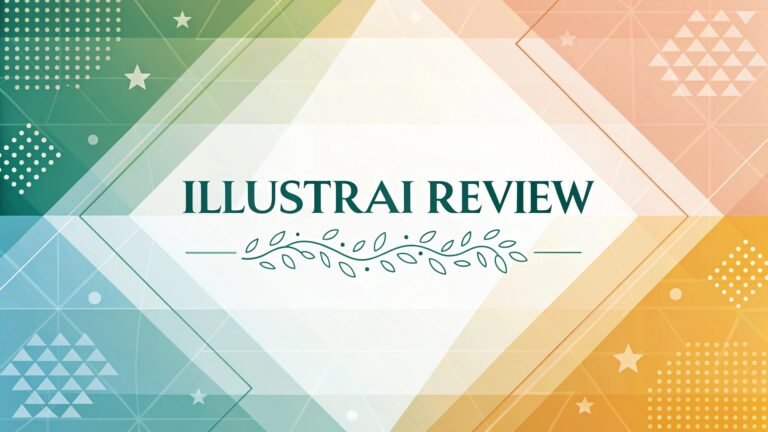Image Upscaler AI Review: Boost Your Photos with Smart Tech
I’ve got exciting news for you. Image Upscaler AI tools are here to save the day! These clever programs use artificial intelligence to make your low quality images sharp and clear.
Imagine turning a fuzzy memory into a crisp masterpiece with just a few clicks. In this blog post, I’ll dive into what Image Upscaler AI is, how it works, and why it’s a game changer.
I’ll also review some top tools, share my thoughts, and help you pick the best one for your needs. Trust me, you won’t want to miss this. Let’s jump in and see how these tools can transform your photos!

Key Takeaways:
Here’s a quick rundown of what you’ll find in this Image Upscaler AI review. I’ve packed it with goodies to help you decide if these tools are right for you.
- Image Upscaler AI Defined: These tools use AI to boost the resolution of your photos. They turn blurry or small images into high quality versions.
- How It Works: AI studies your image and adds smart pixels. This keeps details sharp and clear, unlike old school methods.
- Top Tools Reviewed: I’ll cover popular options like Upscayl, Gigapixel AI, and VanceAI. Each has unique perks for different users.
- Free vs Paid Options: Some tools cost nothing, while others need a subscription. I’ll break down what you get with each.
- Benefits Galore: Expect sharper images, time savings, and easy fixes for old photos. It’s perfect for everyone from hobbyists to pros.
- Easy to Use: Most tools have simple interfaces. You don’t need tech skills to get great results.
- Limitations Exist: AI can’t fix everything. Very blurry or tiny images might still pose challenges.
- Who Should Use It: Photographers, designers, and anyone with low res pics can benefit big time.
This list gives you a sneak peek. Stick around for the full scoop on how these tools can level up your photo game!
What Is Image Upscaler AI?
Image Upscaler AI is a tool that makes your photos bigger and better. It uses artificial intelligence to increase resolution. Low quality images get a boost without losing details. I love how it takes a blurry shot and makes it crisp. Traditional methods just stretch pixels, which looks bad. AI, though, guesses what’s missing and fills it in smartly.
Think of it like a super smart artist. It studies your image and paints in extra details. This works great for old photos or small web images. Tools like these train on tons of pictures.
They learn patterns and textures to make guesses that look real. For example, a fuzzy tree gets sharp leaves again. It’s not perfect every time, but the results often wow me.
Anyone can use it too. You don’t need to be a tech whiz. Upload your photo, click a button, and watch the magic happen. It’s that simple. Whether you’re fixing family pics or prepping for a project, this tech has your back.
How Does Image Upscaler AI Work?
Image Upscaler AI works by using smart tech to improve your photos. It starts with a low resolution image. The AI analyzes every pixel carefully. Then, it predicts what extra pixels should go where. This isn’t just stretching like old tools do. It’s adding new info based on what the AI knows.
The secret is deep learning. These tools study millions of high quality images. They learn how things like hair, skin, or trees look up close. When you give it a blurry pic, it uses that knowledge. It fills in gaps with details that match. For instance, a pixelated face might get clear eyes and lips.
I find this process fascinating. It’s fast too. Most tools finish in seconds. You upload, pick a scale like 2x or 4x, and download the result. The AI keeps colors and shapes natural. It’s not flawless, but it beats manual editing by a mile.
Why Use Image Upscaler AI?
You might wonder why bother with Image Upscaler AI. I’ll tell you—it saves time and boosts quality. If you’ve got a small or blurry photo, this tool fixes it fast. No need to reshoot or spend hours editing. It’s a lifesaver for quick projects.
Quality matters too. These tools make images sharp for printing or posting online. I’ve used them to revive old vacation shots. The difference is night and day. Plus, it’s great for work. Designers and marketers can upscale logos or product pics easily.
It’s also super simple. You don’t need fancy skills. Just drag, drop, and click. Even my non techy friends love it. Another perk? It’s affordable. Many options are free or cheap compared to hiring a pro. For me, it’s about getting pro results without the hassle.
Top Free Image Upscaler AI Tools
Let’s talk free tools first. I’ve tested a few, and they’re awesome for budget users. Upscayl tops my list. It’s open source and works on your computer. You can upscale to 4x with solid results. It’s great for casual users like me who want quick fixes.
Next up is ImgUpscaler. This one’s online and free for basic use. It handles batch processing, so I can upscale multiple pics at once. It goes up to 400% size, keeping details decent. I used it for some blog photos, and they looked sharp.
Freepik Upscaler is another gem. It’s free with a basic plan and boosts resolution to 2K or 4K. I tried it on a grainy selfie, and the clarity surprised me. These freebies are perfect if you’re just starting out or don’t need heavy duty features.
Best Paid Image Upscaler AI Tools
Now, let’s check out paid options. These pack more power for serious users. Gigapixel AI by Topaz Labs is a big hitter. It costs about $99 one time, but it’s worth it. I upscaled a landscape shot to 6x, and the details popped. It’s ideal for pros needing top notch prints.
VanceAI Image Upscaler offers plans starting at $9 monthly. It goes up to 8x and has special modes for anime or text. I tested it on a blurry book cover, and the text became readable. It’s user friendly too.
Photoroom AI Upscale is another paid fave. It starts at $9.99 monthly with a free trial. I used it for a product photo, and the sharpness impressed me. Paid tools like these give you more control and higher quality for big projects.
Upscayl: A Deep Dive
Upscayl is a free tool I can’t stop raving about. It’s open source, so anyone can use or tweak it. You download it to your computer, which I like—no internet needed. It uses deep learning to upscale images up to 4x. I tried it on an old dog photo, and the fur details came alive.
The interface is simple. You pick your image, choose a scale, and hit go. It’s fast on a decent computer. I love the quality it delivers for free. It’s not as fancy as paid tools, but it holds its own. Some users say it can glitch with super low res pics, though.
It’s perfect for hobbyists or students. I’ve used it for personal projects, and it never lets me down. If you’re on a budget, give Upscayl a spin. It’s a solid start to upscaling fun!
Gigapixel AI: Worth the Price?
Gigapixel AI costs $99, but I think it’s a steal for pros. It uses advanced AI to upscale images up to 6x. I tested it on a cityscape, and the building edges stayed razor sharp. It’s not just about size—it enhances textures too.
You can tweak settings like noise reduction. This flexibility is a big win. I fixed a noisy night shot, and it looked clean. The downside? It’s a one time buy, but you need a strong computer to run it smoothly.
For photographers or designers, it’s a no brainer. The results feel premium, and it saves time over manual edits. If you need high res prints or digital art, Gigapixel AI delivers big time.
VanceAI: A Versatile Choice
VanceAI is a paid tool with a free trial option. Plans start at $9 monthly, and it’s packed with features. It upscales to 8x and has modes for anime, text, or photos. I used it on a cartoon sketch, and the lines stayed crisp.
It’s web based, so no download needed. I like how it fixes pixelation fast. A blurry beach pic turned clear in seconds. The variety impresses me—it’s not just a one trick pony. It’s great for e commerce or creative work.
Some say the free tier is limited, but the paid version shines. If you want versatility and ease, VanceAI is a top pick for your photo needs.
Benefits of Using Image Upscaler AI
Using Image Upscaler AI has tons of perks. It saves time big time. I used to spend hours fixing blurry pics manually. Now, it’s a quick click. Quality jumps too—images look sharp for prints or online posts.
It’s a budget friendly fix. Instead of buying new gear, I upscale old shots. Old family photos get new life, which feels special. For work, it’s a game changer. Product images or designs pop without extra effort.
The ease is unreal. No complex steps—just upload and go. Even beginners can get pro results. It’s like having a photo wizard in your pocket!
Limitations to Know About
Image Upscaler AI isn’t perfect. It struggles with super blurry or tiny images. I tried upscaling a thumbnail once, and it looked off. The AI guesses, but it can’t invent details that aren’t there.
Some tools need strong hardware. My old laptop lagged with Gigapixel AI. Free versions often limit you too—fewer features or lower res. I hit caps with free tools fast.
Artifacts can pop up too. A face might get weird lines if the source is rough. It’s not a magic fix, but for decent pics, it works wonders. Knowing this helps set expectations.
Who Should Use Image Upscaler AI?
Anyone with photos can use Image Upscaler AI. Photographers love it for sharp prints. I’ve seen pros turn small shots into wall art. Designers use it for logos or graphics that need resizing.
Hobbyists like me enjoy it too. Fixing old pics or upping blog image quality is fun. Small business owners benefit big time. Product photos for online shops get a pro look fast.
Even casual users can play. Got a blurry selfie? Upscale it! It’s for anyone wanting better images without stress or high costs.
How to Choose the Right Tool
Picking an Image Upscaler AI tool depends on you. I start with budget. Free tools like Upscayl work for basic needs. If I need more, I look at paid ones like Gigapixel AI.
Think about use case too. Photographers might want high res options. Casual users can stick to simple web tools. Ease matters—I pick ones with clear buttons and fast results.
Test a few first. Many offer trials or free tiers. I tried VanceAI’s trial and loved it. Match the tool to your skill level and goals for the best fit.
Tips for Best Results
Want great upscales? Start with decent images. I get better results from slightly blurry pics than total messes. Pick the right scale—2x or 4x usually works well.
Check tool settings. Some let you tweak sharpness. I adjust noise reduction for night shots. Preview before saving—it helps spot issues early.
Use high quality originals if possible. A good base image ups the AI’s game. Experiment too. I test different tools on the same pic to see what shines.
Real Life Examples
I’ve seen Image Upscaler AI work wonders. My friend upscaled a 90s family pic. The faded faces got clear, and it felt like time travel. Another time, I fixed a blog thumbnail. It went from fuzzy to crisp in seconds.
A photographer pal used Gigapixel AI for a gallery print. The 6x upscale turned a small shot into a stunning 24 inch piece. Even my cousin’s blurry dog pic got sharper with Upscayl. These tools make memories and projects pop!
The Future of Image Upscaling
Image Upscaler AI keeps getting better. I see tools learning more details every year. Soon, they might fix even the blurriest pics perfectly. Tech like 16x upscaling is coming fast.
Free tools could get stronger too. Open source stuff like Upscayl might lead the charge. I bet mobile apps will boom—upscaling on your phone sounds handy.
For pros, expect tighter integration with editing software. It’s already exciting, but the future looks even brighter for photo lovers like us!
FAQs
What Does Image Upscaler AI Do?
Image Upscaler AI boosts photo resolution. It uses AI to add pixels and sharpen details. Blurry or small images turn clear fast.
Is Image Upscaler AI Free?
Some tools are free, like Upscayl. Others, like Gigapixel AI, cost money. Free versions often have limits, while paid ones offer more.
Can It Fix Very Blurry Photos?
It helps, but not always. Very blurry or tiny pics challenge AI. Decent quality images work best for great results.
Which Tool Is Best for Beginners?
Upscayl is awesome for newbies. It’s free, simple, and delivers solid upscales. Web tools like ImgUpscaler are easy too.
How Fast Is Image Upscaling?
Most tools upscale in seconds. Online ones like VanceAI are quick. Desktop tools might take longer on slow computers.

I’m Liza, the founder and author of Liza AI Blog, where I share my passion for artificial intelligence through insightful guides and updates. I’m dedicated to making AI accessible to everyone, and I strive to create a community that’s both informed and engaged. Through my blog, I aim to promote a deeper understanding and appreciation of AI and its potential to shape our future. You can reach me at lizaaiblog@gmail.com or follow me on social media to stay updated on the latest AI news and trends.