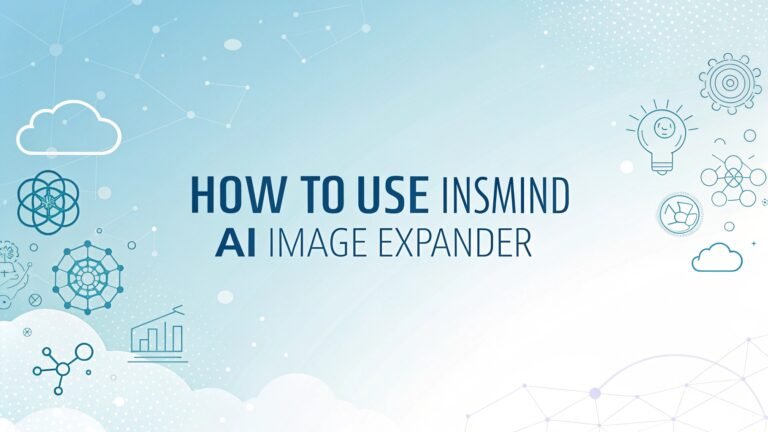How to Use Trinka AI: Your Ultimate Guide to Better Writing
Are you tired of grammar mistakes slowing you down? Do you want a tool that makes your writing shine? Welcome to the world of Trinka AI! This amazing tool helps you write better, faster, and smarter.
It works great for students, researchers, and professionals. In this blog post, I’ll show you how to use Trinka AI step by step. You’ll see how easy it is to improve your work.
Stick around, because this guide is packed with tips to make your writing awesome. Let’s dive in and explore what Trinka AI can do for you!

Key Takeaways:

Here’s a quick list of what this post covers. These points sum up the best parts of using Trinka AI. Read on to get the full scoop!
- Trinka AI simplifies writing. It fixes grammar and boosts clarity in your work.
- You’ll set up Trinka fast. Signing up takes just a few minutes.
- It checks grammar like a pro. Trinka spots over 3000 errors other tools miss.
- Trinka helps with academic writing. It keeps your tone formal and precise.
- You can upload files easily. Edit whole documents in seconds.
- It suggests better words. Your vocabulary improves with Trinka’s help.
- Trinka has a free plan. You get 10000 words per month at no cost.
- You’ll pick styles like US or UK English. It matches your needs perfectly.
- It checks citations too. Trinka ensures your references are solid.
- Plagiarism detection is included. Keep your work original and safe.
- You can use Trinka anywhere. It works on web and Microsoft Word.
- Learning Trinka is fun. This guide makes it simple and enjoyable.
This list gives you a sneak peek. Each section below dives deeper into these goodies. Let’s get started!
What Is Trinka AI?
Trinka AI is a writing assistant powered by artificial intelligence. It helps you write better. People built it for academic and technical writing. Students, researchers, and professionals love it.
Trinka fixes grammar mistakes. It also improves your style and tone. The tool checks over 3000 common errors. Other tools often miss these. You get clear, polished text every time.
I tried Trinka myself. It’s like having a smart friend who reads your work. It catches typos and awkward phrases. Plus, it understands different subjects.
Whether you write about science or history, Trinka gets it. The best part? It’s easy to use. You don’t need to be a tech expert. Trinka makes writing less stressful and more fun.
How to Sign Up for Trinka AI
Getting started with Trinka AI is simple. You need an account first. Go to the Trinka website. Look for the sign up button. Click it. Fill in your email and a password. That’s it! You’ll get a confirmation email. Open it and click the link. Now you’re in!
After signing up, you see the dashboard. It’s clean and friendly. You can start writing right away. Or you can explore the settings. I signed up in under two minutes. The process feels smooth.
Trinka also offers a free plan. You get 10000 words per month. That’s plenty for most papers. Want more? They have paid plans too. Signing up is your first step to better writing.
How to Use Trinka AI for Grammar Checks
Trinka AI shines at grammar checks. It finds mistakes fast. You type your text in the editor. Or paste it from somewhere else. Trinka scans it instantly. Red underlines show errors. Click them for suggestions. Accept the fix or skip it. Simple!
I tested it with a messy paragraph. Trinka caught missing commas and wrong verbs. It even fixed tricky stuff like subject verb agreement. Bold tip: Always review suggestions.
Sometimes you want your original style. Trinka checks more than basic tools. It understands context. Your writing sounds natural and correct. This feature saves time and boosts confidence.
How to Improve Academic Writing with Trinka
Academic writing needs precision. Trinka helps you nail it. It keeps your tone formal. It also cuts long sentences. You type your essay or paper. Trinka suggests changes. Your work reads like a pro’s. It matches styles like APA or AMA too.
I used Trinka for a research draft. It flagged casual words like “stuff.” It offered formal options instead. Bold bonus: Trinka knows science terms. My biology paper got sharper. You stay clear and professional. Trinka turns good writing into great writing. It’s perfect for school or journals.
How to Upload Documents to Trinka AI
Trinka lets you upload files. This saves time. Go to the editor. Click “Proofread File.” Pick your document. It works with Word files and LaTeX. Trinka edits it fast. You download the fixed version. All changes show in track mode.
I uploaded a 500 word essay. Trinka finished in seconds. It marked typos and style issues. Bold tip: Check the edits before saving. You might tweak some. This feature is great for big projects. You don’t retype anything. Trinka handles the heavy lifting. Your document comes back polished.
How to Boost Vocabulary with Trinka AI
Words matter. Trinka improves your vocabulary. It suggests better options. You type a sentence. Trinka underlines weak words. Click for replacements. Pick one that fits. Your text gets stronger.
I wrote “It’s a big problem.” Trinka suggested “significant” for “big.” Bold win: My sentence hit harder. It also flags repeats. You avoid boring readers. Trinka knows subject specific terms too. My tech report sounded smarter. You learn new words while writing. It’s like a mini lesson each time.
What Are Trinka AI’s Pricing Plans?
Trinka AI fits different budgets. It has a free plan. You get 10000 words monthly. That’s enough for small tasks. Need more? The premium plan costs 6.33 EUR per month if billed yearly. Or 19 EUR monthly. Unlimited words come with it.
I started with the free plan. It handled my essays fine. Later, I upgraded for a big project. Bold fact: Premium adds citation checks. You also get faster edits. Both plans work well. Pick what suits your needs. Trinka gives value either way. You don’t break the bank to write better.
How to Choose Writing Styles in Trinka
Trinka lets you pick styles. You choose US or UK English. Go to settings. Select your preference. Trinka adjusts spelling and phrasing. It also follows style guides like APA. Your text stays consistent.
I set mine to UK English for a paper. Trinka changed “color” to “colour.” Bold tip: Double check your choice. It affects the whole document. This feature keeps your work uniform. Journals love that. You look professional. Trinka makes style switches easy and quick.
How to Check Citations with Trinka AI
Citations matter in academic work. Trinka checks them. Click “Citation Checker” on the right. It scans your references. You get a report. It flags bad or retracted sources. Your paper stays credible.
I ran it on a draft with ten citations. Trinka found one outdated source. Bold perk: It saves research time. You fix issues fast. This tool keeps your work honest. Editors notice clean citations. Trinka helps you shine in scholarly circles. It’s a game changer.
How to Use Trinka AI for Plagiarism Detection
Originality is key. Trinka spots plagiarism. Upload your text. Click the plagiarism tool. It compares your work online. You see a report. It highlights copied parts if any.
I tested a paragraph I wrote. Trinka confirmed it was unique. Bold note: Run this before submitting. Schools and journals hate copied work. It’s not perfect but catches big overlaps. You stay safe. Trinka builds trust in your writing. Peace of mind comes free.
How to Install Trinka AI on Microsoft Word
Trinka works in Word too. Download the add in. Go to the Trinka site. Find the Word plugin. Install it. Open Word and see Trinka there. Start typing. It checks as you go.
I added it to my Word. It underlined errors live. Bold trick: Restart Word after setup. It runs smoother. You edit without switching apps. This saves hassle. Trinka fits your workflow. Writing feels seamless now.
How Trinka AI Makes Writing Fun
Writing can bore you. Trinka makes it fun. It’s like a game. You type. Trinka fixes. You watch your text improve. It feels rewarding. No stress, just progress.
I enjoyed tweaking a story with Trinka. It caught silly mistakes. Bold joy: You laugh at old errors. It’s not just work. You learn and play. Trinka turns dull tasks into cool ones. You’ll love writing more.
FAQs
What Does Trinka AI Do?
Trinka AI helps you write better. It fixes grammar and style. It works best for academic and technical text. You get clear, professional results.
Is Trinka AI Free?
Yes, Trinka has a free plan. You get 10000 words per month. Paid plans offer more features and unlimited words.
Can Trinka AI Check Plagiarism?
Yes, it checks plagiarism. Upload your text. It scans for matches online. You see a report fast.
Does Trinka Work in Word?
Yes, Trinka has a Word add in. Install it. It checks your writing as you type in Word.
How Accurate Is Trinka AI?
Trinka is very accurate. It catches over 3000 errors. It understands context well. You get reliable fixes.
Can I Use Trinka for Non Academic Writing?
Yes, you can. Trinka works for any writing. It’s built for academic use but helps with blogs or stories too.

I’m Liza, the founder and author of Liza AI Blog, where I share my passion for artificial intelligence through insightful guides and updates. I’m dedicated to making AI accessible to everyone, and I strive to create a community that’s both informed and engaged. Through my blog, I aim to promote a deeper understanding and appreciation of AI and its potential to shape our future. You can reach me at lizaaiblog@gmail.com or follow me on social media to stay updated on the latest AI news and trends.