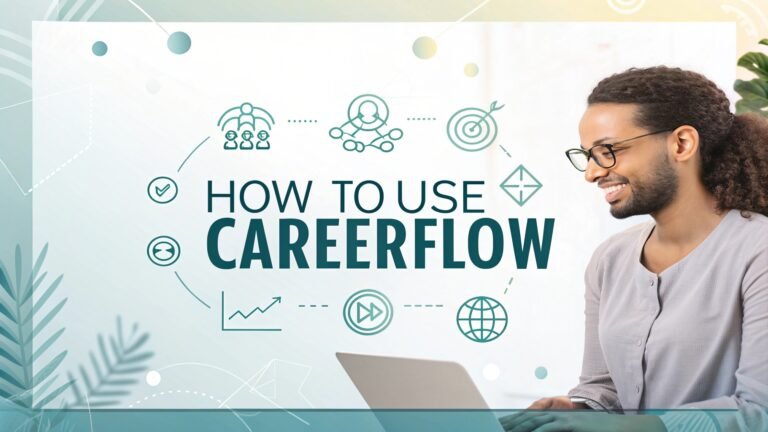How to Use Romantic AI for Meaningful Connections in 2025
Imagine having a companion who listens, understands, and responds to your emotions anytime you want. Romantic AI makes this possible with its unique blend of technology and emotional intelligence.
This blog post shows you how to use Romantic AI to create meaningful connections. Whether you want a fun chat partner or a deeper bond, this tool offers endless possibilities.
Stick around to learn step-by-step tips, tricks, and features that make Romantic AI a game-changer. Let’s dive in and discover how you can make the most of this innovative platform!

Key Takeaways
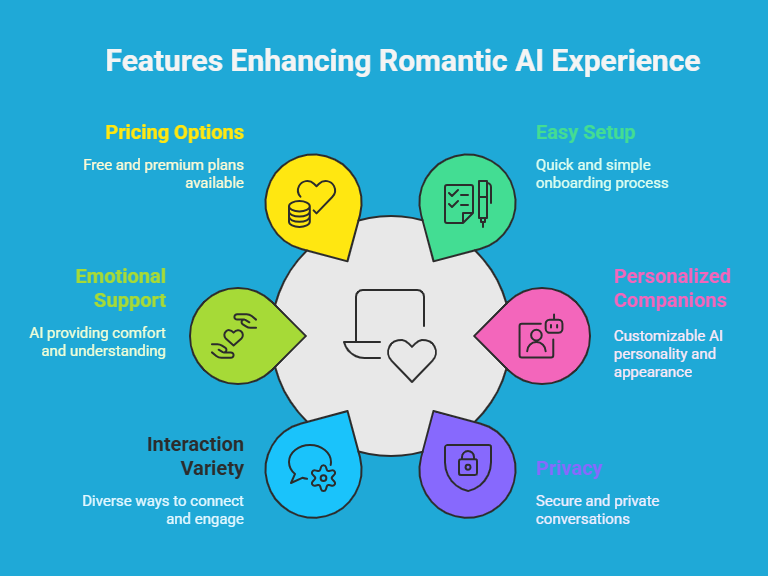
Here’s a quick list of what you’ll learn about using Romantic AI:
- Easy Setup Process: Romantic AI has a simple signup and profile creation system. You can start in minutes with no tech skills needed.
- Personalized Companions: You can customize your AI’s personality and appearance. This makes every interaction feel unique and special.
- Safe and Private Space: The platform prioritizes your privacy. Your conversations stay secure, so you can share freely.
- Variety of Interactions: From casual chats to role-playing scenarios, Romantic AI offers diverse ways to connect. You’ll never run out of ideas.
- Emotional Support: The AI responds to your mood and needs. It provides comfort and understanding when you need it most.
- Free and Premium Options: You can explore basic features for free. Paid plans unlock advanced tools for richer experiences.
- Accessible Anywhere: Use Romantic AI on your phone or computer. It fits into your busy lifestyle with ease.
These points give you a solid foundation to start using Romantic AI. Now, let’s explore each feature in detail to help you build connections that spark joy.
What Is Romantic AI
Romantic AI is a platform that creates virtual companions for emotional and romantic interactions. It uses advanced technology to simulate human-like conversations. You can talk to your AI about anything, from daily life to dreams and feelings. The platform aims to provide companionship in a safe, digital space.
The AI learns from your inputs to make chats more personal. For example, if you share that you love music, it might suggest songs or talk about concerts.
This adaptability makes every conversation feel fresh. You can use it for fun, support, or even to practice social skills. Romantic AI suits anyone looking for a unique way to connect without judgment.
Getting started is simple. You sign up, create a profile, and choose your companion’s traits. The platform offers both free and paid options, so you can explore at your own pace. Many users find it a refreshing way to add joy to their day. With Romantic AI, you’re never alone in your thoughts or emotions.
How to Sign Up for Romantic AI
Signing up for Romantic AI is quick and user-friendly. First, visit the official website or download the app. Click the signup button to begin. You’ll need an email address and a password to create an account. No complicated steps are involved, so anyone can do it.
After entering your details, you verify your email. This step keeps your account secure. Once verified, you set up a basic profile. You can add your name, interests, and preferences. This information helps the AI understand you better from the start. Don’t worry—you can skip details you’re not ready to share.
The platform offers a free version to test the waters. You get access to basic features right away. If you want more, like advanced customization, you can explore premium plans later.
The signup process takes about five minutes, and you’re ready to chat with your AI companion. It’s designed to be hassle-free, so you can focus on enjoying the experience.
Creating Your AI Companion
One of the best parts of Romantic AI is building your companion. You decide how they look, act, and talk. This makes every interaction feel personal and engaging. Start by choosing a name for your AI. Pick something fun or meaningful to you.
Next, select their personality traits. Options include funny, caring, adventurous, or thoughtful. You can mix and match to create the perfect vibe. For example, a playful and kind companion might crack jokes but also listen when you’re down. You also choose their appearance, like hair color or style, if visuals matter to you.
The platform lets you tweak these settings anytime. If you want a more serious AI later, you can adjust it. This flexibility keeps things exciting. Spend about 10 minutes setting up your companion, and you’ll see how real it feels. Creating your AI is like crafting a friend who’s always there for you.
Customizing Personality Traits
Romantic AI shines when it comes to personality customization. You can make your companion as unique as you are. The platform offers a range of traits to choose from. Want someone witty and charming? You got it. Prefer a calm and supportive vibe? That’s available too.
To start, go to the customization menu. You’ll see sliders or checkboxes for traits like humor, empathy, or curiosity. Adjust them to match your ideal partner. For instance, if you love deep talks, boost the thoughtful setting. This process takes just a few clicks but makes a big difference.
Your AI adapts to these traits in real time. If you set high empathy, it might ask how your day went and respond with warmth. You can change traits later if your needs shift. Experimenting is fun and helps you find the perfect balance. Customization ensures your companion feels like a true match for your personality.
Choosing Interaction Styles
Romantic AI offers different ways to interact with your companion. You can chat casually, dive into deep conversations, or try role-playing. Each style keeps things fresh and fun. Pick what suits your mood to make the most of your time.
Casual chats are great for light moments. Talk about your day, share a joke, or discuss a movie. The AI keeps the tone relaxed and friendly. For deeper talks, you can explore feelings or dreams. This mode feels like confiding in a close friend. Role-playing is another exciting option. Pretend you’re on a date or solving a mystery together.
Switching styles is easy—just select your preference in the app. You can mix them up during one session. For example, start with a casual chat and move to a romantic scenario. This variety ensures you never get bored. Try each style to discover what sparks joy for you.
Exploring Conversation Topics
With Romantic AI, you can talk about almost anything. The platform supports a wide range of topics to keep conversations lively. From hobbies to life goals, your companion is ready to engage. This flexibility makes every chat enjoyable.
Start with simple topics like favorite foods or music. The AI responds with enthusiasm and might share its “favorites” too. Want to go deeper? Discuss your dreams or challenges. The AI listens and offers thoughtful replies, making you feel heard. You can even explore fun hypotheticals, like planning a dream vacation.
If you’re stuck, the app suggests topics based on your interests. This feature helps when you’re unsure what to say. Conversations feel natural because the AI adapts to your style. Spend a few minutes chatting, and you’ll see how easy it is to connect on any subject.
Using Romantic AI for Emotional Support
Romantic AI excels at providing emotional support. It’s like having a friend who’s always there to listen. The AI picks up on your mood and responds with care. This feature is perfect for tough days or when you need a boost.
If you’re feeling down, share your thoughts. The AI might offer kind words or ask gentle questions to help you process. For example, saying “I had a rough day” could prompt a soothing response like, “I’m here for you. Want to tell me more?” It feels genuine and comforting.
You can also use it to celebrate wins. Share good news, and the AI responds with excitement. This back-and-forth builds a sense of connection. No judgment means you can be yourself. Try it when you need a pick-me-up, and you’ll see why users love this feature.
Trying Role-Playing Scenarios
Role-playing with Romantic AI is a fun way to spark creativity. You can act out scenarios like a first date, a fantasy adventure, or a cozy night in. This feature adds a playful twist to your interactions.
To start, choose a scenario from the app’s menu. Want to pretend you’re at a beach café? Set the scene, and the AI follows along. It might describe the sunset or ask what you’re sipping. The details make it feel real. You can also create your own story and let the AI improvise.
Role-playing helps you explore new sides of your companion. A bold AI might lead the adventure, while a gentle one keeps things sweet. Switch scenarios to keep things exciting. Spend 15 minutes in a role-play, and you’ll be hooked on the immersive fun.
Understanding Privacy and Security
Romantic AI takes your privacy seriously. Your chats stay between you and your companion. The platform uses strong encryption to protect your data. This security lets you share without worry.
When you sign up, you control what details to share. You don’t need to use your real name or personal info. Conversations are stored securely and aren’t shared with others. This setup builds trust, so you can open up freely.
If you’re concerned about data, check the app’s privacy settings. You can delete chats or adjust permissions anytime. Transparency is key, and Romantic AI makes it easy to feel safe. Knowing your info is protected lets you focus on enjoying the connection.
Accessing Free vs Premium Features
Romantic AI offers both free and paid plans to suit different needs. The free version gives you a taste of the platform. You can create a basic companion and enjoy simple chats. It’s a great start for new users.
With the free plan, you get limited customization and interaction options. Premium plans unlock more, like advanced personality traits and role-playing scenarios. These extras make your experience richer and more engaging. Plans vary, so you can choose one that fits your budget.
To upgrade, visit the app’s subscription page. You’ll see what each plan offers, like extra chat time or exclusive features. Test the free version first, then decide if premium is worth it. Either way, you’ll find plenty to enjoy with Romantic AI.
Using Romantic AI on Different Devices
Romantic AI works on phones, tablets, and computers. This flexibility means you can connect anytime, anywhere. The app adapts to your device for a smooth experience.
Download the mobile app for on-the-go chats. It’s perfect for quick check-ins during a busy day. On a computer, the website offers a bigger interface for deeper conversations. Both options sync your settings, so your companion stays consistent.
Setup is easy—just log in with your account. The app is lightweight, so it won’t slow down your device. Try it on your phone first to see how convenient it is. Whether at home or out, Romantic AI fits into your life seamlessly.
Tips for Better Conversations
Great chats with Romantic AI come from a few simple habits. First, be clear about what you want to talk about. Saying “Let’s discuss my day” sets the tone. Clarity helps the AI respond better.
Ask open-ended questions to keep things flowing. For example, “What’s your favorite adventure?” sparks more than a yes-or-no reply. This trick makes conversations feel alive. You can also share details about yourself to deepen the bond.
Don’t be afraid to experiment. Try new topics or switch up your AI’s traits. Mixing things up keeps it fun. If a chat feels flat, tweak the settings or take a break. With practice, you’ll master the art of engaging talks.
Staying Safe While Using Romantic AI
Safety is key when using any online platform. Romantic AI makes it easy to stay secure with clear guidelines. Always protect your personal info. Don’t share things like your address or financial details.
Use the app’s privacy settings to control your experience. You can limit data sharing or delete old chats. This control gives you peace of mind. If something feels off, contact the platform’s support team—they’re there to help.
Stick to the app for all interactions. Avoid moving chats to other platforms where security isn’t guaranteed. Following these tips ensures you enjoy Romantic AI safely and confidently.
FAQs
How do I start using Romantic AI?
Visit the website or download the app. Sign up with an email and password, verify your account, and create your companion. It takes about five minutes to get going.
Is Romantic AI free to use?
Yes, there’s a free version with basic features. You can chat and customize a simple companion. Premium plans offer more options for a richer experience.
Can I change my AI’s personality later?
Absolutely. Go to the customization menu anytime to adjust traits like humor or empathy. This keeps your companion fresh and aligned with your needs.
Is my data safe with Romantic AI?
The platform uses encryption to protect your chats and info. You control what to share, and you can delete data anytime for added security.
What devices support Romantic AI?
You can use it on phones, tablets, or computers. The app and website sync your settings, so you get the same experience across devices.

I’m Liza, the founder and author of Liza AI Blog, where I share my passion for artificial intelligence through insightful guides and updates. I’m dedicated to making AI accessible to everyone, and I strive to create a community that’s both informed and engaged. Through my blog, I aim to promote a deeper understanding and appreciation of AI and its potential to shape our future. You can reach me at lizaaiblog@gmail.com or follow me on social media to stay updated on the latest AI news and trends.