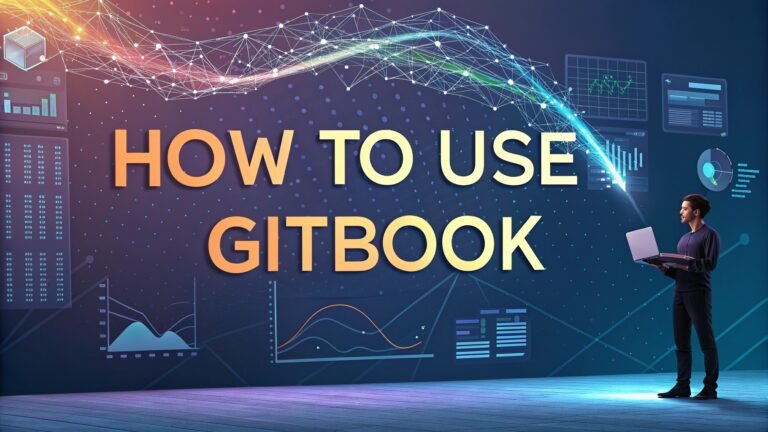How to Use Packback: A Complete Guide to Mastering this AI Learning Platform
Packback has transformed the way students engage in online learning environments. This AI-powered platform creates a space where active participation and critical thinking flourish through meaningful discussions and writing assignments.
If you are new to Packback or looking to improve your experience, this guide will walk you through everything you need to know to use the platform effectively.
Packback stands out from traditional discussion boards by encouraging student-led inquiry and providing real-time AI feedback. The platform helps students develop crucial skills like critical thinking, effective questioning, and thoughtful writing while giving instructors powerful tools to monitor engagement and provide targeted feedback.

Key Takeaways:
Before diving into the details, here are the most important points to understand about Packback:
- Packback is an AI-powered learning platform that focuses on student engagement through curiosity-driven discussions and writing support
- The platform uses AI technology to provide instant feedback on student posts, helping improve writing quality and critical thinking
- Students can access three main Packback tools: Questions (discussion board), Writing Lab (writing assistant), and Originality (plagiarism and AI detection)
- Creating high-quality posts on Packback involves asking open-ended questions that prompt critical thinking and thoughtful responses
- Packback assigns a Curiosity Score to each post based on factors like length, depth, formatting, and source integration
- The platform integrates with learning management systems like Canvas, making it easy to access from your existing course environment
- Packback offers citation generation tools that help students properly format sources in APA, MLA, or Chicago style
- The platform includes AI detection technology that identifies potentially AI-generated content in student submissions
- Proper formatting with bold text, italics, links, and media enhances the visual appeal and effectiveness of your posts
- Packback requires a one-time payment per course, with pricing typically between $25-$49 depending on the specific features included
Creating Your Packback Account
Getting started with Packback is simple and straightforward. The first step is setting up your account, which begins when your instructor adds you to their Packback community. You will receive an email invitation with instructions on how to join. This email contains important information including your community code and a direct link to join the platform.
If you already have an existing Packback account from a previous course, you can simply log in and enter the new community code. For first-time users, you will need to create an account by providing basic information such as your name, email address, and a secure password. Make sure to use your school email address when signing up, as this helps Packback associate your account with the correct institution and courses.
After creating your account, you will be prompted to complete your profile. This includes adding a profile picture and a brief bio. While these steps are optional, they help create a more personal learning community. Taking time to complete your profile shows your classmates and instructor that you are engaged and makes the online discussion space feel more welcoming.
Many schools have integrated Packback with their learning management system (LMS), such as Canvas or Blackboard. If your school has this integration, you may be able to access Packback directly through your LMS without needing to remember a separate login. This seamless connection makes it easier to stay engaged with all your course materials in one place.
Navigating the Packback Interface
Once you have logged into Packback, you will need to understand the layout to use it effectively. The platform has a clean, intuitive design that makes navigation relatively simple. The main dashboard provides a comprehensive overview of your communities, pending assignments, and recent activity. This is your home base for all Packback activities.
On the left side of the screen, you will find the main navigation menu with links to different sections of the platform. The Home tab takes you to your dashboard, while the Communities tab shows all the Packback courses you are enrolled in. If you are taking multiple courses that use Packback, you can easily switch between them from this menu.
When you enter a specific community, you will see a feed of all the posts and responses from your classmates. Posts are displayed in a chronological order by default, but you can filter them based on various criteria such as date, curiosity score, or topics. The search function at the top of the page allows you to find specific posts or content related to certain keywords.
At the top right corner of the interface, you will see notification icons that alert you when someone has responded to your posts or when your instructor has provided feedback. The My Posts section allows you to track all your contributions to the community and monitor their performance based on curiosity scores and peer engagement.
The Resources section contains helpful guides and tutorials on how to use Packback effectively. This includes information on creating quality posts, understanding curiosity scores, and utilizing formatting tools. Take advantage of these resources, especially when you are first getting started, as they provide valuable insights on how to maximize your Packback experience.
Understanding Packback Questions
Packback Questions is the platform’s flagship feature, designed to transform traditional discussion boards into dynamic learning environments. Unlike conventional discussion forums where instructors typically pose questions for students to answer, Packback Questions encourages students to take the lead by asking thought-provoking questions related to course material.
The core philosophy behind Packback Questions is that formulating good questions is just as important for learning as providing answers. When students create questions, they must engage deeply with the course content to identify areas worth exploring. This process helps develop critical thinking skills and promotes active engagement with the material.
Each question on Packback receives a Curiosity Score based on several factors including depth, formatting, length, and the use of supporting resources. High-quality questions tend to be open-ended, specific, and connected to real-world applications or course concepts. For example, instead of asking “What is photosynthesis?” a more effective Packback question might be “How might understanding photosynthesis help scientists develop more efficient solar energy systems?”
When posting a question, you should:
- Start with a clear, concise title that captures the essence of what you’re asking
- Provide context in the body of your post that explains why this question matters
- Include relevant resources, links, or media that relate to your question
- Use formatting tools like bold text and italics to emphasize key points
- Connect your question to course materials or real-world applications
Remember that your questions should invite diverse perspectives and encourage thoughtful discussion. Avoid yes/no questions or those with single, factual answers. The best Packback questions are those that make your classmates think deeply and inspire them to research before responding.
Crafting Effective Responses on Packback
Responding to your peers’ questions on Packback is just as important as creating your own posts. Effective responses demonstrate your understanding of the course material while contributing meaningfully to the discussion. The platform encourages substantive responses that go beyond simple agreement or surface-level answers.
When crafting a response, aim to provide a thoughtful, well-reasoned answer that adds value to the conversation. Quality responses typically include evidence from course materials, outside sources, or personal experiences that support your perspective. The best responses often make connections between different concepts or offer unique insights that others might not have considered.
Packback’s AI evaluates responses based on similar criteria used for questions, including depth, length, formatting, and source integration. To achieve a high Curiosity Score for your responses, make sure to:
- Directly address the question being asked
- Support your points with evidence from reliable sources
- Format your response with paragraphs, bold text, and italics for readability
- Include links, images, or videos that enhance your explanation
- Connect your response to broader course themes or real-world applications
- Pose a follow-up question that extends the conversation
Remember to maintain a respectful tone even when you disagree with others. Constructive disagreement can lead to rich discussions and deeper learning, but it should always be presented in a way that respects different viewpoints. Focus on the ideas being discussed rather than making comments about the person who shared them.
Timing is also important when responding on Packback. Try to contribute to discussions throughout the week rather than waiting until the deadline. This allows for more meaningful exchanges as you and your classmates build on each other’s ideas over time.
Maximizing Your Curiosity Score
The Curiosity Score is a unique feature of Packback that quantifies the quality of your contributions. Understanding how this score works can help you create more effective posts and improve your overall performance on the platform. The score ranges from 0 to 100, with higher scores indicating more thoughtful, well-crafted contributions.
Several factors influence your Curiosity Score, including:
- Depth and complexity of your thinking
- Length and comprehensiveness of your post
- Use of formatting tools to enhance readability
- Integration of relevant sources and media
- Connections to course concepts and real-world applications
To maximize your Curiosity Score, focus on creating substantive posts that demonstrate critical thinking. Avoid superficial observations or simple restatements of facts from the course materials. Instead, aim to analyze, evaluate, or apply concepts in novel ways. The AI looks for evidence that you’ve engaged deeply with the topic and presented a well-reasoned perspective.
Formatting plays a significant role in your Curiosity Score. Using bold text for key points, italics for emphasis, and breaking your post into clear paragraphs improves readability and demonstrates attention to detail. Including relevant images, videos, or links to scholarly articles can also boost your score by providing supporting evidence for your ideas.
Many students find that their Curiosity Scores improve over time as they become more familiar with the platform and develop stronger academic writing skills. Packback provides feedback on each post, highlighting strengths and suggesting areas for improvement. Pay attention to this feedback and use it to refine your approach in future posts.
Remember that the Curiosity Score is designed to encourage meaningful engagement, not just lengthy posts. A concise, thoughtful contribution that offers unique insights will typically score higher than a long post that lacks depth or clarity. Focus on quality over quantity, and your scores will reflect your genuine engagement with the material.
Using Packback Writing Lab
Packback Writing Lab is a powerful tool designed to help students improve their writing skills outside the discussion board. This AI-powered writing assistant provides real-time feedback on various aspects of your writing, helping you develop stronger academic writing skills that will benefit you throughout your educational journey.
The Writing Lab offers several key features:
- Real-time writing feedback on grammar, style, and clarity
- Source credibility assessment to help identify reliable references
- Citation generation in APA, MLA, or Chicago format
- Structure and organization suggestions
- Vocabulary enhancement recommendations
To use the Writing Lab, simply navigate to the Writing Lab tab from your Packback dashboard and create a new document. You can either start typing directly in the editor or paste text from another document. As you write, the AI provides instant feedback highlighted in different colors to indicate various types of suggestions.
One of the most valuable aspects of the Writing Lab is its feedback on source integration. When you add citations, the system evaluates the credibility of your sources and offers guidance on how to strengthen your evidence. This feature is particularly helpful for research-based assignments where source quality matters significantly.
The Writing Lab also helps with proper citation formatting, which can be challenging for many students. Simply enter the source information, and the system will generate correctly formatted citations in your preferred style. This saves time and ensures consistency across all your references.
Unlike the discussion board, work in the Writing Lab is private unless you choose to share it. This creates a safe space to practice and refine your writing before submitting it for formal evaluation. Many students use the Writing Lab to draft responses for Packback Questions or to work on assignments for other courses.
Integrating Sources and Citations
Incorporating credible sources into your Packback posts strengthens your arguments and demonstrates scholarly engagement. The platform makes it easy to integrate sources and properly format citations, which is an essential academic skill that will serve you well beyond your coursework.
When selecting sources to support your points, aim for credibility and relevance. Academic journals, books from respected publishers, and reputable websites are generally good choices. Packback’s Writing Lab can help evaluate source credibility, giving you confidence that you’re building your arguments on solid foundations.
To integrate sources effectively in your posts:
- Introduce the source before quoting or paraphrasing it
- Explain why this source is relevant to the point you’re making
- Use direct quotes sparingly, focusing instead on summarizing key ideas in your own words
- Provide proper attribution using in-text citations
- Include complete reference information at the end of your post
Packback supports various citation styles including APA, MLA, and Chicago. The platform’s citation generator helps ensure your references are correctly formatted according to whichever style your instructor requires. Simply enter the source information, and Packback will generate a properly formatted citation that you can include in your post.
Remember that citations serve multiple purposes: they give credit to original authors, allow readers to verify information, and demonstrate your research efforts. Strong academic writing always acknowledges its sources, and developing good citation habits on Packback will benefit you throughout your academic career.
When integrating online sources, consider including hyperlinks to make it easy for your classmates to access the original material. This extra step enhances the collaborative learning experience by allowing others to explore your sources directly.
Understanding AI Detection in Packback
Packback has implemented sophisticated AI detection technology to identify content that may have been generated by AI tools like ChatGPT. Understanding how this system works can help you maintain academic integrity while using the platform. The AI Risk Indicator is designed to flag potentially AI-generated content for review by instructors.
The platform’s detection system analyzes various aspects of submitted text, looking for patterns that are characteristic of AI-generated content. These patterns can include certain linguistic structures, lack of personal voice, or statistical anomalies that differ from typical student writing. The system is designed to minimize false positives while effectively identifying content that was likely created using AI tools.
When the system flags content as potentially AI-generated, instructors can review it and make their own determination. It’s important to note that the AI detection is a tool to support academic integrity, not a definitive judgment. Many instructors use this as an opportunity for discussion about appropriate use of technology in academic work.
To avoid having your content flagged by the AI detection system:
- Write in your authentic voice, including personal perspectives and experiences
- Develop ideas progressively rather than presenting perfectly polished arguments
- Connect course concepts to your own understanding and observations
- Revise your writing to reflect your personal thinking process
- Use AI tools responsibly as learning aids rather than content generators
Many institutions have specific policies regarding the use of AI tools in academic work. Familiarize yourself with your school’s guidelines and your instructor’s expectations regarding AI use. Some courses may permit AI tools for certain purposes while prohibiting them for others.
Remember that the goal of Packback is to develop your own critical thinking and communication skills. While AI tools can be helpful for learning, the greatest educational benefits come from engaging with the material yourself and developing your own unique insights.
Tracking Your Progress and Performance
Packback provides robust tools for monitoring your activity and performance on the platform. Understanding how to track your progress can help you identify areas for improvement and ensure you’re meeting course requirements. The platform makes it easy to view your participation history and assessment metrics.
The My Posts section of your dashboard shows all your questions and responses, along with their Curiosity Scores. This gives you a comprehensive view of your contribution history and allows you to identify patterns in your performance. You can sort by date, score, or community to analyze different aspects of your participation.
Many instructors set specific requirements for Packback participation, such as a minimum number of posts per week or a required average Curiosity Score. The platform’s Progress tab helps you track your performance against these requirements, showing whether you’re meeting expectations or need to increase your engagement.
The Community Leaderboard displays top-performing students based on their participation and Curiosity Scores. While the leaderboard introduces a friendly competitive element, it’s primarily designed to showcase exemplary posts that can serve as models for the community. Studying high-scoring posts can provide valuable insights into effective communication strategies.
Packback also provides a Participation Report that summarizes your activity over time. This report includes metrics such as:
- Total number of questions and responses posted
- Average Curiosity Score
- Consistency of participation throughout the term
- Number of responses received on your questions
- Improvement in your scores over time
Regular review of these progress indicators can help you adjust your approach if needed. If you notice your scores trending downward, take time to revisit the platform’s guidelines and examine examples of high-scoring posts. Continuous improvement is a key aspect of the Packback experience, and the platform is designed to help you develop stronger academic skills over time.
Using Packback on Mobile Devices
Packback’s mobile accessibility allows you to engage with your learning community anytime, anywhere. The platform is fully responsive, meaning you can access it from smartphones and tablets without losing functionality. This flexibility makes it easier to participate in discussions even when you’re away from your computer.
The mobile version of Packback maintains most of the features available on desktop, including:
- Reading and responding to posts
- Creating new questions
- Checking notifications and messages
- Tracking your progress and Curiosity Scores
- Accessing the Writing Lab for on-the-go writing assistance
To access Packback on your mobile device, simply open your preferred web browser and navigate to the Packback website. The responsive design will automatically adjust to fit your screen size. While there isn’t a dedicated mobile app, the mobile web version functions similarly to an app experience.
When using Packback on mobile devices, keep these tips in mind:
- Compose longer posts in a notes app first to avoid losing work if your connection drops
- Use landscape orientation when writing lengthy responses for a better typing experience
- Take advantage of your phone’s speech-to-text feature to draft ideas quickly
- Save complex formatting and media integration for when you have desktop access
- Set notifications to alert you of new responses to your posts
While the mobile version is convenient for quick check-ins and responses, many students prefer to use desktop computers for creating initial questions or detailed responses. The larger screen makes it easier to format text, integrate media, and review longer discussions. Consider using mobile access as a supplement to your primary desktop engagement, especially for time-sensitive responses or checking feedback.
Remember that curiosity scores and instructor expectations remain the same regardless of which device you use to access Packback. Maintain the same standards for quality and depth in your mobile contributions as you would when using a desktop computer.
Troubleshooting Common Packback Issues
Even with a well-designed platform like Packback, you may occasionally encounter technical difficulties or have questions about specific features. Understanding common issues and their solutions can help you resolve problems quickly and maintain your participation in course discussions.
One frequent issue relates to login problems. If you’re having trouble accessing your account, first verify you’re using the correct email address and password. If you’ve forgotten your password, use the “Forgot Password” link on the login page to reset it. For persistent login issues, check that your browser is updated and try clearing your cache and cookies.
Payment verification sometimes causes confusion for new users. Packback requires a one-time payment for each course community you join. If you’re seeing a message about payment verification, follow the prompts to complete the payment process. Contact your instructor if you have questions about course fees or if you need information about financial assistance options.
Technical glitches with post submission can occur occasionally. If your post isn’t appearing after submission, try refreshing the page or logging out and back in. If the problem persists, take screenshots of your work, save your text in a separate document, and contact Packback support for assistance.
Some students report issues with the Curiosity Score algorithm. If you believe your post has been scored incorrectly, you can request a manual review. In the meantime, review the feedback provided and consider revising your post based on the suggestions to improve your score.
For any persistent technical issues, Packback offers several support options:
- Help Center: Access comprehensive guides and FAQs
- Email Support: Contact help@packback.co with specific questions
- Live Chat: Available during business hours for immediate assistance
- Community Guidelines: Review for clarity on platform expectations
Remember that your instructor may also be able to help with Packback-related questions, especially those pertaining to course-specific requirements or grading policies. Don’t hesitate to reach out if you need clarification about how Packback is being used in your particular course.
Frequently Asked Questions
What is the cost of using Packback?
Packback typically costs between $25-$49 per course, depending on which features are included in your community. This is a one-time payment for the semester, not a subscription. Some instructors arrange special pricing, and the platform occasionally offers discounts or coupon codes.
How is Packback different from regular discussion boards?
Packback uses AI to provide immediate feedback on your posts, assigns Curiosity Scores based on post quality, encourages student-generated questions rather than only instructor prompts, and offers built-in writing assistance and citation tools. The platform focuses on developing critical thinking skills through curiosity-driven learning.
Does Packback integrate with my school’s learning management system?
Yes, Packback integrates with most major learning management systems including Canvas, Blackboard, and Moodle. This integration allows for single sign-on capabilities and sometimes grade synchronization, depending on your institution’s setup.
Can Packback detect AI-generated content?
Yes, Packback has implemented AI detection technology that can identify content likely created using AI tools like ChatGPT. The system flags potentially AI-generated content for instructor review, helping maintain academic integrity in online discussions.
How can I improve my Curiosity Score?
Focus on asking open-ended questions that prompt critical thinking, support your points with credible evidence, use formatting tools to enhance readability, integrate relevant media and sources, make connections to course concepts, and demonstrate depth of thought in your analysis.
Is there a word limit for Packback posts?
There’s no strict word limit, but posts that are too short (typically less than 150 words) may receive lower Curiosity Scores. Most successful posts range from 200-400 words for responses and 250-500 words for questions, providing enough space to develop ideas thoroughly.
Can I edit my posts after submission?
Yes, you can edit your posts after submission, but be aware that your instructor may see the original version. Editing can improve your Curiosity Score if you enhance the quality of your post, but substantial changes after others have responded might affect the coherence of the discussion thread.
How quickly will I receive feedback on my posts?
Packback’s AI provides immediate feedback on your posts as soon as they’re submitted. This includes your Curiosity Score and suggestions for improvement. Instructor feedback timing varies depending on their individual approach to the platform.

I’m Liza, the founder and author of Liza AI Blog, where I share my passion for artificial intelligence through insightful guides and updates. I’m dedicated to making AI accessible to everyone, and I strive to create a community that’s both informed and engaged. Through my blog, I aim to promote a deeper understanding and appreciation of AI and its potential to shape our future. You can reach me at lizaaiblog@gmail.com or follow me on social media to stay updated on the latest AI news and trends.