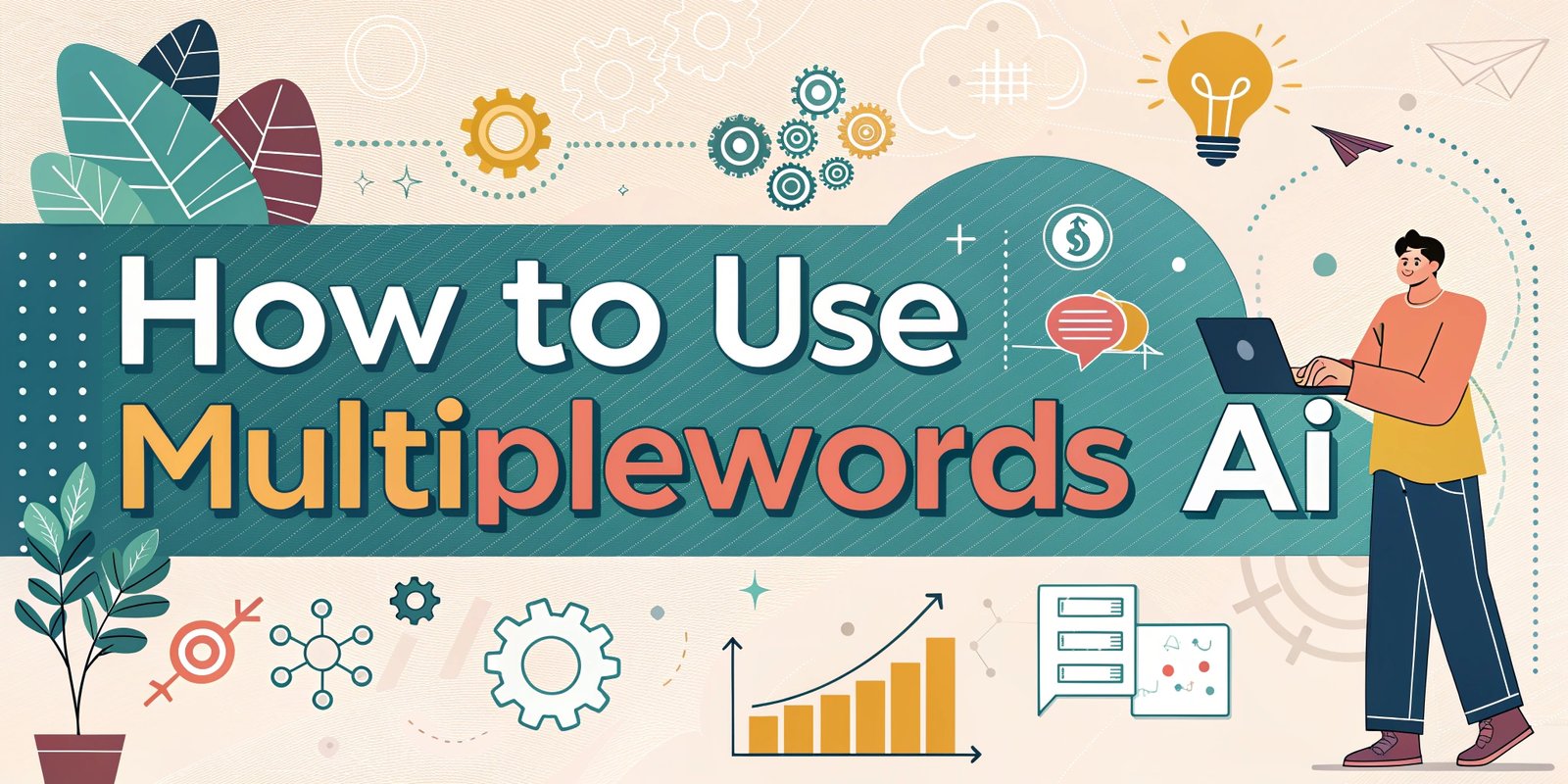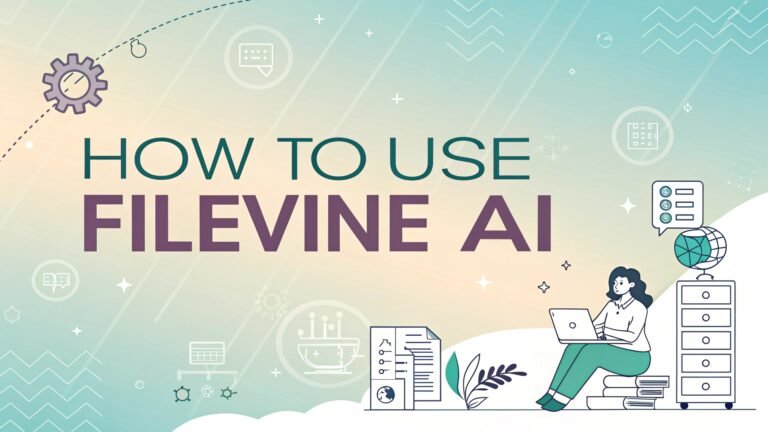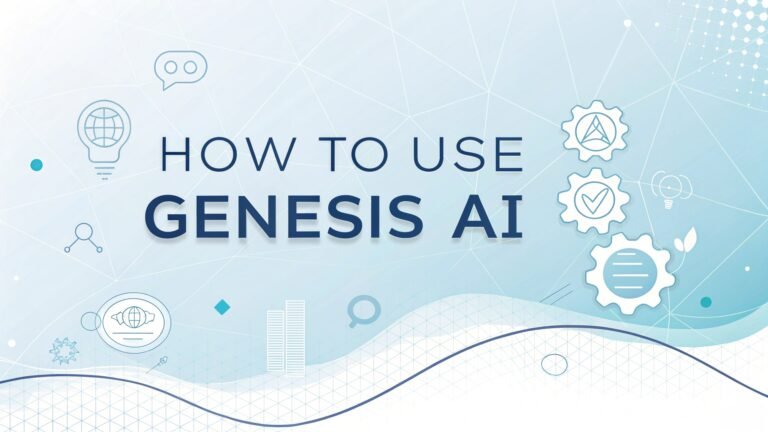How to Use MultipleWords AI: Maximize Your Creative Potential with 16 Powerful Tools
Are you looking to simplify your creative workflow while enhancing your content quality? MultipleWords AI offers a comprehensive suite of tools that can transform how you create and edit digital content.
This platform combines 16 powerful AI tools in one place, making content creation faster and more efficient than ever before. From generating music to creating videos and enhancing images, MultipleWords AI gives you everything you need to unleash your creativity without technical expertise.
Many content creators struggle with using multiple specialized tools that often require different subscriptions and learning curves. MultipleWords AI solves this problem by providing a unified platform with intuitive interfaces for various creative tasks.

Key Takeaways
Here’s what you’ll learn from this comprehensive guide:
- All-in-one solution: MultipleWords AI offers 16 diverse tools under one platform, eliminating the need for multiple subscriptions and applications
- Cost efficiency: The platform provides prices 30% lower than competitors while maintaining high-quality output, making professional-grade AI tools accessible to everyone
- User-friendly interface: You’ll discover how the intuitive design makes complex AI tools approachable even for beginners with no technical background
- Cross-platform accessibility: Learn how to access MultipleWords AI across multiple devices including mobile apps (Android and iOS) and desktop applications (Windows and macOS)
- Video creation capabilities: Explore powerful tools for AI video generation, background removal, morphing, dubbing, and shorts creation to enhance your video content
- Image enhancement: Find out how to use AI for image background removal, upscaling, generation, and transformation to create professional visuals quickly
- Audio manipulation: Learn to leverage music generation, vocal removal, and music copying features to create custom soundtracks without musical expertise
- Free trial credits: Understand how to make the most of the risk-free trial period to test all features before committing to a subscription
- Real-world applications: Discover practical uses for these tools in marketing, content creation, social media, and personal projects
- Time-saving workflows: Learn how to create efficient processes that combine multiple tools to streamline your creative projects
- Technical requirements: Understand the basic system needs to run MultipleWords AI effectively on your devices
- Subscription options: Compare different pricing plans to find the one that best suits your needs and budget
What is MultipleWords AI?
MultipleWords AI is a comprehensive platform that brings together 16 different AI tools designed for content creation and editing. The platform aims to simplify the creative process by providing everything you need in one place. Unlike many competing services that focus on a single type of content, MultipleWords offers tools for video, image, audio, and text manipulation.
The core philosophy behind MultipleWords AI is accessibility. The company has created a platform that makes advanced AI technology available to everyone, regardless of technical expertise. You don’t need to understand how AI works to use these tools effectively. The interface guides you through each process with simple prompts and intuitive controls.
The range of tools available is impressive and covers most creative needs. For video content, you can generate new videos from text descriptions, remove backgrounds, morph videos, create short clips, and even dub videos in different languages. The image tools allow you to remove backgrounds, upscale images for better quality, generate new images from text, and even animate static images. Audio tools include music generation, vocal removal for creating karaoke tracks, and music copying features.
Getting Started with MultipleWords AI
Starting your journey with MultipleWords AI is straightforward. The platform offers multiple ways to access its tools, including web applications, mobile apps for Android and iOS, and desktop applications for Windows and macOS. This multi-platform approach ensures you can work with these AI tools on whatever device you prefer.
To begin, visit the MultipleWords website or download the appropriate app for your device. Creating an account is simple and requires only basic information. The platform offers free trial credits that allow you to test all 16 tools before committing to a subscription. This risk-free approach gives you the opportunity to explore the capabilities without any financial investment.
Once your account is created, you’ll access a dashboard that displays all available tools. The interface is clean and organized by category, making it easy to find what you need. Each tool has a brief description and an indication of how many credits it requires to use. The credit system helps you understand the relative complexity of different operations and manage your usage effectively.
Video Creation Tools Explained
MultipleWords AI offers several powerful tools for video creation and editing. These tools make it possible to produce professional-quality videos without expensive equipment or specialized knowledge. Understanding each video tool’s capabilities helps you choose the right one for your specific needs.
The AI Video Generator allows you to create videos from text descriptions. You simply enter a detailed description of what you want to see, and the AI generates a video based on your input. This tool is perfect for creating concept videos, social media content, or visualizations of ideas. The quality of the output depends on how specific and clear your description is, so take time to craft detailed prompts for the best results.
For existing videos, the AI Video Background Remover extracts subjects from their backgrounds. This tool works similarly to green screen technology but doesn’t require any special filming conditions. You can remove distracting backgrounds and replace them with solid colors or other scenes. The tool uses advanced AI to identify the main subject and separate it cleanly from the background, though complex scenes may sometimes require minor adjustments.
Image Enhancement Capabilities
The image tools in MultipleWords AI provide powerful ways to create and enhance visual content. These tools use advanced AI algorithms to perform tasks that would traditionally require specialized software and design skills. The image capabilities range from basic editing to complex generation and transformation.
AI Image Background Remover cleanly separates subjects from their backgrounds. Unlike traditional editing methods that require careful manual selection, this tool automatically identifies the main subject and removes everything else. The results are precise and professional, making it ideal for product photography, portraits, or creating visual elements for composite images. The removed background can be replaced with transparency, solid colors, or other images.
For improving image quality, the AI Image Upscaler enhances low-resolution images to create higher-resolution versions. This tool intelligently adds detail while maintaining the natural look of the image. It’s particularly useful for working with stock photos, old images, or content that needs to be displayed at larger sizes. The upscaling process preserves edges and textures while reducing noise, resulting in clear, crisp images.
Audio Manipulation Tools
MultipleWords AI includes several tools focused on audio creation and manipulation. These tools make it possible to work with music and sound even if you don’t have traditional musical training or audio editing experience. The audio capabilities cover both creation and modification to suit various creative needs.
The AI Music Generator creates original music tracks based on text descriptions. You can specify the genre, tempo, instruments, and mood to get customized music that fits your project. This tool is invaluable for content creators who need royalty-free background music for videos, presentations, or podcasts. The generated music is original and can be used without copyright concerns, giving you complete creative freedom.
For working with existing music, the Music Vocal Remover separates vocals from instrumental tracks. This tool uses advanced AI to identify and extract the vocal components, leaving a clean instrumental track. It’s perfect for creating karaoke versions, remixes, or isolating specific elements of a song for creative projects. The quality of separation is impressive, though extremely complex mixes might retain some vocal artifacts.
Research and Subtitle Generation
Beyond creative content production, MultipleWords AI offers practical tools for research and accessibility. These tools help with information gathering and making content more accessible to diverse audiences. Though less flashy than the creative tools, they provide important functionality for many users.
The AI Research tool helps gather and synthesize information on specific topics. You can input a research question or topic, and the AI will collect relevant information from various sources, organize it logically, and present it in a readable format. This tool saves hours of manual research and helps ensure you have comprehensive information before creating content. It’s particularly useful for bloggers, students, and content creators who need accurate background information.
For video content, the AI Subtitle Generator automatically creates accurate subtitles in multiple languages. This tool analyzes the audio track of a video, transcribes the speech, and formats it as properly timed subtitles. You can then edit these subtitles if needed and export them in various formats compatible with different video platforms. Adding subtitles makes your content more accessible to deaf and hard-of-hearing viewers, improves comprehension for non-native speakers, and allows for silent viewing in public settings.
Pricing and Subscription Options
MultipleWords AI offers flexible pricing options designed to accommodate different usage levels and budgets. Understanding these options helps you choose the plan that provides the best value for your specific needs. The platform emphasizes affordability while maintaining high-quality results.
The service operates on a credit-based system. Different tools require different numbers of credits, generally based on the complexity of the operation. More resource-intensive processes like video generation typically require more credits than simpler tasks like background removal. This system allows you to prioritize your usage based on your specific needs rather than paying for features you don’t use.
New users receive free trial credits to explore the platform without financial commitment. This allows you to test all 16 tools and determine which ones are most valuable for your projects. The free credits provide enough capacity to complete several projects, giving you a real sense of how the platform performs in practical applications.
Cross Platform Accessibility
One of MultipleWords AI’s strongest features is its availability across multiple platforms. This cross-platform approach ensures you can access your tools and projects regardless of which device you’re using. The consistent experience across platforms helps maintain your workflow even when switching between devices.
The platform offers dedicated applications for major operating systems and device types. There are mobile apps for both Android (available on Google Play) and iOS (available on the App Store), making it easy to create content on the go. Desktop applications for Windows and macOS provide more screen space and potentially faster processing for complex projects. Additionally, the web application works in any modern browser, ensuring access even on devices without installed applications.
All these applications synchronize through your account, meaning projects started on one device can be continued on another. This synchronization includes your credit balance, project history, and saved content. The unified account system ensures a seamless experience regardless of how you access the platform.
The interface remains consistent across platforms, with adjustments for different screen sizes and input methods. This consistency reduces the learning curve when switching between devices and helps maintain productivity. The mobile apps include touch-optimized controls, while desktop versions take advantage of keyboard shortcuts and precision mouse input for more detailed work.
Tips for Getting the Best Results
Achieving optimal results with MultipleWords AI requires understanding how to effectively communicate with the AI systems. These tips will help you get the most value from each tool and create high-quality content consistently. The key is providing clear instructions and understanding each tool’s capabilities and limitations.
For text-based generation tools, specificity is crucial. Whether you’re generating images, videos, or music, the quality of your output depends largely on the detail and clarity of your description. Include information about style, mood, subject matter, and any specific elements you want to see. For example, rather than asking for “a video of a beach,” specify “a cinematic video of a tropical beach at sunset with gentle waves and palm trees swaying in the breeze.”
When working with existing content, ensure your source material is of reasonable quality. While AI can improve and transform content, starting with clearer images, cleaner audio, or higher-resolution video will generally yield better results. The AI tools can enhance good content but have limits in how much they can improve severely degraded material.
For complex projects, consider breaking them into smaller steps using multiple tools sequentially. Rather than trying to accomplish everything with one tool, use the specialized capabilities of each tool in sequence. For example, you might generate an image, remove its background, upscale it for better quality, and then incorporate it into a video. This multi-step approach often produces more polished final results.
Real World Applications
MultipleWords AI tools have practical applications across numerous fields and projects. Understanding these real-world uses helps you identify how the platform can add value to your specific situation. The versatility of these tools makes them relevant for both professional and personal projects.
For marketing professionals, MultipleWords AI streamlines content creation for campaigns. You can quickly generate custom images and videos for social media, create background music for advertisements, and produce localized versions of content through the dubbing and subtitle tools. The ability to create consistent branding elements across multiple content types helps maintain a cohesive marketing presence with minimal effort.
Content creators like YouTubers and bloggers benefit from the tools that accelerate production workflows. The video generation and editing tools help create engaging visuals, while the research tool assists with content planning. The ability to create custom thumbnail images, background music, and short promotional clips all within one platform significantly reduces production time and costs.
Small business owners with limited marketing budgets find value in creating professional content without hiring specialized designers or videographers. The user-friendly interface makes it possible to produce website images, social media content, and promotional videos in-house, saving significant costs while maintaining professional quality.
For personal use, the platform enables creative expression without technical barriers. You can create custom artwork for your home, produce videos for family events, or design unique social media content that stands out from generic posts. The tools make creative projects accessible even to those without traditional artistic training or expensive equipment.
Troubleshooting Common Issues
Like any advanced technology, you may occasionally encounter challenges when using MultipleWords AI. Understanding common issues and their solutions helps maintain productivity and get the best results from the platform. Most problems have simple fixes that you can implement yourself.
If you experience slow processing times, check your internet connection first. AI processing requires stable, reasonably fast internet access to communicate with the servers. Using a wired connection instead of Wi-Fi can sometimes improve performance. Also, consider the complexity of your request – generating a 5-minute video naturally takes longer than removing a background from a single image.
For unexpected results that don’t match your instructions, the issue often lies in the prompt’s clarity. AI tools interpret language literally and lack human intuition about ambiguous instructions. Try rephrasing your request with more specific details and fewer subjective terms. For example, instead of asking for “a beautiful landscape,” specify “a mountain landscape with pine trees, a clear blue lake, and snow-capped peaks under a sunny sky.”
Sometimes the platform might show an error about insufficient credits. This typically means the operation you’re attempting requires more credits than you currently have available. Check your credit balance in your account settings and consider purchasing additional credits or adjusting your request to use fewer resources.
If you encounter technical glitches like frozen screens or unresponsive controls, try the standard troubleshooting steps: refresh the page, restart the application, or switch to a different device if possible. Most temporary issues resolve with these simple actions. For persistent problems, clearing your browser cache or reinstalling the application often helps.
Frequently Asked Questions
What tools does MultipleWords AI offer?
MultipleWords AI provides 16 different tools including AI Video Generator, Image Background Remover, Music Generator, Vocal Remover, Video Dubbing, Image Upscaler, Research Assistant, and Subtitle Generator among others.
Is MultipleWords AI available on mobile devices?
Yes, MultipleWords AI offers dedicated apps for Android and iOS, plus desktop applications for Windows and macOS, and a web application that works in any modern browser.
How does the credit system work?
Different tools require different numbers of credits based on processing complexity. New users get free trial credits, and subscription plans provide monthly credit allocations with options to purchase more as needed.
Can I use content created with MultipleWords AI commercially?
Yes, content created with MultipleWords AI belongs to you and can be used for commercial purposes without copyright concerns.
What if I’m not satisfied with the results?
Try adjusting your input prompts to be more specific and detailed. If you continue to have issues, contact customer support for assistance or guidance on getting better results.
Does MultipleWords AI work offline?
No, the AI processing happens on remote servers, so an internet connection is required to use the tools.

I’m Liza, the founder and author of Liza AI Blog, where I share my passion for artificial intelligence through insightful guides and updates. I’m dedicated to making AI accessible to everyone, and I strive to create a community that’s both informed and engaged. Through my blog, I aim to promote a deeper understanding and appreciation of AI and its potential to shape our future. You can reach me at lizaaiblog@gmail.com or follow me on social media to stay updated on the latest AI news and trends.