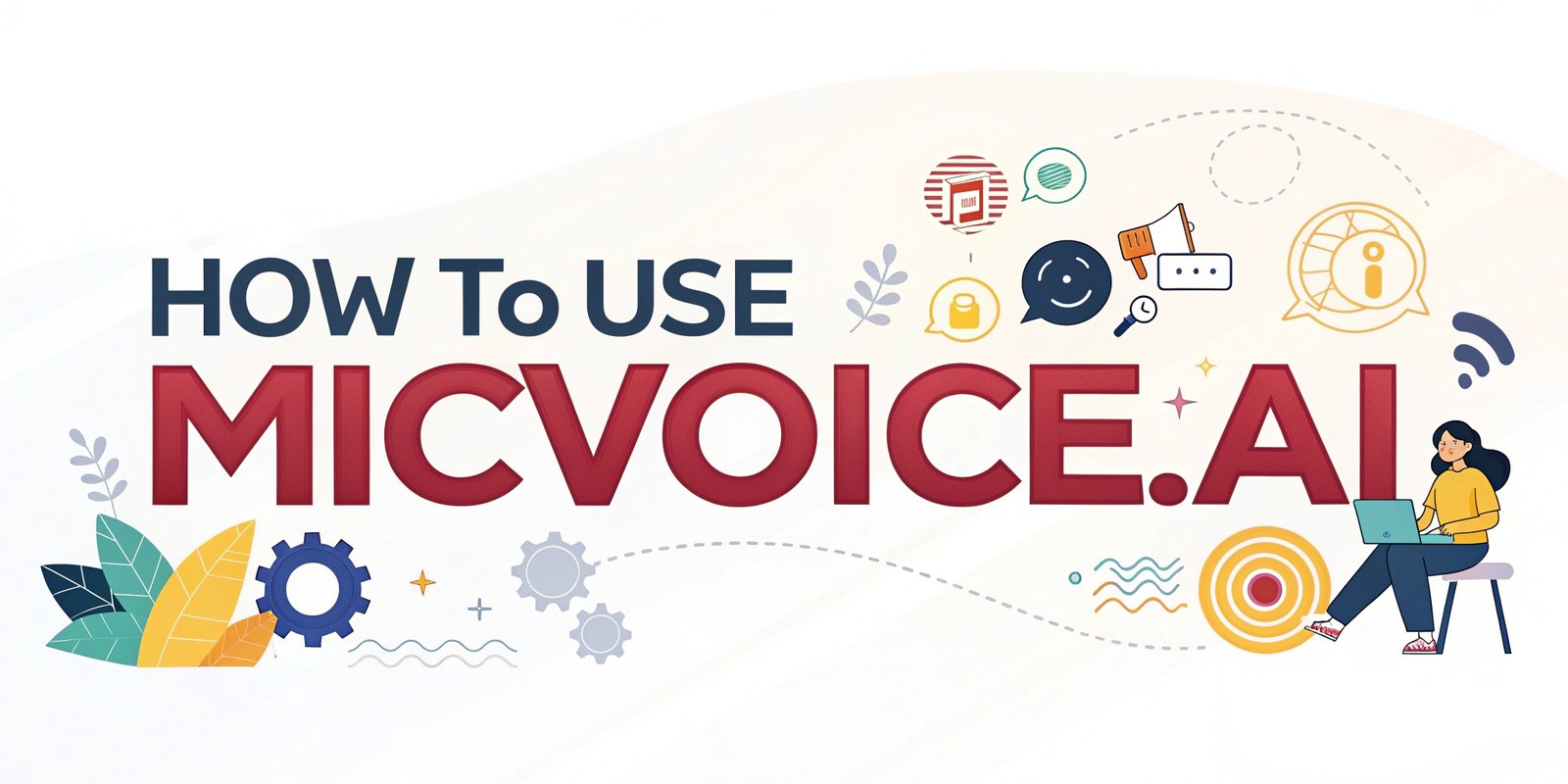How to Use MicVoice.AI: Transform Text to Natural Speech Like a Pro
In today’s digital world, voice technology has become an essential tool for content creators, businesses, educators, and many others. MicVoice.AI stands out as a powerful AI voice generator that transforms text into natural-sounding speech.
This comprehensive guide will walk you through everything you need to know about MicVoice.AI, from basic setup to advanced features, ensuring you get the most out of this innovative tool.
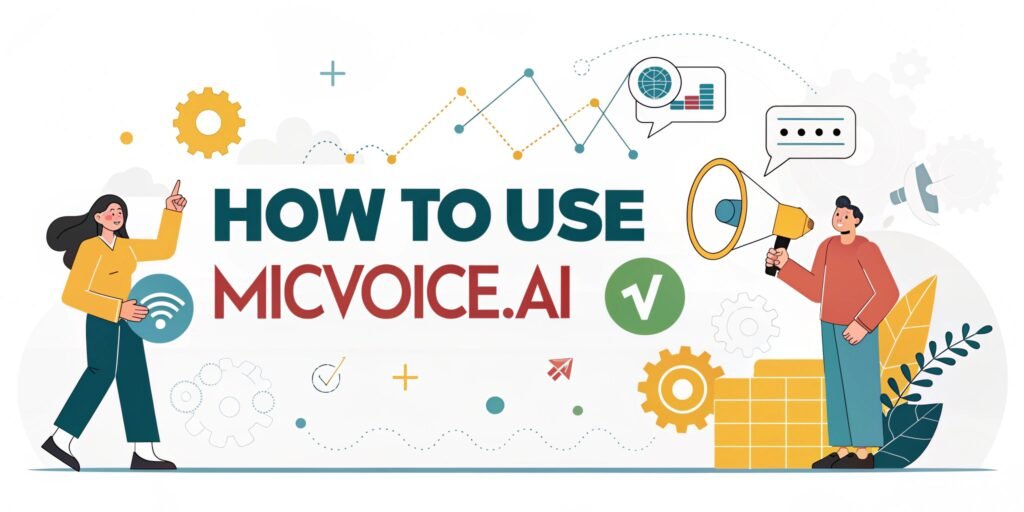
Key Takeaways
- MicVoice.AI is an advanced text to speech platform that converts written text into natural-sounding speech using artificial intelligence
- The platform offers over 5000 natural AI voices across more than 17 languages including English, French, German, Spanish, and many others
- Users can customize voice settings by adjusting parameters like tone, pitch, and speed to create the perfect voice output for their needs
- The four-step process includes inputting text, choosing AI voices, adjusting settings, and generating/downloading the audio
- MicVoice.AI supports text extraction from PDFs and JPG files, making it easy to convert documents into speech
- Voice enhancement features help improve audio quality for professional outputs
- The AI voice changer tool allows users to transform existing voices in real-time or through post-processing
- Data security is a priority, with user information being securely processed without unauthorized sharing
- Both free and paid plans are available, with the free trial offering basic features before upgrading
- Commercial use is permitted with flexible licensing options for various business applications
- Fast generation speed ensures quick turnaround for voice creation projects
- Multiple applications exist including content creation, e-learning, customer service, audiobooks, and marketing campaigns
- The platform is accessible online with a user-friendly interface designed for easy navigation
- Regular updates are provided to improve features and add new voice options
Understanding MicVoice.AI and Its Capabilities
MicVoice.AI is a cutting-edge platform that transforms written text into realistic, natural-sounding speech using advanced artificial intelligence technology. The platform stands out because of its ability to generate voices that sound remarkably human, making it perfect for various applications where authentic voice is crucial.
At its core, MicVoice.AI uses sophisticated deep learning algorithms to analyze text and produce speech that mimics human vocal patterns, intonations, and natural pauses. This technology goes beyond basic text-to-speech functionality by adding emotional depth and realistic vocal characteristics to the generated audio.
The platform offers an impressive library of over 5000 AI voices across different accents, age ranges, and voice types. This extensive selection allows users to find the perfect voice for their specific needs, whether they require a professional narrator for a business presentation or a friendly voice for customer service applications.
MicVoice.AI supports more than 17 languages, including English, French, German, Italian, Polish, Russian, Spanish, Turkish, Japanese, Korean, Hungarian, Hindi, Czech, Dutch, Arabic, and Brazilian Portuguese. This multilingual capability makes it a versatile tool for global projects and international communications.
Users love MicVoice.AI for its accuracy in converting text to speech. The platform can handle complex pronunciations, technical terminology, and even understand context to deliver appropriate vocal emphasis where needed. This level of sophistication ensures that the final audio output sounds natural and engaging to listeners.
Getting Started with MicVoice.AI
Setting up your MicVoice.AI account is a straightforward process that takes just a few minutes. The platform offers a user-friendly interface designed to help both beginners and experienced users navigate without confusion.
First, visit the official MicVoice.AI website at micvoice.ai. Look for the “Sign Up” button, typically located in the top right corner of the homepage. Click on it to begin the registration process. You will need to provide some basic information like your email address and create a secure password for your account.
After completing the registration form, check your email for a verification link. Clicking this link will activate your account and give you access to the MicVoice.AI dashboard. The free trial plan is automatically applied to new accounts, allowing you to explore the platform’s features before deciding on a paid subscription.
Once logged in, take some time to explore the dashboard interface. The main sections include Text-to-Speech, Voice Changer, and account settings. The layout is intuitive and clean, with clear labels and helpful tooltips that guide you through the different functions.
The Four Step Process to Generate AI Voices
Creating high-quality AI voices with MicVoice.AI follows a simple yet powerful four-step process. This streamlined approach ensures even first-time users can produce professional-sounding audio with minimal effort.
Step 1: Input Your Text
The first step involves providing the text you want to convert into speech. Navigate to the Text-to-Speech section of the platform and locate the text input field. You can type directly into this field or paste content from another source.
For longer projects, MicVoice.AI allows you to upload text files in various formats, saving you time and effort. The platform can also extract text from PDF documents and JPG images, making it incredibly versatile for working with different content sources.
Step 2: Choose AI Voices
After inputting your text, the next step is selecting the voice that will bring your words to life. MicVoice.AI offers an extensive library of over 5000 AI-generated voices with different characteristics, accents, and styles.
Browse through the voice options using the intuitive selection tool. Voices are typically organized by language, gender, age range, and style (professional, casual, energetic, etc.). You can listen to sample clips of each voice before making your selection, ensuring you find the perfect match for your project.
Step 3: Setting the Voice Parameters
Once you’ve chosen a voice, MicVoice.AI allows you to fine-tune various parameters to achieve exactly the sound you want. This customization stage is where you can really make the AI voice your own.
Adjust the speaking speed to match your needs – faster for energetic content or slower for more thoughtful, instructional material. The platform offers a range from very slow to very fast, with a neutral setting as the default.
The pitch control lets you modify how high or low the voice sounds. Small adjustments here can make significant differences in how the voice is perceived, potentially changing its apparent age or emotional quality.
Many voices also offer tone adjustment options, allowing you to make the voice sound more formal, friendly, enthusiastic, or serious. These subtle changes help tailor the voice precisely to your content’s requirements.
For advanced users, MicVoice.AI provides additional settings like emphasis controls and pause length adjustments. These fine details can dramatically improve the naturalness of the speech, especially for longer content where rhythm and pacing matter.
Step 4: Generate and Download
The final step is generating your AI voice audio and downloading it in your preferred format. After confirming all your settings, click the “Generate” button to process your text into speech.
MicVoice.AI will display a progress indicator as it creates your audio file. The generation speed is impressive, with most projects completed in seconds or minutes, depending on the length of your text.
Once processing is complete, you’ll be presented with a preview of your generated audio. Listen to this preview carefully to ensure the voice meets your expectations. If adjustments are needed, you can go back to the previous steps and make changes before generating again.
When you’re satisfied with the result, select your preferred file format for download. MicVoice.AI supports common audio formats like MP3, WAV, and M4A. Choose the format that best suits your intended use case – MP3 for general use, WAV for higher quality, or M4A for Apple ecosystem compatibility.
The platform also offers options for batch processing multiple files and scheduling voice generation tasks, features particularly valuable for users with large-scale projects or regular voice generation needs.
Advanced Features for Professional Voice Projects
While the basic four-step process works well for most users, MicVoice.AI offers advanced features that take voice generation to the next level for professional applications.
PDF and Image Text Extraction
One standout feature of MicVoice.AI is its ability to extract text from PDF documents and JPG images. This functionality saves significant time for users working with content from various sources.
Upload your PDF or JPG file using the dedicated upload button in the text input section. The platform uses advanced optical character recognition (OCR) technology to identify and extract text from these files with high accuracy.
For multi-page documents, MicVoice.AI allows you to select specific pages or sections for conversion, giving you precise control over which content gets transformed into speech. This selective approach is particularly useful for lengthy documents where you only need certain portions converted.
The extraction process maintains formatting elements like paragraphs and sections, ensuring the resulting speech follows a natural flow. For images containing tables or complex layouts, the system attempts to interpret reading order logically, though you may occasionally need to make minor adjustments to the extracted text.
Voice Enhancement Features
MicVoice.AI includes sophisticated voice enhancement technologies that improve audio quality and make AI-generated voices sound even more natural and professional.
The background noise reduction feature creates clean, studio-quality audio by eliminating unwanted ambient sounds that might otherwise distract listeners. This is particularly valuable for professional applications like audiobooks or corporate training materials.
For users creating longer audio content, the consistent tone maintenance technology ensures the voice maintains the same quality and characteristics throughout the entire recording, even across multiple generation sessions. This consistency is crucial for professional projects requiring a unified sound.
The platform also offers emotional inflection controls that add subtle variations in tone to match the emotional content of your text. When properly applied, these nuances make the AI voice sound remarkably human, conveying excitement, concern, or other emotions as appropriate to the content.
Multi Language Support with Accent Control
With support for over 17 languages, MicVoice.AI excels at creating natural-sounding speech across diverse linguistic requirements.
Each supported language includes multiple voice options with different regional accents and dialects. For example, English voices include American, British, Australian, and other variations, allowing you to select the exact accent most appropriate for your audience.
The platform handles language-specific pronunciation challenges with impressive accuracy. Features like name pronunciation customization allow you to specify how particular words should be spoken, especially useful for brand names, technical terms, or proper nouns that might otherwise be mispronounced.
For multilingual projects, MicVoice.AI supports switching between languages within the same text, automatically selecting the appropriate pronunciation rules for each section. This seamless transition makes the platform ideal for global businesses and educational content targeting diverse audiences.
The AI Voice Changer Tool
Beyond converting text to speech, MicVoice.AI offers a powerful voice changer tool that transforms existing audio recordings or live voice input into different voices.
Real Time Voice Transformation
The real-time voice transformation feature allows users to modify their voice during live communications like online meetings, gaming sessions, or content creation.
Setting up the voice changer for real-time use is straightforward. Select the input device (your microphone) and the output device (speakers or headphones). Then choose from various voice transformation presets or create your custom voice profile.
The system processes your voice with minimal latency, creating a smooth experience for live applications. Controls for adjusting transformation intensity let you find the perfect balance between your natural voice and the AI-modified version.
This feature supports integration with popular communication platforms and recording software through virtual audio routing, making it compatible with a wide range of applications without requiring complex technical setups.
Post Processing Voice Modifications
For pre-recorded audio content, MicVoice.AI provides post-processing voice modification tools with even greater control and precision.
Upload your audio file to the platform and select from an extensive range of voice transformation options. These include gender transformations (male to female or vice versa), age adjustments, accent modifications, and character voice effects.
The post-processing tools offer more detailed control parameters than the real-time version, allowing for fine-tuning of specific voice characteristics like throat resonance, mouth shape simulation, and breathing patterns. These nuanced adjustments create extremely realistic transformed voices.
Advanced users appreciate the batch processing capability for modifying multiple audio files using the same voice transformation settings, perfect for large projects requiring consistent voice characteristics across numerous recordings.
Applications and Use Cases for MicVoice.AI
MicVoice.AI serves diverse industries and applications, making it a versatile tool for anyone working with audio content.
Content Creation and Entertainment
Content creators across platforms find MicVoice.AI invaluable for enhancing their videos, podcasts, and other media projects.
YouTube creators use the tool to generate professional narration for their videos without hiring voice actors. This approach saves both time and money while maintaining high production quality.
Podcast producers utilize MicVoice.AI to create consistent intro and outro segments, generate voices for dramatized sections, or even produce entire interview-style shows with AI-generated voices representing different characters or experts.
Game developers appreciate the platform for creating NPC (non-player character) dialogue with distinctive voices that enhance gameplay immersion. The ability to generate multiple unique voices from a single text script streamlines the development process significantly.
Educational and E Learning Applications
The education sector has embraced MicVoice.AI for creating accessible, engaging learning materials across various contexts.
Educational content creators use the platform to develop narrated tutorials and lessons that provide clear, professional instruction for online courses. The natural-sounding voices help maintain student engagement better than mechanical text-to-speech options.
For language learning applications, MicVoice.AI generates authentic pronunciation examples in multiple languages, giving students reliable models to practice with. The accent control features are particularly valuable for demonstrating regional speech variations.
Accessibility teams at educational institutions implement MicVoice.AI to convert written materials into audio formats for students with visual impairments or reading difficulties. The high-quality voices make these accommodations more effective and pleasant to use.
Business and Customer Service Solutions
Businesses across industries leverage MicVoice.AI to enhance customer experiences and streamline operations.
Customer service departments employ the platform to create consistent automated responses for phone systems and digital assistants. The natural-sounding voices improve customer satisfaction compared to traditional robotic IVR systems.
Marketing teams use MicVoice.AI for promotional content including radio advertisements, explainer videos, and product demonstrations. The professional quality matches commercial standards without the expense of hiring voice talent.
Training departments find the tool valuable for developing internal learning resources and onboarding materials that maintain consistent messaging across all employee education programs. The ability to update content quickly by simply editing text and regenerating audio saves significant time in maintaining training materials.
Frequently Asked Questions
What makes MicVoice.AI different from other text to speech tools?
MicVoice.AI stands out because of its highly natural voice quality and extensive customization options. The platform uses advanced AI algorithms specifically designed to create human-like speech patterns.
Can I use MicVoice.AI voices for commercial projects?
Yes, MicVoice.AI allows commercial use of generated voices with appropriate subscription plans. The licensing is flexible for various business applications.
How many languages does MicVoice.AI support?
The platform supports over 17 languages, including major ones like English, Spanish, French, and German, as well as languages like Hungarian, Hindi, and Brazilian Portuguese.
Is my data secure when using MicVoice.AI?
MicVoice.AI prioritizes data security and does not store or share your data without permission. All processing follows strict security protocols.
Can I extract text from documents automatically?
Yes, MicVoice.AI can extract text from PDF documents and JPG images, making it easy to convert existing materials into audio content.
What file formats can I download my audio in?
You can download your generated audio in common formats like MP3, WAV, and M4A, depending on your subscription level.
How fast does MicVoice.AI generate voices?
The generation speed is impressive, with most projects completed in seconds or minutes depending on text length and server load.

I’m Liza, the founder and author of Liza AI Blog, where I share my passion for artificial intelligence through insightful guides and updates. I’m dedicated to making AI accessible to everyone, and I strive to create a community that’s both informed and engaged. Through my blog, I aim to promote a deeper understanding and appreciation of AI and its potential to shape our future. You can reach me at lizaaiblog@gmail.com or follow me on social media to stay updated on the latest AI news and trends.