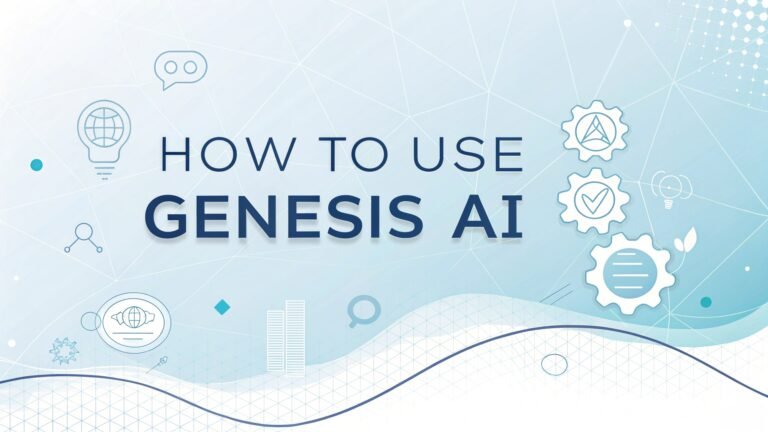How to Use Gigi: The Ultimate AI Personal Development Assistant Guide
In today’s fast world, finding the right support for personal growth can be hard. Meet Gigi, an AI personal development assistant that helps you reach your goals faster and with less stress.
Gigi uses smart AI to create plans that fit your life, not the other way around. This AI coach works with you to build meal plans, create workout routines, set study schedules, and more. The best part? Gigi learns what you like and adapts to your needs.
Many people struggle to stay on track with their goals. Gigi solves this problem by providing support at any time, with quick responses and plans that adjust when your life changes.

Key Takeaways:
Here’s what you need to know about using Gigi as your AI personal development assistant:
- Gigi uses deep learning technology to understand your preferences and lifestyle, creating plans that are truly personal to you
- You can ask Gigi to help with meal planning, workout routines, study schedules, and time management all in one place
- The AI adapts to your feedback and adjusts plans based on your progress and changing needs
- Gigi is available 24/7 to answer questions and provide support whenever you need it
- The platform includes four special power-ups: Meal Planner, Workout Planner, Study Helper, and Schedule Creator
- You can teach Gigi about your specific preferences through the Brain AI feature that stores your knowledge
- Gigi works in over 100 languages, making it accessible to users worldwide
- The interface is designed for non-technical users with a simple chat-based interaction style
- Gigi provides motivation and accountability to help you stay on track with your goals
- The AI can process thousands of data points to create plans that are based on expert knowledge
- You can access Gigi through a central hub that includes other Sintra AI assistants if needed
- All conversations with Gigi are private and secure according to Sintra’s privacy policy
Getting Started with Gigi: Account Setup
Setting up your Gigi account is the first step in your AI-assisted personal development journey. The process is quick and easy. Visit the Sintra website and find the Gigi page. Click on the “Buy Now” button to start your subscription. Sintra offers a 14-day money-back guarantee, so you can try Gigi without risk.
After signing up, you will create your user profile. This step is very important because it helps Gigi understand your needs. Enter basic information like your name, age, and goals. Be honest about your current habits and what you want to achieve. The more details you provide, the better Gigi can help you.
Next, you will see the main dashboard. Here, you can start a new chat with Gigi by simply typing your first message. You might say something like “Hi Gigi, I need help creating a workout plan” or “Can you help me make a study schedule for my exams?”
The interface is clean and simple. You can find your chat history on the left side of the screen. This makes it easy to look back at past plans and advice. The Brain AI feature is also accessible from the dashboard. This tool lets you add personal information that Gigi can use to create better plans for you.
Remember to explore all the features available to you. Take time to click through the different sections of the platform. This will help you get familiar with all the tools Gigi offers. The more you use the platform, the more it will learn about your preferences.
Understanding Gigi’s Core Capabilities
Gigi has many skills that make it a strong tool for personal growth. At its heart, Gigi uses AI to understand what you want and how to help you reach your goals. Let’s look at what Gigi can do for you.
First, Gigi can create detailed meal plans based on your diet needs. If you want high-protein meals, vegetarian options, or meals that fit a specific calorie count, Gigi can make a plan for you. It not only lists meals but also provides recipes and shopping lists.
For fitness, Gigi designs workout routines that match your fitness level and goals. Whether you want to build muscle, lose weight, or improve your stamina, Gigi creates plans that work for your body and schedule. It can adapt workouts for home or gym settings.
Students and lifelong learners benefit from Gigi’s study assistance. It creates study schedules, offers learning techniques, and helps you organize information for better retention. The AI can break down complex topics into manageable parts.
Time management is another key feature. Gigi helps you create daily and weekly schedules that balance work, personal time, and growth activities. It reminds you of important tasks and helps you prioritize your day.
What makes Gigi stand out is its ability to learn from your feedback. If a meal plan includes foods you don’t like, tell Gigi, and it will adjust future plans. The same goes for workouts, study methods, or schedules that don’t work for you.
The AI can process thousands of data points to give you plans based on expert knowledge in nutrition, fitness, psychology, and productivity. This means you get high-quality advice without paying for multiple human experts.
Communication Tactics: How to Talk to Gigi
Talking to Gigi is easy but knowing how to phrase your requests helps you get better results. The key is to be clear and specific about what you want. Instead of asking “Help me eat better,” try “Create a meal plan for weight loss with 1800 calories per day.”
Gigi understands natural language, so you can talk to it like you would talk to a human coach. You don’t need to use special commands or technical terms. Just explain what you need in simple words.
When starting a new project, give Gigi context about your situation. For example, if you want a workout plan, mention your fitness level, any injuries, equipment you have access to, and your goals. This information helps Gigi create a plan that works for you.
Be honest with Gigi about your preferences and limits. If you hate running, say so. If you only have 30 minutes a day for exercise, make that clear. Gigi will work within your constraints to create plans you can actually follow.
After Gigi gives you a plan or advice, provide feedback. Tell Gigi what worked well and what didn’t. For example, “The chicken recipe was great, but the fish dish took too long to make.” This feedback helps Gigi learn and improve its suggestions.
Ask follow-up questions if you need more details. If Gigi creates a meal plan, you might ask, “Can you explain how to cook the quinoa dish?” or “What can I substitute for avocado?” Gigi can provide specific answers to these questions.
Remember that you can ask Gigi to modify plans at any time. If your schedule changes or you find some parts of a plan too hard, ask for adjustments. Gigi is flexible and can adapt to your changing needs.
Creating Personalized Meal Plans with Gigi
Food plays a big role in how we feel and perform. Gigi helps you eat better by creating meal plans that fit your goals and taste preferences. Let’s see how to use this feature effectively.
Start by telling Gigi about your dietary needs and goals. Are you trying to lose weight, gain muscle, eat more plants, or just eat healthier overall? Be specific about any foods you can’t eat due to allergies or personal choice.
For example, you might say: “Gigi, I need a meal plan for five days. I’m trying to eat more protein while cutting down on carbs. I’m allergic to shellfish, and I don’t like bell peppers.”
Gigi will then create a plan with breakfast, lunch, dinner, and snacks for each day. The plan includes recipes with ingredients and cooking instructions. You can ask Gigi to make the meals simpler if you don’t have much cooking time.
If you have a busy schedule, ask for meal prep ideas. Gigi can suggest meals that you can cook in batches on the weekend. It can also recommend quick options for your busiest days.
The Meal Planner power-up takes this feature further. It gives you more detailed nutritional information and helps you track your progress. It can also create shopping lists to make grocery trips easier.
One great feature is the ability to tell Gigi what ingredients you have on hand. If your fridge is full of certain foods that need to be used, ask Gigi to create meals using those ingredients to reduce waste.
Remember to give feedback after trying the meals. Tell Gigi which recipes you enjoyed and which ones you didn’t. This helps the AI learn your taste preferences for better future recommendations.
Designing Effective Workout Routines
Physical fitness is a key part of personal development. Gigi helps you create workout plans that match your goals, fitness level, and available time. Here’s how to make the most of this feature.
Begin by sharing your fitness goals with Gigi. Do you want to build strength, improve endurance, lose weight, or increase flexibility? Be clear about what you want to achieve.
Tell Gigi about your current fitness level. Are you a beginner who hasn’t exercised in years? Or are you already active but looking to step up your routine? This information helps Gigi create a plan that challenges you without being too hard.
Next, explain what equipment and space you have access to. If you work out at home with limited equipment, Gigi will focus on bodyweight exercises. If you have a gym membership, Gigi can include more varied exercises using machines and weights.
Time is often a limiting factor, so tell Gigi how much time you can dedicate to exercise each day or week. Whether you have 15 minutes or an hour, Gigi can design a workout that fits your schedule.
The Workout Planner power-up enhances this feature by providing detailed exercise instructions with visual guides. It also helps you track your progress and gradually increase the difficulty of your workouts.
Gigi can create specialized routines like HIIT workouts, strength training circuits, or yoga flows. Just ask for the type of workout you prefer. For example: “Gigi, create a 30-minute HIIT workout I can do at home with no equipment.”
If you have injuries or physical limitations, make sure to mention them. Gigi will avoid exercises that might cause pain or further injury. For instance: “I have knee pain, so please don’t include jumping exercises or deep squats.”
As you follow the workout plan, give Gigi feedback. If certain exercises are too easy or too hard, ask for adjustments. The AI will refine your plan to keep you challenged but not overwhelmed.
Optimizing Your Study Sessions and Learning
Learning new skills and knowledge is a lifelong journey. Gigi helps you study more effectively with personalized plans and proven learning techniques. Here’s how to use Gigi to improve your learning.
First, tell Gigi what subject you’re studying and your current knowledge level. Whether you’re learning a language, studying for exams, or mastering a new skill, Gigi can create a plan that builds on what you already know.
Share your learning style with Gigi. Do you learn better by reading, watching videos, or doing practical exercises? Gigi will suggest study methods that work best for how your brain processes information.
The Study Helper power-up includes features like active recall prompts, spaced repetition schedules, and summarization tools. These research-backed techniques help you remember information longer and understand concepts more deeply.
If you’re studying for a specific exam, tell Gigi the exam date and format. The AI will create a study schedule that covers all the material with enough time for review before the test. It will also suggest practice tests to prepare you for the actual exam format.
Gigi can help you break down complex subjects into manageable chunks. If you feel overwhelmed by a large amount of material, ask Gigi to create a study plan that divides the content into smaller, connected parts.
For subjects that require memorization, Gigi can create flashcards and memory aids. It can also suggest mnemonics and other memory techniques to help you retain information.
When you hit a roadblock in your learning, ask Gigi for alternative explanations or examples. Sometimes understanding comes from seeing a concept presented in different ways. Gigi can explain things from multiple angles until it clicks for you.
As with all features, give Gigi feedback on what study methods work for you. The more Gigi learns about your learning process, the better it can help you master new subjects.
Managing Your Time with Gigi’s Scheduling Tools
Good time management is the foundation of personal development. Gigi helps you create schedules that balance productivity, rest, and growth activities. Here’s how to use Gigi’s scheduling features.
Start by sharing your regular commitments with Gigi. Include work hours, family responsibilities, and any fixed appointments. This gives Gigi a framework to build your schedule around.
Next, tell Gigi about your goals and priorities. What projects or activities do you want to make time for? Gigi will help you allocate time to these important but non-urgent tasks that often get pushed aside.
The Schedule Creator power-up allows you to create daily, weekly, or monthly plans. It includes features for time blocking, task prioritization, and schedule adjustments when unexpected events occur.
If you struggle with certain time management challenges, let Gigi know. For example, if you tend to procrastinate on big projects, Gigi can suggest breaking them into smaller tasks with specific time slots.
Gigi can help you find the best time for different activities based on your energy levels and focus patterns. If you know you’re most creative in the morning, Gigi will schedule creative tasks during that time.
For busy periods, ask Gigi to help you identify tasks you can delegate or eliminate. Sometimes the best time management strategy is doing less by focusing only on what truly matters.
The AI can also suggest buffer times between activities to reduce stress and allow for transitions. This prevents your schedule from becoming too tight and rigid.
As you follow the schedule, tell Gigi what’s working and what isn’t. If you consistently run out of time for certain tasks, Gigi will help you reassess your time estimates or priorities.
Remember that the goal of scheduling is not to fill every minute but to create a balanced life that includes productivity, rest, relationships, and personal growth. Gigi aims to help you achieve this balance.
Enhancing Gigi with Brain AI Technology
The Brain AI feature is what makes Gigi truly personal. It allows the AI to learn from your specific information and preferences. Here’s how to use this powerful feature.
The Brain AI works like a knowledge database for Gigi. You can add different types of information: websites you visit often, documents that contain important information, and direct answers to questions about your preferences.
To add web content, simply share URLs of websites that contain relevant information. For example, if you follow a specific nutrition philosophy, share articles or websites about that approach. Gigi will extract and learn from this information.
You can also upload documents to your Brain AI. These might include recipe collections, workout guides, study materials, or personal notes. Gigi will process these documents and use the information when creating plans for you.
The most direct way to teach Gigi is through “snippets” – direct answers to questions about your preferences. Gigi might ask you questions like “What foods do you dislike?” or “What time do you prefer to exercise?” Your answers become part of your personal profile.
The power of Brain AI grows over time. The more information you add, the better Gigi understands your needs and preferences. This leads to increasingly personalized recommendations.
You have full control over what information is stored in your Brain AI. You can add, remove, or update information at any time. You can also turn the Brain AI on or off for specific tasks.
Remember that the Brain AI is secure and private. Your personal information is used only to improve Gigi’s recommendations for you and is not shared with other users or systems.
The most effective way to use Brain AI is to regularly update it with new information as your preferences and circumstances change. This keeps Gigi’s understanding of you current and accurate.
Using Gigi’s Power-Ups for Enhanced Results
Gigi includes four special tools called Power-Ups that extend its capabilities. These Power-Ups help you get more specific and detailed assistance in key areas. Let’s explore how to use them.
The Meal Planner Power-Up goes beyond basic meal suggestions. It creates complete nutrition plans with calorie counts, macronutrient balances, and detailed recipes. Use this Power-Up when you have specific dietary goals or need more structure in your eating plan.
To activate the Meal Planner, simply ask Gigi for a detailed meal plan. You can specify parameters like calorie goals, dietary restrictions, or cuisine preferences. The Power-Up will generate a comprehensive plan that you can follow day by day.
The Workout Planner Power-Up creates detailed exercise routines with proper form instructions, set and rep recommendations, and progressive overload plans. This Power-Up is ideal for more serious fitness goals.
When using the Workout Planner, be specific about your fitness level, available equipment, and goals. You can request plans for different training styles like strength training, cardio, flexibility, or sports-specific conditioning.
The Study Helper Power-Up enhances learning with advanced techniques like active recall, spaced repetition, and concept mapping. It helps you organize information and test your understanding.
To get the most from the Study Helper, tell Gigi exactly what you’re studying and when you need to master the material. The Power-Up will create a structured study plan with review prompts and knowledge checks.
The Schedule Creator Power-Up builds comprehensive time management systems. It includes features for prioritization, time blocking, and balancing different life areas.
When using the Schedule Creator, share your fixed commitments and priorities. The Power-Up will organize your time to include both must-do tasks and activities that support your long-term goals.
You can use multiple Power-Ups together for integrated planning. For example, combine the Meal Planner, Workout Planner, and Schedule Creator to develop a complete health and fitness routine that fits into your busy life.
Power-Ups are accessible from the main Gigi interface. Look for the Power-Up section or simply ask Gigi to use a specific Power-Up for your current task.
Tracking Progress and Adjusting Plans with Gigi
Personal development is not a straight line. Tracking your progress and adjusting your plans is essential for long-term success. Gigi helps you monitor your journey and make necessary changes along the way.
Start by setting clear, measurable goals with Gigi. Whether it’s losing weight, learning a new skill, or improving productivity, define what success looks like. Gigi will help you break these goals into smaller milestones.
Regularly check in with Gigi about your progress. You might say, “I’ve been following the workout plan for two weeks now” or “I completed the first section of my study materials.” Gigi will track these updates and adjust your plans accordingly.
Be honest about what’s working and what isn’t. If parts of your plan are too difficult or don’t fit your lifestyle, tell Gigi. For example: “The morning meditation sessions are helping, but I can’t manage the evening workouts with my current schedule.”
Gigi can help you identify patterns and obstacles in your progress. The AI analyzes your feedback and may notice trends you’ve missed. It might suggest adjustments based on these insights.
When your circumstances change, ask Gigi to revise your plans. Major life events, seasonal changes, or new priorities all warrant updates to your personal development strategy.
Use Gigi to celebrate your wins, no matter how small. Acknowledging progress builds motivation. Gigi can help you see how far you’ve come, especially during challenging periods.
If you hit a plateau, ask Gigi for fresh approaches or increased challenges. Sometimes you need to switch up your routine to continue making progress. Gigi can suggest new techniques or more advanced strategies.
Remember that plans often need several iterations before they perfectly fit your life. Be patient with the process and use each adjustment as an opportunity to learn more about what works for you.
Integrating Gigi with Your Daily Routine
For Gigi to truly help you grow, it needs to become part of your regular routine. Here’s how to integrate this AI assistant into your daily life for maximum benefit.
Start your day with a quick check-in with Gigi. Ask about your schedule, review your meal plan, or get a reminder of your priorities. This morning ritual sets the tone for a productive day.
Consider creating a dedicated time each day or week to work with Gigi on your personal development plans. This might be Sunday evening to plan the week ahead or a few minutes each evening to review the day and prepare for tomorrow.
Use Gigi’s mobile access to get support wherever you are. Whether you’re at the grocery store needing recipe ideas, at the gym wondering about proper exercise form, or commuting and wanting to use the time for learning, Gigi is available.
Integrate Gigi’s suggestions with your existing tools and systems. If you already use a calendar app, transfer Gigi’s schedule recommendations there. If you have a favorite workout app, combine it with Gigi’s exercise plans.
Ask Gigi to send you reminders and prompts at strategic times. For example, a reminder to prepare tomorrow’s lunch in the evening or an encouragement to take a study break after an hour of focused work.
Use Gigi to prepare for challenging situations. If you know you’ll face a stressful day, ask for coping strategies. If you’re attending a social event with tempting food, request strategies to stay on track with your nutrition goals.
Make Gigi part of your reflection process. At the end of each week, discuss what went well and what could improve. This regular review helps you stay aligned with your goals and make needed adjustments.
Remember that Gigi is a tool to support your agency, not replace it. The most successful users view Gigi as a partner in their growth journey, not an authority to blindly follow.
Troubleshooting Common Issues with Gigi
Even the best AI tools sometimes face challenges. Here are solutions to common issues you might encounter when using Gigi.
If Gigi seems to misunderstand your request, try rephrasing it with more specific details. Instead of “Help me eat better,” say “Create a meal plan with 1800 calories per day focusing on whole foods.”
When Gigi’s suggestions don’t match your needs, provide clear feedback about why they don’t work. This helps the AI learn and adjust future recommendations.
If you notice that Gigi is not using information you’ve added to your Brain AI, check if the Brain AI feature is activated for your current conversation. You can toggle this setting on or off from the dashboard.
Sometimes Gigi might give generic advice instead of personalized recommendations. This usually happens when it doesn’t have enough information about your preferences. Add more details to your Brain AI or directly in your conversation.
If a Power-Up doesn’t produce the expected results, ensure you’ve provided all the necessary parameters. Each Power-Up needs specific information to function properly.
For technical issues like slow response times or loading problems, try refreshing your browser or logging out and back in. If problems persist, check your internet connection.
If you need to recover past plans or conversations that you can’t find, use the search function in your chat history. You can search for keywords related to the topic you’re looking for.
Should you encounter any serious technical issues that you can’t resolve, Sintra provides customer support. You can contact them through the support section of the website.
Remember that Gigi is continuously learning and improving. Some initial challenges will resolve as the AI learns more about your specific needs and preferences.
Privacy and Security Considerations
When using an AI assistant like Gigi that handles personal information, privacy and security are important considerations. Here’s what you should know about keeping your data safe.
Sintra, the company behind Gigi, has a privacy policy that explains how they handle your data. You can find this policy on their website. Take time to read and understand it before sharing sensitive information.
The Brain AI feature stores your personal information to improve Gigi’s recommendations. This data is used only for your account and is not shared with other users. You have control over what information you add to your Brain AI.
You can delete information from your Brain AI at any time if you no longer want certain details stored in the system. This gives you ongoing control over your personal data.
When creating meal plans, workout routines, or schedules, avoid sharing highly sensitive information like financial details or medical information that isn’t directly relevant to your personal development goals.
Sintra uses secure connections and data encryption to protect information during transmission and storage. This helps prevent unauthorized access to your conversations with Gigi.
If you use Gigi on a shared device, remember to log out when you’re finished. This prevents others from accessing your account and personal information.
If you ever decide to stop using Gigi, you can close your account through the account settings. Sintra has policies about data retention and deletion when accounts are closed.
While Gigi can provide valuable guidance for personal development, remember that it is not a replacement for professional medical or mental health advice. Consult appropriate professionals for health concerns.
Maximizing Value from Your Gigi Subscription
To get the most from your investment in Gigi, follow these strategies to maximize the value of your subscription.
Use Gigi regularly and consistently. The more you interact with the AI, the better it learns your preferences and the more valuable its recommendations become. Daily or weekly check-ins yield the best results.
Explore all features available in your subscription. Many users focus on one or two aspects of Gigi but miss out on other valuable tools. Set aside time to try different features and Power-Ups.
Take advantage of the Brain AI feature by adding relevant information about your preferences and needs. The more Gigi knows about you, the more personalized its guidance will be.
Combine different aspects of Gigi for integrated planning. Link your meal plans, workout routines, study schedules, and time management to create a cohesive approach to personal development.
Use Gigi to plan ahead for challenging periods. Ask for strategies to maintain your routines during holidays, busy work periods, or travel. Preparation helps prevent setbacks.
Share your success stories with the Sintra community or support team. User feedback often influences new features and improvements to the platform.
Keep an eye out for new features and updates. Sintra regularly enhances Gigi’s capabilities. Check their blog or newsletter for announcements about new tools and Power-Ups.
If you’re not sure how to use a specific feature, ask Gigi for help. The AI can explain its own capabilities and guide you through using different aspects of the platform.
Remember that the 14-day money-back guarantee allows you to try Gigi risk-free. Use this period to thoroughly test the features and determine if the service meets your needs.
For business users, explore how Gigi can connect with other Sintra AI assistants in the ecosystem. The platform allows for integration between different AI helpers for comprehensive support.
Frequently Asked Questions
What exactly is Gigi AI?
Gigi is an AI personal development assistant created by Sintra. It helps users create meal plans, workout routines, study schedules, and time management systems. The AI learns your preferences and creates personalized plans to help you reach your goals.
How much does Gigi cost?
Pricing for Gigi starts as part of Sintra’s subscription plans. Visit the Sintra website for current pricing. All subscriptions come with a 14-day money-back guarantee so you can try the service risk-free.
Can Gigi replace a human coach?
While Gigi provides valuable guidance and structure, it complements rather than replaces human coaches. Gigi offers 24/7 availability and data-driven insights, but human coaches provide emotional support and nuanced understanding that AI cannot fully match.
Is my data safe with Gigi?
Sintra uses secure connections and data encryption to protect user information. Your personal data in Brain AI is used only to improve recommendations for your account and is not shared with other users. You can delete information from your Brain AI at any time.
How do I cancel my subscription?
You can cancel your subscription through your account settings on the Sintra website. If you cancel within the first 14 days, you are eligible for a full refund under their money-back guarantee.
Can I use Gigi in languages other than English?
Yes, Gigi supports over 100 languages. You can interact with the AI in your preferred language for creating plans and receiving recommendations.
What makes Gigi different from other AI assistants?
Gigi’s focus on personal development, combined with its Brain AI technology and specialized Power-Ups, sets it apart. The AI is specifically trained on personal growth data and adapts to your individual needs and preferences.
Can I access Gigi on mobile devices?
Yes, Gigi is accessible through mobile browsers, allowing you to get support wherever you are. This makes it easy to check your plans or get advice when you’re away from your computer.
What if Gigi’s recommendations don’t work for me?
If Gigi’s suggestions don’t match your needs, provide specific feedback. The AI learns from this feedback to improve future recommendations. You can also ask Gigi to adjust plans at any time as your needs change.
Can Gigi help with specific dietary needs?
Yes, Gigi can create meal plans for various dietary needs including vegetarian, vegan, keto, paleo, gluten-free, and other specific requirements. Just specify your dietary needs when requesting a meal plan.

I’m Liza, the founder and author of Liza AI Blog, where I share my passion for artificial intelligence through insightful guides and updates. I’m dedicated to making AI accessible to everyone, and I strive to create a community that’s both informed and engaged. Through my blog, I aim to promote a deeper understanding and appreciation of AI and its potential to shape our future. You can reach me at lizaaiblog@gmail.com or follow me on social media to stay updated on the latest AI news and trends.