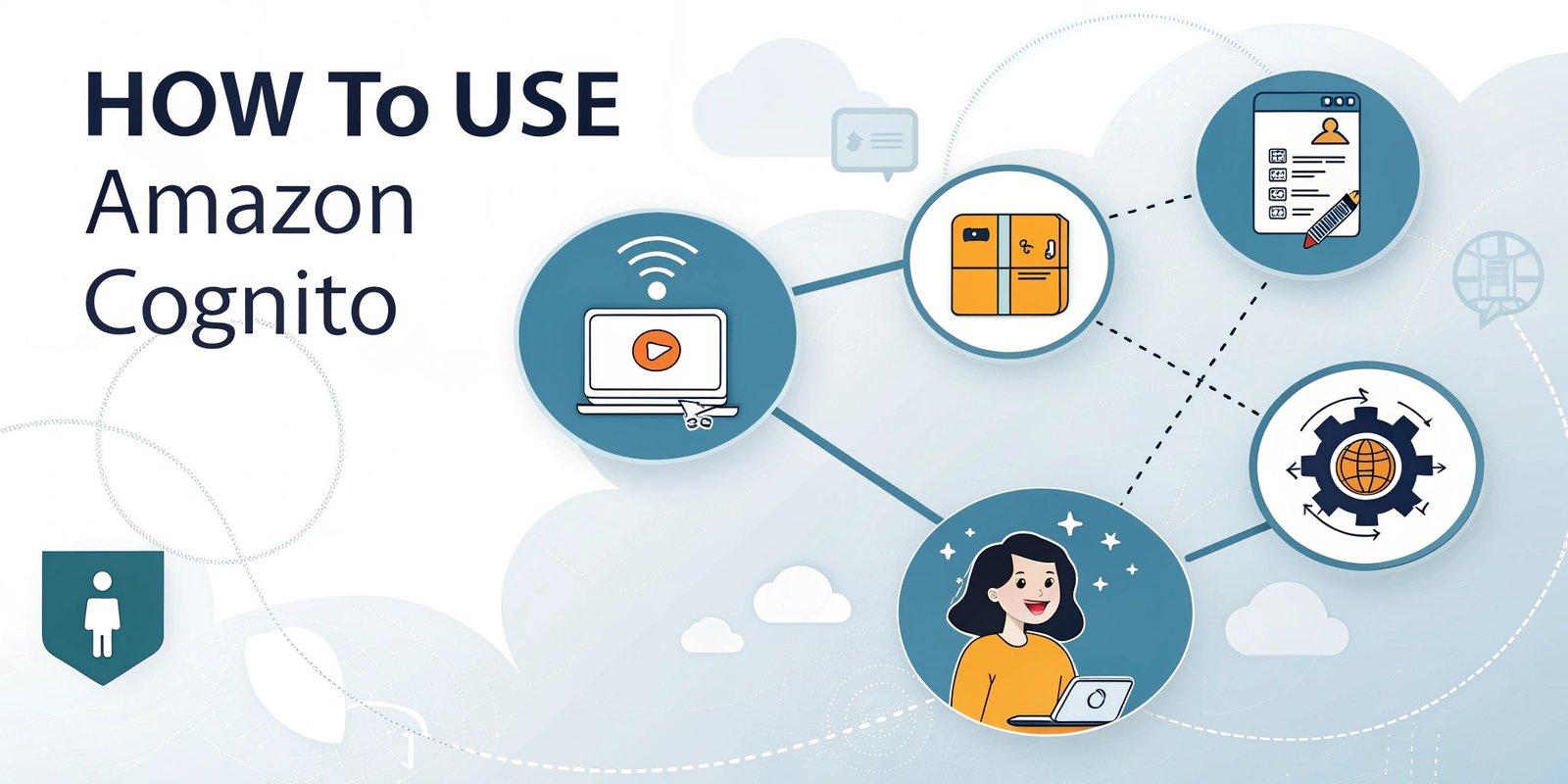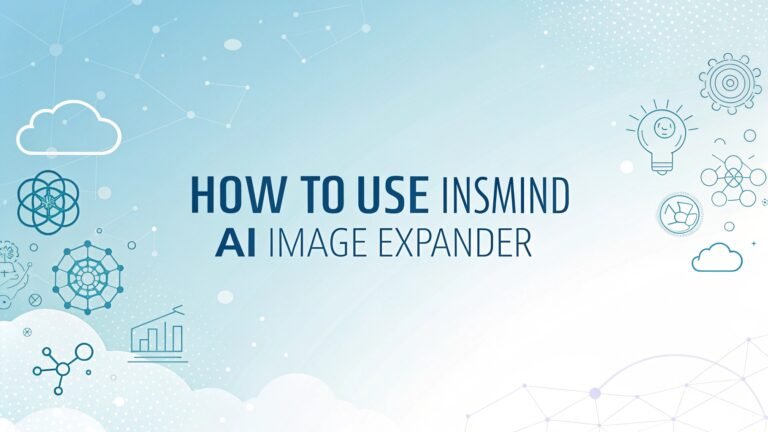How to Use Amazon Cognito: Secure Authentication Made Simple
In today’s digital world, managing user identities securely is a critical component of any application. Whether you’re building a simple mobile app or a complex web platform, implementing a robust authentication system is essential.
Amazon Cognito stands out as a powerful solution that simplifies this process. This comprehensive guide will walk you through everything you need to know about using Amazon Cognito to enhance your application’s security and user experience.
Amazon Cognito is a fully managed authentication and user management service provided by AWS. It handles the complex aspects of user authentication, allowing developers to focus on creating great applications rather than worrying about security infrastructure.

Key Takeaways
- User Management Made Simple: Amazon Cognito allows you to create and manage a user directory that can scale to millions of users with minimal effort.
- Flexible Authentication Options: Support for various authentication methods, including username/password, social identity providers (like Facebook, Google), and enterprise identity providers.
- Enhanced Security Features: Built-in security capabilities include multi-factor authentication, encryption, and advanced security features to protect against common threats.
- AWS Integration: Cognito seamlessly integrates with other AWS services, making it easy to secure your entire application infrastructure.
- Two Main Components: Understanding the difference between User Pools and Identity Pools is crucial for implementing Cognito effectively.
- Cost-Effective Solution: The service offers a generous free tier and a pay-as-you-go model that scales with your user base.
- Developer-Friendly SDKs: Support for various platforms and programming languages makes implementation straightforward.
- Customizable Authentication Flows: You can create custom authentication workflows to meet your specific business requirements.
- Compliance Ready: Cognito helps you build applications that comply with various regulations and standards.
- Scalable Architecture: The service automatically scales to handle authentication for applications of any size, from startups to enterprise-level systems.
What is Amazon Cognito?
Amazon Cognito is a cloud-based identity service that provides authentication, authorization, and user management for web and mobile applications. At its core, Cognito serves as a complete identity platform that handles user sign-up, sign-in, and access control while giving you the flexibility to customize the experience according to your needs.
The service was designed to solve common authentication challenges that developers face when building modern applications. Instead of building your own user management system from scratch, Cognito provides a ready-to-use solution that implements security best practices and scales automatically with your user base.
Cognito consists of two main components: User Pools and Identity Pools. These components work together or independently to provide a complete authentication and authorization solution for your applications.
User Pools are user directories that provide sign-up and sign-in options for your app users. They store user profile information and handle the authentication process, including verification of identities through email, phone numbers, or third-party identity providers.
Identity Pools, on the other hand, provide temporary AWS credentials to users, allowing them to access other AWS services directly from your application. This is particularly useful for applications that need to interact with AWS resources on behalf of users.
Understanding the distinction between these two components is essential for implementing Cognito effectively in your application architecture.
Getting Started with Amazon Cognito
Getting started with Amazon Cognito is straightforward. The process involves setting up your user pool, configuring authentication settings, and integrating the service with your application. Here’s a step-by-step guide to help you get started:
- Create an AWS Account: If you don’t already have one, sign up for an AWS account at aws.amazon.com.
- Access the Cognito Console: Navigate to the Amazon Cognito console from the AWS Management Console.
- Create a User Pool: Click on “Create a user pool” and follow the guided setup process. You’ll need to:
- Choose a pool name that identifies your application
- Configure sign-in options such as email, phone number, or username
- Set password policies to ensure strong user passwords
- Enable multi-factor authentication for additional security
- Customize the verification messages sent to users
- Configure App Integration: After creating your user pool, you’ll need to:
- Create an app client for your application
- Configure the callback URLs where users will be redirected after authentication
- Choose the OAuth 2.0 flows and scopes that your application requires
- Implement the Authentication UI: You can either use the hosted UI provided by Cognito or implement your own custom UI using the Cognito SDKs.
The Cognito console provides a guided setup experience that makes this process even easier, especially for first-time users. The wizard walks you through each step and provides recommendations based on your specific use case.
Once your user pool is set up, you’ll receive a User Pool ID and App Client ID that you’ll use to integrate Cognito with your application code. These identifiers are essential for configuring the Cognito SDK in your application.
Understanding User Pools vs Identity Pools
One of the most important concepts to grasp when working with Amazon Cognito is the distinction between User Pools and Identity Pools. Although they are often used together, they serve different purposes in the authentication and authorization flow.
User Pools function as user directories that handle the authentication process. They:
- Store user profile information
- Handle sign-up and sign-in functionality
- Verify user identities through various methods
- Generate JSON Web Tokens (JWTs) upon successful authentication
- Support federation with social and enterprise identity providers
When a user signs in through a User Pool, they receive JWT tokens that can be used to authenticate API requests or access protected resources in your application.
Identity Pools, on the other hand, focus on authorization by providing temporary AWS credentials. They:
- Allow users to access AWS services directly from your application
- Map authenticated identities to IAM roles
- Support both authenticated and unauthenticated users
- Enable fine-grained access control to AWS resources
A common architecture involves using User Pools for authentication and then using the authentication tokens to obtain temporary credentials through Identity Pools. However, depending on your application’s requirements, you might use only User Pools or only Identity Pools.
For example, if your application only needs user authentication without access to AWS services, you might use User Pools alone. Conversely, if you need to provide guest access to certain AWS resources without requiring users to sign in, you might use Identity Pools without User Pools.
Understanding this distinction is crucial for designing an effective authentication and authorization strategy for your application.
Implementing Authentication with Cognito
Implementing authentication with Amazon Cognito involves integrating the Cognito SDK with your application and setting up the authentication flow. The exact implementation details will vary depending on your application platform, but the general process remains similar.
For mobile applications, AWS provides platform-specific SDKs that make implementation even easier. For example, the AWS Amplify library provides a high-level interface for integrating Cognito authentication in React Native, iOS, and Android applications.
In addition to basic authentication, you’ll also need to handle other aspects of the user lifecycle, such as:
- Password reset functionality
- Account verification processes
- Token refresh to maintain user sessions
- Logout functionality to end user sessions
Cognito provides APIs for all these operations, making it a complete solution for user authentication and management in your applications.
Securing APIs with Cognito
One of the most common use cases for Amazon Cognito is securing APIs to ensure that only authenticated and authorized users can access your backend services. Cognito integrates seamlessly with Amazon API Gateway, allowing you to protect your APIs with minimal configuration.
The process of securing APIs with Cognito involves the following steps:
- Create a Cognito User Pool and configure it according to your authentication requirements.
- Create an API in API Gateway or use an existing one that you want to secure.
- Configure API Gateway to use Cognito as an authorizer:
- In the API Gateway console, select your API
- Go to the “Authorizers” section
- Create a new authorizer of type “Cognito”
- Select your User Pool and configure the token source (typically the Authorization header)
- Apply the authorizer to your API methods:
- Select the method you want to secure
- Under “Method Request”, set the authorization to use your Cognito authorizer
- In your client application, include the ID token from Cognito in your API requests
When a request is made to your API, API Gateway will validate the token with Cognito to ensure that:
- The token is valid and not expired
- The token was issued by your Cognito User Pool
- The token includes the required scopes or claims
If the validation is successful, the request is forwarded to your backend service. Otherwise, an unauthorized error is returned to the client.
You can also use Cognito groups to implement role-based access control for your APIs. By adding users to specific groups in your User Pool and configuring API Gateway to check for group membership, you can restrict access to certain API endpoints based on user roles.
For example, you might have an “admin” group that has access to administrative endpoints, while regular users only have access to standard endpoints. This approach allows you to implement fine-grained access control without modifying your backend code.
Cognito Security Best Practices
Security is a top priority when implementing authentication in your applications. Amazon Cognito provides various security features, but it’s important to follow best practices to ensure that your implementation is as secure as possible. Here are some key security best practices for using Amazon Cognito:
- Implement strong password policies:
- Require a minimum password length (at least 8 characters)
- Require a mix of character types (uppercase, lowercase, numbers, special characters)
- Prevent the use of common passwords or personal information These settings can be configured in your User Pool’s password policy.
- Enable multi-factor authentication (MFA):
- Consider making MFA mandatory for all users
- At a minimum, offer MFA as an option for users who want additional security
- Use SMS or time-based one-time passwords (TOTP) as second factors
- Use HTTPS for all communications:
- Ensure that all communications between your application and Cognito are encrypted
- Configure your application to only accept secure connections
- Implement proper token handling:
- Store tokens securely on the client side
- Never store tokens in local storage or cookies without additional protection
- Implement token refresh logic to maintain user sessions securely
- Configure appropriate token expiration:
- Set reasonable expiration times for access, ID, and refresh tokens
- Balance security (shorter expiration) with user experience (fewer re-authentications)
- Secure your app client secrets:
- Never expose app client secrets in client-side code
- Use app clients without secrets for public applications
- Store secrets securely for confidential applications
- Implement advanced security features:
- Enable adaptive authentication to detect and respond to risky sign-in attempts
- Configure risk-based challenges for suspicious activities
- Set up compromised credential checking to prevent the use of leaked credentials
- Regularly audit user access:
- Monitor authentication events using AWS CloudTrail
- Set up alerts for suspicious activities
- Regularly review and clean up unused users and permissions
- Use least privilege principles:
- For Identity Pools, assign IAM roles with minimal permissions
- Use fine-grained access control to restrict access to resources
- Regularly review and update IAM policies
- Implement proper error handling:
- Don’t reveal sensitive information in error messages
- Use generic error messages for authentication failures
- Log detailed errors on the server side for troubleshooting
By following these best practices, you can create a secure authentication system that protects your users’ identities and your application’s resources.
Customizing the Authentication Experience
Amazon Cognito provides flexibility to customize the authentication experience to match your application’s requirements and branding. This customization can include UI elements, authentication flows, and validation rules.
UI Customization
If you’re using Cognito’s hosted UI, you can customize its appearance to match your brand:
- In the Cognito Console, navigate to your User Pool and select “App integration” > “Hosted UI”
- Customize the logo, colors, CSS, and other visual elements
- Configure the content of verification messages and emails
For more extensive UI customization, you can build your own authentication UI using the Cognito SDK, as shown in previous sections.
Custom Authentication Flows
Cognito supports custom authentication flows that allow you to implement complex authentication scenarios:
- Lambda Triggers: Configure Lambda functions that are triggered at different stages of the authentication process:
- Pre-authentication: Validate additional conditions before allowing sign-in
- Post-authentication: Perform actions after successful authentication
- Custom challenge: Implement custom challenge-response mechanisms
- Custom Authentication Challenges:
- Implement additional verification steps
- Create CAPTCHA or other challenge types
- Implement step-up authentication for sensitive operations
Attribute Customization
You can customize the attributes stored in user profiles:
- Standard Attributes: Configure which standard attributes (email, phone number, name, etc.) are required or optional
- Custom Attributes: Define custom attributes specific to your application
Verification Customization
You can customize how users verify their identities:
- Verification Methods: Choose whether to verify users by email, phone, or both
- Verification Messages: Customize the content of verification messages
- Auto-Verification: Configure auto-verification for certain attributes
These customization options allow you to create an authentication experience that is tailored to your users’ needs and your application’s requirements.
Integrating Cognito with Other AWS Services
One of the key advantages of Amazon Cognito is its seamless integration with other AWS services. This integration allows you to build comprehensive solutions that leverage the power of the AWS ecosystem while maintaining a consistent authentication and authorization approach.
Integration with AWS Lambda
AWS Lambda can be integrated with Cognito through Lambda triggers, which are executed at various points in the user authentication flow:
- Pre Sign-up: Validate sign-up information or implement custom validation logic
- Post Confirmation: Perform actions after a user confirms their account
- Pre Authentication: Perform custom validation before authentication
- Post Authentication: Execute custom logic after successful authentication
- Custom Message: Customize verification messages and emails
Integration with API Gateway
As mentioned in a previous section, Cognito integrates with API Gateway to secure your APIs. This integration allows you to:
- Authorize API requests using Cognito tokens
- Pass user information to your backend services
- Implement fine-grained access control based on user attributes or group membership
Integration with AWS AppSync
AWS AppSync is a managed GraphQL service that can be secured using Cognito:
- Configure AppSync to use Cognito User Pools for authentication
- Define authorization rules in your GraphQL schema using directives
- Access user information in your resolvers to implement data filtering or access control
Integration with Amazon S3
You can use Cognito Identity Pools to grant users access to specific S3 buckets or objects:
- Configure an Identity Pool with appropriate IAM roles
- Define fine-grained permissions for S3 access
- Generate temporary credentials that allow users to access S3 directly from your application
This approach allows you to implement scenarios such as user-specific content storage, private file sharing, or public read access with authenticated write access.
Integration with AWS IoT
For IoT applications, Cognito can be used to authenticate devices and users:
- Use Cognito Identity Pools to generate IoT credentials
- Define IoT policies based on user identities
- Implement device-specific access control
These integrations demonstrate the power and flexibility of Amazon Cognito as part of the AWS ecosystem. By leveraging these integrations, you can build sophisticated applications that provide a secure and seamless user experience across multiple AWS services.
Troubleshooting Cognito Issues
Even with careful implementation, you might encounter issues when working with Amazon Cognito. This section provides guidance on common problems and their solutions.
Common Authentication Issues
- User cannot sign in:
- Check credentials: Ensure the username and password are correct
- Verify account status: Check if the user’s account is confirmed and not disabled
- Check for account locking: If you have configured account lockout policies, check if the account is locked
- Token validation failures:
- Check token expiration: Ensure the token is not expired
- Verify token signature: Confirm that the token is properly signed
- Check issuer: Ensure the token issuer matches your User Pool
- Verify client ID: Check that the token was issued for your app client
- MFA issues:
- Verify phone number format: Ensure phone numbers are in the correct format (+1XXXXXXXXXX)
- Check TOTP configuration: For TOTP-based MFA, ensure the time on the device is synchronized
- Verify SMS delivery: Check that SMS messages are being delivered to the user’s phone
Debugging Tools and Techniques
- CloudWatch Logs:
- Enable detailed logging for your User Pool
- Review logs for authentication attempts and errors
- Look for patterns in failed authentication attempts
- AWS CloudTrail:
- Review API calls to Cognito services
- Identify unauthorized access attempts
- Monitor administrative actions on your User Pools
- Client-side debugging:
- Implement detailed error logging in your client application
- Use browser developer tools to inspect network requests and responses
- Check for CORS issues when making cross-origin requests
Common Error Codes and Solutions
- NotAuthorizedException:
- Cause: Incorrect username or password
- Solution: Verify credentials and implement proper error handling for authentication failures
- UserNotConfirmedException:
- Cause: User has not confirmed their account
- Solution: Prompt the user to check their email or phone for a confirmation code, or implement a resend confirmation feature
- ExpiredTokenException:
- Cause: The token has expired
- Solution: Implement token refresh logic to obtain new tokens before they expire
- LimitExceededException:
- Cause: Too many requests to Cognito
- Solution: Implement exponential backoff and retry logic for API calls
By understanding these common issues and their solutions, you can more effectively troubleshoot problems when they arise and ensure a smooth authentication experience for your users.
Frequently Asked Questions
What is Amazon Cognito?
Amazon Cognito is a fully managed authentication and user management service provided by AWS. It handles user sign-up, sign-in, and access control for web and mobile applications.
How much does Amazon Cognito cost?
Amazon Cognito offers a free tier that includes 50,000 monthly active users for those who sign in directly via Cognito User Pools. Beyond that, pricing is based on the number of monthly active users, starting at $0.0055 per user.
What is the difference between User Pools and Identity Pools?
User Pools handle authentication and store user profiles, while Identity Pools provide temporary AWS credentials to access other AWS services directly from your application.
Can I use my own custom UI with Cognito?
Yes, you can build your own custom UI using the Cognito SDKs, or you can use the hosted UI provided by Cognito with customization options.
Does Cognito support social login?
Yes, Cognito supports authentication through social identity providers like Facebook, Google, Amazon, and Apple.
How does Cognito handle security?
Cognito implements various security features, including multi-factor authentication, adaptive authentication, and compromised credential checking, to protect user accounts.

I’m Liza, the founder and author of Liza AI Blog, where I share my passion for artificial intelligence through insightful guides and updates. I’m dedicated to making AI accessible to everyone, and I strive to create a community that’s both informed and engaged. Through my blog, I aim to promote a deeper understanding and appreciation of AI and its potential to shape our future. You can reach me at lizaaiblog@gmail.com or follow me on social media to stay updated on the latest AI news and trends.