How to Use AI Video Tools in 2025: A Simple Guide
If you want to create amazing videos without spending hours editing, you’re in the right place. AI video tools make everything simple. They save time and boost creativity.
Imagine turning a blog post into a cool video in minutes. Or making a social media clip that grabs attention fast. This post shows you how to do it all.
I’ll break it down step by step. You don’t need fancy skills or expensive gear. Just a bit of curiosity and this guide. Ready to jump in? Let’s go!

Key Takeaways:
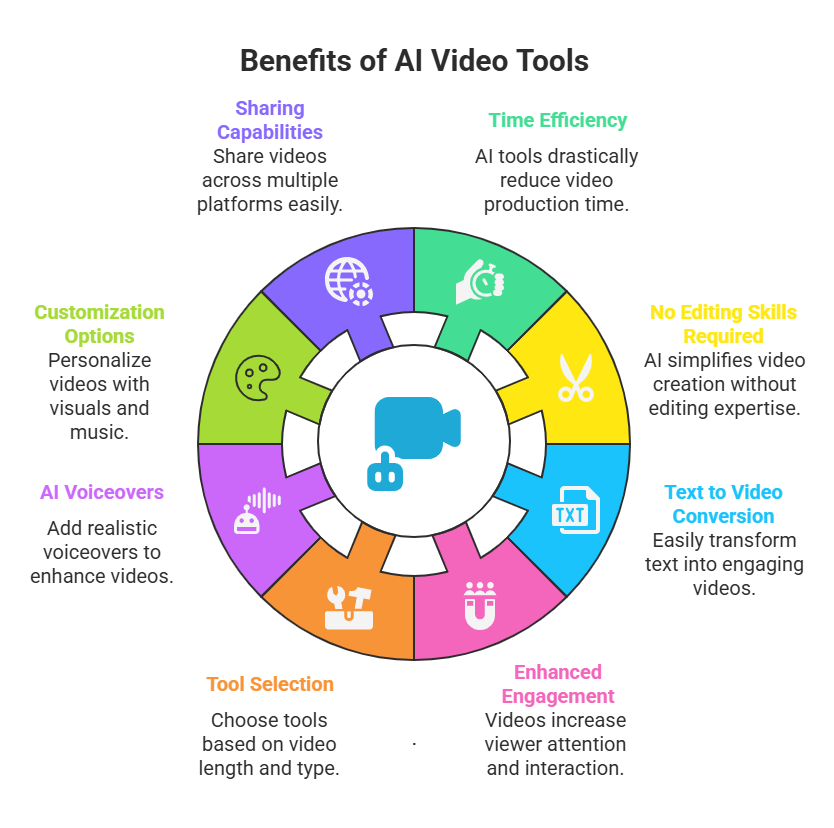
Here’s what you’ll learn in this post. Think of it as your quick cheat sheet.
- AI video tools save time. You can create videos in minutes instead of hours.
- No editing skills needed. AI does the hard work for you.
- Turn text into videos easily. Blogs, scripts, or ideas become visuals fast.
- Boost engagement with visuals. Videos grab attention better than plain text.
- Pick the right tool for your goal. Some tools focus on short clips. Others make long videos.
- Add voices with AI. Realistic voiceovers make your videos pop.
- Customize everything. Change visuals, music, and more to fit your style.
- Share videos anywhere. Post them on social media, YouTube, or your website.
- Stay ahead in 2025. AI keeps getting better. You’ll learn the latest trends.
This list sums up the big wins. AI video tools are game changers. They let you create without stress. You’ll see how each piece fits together as we go. Let’s dive into the details now!
What Are AI Video Tools?
AI video tools use artificial intelligence to create videos. They take your ideas and turn them into moving pictures. You don’t need to know how to edit. The AI handles it. These tools can make short clips or full length videos. Some even add voices and music. Pretty cool, right?
In 2025, these tools are everywhere. Businesses use them. Creators love them. Why? They’re fast and easy. You can start with text, like a blog or script. The AI scans it. Then it builds a video with images, animations, or clips.
You just tweak it to look how you want. It’s like having a helper who does the tough stuff. People say videos get more clicks than text. AI makes that simple for anyone to try.
Why Use AI Video Tools in 2025?
Videos rule online. People watch them daily. In 2025, that’s even truer. AI video tools help you keep up. They save you time. You don’t need to spend days filming or editing. Just give the AI your idea. It does the rest.
Another reason? Engagement. Videos hook viewers fast. Text can bore people. But a fun video? They’ll stick around. AI tools also cut costs. Hiring editors or buying software adds up.
With AI, you get pro results for less. Plus, it’s fun! You get to play with ideas and see them come alive. In 2025, staying quick and creative matters. AI gives you that edge.
How Do AI Video Tools Work?
AI video tools are smart. They use tech to understand your input. You give them text or an idea. The AI reads it. Then it finds visuals to match. It might grab stock footage or create animations. Some tools even make voices sound real.
Here’s the basic flow. You type something or paste a link. The AI processes it. Next, it builds a video draft. You can change things like colors or music. Hit save, and you’re done. It’s that simple.
The tech keeps learning too. In 2025, these tools get better at guessing what you want. They save you effort and surprise you with cool results.
Best AI Video Tools to Try in 2025
Picking a tool can feel tricky. So many options! I’ve got you covered. Here are some top ones for 2025. Pictory turns blogs into videos fast. It’s great for marketers. Synthesia makes videos with AI avatars. Perfect if you want a presenter. Invideo AI builds videos from URLs. It’s super easy to start.
Then there’s Runway. It’s big on effects and animations. Creators love it. Fliki adds voiceovers to your text. Simple and clean. Each tool fits different needs. Want short social clips? Try SendShort. Need pro quality? Go with Zebracat. Test a few. See what clicks for you. They all make video creation a breeze.
How to Turn Text into a Video
Got a blog or script? Let’s make it a video. First, pick a tool like Pictory or Fliki. Copy your text. Paste it into the tool. The AI reads it. Then it picks visuals to match. You might see photos, clips, or cartoons pop up.
Next, tweak it. Add a voice if you want. Most tools offer AI voices. Pick one that sounds good. Add music too. Preview the video. Happy with it? Export it. That’s it! You’ve got a video from words. It takes minutes. People love this for repurposing old content. Try it with a short post first. You’ll be hooked.
How to Create Short Social Media Videos
Short videos rule social media. Think TikTok or Instagram Reels. AI makes them easy. Use a tool like SendShort or Invideo AI. Start with an idea. Type it in. The AI builds a quick clip. Usually under a minute.
Add fun stuff. Captions help people follow along. Pick bright visuals. AI can suggest them. Add a beat too. Music grabs attention. Preview it. Looks good? Post it. These videos get shares fast. In 2025, short and snappy wins. AI keeps you quick and creative. Give it a shot for your next post.
How to Add AI Voiceovers to Videos
Voiceovers make videos pop. AI tools like ElevenLabs or Fliki do this well. Here’s how. Create your video first. Then pick a voice tool. Type your script. The AI turns it into speech.
You can choose accents or tones. Want a happy voice? Done. A calm one? Easy. It sounds real, not robotic. Add the audio to your video. Most tools let you sync it up. Preview it. Sounds great? Save it. This trick works for tutorials or ads. People hear your message clearly. It’s a game changer in 2025.
How to Customize Your AI Videos
AI videos start basic. You make them yours. Use the tool’s editor. Change visuals first. Swap images or clips. Match your style. Add text too. Bold titles grab eyes.
Pick music next. Tools offer libraries. Find a vibe that fits. Adjust timing if needed. Maybe slow a scene down. Preview it all. Looks unique? Export it. Customization takes a plain video and makes it yours. People notice that. In 2025, standing out matters. Play around till it feels right.
How to Share AI Videos Online
Made a video? Share it! Export it from the tool. Most give MP4 files. Upload it to YouTube. Add a title and tags. People find it easier that way.
Try social media too. Post on Instagram or TikTok. Short clips work best there. Embed it on your site if you’ve got one. Videos boost traffic. Email it to friends or fans. Sharing spreads your work fast. In 2025, everyone’s online. Get your video out there. Watch it catch on!
Tips for Better AI Video Results
Want great videos? Try these tips. Start with clear text. AI works best with simple ideas. Add details later. Pick good tools. Test a few first. Each has strengths.
Preview often. Catch issues early. Use bold visuals. They pop on screens. Keep it short if you can. People scroll fast. Add a call to action. Tell viewers what’s next. Practice makes perfect. Try small projects. You’ll get better quick. In 2025, little tweaks make big wins.
Common Mistakes to Avoid with AI Video Tools
Mistakes happen. Here’s what to dodge. Don’t use long text. AI might mess it up. Keep it short. Don’t skip previews. You’ll miss errors.
Avoid bad audio. Test voices first. Don’t pick dull visuals. Bright stuff grabs eyes. Don’t forget your goal. Match the video to it. Newbies rush exporting. Take time to tweak. In 2025, slow and steady beats sloppy. Avoid these, and you’ll shine.
How AI Video Tools Save Time
Time is gold. AI video tools save tons of it. Old school editing takes hours. AI does it in minutes. You type an idea. The tool builds it. No fiddling with cuts or effects.
It picks visuals fast. Adds voices too. You just check it. Happy? Save it. Done. Marketers love this. Creators too. In 2025, speed wins. AI cuts the grind. You focus on ideas, not tech. That’s the magic.
Future of AI Video Tools in 2025
AI video tools keep growing. In 2025, they’re smarter. They guess what you want better. More voices. Cooler visuals. Some might even edit live streams.
Personalization is big. Videos fit your audience perfect. Tools get cheaper too. More people use them. Creativity explodes. Businesses jump in. Social media fills with AI clips. It’s an exciting time. Stay curious. The future’s bright!
FAQs
What Are the Best AI Video Tools for Beginners?
Beginners love Pictory and Invideo AI. They’re simple. You paste text. They make videos. No skills needed. Try them free first.
Can AI Video Tools Make Professional Videos?
Yes! Tools like Synthesia or Runway make pro stuff. Add your tweaks. They look polished. Perfect for ads or presentations.
How Much Do AI Video Tools Cost?
Some are free to start. Paid plans range from $10 to $50 a month. Depends on features. Check trials to see what fits.
Do I Need Internet to Use AI Video Tools?
Most need it. They’re online. A few might work offline later. In 2025, online is king. Keep a connection handy.
Can AI Video Tools Replace Human Editors?
Not fully. AI is fast. Humans add heart. Use both. AI starts it. You finish it. Best of both worlds in 2025.

I’m Liza, the founder and author of Liza AI Blog, where I share my passion for artificial intelligence through insightful guides and updates. I’m dedicated to making AI accessible to everyone, and I strive to create a community that’s both informed and engaged. Through my blog, I aim to promote a deeper understanding and appreciation of AI and its potential to shape our future. You can reach me at lizaaiblog@gmail.com or follow me on social media to stay updated on the latest AI news and trends.







