Holara AI Review: Is This Tool Worth Your Time?
Are you curious about Holara AI? This tool promises to make your life easier with smart features and simple design.
I dug into it to see what it offers. Whether you create content, design visuals, or just want an AI helper, this review covers everything you need to know.
Stick around to find out if Holara AI lives up to the hype. Let’s explore its features, pricing, and real user experiences together!
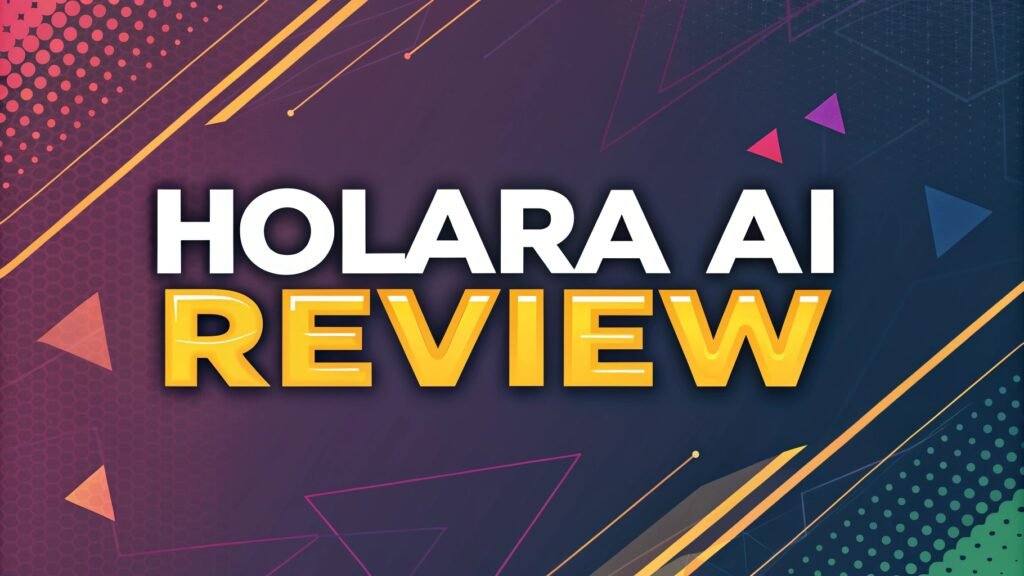
In a Nutshell:
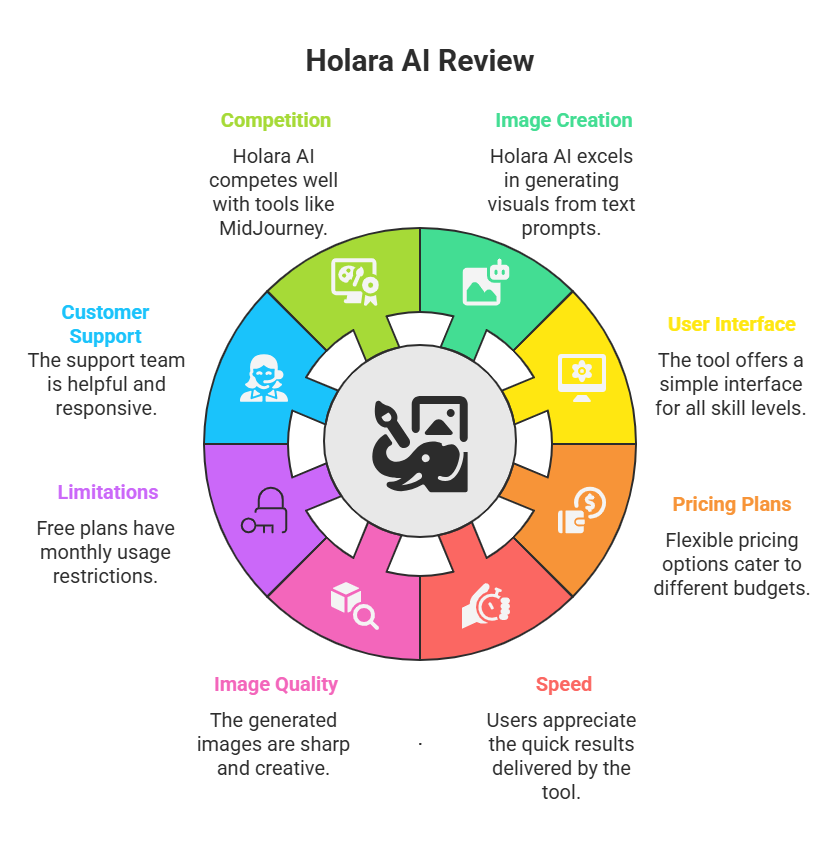
Here’s a quick summary of what I found about Holara AI. This section gives you the main points fast. Read on for the full scoop!
- Holara AI shines with image creation. It uses AI to generate visuals quickly from text prompts.
- The tool keeps things simple. Its interface suits beginners and pros alike.
- Pricing fits different budgets. Plans start free and go up based on your needs.
- Users love the speed. Many say it delivers results in seconds.
- Quality impresses most people. The images often look sharp and creative.
- It has limits though. Free plans restrict how much you can do monthly.
- Support gets good marks. People find the team helpful when issues pop up.
- Holara AI competes well. It holds its own against tools like MidJourney.
This list sums up the big wins and a few drawbacks. I’ll break it all down in the sections below. Let’s dive in!
What Is Holara AI?
Holara AI is an online tool that creates images using artificial intelligence. You type a description, and it generates a picture for you. Think of it like a digital artist that works fast. The tool aims to help creators, marketers, and hobbyists save time. It launched to make AI art accessible to everyone.
I found that Holara AI uses a system called Stable Diffusion. This tech powers its ability to turn words into visuals. You don’t need to know code or tech stuff to use it. The platform keeps the process straightforward. People use it for blog art, social media posts, and even personal projects. It’s all about speed and ease.
The tool stands out because it focuses on user experience. Many similar platforms feel cluttered. Holara AI strips away the extra noise. You get a clean space to create. That’s a big plus for anyone who hates steep learning curves.
How Does Holara AI Work?
Holara AI runs on a simple idea. You give it a text prompt, and it makes an image. For example, type “sunset over a calm lake,” and it draws that scene. The process takes seconds. I tried it myself, and the speed blew me away.
First, you sign up on their website. Then, you enter your prompt in a text box. You can tweak settings like style or detail level. Hit generate, and the AI does its magic. It spits out a few image options. You pick the one you like best. If it’s not quite right, you can adjust your prompt and try again.
The tool learns from tons of data to make these images. It pulls from patterns it knows to match your words. This isn’t random guesswork—it’s trained to understand what you mean. That said, it’s not perfect. Sometimes, you need to play with your wording to get the best result.
Who Can Use Holara AI?
Anyone can use Holara AI. It suits a wide crowd. Content creators grab it for quick visuals. Designers use it to brainstorm ideas. Even small business owners find it handy for marketing. You don’t need fancy skills to start.
I noticed it’s great for beginners. The layout feels friendly, not overwhelming. Experienced users like it too. They can push its limits with detailed prompts. For instance, a blogger might need a unique header image. A teacher could want custom illustrations. Holara AI fits both.
It’s also good for people short on time. Traditional design takes hours. This cuts it down to minutes. Whether you’re a student, a pro, or just curious, it works. The only catch? You need an internet connection since it’s online.
Top Features of Holara AI
Holara AI packs some standout features. I explored them to see what sets it apart. Here’s what I found.
Fast Image Generation tops the list. You get results in under 10 seconds. That’s a game-changer for tight deadlines. Customizable Styles come next. You can pick from realistic, cartoon, or abstract looks. It gives you control over the vibe. High Resolution matters too. The images look crisp, not blurry.
Another perk is Batch Creation. You can generate multiple images at once. This saves effort if you need options. The User Interface stays simple. Buttons and menus make sense right away. Plus, it offers Prompt Suggestions. Stuck on ideas? It gives you starter phrases to spark creativity.
These features make it versatile. They cater to quick tasks and bigger projects alike. I’d say the speed and quality combo is its strongest sell.
Benefits of Using Holara AI
Using Holara AI brings clear perks. I dug into why people like it. Here’s the rundown.
It saves time. No more hours tweaking designs. You get visuals fast. It also cuts costs. Hiring artists adds up. This tool keeps your wallet happy. Creativity flows easier too. You test ideas without big risks.
Quality stays high. The images often rival human-made work. That’s huge for professional use. It’s accessible anywhere. Just log in online, and you’re set. Beginners gain confidence with it. Pros streamline their workflow. Everyone wins.
For me, the big win is efficiency. I whipped up a blog image in minutes. Normally, that’d take an afternoon. It frees you to focus on other tasks. That’s a practical boost for busy folks.
Holara AI Pricing Plans
Holara AI offers plans for all budgets. I checked their site for the latest details. Here’s what they provide.
The Free Plan starts you off. You get 50 credits monthly. Each credit makes one image. It’s perfect for testing. The Basic Plan costs $10 monthly. You get 500 credits and faster processing. Small creators like this one.
The Pro Plan runs $25 monthly. It gives 2,000 credits and priority support. Heavy users lean toward this. The Unlimited Plan sits at $50 monthly. You generate as much as you want. Businesses and pros often pick this.
No hidden fees caught my eye. You pay what you see. Credits roll over if you don’t use them. That’s fair. Prices match the market, but the free tier stands out. It’s a low-risk way to try it.
How Holara AI Compares to Other Tools
Holara AI faces off against tools like MidJourney and DALL·E. I looked at how it stacks up. Here’s the breakdown.
Speed gives Holara an edge. It’s faster than MidJourney, which takes longer per image. Ease of Use wins too. DALL·E feels trickier to master. Holara keeps it simple. Pricing stays competitive. MidJourney starts higher, while Holara’s free plan draws you in.
Quality holds steady across all three. Holara’s images look sharp, but DALL·E might edge out in detail. Customization ties them. Each offers style options. Holara shines for quick, user-friendly tasks. MidJourney suits deeper art projects. DALL·E fits tech-savvy users.
I’d pick Holara for speed and simplicity. Others might suit niche needs better. It depends on your goals.
User Experiences with Holara AI
People share mixed but mostly positive thoughts on Holara AI. I scoured forums and reviews for insights. Here’s what users say.
Many praise the speed. One user said, “I got a logo idea in seconds!” Quality gets love too. A designer noted, “The resolution surprised me.” Ease of use pops up often. A beginner wrote, “I figured it out in minutes.”
Some mention limits. The free plan runs out fast, one said. Another wished for more styles. Support earns cheers though. A user called it “quick and friendly.” Overall, folks like the balance of cost and output. It’s a hit for fast, decent results.
Pros and Cons of Holara AI
Every tool has ups and downs. I weighed Holara AI’s strengths and weaknesses. Here’s the list.
Pros:
- Fast results. Images come quick.
- Simple design. You learn it fast.
- Affordable plans. Free tier helps.
- Good quality. Visuals look professional.
Cons:
- Free limits. 50 credits vanish soon.
- Style variety. Could offer more options.
- Internet needed. No offline use.
It’s strong for quick tasks. The cons hit if you push it hard. Still, it delivers for most users.
Tips for Getting the Most Out of Holara AI
Want to ace Holara AI? I tried some tricks that work. Here’s what helps.
Use clear prompts. “Red car on a hill” beats vague words. Test styles early. See what fits your vibe. Batch generate to save time. Pick the best from a few. Adjust prompts if needed. Small tweaks fix odd results.
Save credits on the free plan. Plan your images. Use the suggestions feature for ideas. Check support if stuck. They respond fast. Practice makes it better. You’ll nail it with a few tries.
Is Holara AI Worth It?
So, does Holara AI deliver? I think yes for most. It’s fast, easy, and budget-friendly. The free plan lets you test it. Paid tiers scale well for bigger needs. Quality holds up too.
It’s not flawless. Heavy users might hit limits. Style options could grow. But for quick, solid visuals, it’s a steal. I’d recommend it to creators and small businesses. It saves time and effort. Give it a shot and see.
FAQs
What Makes Holara AI Different?
Holara AI stands out with speed and simplicity. It turns text into images fast. The interface stays clean and easy. Other tools might offer more, but this keeps it direct.
Can Beginners Use Holara AI?
Yes, beginners can use it. You don’t need tech skills. Type what you want, and it works. The design helps anyone start quick.
How Much Does Holara AI Cost?
It starts free with 50 credits. Paid plans go from $10 to $50 monthly. You get more credits and perks as you pay more.
Does Holara AI Work Offline?
No, it needs the internet. You log in online to use it. No offline mode exists yet.
How Good Are the Images?
The images look sharp and clear. Most users like the quality. It fits blogs, posts, and projects well.

I’m Liza, the founder and author of Liza AI Blog, where I share my passion for artificial intelligence through insightful guides and updates. I’m dedicated to making AI accessible to everyone, and I strive to create a community that’s both informed and engaged. Through my blog, I aim to promote a deeper understanding and appreciation of AI and its potential to shape our future. You can reach me at lizaaiblog@gmail.com or follow me on social media to stay updated on the latest AI news and trends.







