Gazoulab AI Review: Complete Analysis of This AI-Powered Photo Editor
Photo editing has transformed dramatically with artificial intelligence. Traditional editing methods required hours of manual work and extensive software knowledge.
Gazoulab AI emerges as a solution that promises professional results without the complexity. This comprehensive review examines every aspect of this AI-powered platform.
Modern businesses and content creators demand efficient photo editing tools. They need solutions that deliver quality results quickly.
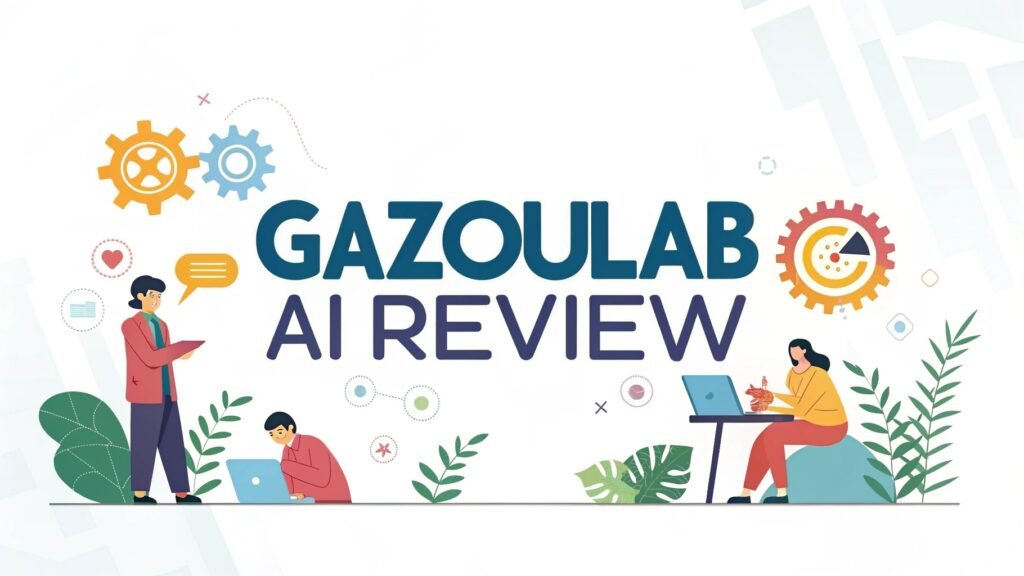
Key Takeaways
- Professional AI Technology: Gazoulab uses advanced machine learning algorithms for background removal, image upscaling, and photo enhancement
- User-Friendly Interface: The platform requires no technical expertise and works entirely through your web browser
- Flexible Pricing Structure: Free plan includes 5 credits monthly, while Pro plan offers 300 credits at ¥500 monthly
- Multiple File Format Support: Compatible with JPG, JPEG, PNG, and WebP formats with 4K output capability
- Business-Ready Features: Includes batch processing, high-quality conversion, and commercial use licensing
- No Installation Required: Complete online platform accessible from any device with internet connection
What is Gazoulab AI
Gazoulab AI represents a new generation of online photo editing platforms. The service leverages artificial intelligence to automate complex editing tasks that traditionally required professional software knowledge. Users can upload images and apply various AI-powered transformations through a simple web interface.
The platform focuses on core editing functions rather than overwhelming users with hundreds of features. This approach makes professional-quality editing accessible to individuals and businesses without graphic design backgrounds. Gazoulab processes images using cloud-based AI models, ensuring consistent results regardless of user device specifications.
The service targets entrepreneurs, social media managers, e-commerce businesses, and content creators. These users typically need quick, reliable editing solutions for product photography, marketing materials, and social media content. Traditional photo editing software often proves too complex or time-consuming for these specific use cases.
Gazoulab’s development team prioritized ease of use while maintaining professional output quality. The platform eliminates the learning curve associated with traditional editing software. Users can achieve results comparable to expensive desktop applications through simple point-and-click operations.
Core Features and Capabilities
AI Background Removal stands as Gazoulab’s flagship feature. The system automatically detects subject boundaries and removes backgrounds with precision that rivals manual selection methods. This technology works effectively with complex subjects including hair, fur, and transparent objects that challenge traditional editing tools.
The platform’s Background Replacement functionality extends beyond simple removal. Users can substitute original backgrounds with solid colors, gradients, or custom images. The AI ensures proper edge blending and lighting consistency between subjects and new backgrounds.
Image Upscaling technology enhances low-resolution images without traditional pixelation problems. The AI analyzes image patterns and reconstructs detail information to create higher resolution versions. This feature proves particularly valuable for older photos or images originally captured at lower resolutions.
AI Background Generation creates entirely new backgrounds using machine learning models. Users can specify style preferences, and the system generates appropriate backgrounds that complement their subjects. This feature supports creative projects requiring unique or branded background elements.
Pure Color Background Addition provides preset options for common background needs. E-commerce sellers often require white, black, or specific brand color backgrounds for product listings. This feature streamlines that process with one-click application.
User Interface and Experience
Gazoulab’s interface prioritizes simplicity without sacrificing functionality. The main dashboard presents editing options through clearly labeled buttons and visual icons. New users can begin editing immediately without extensive tutorials or setup procedures.
The upload process supports drag-and-drop functionality alongside traditional file selection methods. Users can process multiple images simultaneously through the batch editing feature. Progress indicators show processing status for each image, allowing users to track completion times.
Tool selection occurs through intuitive menu systems. Each editing function includes preview options that show expected results before final application. This preview system prevents unwanted edits and reduces processing time waste.
Mobile responsiveness ensures consistent functionality across devices. The interface adapts to different screen sizes while maintaining full feature access. Users can edit images effectively whether using desktop computers, tablets, or smartphones.
Error handling provides clear feedback when issues occur. The system explains file format restrictions, size limitations, or processing errors in understandable language. Users receive guidance for resolving problems rather than technical error codes.
AI Technology Behind Gazoulab
Gazoulab employs deep learning neural networks trained on millions of image examples. These models learned to identify objects, backgrounds, and image quality characteristics through extensive training datasets. The technology continuously improves as more users process images through the platform.
Computer vision algorithms analyze uploaded images to identify distinct elements. The system recognizes subject boundaries, texture patterns, lighting conditions, and color relationships. This analysis enables precise editing decisions that maintain image realism.
The platform utilizes cloud computing infrastructure to handle processing demands. This approach ensures consistent performance regardless of user device capabilities. Complex AI calculations occur on powerful servers rather than user hardware.
Machine learning optimization reduces processing times while maintaining quality standards. The system learns from successful edits to improve future processing efficiency. Popular image types and common editing requests receive priority optimization.
Quality assurance mechanisms validate AI decisions before presenting results to users. The system flags uncertain edits for user review, preventing obviously incorrect outputs. This balance between automation and user control maintains editing quality.
Pricing Structure and Plans
The Free Plan provides entry-level access with 5 monthly credits. Users can test core features including background removal, background change, and image upscaling. This plan supports JPG, JPEG, PNG, and WebP formats with standard output resolution.
Pro Plan subscription costs ¥500 monthly or ¥6,000 annually with 41% savings. This plan includes 300 monthly credits, 4K output capability, and batch processing features. Professional users gain access to commercial licensing and priority processing.
Credit consumption varies by editing complexity. Simple background removal typically uses one credit per image. Complex operations like AI background generation or high-resolution upscaling may consume multiple credits per image.
Annual payment options provide significant cost savings for regular users. The yearly Pro plan effectively reduces monthly costs from ¥500 to approximately ¥350. This pricing structure benefits businesses with consistent editing needs.
No hidden fees or surprise charges appear in either plan. Users can monitor credit usage through dashboard displays. Unused credits roll over to following months within reasonable limits, preventing waste of purchased credits.
Background Removal Performance
Gazoulab’s background removal accuracy competes with industry-leading solutions. The AI successfully handles challenging subjects including fine hair detail, transparent materials, and complex textures. Edge detection algorithms maintain subject integrity while cleanly separating background elements.
Processing speed varies by image complexity but typically completes within 30-60 seconds. Simple product photos with clear subject-background contrast process faster than complex portraits or images with similar color values throughout.
The system handles various lighting conditions effectively. Images captured under natural light, studio lighting, or mixed lighting sources maintain consistent removal quality. Shadows and reflections receive appropriate treatment to preserve realistic subject appearance.
Error recovery options allow users to refine results when automatic processing produces imperfect outputs. Manual touch-up tools enable precise corrections without starting the entire process over. This flexibility accommodates images that challenge fully automated processing.
Quality consistency remains high across different image types. Portrait photography, product images, and artistic subjects receive comparable processing accuracy. The AI adapts its approach based on detected image characteristics.
Image Upscaling Quality
The upscaling feature transforms low-resolution images into high-quality versions suitable for professional use. AI algorithms analyze pixel patterns and reconstruct missing detail information rather than simply enlarging existing pixels. This approach prevents the blocky appearance common in traditional upscaling methods.
Text and fine detail preservation excels in upscaled images. Documents, logos, and intricate patterns maintain clarity at larger sizes. The technology proves particularly valuable for vintage photographs or images originally captured at lower resolutions.
Color accuracy remains consistent throughout the upscaling process. Gradients, skin tones, and subtle color variations retain their original characteristics while gaining resolution enhancement. The AI maintains color relationships that preserve image authenticity.
Processing times for upscaling depend on target resolution and source image characteristics. Standard upscaling operations complete within 2-3 minutes, while maximum resolution enhancements may require longer processing periods.
Output quality comparisons with dedicated upscaling software show competitive results. While specialized tools may offer slight advantages in specific scenarios, Gazoulab provides convenience and integration benefits within its comprehensive editing platform.
Ease of Use and Learning Curve
Gazoulab eliminates traditional photo editing learning curves through intuitive design and automated processes. New users achieve professional results within minutes of first accessing the platform. The interface guides users through editing steps without requiring prior experience.
Visual feedback throughout the editing process helps users understand tool effects before final application. Preview windows show expected results, allowing informed decisions about edit application. This approach prevents unwanted changes and reduces editing time.
Tool organization follows logical workflows that match common editing sequences. Background removal, replacement, and enhancement tools appear in natural progression order. Users can complete complex edits by following suggested tool sequences.
Help documentation provides clear explanations without overwhelming technical details. Step-by-step guides address common editing scenarios with visual examples. Users can reference these resources while actively editing images.
Error prevention features reduce frustration during the learning process. The system warns users about potential issues like file format incompatibilities or size limitations before processing begins. This proactive approach prevents common mistakes.
Supported File Formats and Limitations
Gazoulab supports JPG, JPEG, PNG, and WebP input formats covering most common image types. These formats accommodate various photography sources including digital cameras, smartphones, and web downloads. Output options maintain original formats or allow conversion between supported types.
File size limitations restrict uploads to reasonable boundaries that balance processing speed with user needs. Maximum file sizes accommodate high-resolution photography while preventing system overload. Users receive clear notifications when images exceed size limits.
Color space handling preserves image color accuracy throughout processing. The system maintains RGB color information while ensuring consistent output across different display devices. Professional color requirements receive appropriate attention in processing algorithms.
Batch processing capabilities allow simultaneous editing of multiple images. Users can apply identical edits to entire image sets, streamlining workflows for product photography or social media content creation. This feature significantly reduces time requirements for large editing projects.
Output resolution options include standard web resolutions and high-quality print formats. Pro plan users access 4K output capabilities suitable for professional printing or large display applications. Resolution selection balances file size with intended use requirements.
Performance and Processing Speed
Processing speeds vary based on editing complexity and server load conditions. Simple background removal operations typically complete within 30-60 seconds, while complex AI generation tasks may require 2-3 minutes. The system provides progress indicators to manage user expectations.
Cloud processing infrastructure ensures consistent performance regardless of user device specifications. Editing operations occur on powerful servers rather than local hardware, eliminating performance variations between different user devices.
Peak usage periods may result in longer processing times due to server demand. The platform generally maintains reasonable response times even during busy periods. Users can monitor processing queues through dashboard indicators.
Batch processing efficiency improves when handling multiple similar images. The system optimizes operations for repeated tasks, reducing per-image processing time when applying identical edits to multiple files.
Quality versus speed optimization allows users to prioritize either processing speed or output quality based on specific needs. Quick processing modes serve immediate needs while high-quality modes support professional applications requiring maximum output fidelity.
Integration and Workflow Benefits
Gazoulab integrates seamlessly into existing content creation workflows through web browser accessibility. Users can access editing tools from any device without software installation or configuration requirements. This flexibility supports remote work and collaborative editing scenarios.
Direct download capabilities eliminate intermediate file transfer steps. Edited images download immediately upon completion, streamlining the path from editing to final use. Users can specify download locations and file naming conventions.
Social media optimization features prepare images for specific platform requirements. The system can resize and format images according to Facebook, Instagram, Twitter, and other platform specifications. This automation reduces manual preparation work.
E-commerce integration supports product photography workflows common in online retail. Background removal and replacement features prepare product images for marketplace listings with consistent appearance standards.
API availability enables technical users to integrate Gazoulab capabilities into custom applications or automated workflows. This feature supports businesses requiring programmatic image processing as part of larger systems.
Customer Support and Resources
Support channels include email assistance and comprehensive documentation resources. Users can contact support teams for technical issues, billing questions, or feature guidance. Response times typically range from 24-48 hours for standard inquiries.
Knowledge base articles address common questions and provide detailed feature explanations. These resources include visual examples and step-by-step procedures for various editing scenarios. Users can access this information without contacting support directly.
Video tutorials demonstrate editing techniques and feature usage through visual examples. These resources prove particularly helpful for users who prefer learning through demonstration rather than written instructions.
Community forums connect users for peer support and creative inspiration. Experienced users share editing tips, workflow suggestions, and creative applications of platform features. This community resource supplements official support channels.
Feature request systems allow users to suggest improvements or new capabilities. The development team considers user feedback when planning platform updates and feature additions. This input mechanism helps align development with user needs.
Alternatives and Competitors
Remove.bg specializes exclusively in background removal with highly accurate results. While more limited in feature scope, it offers superior performance for users requiring only background editing capabilities. Pricing models and processing speeds provide alternative considerations.
Canva’s background remover integrates background editing within a comprehensive design platform. Users benefit from combined editing and design capabilities but may find the tool less specialized than dedicated solutions like Gazoulab.
Adobe Photoshop Express provides professional-grade editing capabilities including background removal features. The learning curve and subscription costs present barriers for casual users, while offering advanced capabilities for professional applications.
Pixlr offers browser-based editing with background removal among other features. The platform provides broader editing capabilities but may lack the specialized AI focus that distinguishes Gazoulab’s approach.
Fotor combines background editing with comprehensive photo enhancement tools. Users can compare feature sets and pricing structures to determine optimal solutions for specific editing requirements.
Pros and Cons Analysis
Advantages include exceptional ease of use that eliminates traditional editing learning curves. The AI technology delivers professional results without requiring technical expertise. Web-based accessibility supports flexible workflows and device independence.
Pricing transparency provides clear cost structures without hidden fees or surprise charges. The free plan enables thorough testing before subscription commitment. Processing quality competes effectively with more expensive alternatives.
Limitations include credit-based usage that may restrict heavy users. Processing times depend on server availability and may fluctuate during peak usage periods. Feature scope focuses on specific editing tasks rather than comprehensive photo manipulation.
Internet dependency requires reliable connections for platform access and image processing. Users cannot edit images offline or in areas with limited connectivity. File format restrictions may limit compatibility with specialized image types.
Customization options remain limited compared to traditional editing software. Advanced users may find the simplified interface restrictive for complex editing requirements. Batch processing capabilities could benefit from expanded automation features.
Best Use Cases and Applications
E-commerce businesses benefit significantly from consistent product photography backgrounds. The platform streamlines the creation of professional product listings across multiple marketplace platforms. Background standardization improves brand consistency and customer perception.
Social media managers can maintain consistent visual branding across various platforms and campaigns. The tool simplifies the creation of branded content with appropriate backgrounds and sizing for different social media requirements.
Content creators producing blog images, marketing materials, or promotional graphics find efficient solutions for image preparation. Quick turnaround capabilities support content publishing schedules and campaign deadlines.
Small businesses lacking dedicated graphic design resources can produce professional-quality images for marketing purposes. The platform eliminates the need for expensive software or specialized training while delivering competitive results.
Personal users creating profile pictures, social media posts, or family photo enhancements appreciate the simplicity and quality of automated editing features. Non-technical users achieve results previously requiring professional assistance.
Future Development and Updates
Platform roadmap indicators suggest continued AI model improvements and expanded feature sets. The development team appears committed to enhancing processing accuracy and adding new editing capabilities based on user feedback and market demands.
Mobile application development may provide native device access and offline processing capabilities. Such additions would address current internet dependency limitations while maintaining the platform’s ease-of-use philosophy.
Advanced AI features including style transfer, object replacement, and enhanced creative tools could expand the platform beyond basic editing into artistic transformation capabilities. These additions would attract users seeking more creative applications.
Enterprise features might include team collaboration tools, brand asset management, and advanced workflow integration capabilities. Such developments would position Gazoulab for larger business applications requiring coordinated editing processes.
API expansion could enable deeper integration with third-party applications and automated workflow systems. This development would serve technical users requiring programmatic access to editing capabilities within larger systems.
Frequently Asked Questions
What file formats does Gazoulab support?
Gazoulab accepts JPG, JPEG, PNG, and WebP image formats for upload and processing. The platform maintains original formats during editing or allows conversion between supported types. Output resolution options range from web-optimized sizes to 4K quality for Pro plan subscribers.
How accurate is Gazoulab’s background removal feature?
The AI background removal technology demonstrates high accuracy across various image types including portraits, products, and complex subjects. Processing handles challenging elements like fine hair, transparent materials, and intricate textures effectively. Users can apply manual refinements when automatic processing requires adjustment.
Can I use Gazoulab for commercial purposes?
Yes, Pro plan subscriptions include commercial usage rights for edited images. Business users can apply Gazoulab editing to product photography, marketing materials, and client projects without additional licensing restrictions. Free plan usage may have limitations for commercial applications.
What happens if I exceed my monthly credit allocation?
Users exceeding monthly credit limits can purchase additional credits or upgrade to higher-tier plans. The system prevents processing when credits are exhausted but preserves account access and previously edited images. Unused credits typically roll over to following months within plan parameters.
Does Gazoulab work on mobile devices?
The platform functions fully through mobile web browsers without requiring dedicated app installation. Mobile interface optimization maintains complete feature access while adapting to smaller screen sizes. Processing occurs on cloud servers regardless of device specifications.
How long does image processing typically take?
Processing times vary by editing complexity and server load conditions. Simple background removal operations complete within 30-60 seconds, while complex AI generation or upscaling may require 2-3 minutes. The system provides progress indicators during processing operations.

I’m Liza, the founder and author of Liza AI Blog, where I share my passion for artificial intelligence through insightful guides and updates. I’m dedicated to making AI accessible to everyone, and I strive to create a community that’s both informed and engaged. Through my blog, I aim to promote a deeper understanding and appreciation of AI and its potential to shape our future. You can reach me at lizaaiblog@gmail.com or follow me on social media to stay updated on the latest AI news and trends.







