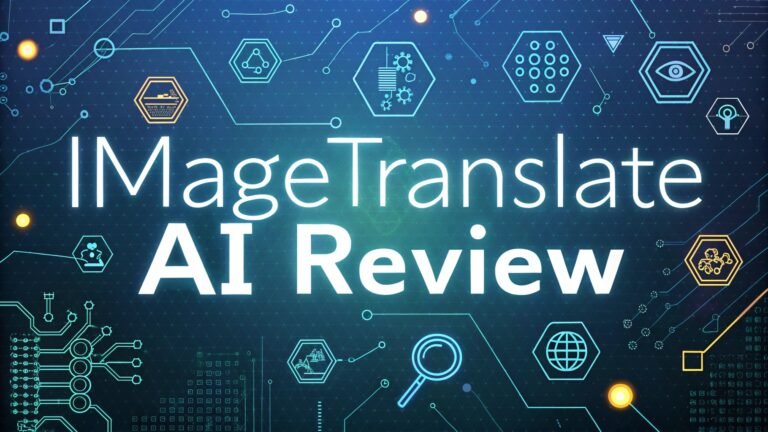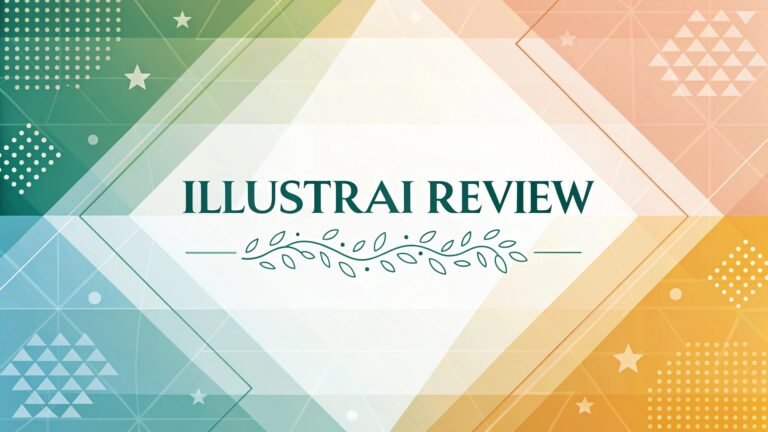Filterly AI Review: Transform Your Photos With Advanced AI Technology
Filterly AI is a cutting edge photo enhancement application that uses artificial intelligence to transform your ordinary photos into stunning visual creations.
This powerful app combines state of the art AI technology with an easy to use interface. Users can create eye catching and personalized photos that stand out on social media platforms.
The app offers various features like trying different hairstyles, applying aging effects, and enhancing selfies with natural looking adjustments. Filterly AI aims to help users unveil their best selves through photographic transformations that can be achieved with just a few taps on their mobile devices.

Key Takeaways
- Filterly AI combines advanced artificial intelligence with an intuitive interface to transform ordinary photos into stunning images
- The app offers multiple transformation features including hairstyle changes, aging effects, and selfie retouching with natural looking results
- Pricing starts at $14.99 for premium access with various subscription options available
- Users have mixed reviews about the app with some praising the quality of transformations while others express concerns about subscription requirements and account creation
- The app is available on both iOS and Android platforms through their respective app stores
- Filterly AI uses a free trial period to let users experience the app before committing to a subscription
- The app focuses on facial transformations rather than general photo editing features
- Filterly AI emphasizes privacy and claims not to collect or share user data according to their Google Play Store listing
- The app has received a rating of approximately 4.24 out of 5 based on user reviews across platforms
- Users should be aware of subscription renewal terms to avoid unexpected charges
What Is Filterly AI?
Filterly AI is a mobile application that uses artificial intelligence to enhance and transform photos. The core function of the app is to provide users with tools to modify their selfies and portraits in creative ways. The app stands out from basic photo editors by using AI to create realistic transformations that would be difficult or impossible to achieve with conventional editing tools.
The technology behind Filterly AI uses deep learning algorithms to analyze facial features and apply changes that look natural and convincing.
This approach allows users to see how they might look with different hairstyles, at different ages, or with various beauty enhancements without needing professional editing skills. The app aims to make complex photo transformations accessible to everyone through a simple and intuitive mobile interface.
Filterly AI works by analyzing the input photo, detecting facial features, and then applying the selected transformations based on the user’s choices.
The AI models have been trained on vast datasets to ensure that the results look natural and maintain the person’s recognizable features while applying the desired changes. This balance between transformation and preservation of identity is what makes Filterly AI appealing to users looking for realistic photo enhancements.
Main Features of Filterly AI
Filterly AI offers several key features that make it stand out in the crowded market of photo editing applications. The Hairstyle Finder feature allows users to discover and try different hairstyles that suit their face shape.
This tool is particularly useful for people considering a new look but unsure how it might appear on them. The AI analyzes facial structure and applies various hairstyle options that complement the user’s features.
The Aging Effects feature provides a fascinating glimpse into the future by showing users how they might look as they age. This feature creates realistic aging simulations that can be both entertaining and thought provoking.
Users can see themselves at different stages of life, from adding a few years to showing how they might appear in old age. The results are designed to be realistic and share worthy, making them popular for social media posts.
Selfie Retouching is another core feature that enhances selfies with subtle, natural looking adjustments. Unlike some aggressive beauty filters that completely alter appearances, Filterly AI aims to make enhancements that maintain the user’s natural features while improving overall photo quality. This includes skin smoothing, lighting improvements, and minor facial enhancements that create a polished look without appearing artificial.
User Interface and Experience
The Filterly AI interface is designed to be intuitive and user friendly. The app features a clean layout with easy navigation between different tools and features. Users can quickly access various transformation options without needing to navigate through complex menus or settings. The simplicity of the interface makes it accessible to users of all ages and technical abilities.
When users first open the app, they are prompted to create an account and sign in. While some users have expressed frustration with this requirement, it allows the app to save preferences and transformation history. After signing in, users can upload photos from their device or take new ones directly through the app. The photo selection process is straightforward and supports multiple image formats.
The transformation process itself is designed to be quick and effortless. Users select the desired effect, and the AI processes the image, usually within seconds. The results can be previewed before saving, allowing users to make adjustments or try different effects until they achieve their desired outcome. This instant feedback loop makes the app engaging and encourages experimentation with various features.
Performance and Quality of Results
The quality of transformations produced by Filterly AI varies depending on the specific feature used and the quality of the input image. Under optimal conditions with well lit, clear photos, the results can be impressively realistic.
The hairstyle transformations often blend seamlessly with the user’s face, while aging effects create convincing representations of how a person might look in the future.
The app performs best with front facing portraits that have good lighting and clear facial features. Performance may decrease with poor quality images, unusual angles, or photos where the face is partially obscured. The AI is trained to handle various skin tones and facial structures, but some users have reported inconsistent results depending on these factors.
Processing speed is generally quick, with most transformations completing within seconds on newer devices. The app does require a stable internet connection as the processing happens on remote servers rather than locally on the device. This approach allows for more sophisticated AI processing but means the app cannot function offline. Some users have reported occasional delays during peak usage times or with slower internet connections.
Pricing and Subscription Options
Filterly AI operates on a freemium model with a free trial period followed by subscription options. Based on the available information, the app offers several pricing tiers, including monthly and annual subscription plans. The monthly premium subscription appears to cost around $14.99 to $19.99, while longer term subscriptions offer better value at approximately $69.99 for extended access.
The free trial allows users to experience the app’s features before committing to a paid subscription. However, some user reviews indicate that the free functionality is quite limited, with most transformations requiring a premium subscription. This has been a point of criticism from users who expected more free features based on the app’s marketing.
Subscription management follows standard app store practices, with renewals handled through Apple App Store or Google Play Store depending on the platform. Users should be aware that subscriptions automatically renew unless cancelled at least 24 hours before the end of the current period. Some negative reviews mention difficulties with cancellation or unexpected charges, highlighting the importance of understanding the subscription terms before signing up.
Privacy and Data Security
According to the Google Play Store listing, Filterly AI claims not to collect or share user data. This is an important consideration for users concerned about privacy, especially when sharing facial images with an application. The app’s approach to data handling appears to be more privacy conscious than some competitors that explicitly collect and use user images for training their AI models.
The app does require users to create an account, which typically involves providing an email address and possibly other personal information. This has raised questions among some users about why account creation is necessary for a photo editing application. The account requirement likely supports the subscription model and possibly allows for saving editing history or preferences across devices.
While the app claims not to share data, users should always review the complete privacy policy before uploading sensitive personal images. The processing of photos likely occurs on the company’s servers, which means images are transmitted over the internet. Users concerned about privacy may want to confirm what happens to their images after processing and whether they are stored or deleted from the servers.
Comparison With Other AI Photo Enhancers
The AI photo enhancement market includes numerous competitors with varying features and pricing models. Compared to apps like Remini, Lensa AI, and YouCam Enhance, Filterly AI focuses more specifically on facial transformations rather than general photo enhancement or artistic filters. This specialized approach allows it to excel in its core features but may limit its versatility compared to more comprehensive editing suites.
In terms of pricing, Filterly AI falls into the premium category, with subscription costs similar to or slightly higher than many competitors. Apps like Canva offer free AI filters with optional premium upgrades, while others like OpenArt provide similar transformation capabilities but with different pricing structures. The value proposition of Filterly AI depends on how frequently users need its specific transformation features.
Feature comparison reveals that Filterly AI’s strongest differentiators are its hairstyle finder and aging effects, which are more advanced than those found in many general purpose photo editors. However, for users seeking comprehensive editing capabilities that go beyond facial transformations, apps like Adobe Lightroom with AI features or Luminar AI might offer better value despite their higher learning curve.
User Reviews and Feedback
User reviews of Filterly AI reveal mixed sentiments. On the positive side, many users praise the quality of the transformations, particularly the realistic nature of the aging effects and hairstyle changes. The intuitive interface also receives compliments for making complex transformations accessible without technical expertise. The app has maintained a respectable rating of approximately 4.24 out of 5 stars across platforms.
Critical reviews frequently mention subscription related issues. Some users express frustration about the limited free functionality and the requirement to enter payment information before fully experiencing the app. Others report concerns about unexpected charges or difficulties cancelling subscriptions. These critiques highlight the importance of clear communication about payment terms in freemium applications.
Technical feedback varies, with some users reporting excellent performance while others mention crashes, slow processing, or inconsistent results. As with many AI applications, performance can vary based on device specifications, connection speed, and the specific images being processed. The developers appear to update the app regularly, addressing technical issues and adding new features based on user feedback.
Tips for Getting the Best Results
To achieve optimal results with Filterly AI, users should start with high quality input photos. Images should be well lit, in focus, and show the face clearly without obstruction. Front facing portraits typically yield the best transformations as they provide the AI with the most complete facial data to work with. Natural lighting produces more realistic results than harsh artificial light.
When using the hairstyle finder feature, ensuring that the original hairstyle is clearly visible helps the AI create more convincing transitions. For aging effects, neutral expressions often work better than extreme smiles or frowns, as they allow the AI to add age related features more naturally. Multiple attempts with slightly different settings may be necessary to achieve the desired effect.
Users should experiment with the intensity settings for various effects to find the right balance. While dramatic transformations can be entertaining, subtle changes often produce the most realistic and satisfactory results. Saving both before and after images allows for interesting comparisons and sharing on social media, which is one of the main use cases for the app.
Future Developments and Updates
Based on the company’s release patterns, Filterly AI appears to receive regular updates that improve existing features and occasionally add new transformation options. The most recent update noted in the research was from March 2026, indicating ongoing development and maintenance of the application. These updates typically address bug fixes, performance improvements, and user interface refinements.
Future developments might reasonably include expanded transformation categories beyond the current focus on hairstyles, aging, and beauty enhancements. The growing capabilities of AI in image generation suggest potential for more creative transformations like style transfers, environmental changes, or even animation effects that bring still photos to life.
As AI technology continues to advance, we can expect improvements in processing speed, transformation quality, and perhaps offline capabilities. Competition in the AI photo enhancement space will likely drive innovation and potentially influence pricing strategies.
Users considering long term subscriptions should factor in both the current feature set and the company’s track record for meaningful updates.
Conclusion and Final Verdict
Filterly AI offers impressive photo transformation capabilities through its specialized AI features. The app excels in its core functions of hairstyle visualization, aging effects, and subtle selfie enhancements.
For users specifically seeking these capabilities, particularly for social media content creation, the app provides value despite its subscription costs. The quality of transformations, when used with suitable input images, can be remarkably realistic and visually appealing.
The primary considerations for potential users include the subscription requirement and the specialized nature of the features. Those seeking occasional transformations might find the recurring cost difficult to justify, while frequent users of the specific features will likely find more value in the subscription model. The account creation requirement and limited free functionality may discourage casual users from fully exploring the app’s capabilities.
Overall, Filterly AI represents the growing trend of specialized AI applications that perform specific creative tasks extremely well.
For users who regularly create content featuring facial transformations or who have a specific need for the hairstyle or aging previews, the app provides a user friendly solution with professional quality results. Those seeking more general photo editing capabilities might want to explore alternatives that offer broader feature sets at similar price points.
FAQs
What is Filterly AI?
Filterly AI is a photo enhancement app that uses artificial intelligence to transform selfies with features like hairstyle changes, aging effects, and natural looking retouching.
How much does Filterly AI cost?
Filterly AI offers a free trial followed by subscription options ranging from $14.99 to $19.99 monthly or approximately $69.99 for longer term access.
Is Filterly AI available on both iOS and Android?
Yes, Filterly AI is available for download on both the Apple App Store for iOS devices and Google Play Store for Android devices.
Does Filterly AI work offline?
No, Filterly AI requires an internet connection as the AI processing happens on remote servers rather than locally on your device.
Does Filterly AI keep my photos?
According to their data safety information, Filterly AI claims not to collect or share user data, but users should review the complete privacy policy for specific details about photo storage.
Can I cancel my Filterly AI subscription?
Yes, subscriptions can be canceled through your device’s app store subscription management settings, but must be done at least 24 hours before the end of the current period.
What kinds of photos work best with Filterly AI?
Clear, well lit front facing portraits produce the best results, as they provide the AI with complete facial data to work with for transformations.
Does Filterly AI offer video editing capabilities?
No, Filterly AI is currently focused on still image transformations and does not offer video editing features.
How does Filterly AI compare to free photo editors?
Filterly AI offers more sophisticated AI transformations than most free editors, but at a subscription cost that may not be justified for casual users.
Can multiple people use one Filterly AI subscription?
This depends on the terms of service, but typically mobile app subscriptions are limited to use on devices signed in with the purchasing account.

I’m Liza, the founder and author of Liza AI Blog, where I share my passion for artificial intelligence through insightful guides and updates. I’m dedicated to making AI accessible to everyone, and I strive to create a community that’s both informed and engaged. Through my blog, I aim to promote a deeper understanding and appreciation of AI and its potential to shape our future. You can reach me at lizaaiblog@gmail.com or follow me on social media to stay updated on the latest AI news and trends.