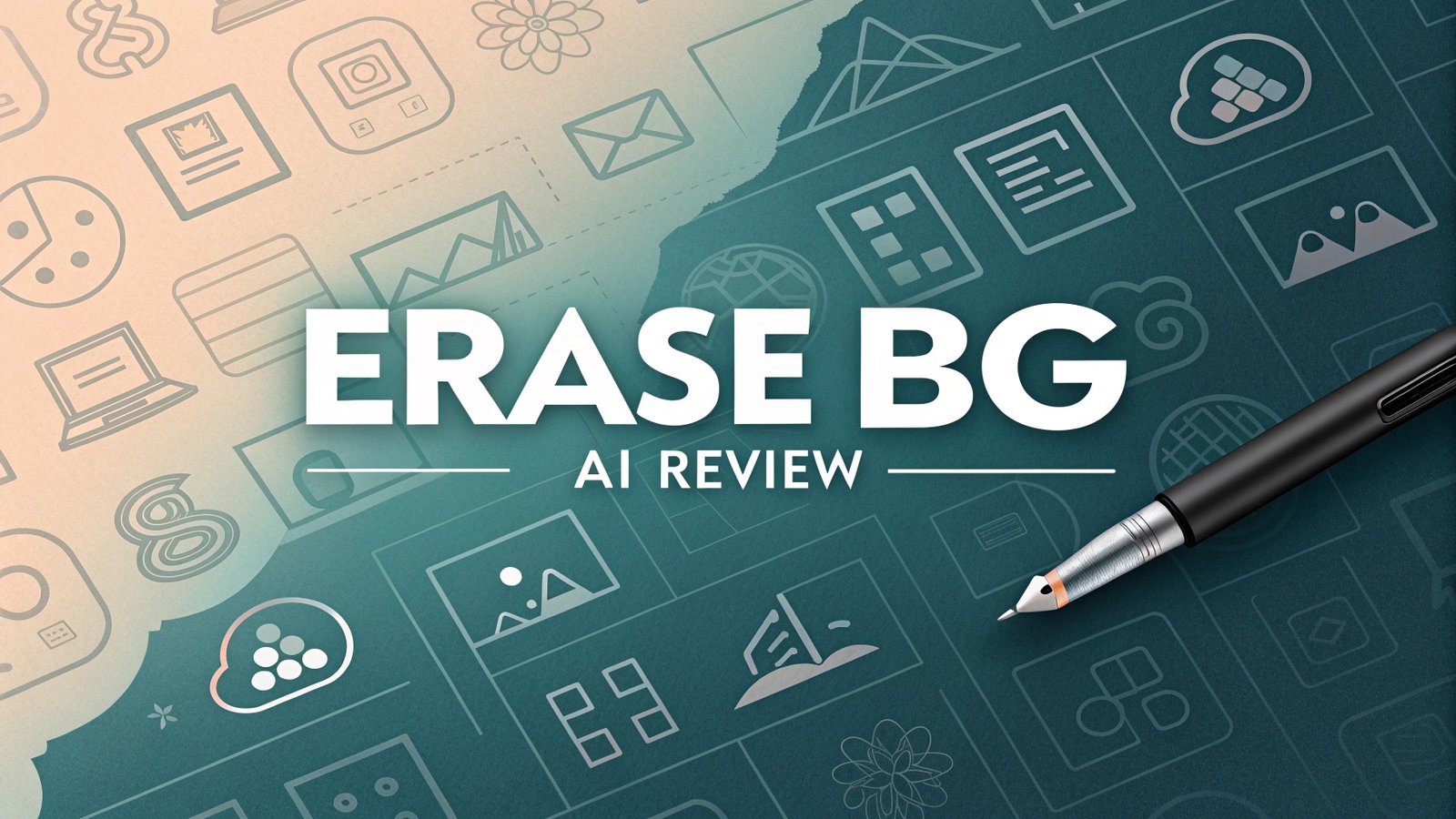Erase BG AI Review: Complete Guide to AI-Powered Background Removal
Picture this: You have hundreds of product photos that need clean, professional backgrounds for your online store. Traditional photo editing would take hours or even days.
But what if you could remove backgrounds from images in seconds with just one click? This is exactly what Erase BG AI promises to deliver.
In this comprehensive review, we will explore every aspect of this AI-powered background removal tool to help you decide if it’s the right solution for your needs.
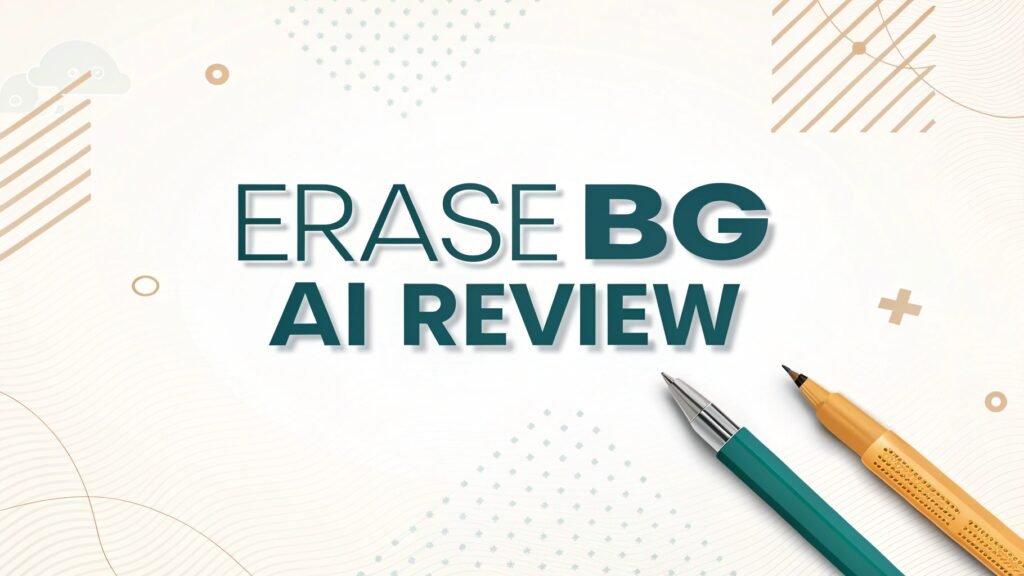
Key Takeaways
Here are the essential points you need to know about Erase BG AI:
- Lightning-fast processing: The AI removes backgrounds from images in just 3-5 seconds, making it one of the fastest tools available in the market today
- High-quality results: Supports processing of images up to 4K resolution while maintaining original quality and sharp edges around subjects
- Free tier available: New users get 3 free credits to test the service, with each credit allowing one high-resolution download
- Multiple platform support: Works seamlessly across web browsers, iOS, and Android devices without requiring software installation
- Affordable pricing: Pro plan starts at just $5 per month (billed yearly) or $15 monthly for unlimited background removal
- API integration: Offers developer-friendly API access for bulk processing and integration into existing workflows
What is Erase BG AI and How Does It Work
Erase BG AI is an artificial intelligence-powered background removal tool that automatically detects and removes backgrounds from images. The platform uses advanced machine learning algorithms trained on millions of images to identify the main subject and separate it from the background with remarkable precision.
The technology behind Erase BG AI relies on deep neural networks that can distinguish between foreground objects and background elements. These algorithms analyze color patterns, edges, and textures to create accurate cutouts. The AI has been specifically trained to handle challenging scenarios like fine hair details, transparent objects, and complex edges that often cause problems for other background removal tools.
What sets Erase BG AI apart is its one-click solution approach. Users simply upload an image, and the AI does all the work automatically. There’s no need for manual selection tools, layer masks, or complex editing techniques. The processed image can then be downloaded with a transparent background or with a new background of your choice.
The platform processes images entirely in the cloud, which means users don’t need powerful hardware or expensive software installations. This cloud-based approach also ensures that the AI models are constantly updated with the latest improvements and accuracy enhancements.
Core Features and Capabilities
Erase BG AI comes packed with features designed to make background removal as simple and effective as possible. The primary feature is its instant background removal capability, which works on images of people, animals, objects, and products with impressive accuracy.
The tool supports multiple image formats including JPEG, PNG, and HEIC files. Users can upload images directly from their devices or paste image URLs for processing. The maximum file size supported is 25MB, which accommodates most high-resolution photos and professional images.
One of the standout features is the bulk processing capability. Pro users can remove backgrounds from multiple images simultaneously, making it perfect for e-commerce businesses, photographers, and designers who need to process large volumes of images. The bulk feature can handle hundreds of images in a single batch, dramatically reducing the time needed for large projects.
The platform also offers white background replacement as an alternative to transparent backgrounds. This feature is particularly useful for product photography and professional headshots where a clean white background is preferred over transparency.
Preview functionality allows users to see the results before downloading. This feature helps ensure the quality meets expectations and allows for any necessary adjustments before finalizing the image. The preview shows both the original and processed images side by side for easy comparison.
User Interface and Experience
The user interface of Erase BG AI is designed with simplicity and efficiency in mind. The homepage features a clean, minimalist design with a prominent upload area that immediately communicates the tool’s primary function. Users can either drag and drop images or click to browse and select files from their devices.
Navigation is intuitive throughout the platform. The three-step process is clearly outlined: Upload, Process, and Download. Each step is visually distinct and provides clear feedback about the current status. Loading indicators show processing progress, and users receive notifications when their images are ready for download.
The mobile experience deserves special mention. Erase BG AI has developed dedicated apps for both iOS and Android platforms. The mobile interface maintains the same simplicity as the web version while being optimized for touch interactions. The apps include additional features like direct photo capture and integration with device photo libraries.
Account management is straightforward with clear displays of remaining credits, processing history, and upgrade options. The dashboard shows all processed images with options to re-download or share results. Users can also access their API keys and usage statistics from the main dashboard.
Error handling is well-implemented with clear error messages and suggested solutions. If an image fails to process correctly, the system provides specific feedback about what went wrong and how to fix it.
AI Technology and Accuracy
The accuracy of Erase BG AI’s background removal is where the tool truly shines. The AI has been trained on diverse datasets including portraits, products, animals, and complex scenes. This extensive training allows the system to handle a wide variety of image types with consistent results.
Edge detection is particularly impressive, especially around challenging areas like hair, fur, and translucent objects. The AI successfully preserves fine details that often get lost with other background removal tools. Hair strands, fabric textures, and glass objects are handled with remarkable precision.
The system struggles occasionally with highly complex backgrounds or images where the subject blends significantly with the background. Very low-contrast images or those with similar color palettes between subject and background can produce less accurate results. However, these challenging scenarios represent a small percentage of typical use cases.
Processing speed is consistently impressive across different image types and sizes. The AI typically completes background removal in 3-5 seconds regardless of image complexity. This speed advantage makes it practical for high-volume processing where time efficiency is crucial.
The technology includes automatic quality optimization that adjusts processing parameters based on image characteristics. This adaptive approach ensures optimal results without requiring users to manually configure settings or understand technical parameters.
Pricing Structure and Value
Erase BG AI follows a freemium pricing model that makes it accessible to casual users while providing substantial value for professional applications. New users receive 3 free credits upon registration, allowing them to test the service quality before committing to a paid plan.
The Pro plan is priced at $5 per month when billed annually or $15 per month for monthly billing. This plan includes unlimited background removal, access to bulk processing features, priority processing, and API access. The annual pricing represents excellent value compared to competitors.
For businesses and developers, Erase BG AI offers custom enterprise plans with higher processing limits, dedicated support, and additional integration options. These plans are priced based on specific usage requirements and include features like white-label solutions and advanced API capabilities.
Credit rollover is available for unused credits in the free tier, though Pro subscribers enjoy unlimited processing without credit limitations. The pricing structure is transparent with no hidden fees or unexpected charges.
When compared to competitors, Erase BG AI offers competitive pricing especially considering the quality of results and processing speed. The annual Pro plan provides significant savings over similar tools while delivering comparable or superior performance.
Mobile App Performance
Both the iOS and Android apps maintain feature parity with the web version while adding mobile-specific functionality. The apps are lightweight, typically requiring less than 50MB of storage space, and perform consistently across different device specifications.
Photo capture integration allows users to take photos directly within the app and immediately process them for background removal. This feature is particularly useful for real-time product photography or quick social media content creation.
The mobile apps include offline preview capabilities where users can view previously processed images without an internet connection. However, the actual background removal processing requires an active internet connection due to the cloud-based AI processing.
Sharing functionality is well-integrated with native mobile sharing options. Users can directly share processed images to social media platforms, messaging apps, or cloud storage services without leaving the app.
App performance metrics show consistently high ratings across both app stores, with users particularly praising the speed and ease of use. Regular updates ensure compatibility with the latest mobile operating system versions.
Comparison with Competitors
When compared to Remove.bg, the most direct competitor, Erase BG AI offers comparable accuracy with significantly better pricing. Remove.bg charges more for similar features and has more restrictive free tier limitations. However, Remove.bg has been in the market longer and has slightly better integration with popular design software.
Adobe’s background removal tools within Photoshop and Adobe Express offer more advanced editing capabilities but require subscriptions to the entire Adobe Creative Suite. For users who only need background removal without other editing features, Erase BG AI provides better value.
Canva’s background remover is convenient for users already within the Canva ecosystem but lacks the accuracy and speed of dedicated AI tools like Erase BG AI. Canva’s tool works well for simple images but struggles with complex backgrounds.
Newer competitors like PhotoRoom and Cutout.pro offer similar AI-powered functionality. PhotoRoom focuses more on complete photo editing workflows, while Cutout.pro emphasizes batch processing. Erase BG AI strikes a good balance between simplicity and functionality.
Pricing comparison consistently shows Erase BG AI as one of the most cost-effective options, especially for users who need regular background removal without additional editing features.
Use Cases and Applications
E-commerce businesses represent one of the primary use cases for Erase BG AI. Online retailers need clean, consistent product images with neutral or transparent backgrounds. The bulk processing feature makes it practical to process entire product catalogs quickly and efficiently.
Social media content creators benefit from the tool’s speed and mobile accessibility. Creating engaging posts often requires removing backgrounds to focus attention on subjects or to composite images with branded backgrounds.
Professional photographers use Erase BG AI as a time-saving tool for client work. While they might use more advanced software for critical projects, the tool handles routine background removal tasks efficiently, freeing up time for creative work.
Marketing and advertising professionals find the tool valuable for creating promotional materials. The ability to quickly isolate subjects and place them on branded backgrounds streamlines the creative process.
Educational content creators use background removal for creating clean, distraction-free images for presentations, course materials, and instructional content.
API Integration and Developer Features
The Background Removal API provides developers with programmatic access to Erase BG AI’s processing capabilities. The RESTful API is well-documented with clear examples and supports multiple programming languages including Python, JavaScript, PHP, and Ruby.
Rate limiting is generous for the Pro plan, allowing up to 1000 API calls per hour with burst capabilities for higher short-term usage. The API returns processing status updates and provides webhook support for asynchronous processing workflows.
Bulk processing endpoints enable developers to submit multiple images in a single API call, reducing overhead and improving efficiency for high-volume applications. The API supports both synchronous and asynchronous processing depending on application requirements.
Error handling in the API is comprehensive with detailed error codes and messages that help developers implement robust error recovery. The API documentation includes troubleshooting guides and best practices for optimal performance.
Authentication uses API keys with optional IP whitelisting for enhanced security. Developers can generate multiple API keys for different applications or environments, making it easy to manage access across projects.
Image Quality and Format Support
Erase BG AI maintains original image quality throughout the processing pipeline. The AI algorithms are designed to preserve fine details while removing backgrounds, ensuring that the subject quality remains intact.
Supported input formats include JPEG, PNG, HEIC, and WebP with plans to add additional formats based on user demand. The maximum file size limit of 25MB accommodates most use cases including high-resolution photography and detailed product images.
Output options include PNG with transparent backgrounds and JPEG with white backgrounds. Users can choose the appropriate format based on their intended use case. PNG files maintain transparency for further editing, while JPEG files with white backgrounds are ideal for platforms that don’t support transparency.
The tool handles different aspect ratios and image orientations without issues. Portrait, landscape, and square images all process correctly with maintained proportions and quality.
Color accuracy is preserved throughout processing, with the AI maintaining the original color profile and saturation levels of the subject while removing the background.
Performance and Speed
Processing speed is one of Erase BG AI’s strongest advantages. The typical processing time of 3-5 seconds applies to most image types and sizes, making it practical for real-time workflows and high-volume processing.
Server infrastructure appears robust with consistent uptime and processing speeds regardless of peak usage times. The cloud-based processing approach ensures that user device performance doesn’t impact processing speed.
Batch processing maintains impressive speeds even when handling multiple images simultaneously. Users report successful processing of 50-100 images in just a few minutes, making it practical for large-scale applications.
The system includes automatic optimization that adjusts processing parameters based on image characteristics, ensuring optimal speed without sacrificing quality.
Global CDN ensures fast image uploads and downloads regardless of user location, contributing to the overall speed and user experience.
Limitations and Potential Drawbacks
Despite its strengths, Erase BG AI has some limitations that users should consider. Complex backgrounds with similar colors or patterns to the main subject can sometimes result in less accurate cuts. Images with very low contrast between subject and background may require manual touch-ups.
Fine detail preservation around very thin or translucent elements occasionally needs improvement. While the AI handles most hair and fabric details well, extremely fine details like thin wires or delicate jewelry might not always be perfectly preserved.
The free tier limitations of only 3 credits might be restrictive for users who want to thoroughly test the service before upgrading. Some competitors offer more generous free tiers.
Offline processing is not available, requiring a constant internet connection for all operations. This dependency on internet connectivity can be limiting in certain workflow scenarios.
Advanced editing features are minimal compared to full photo editing software. Users who need additional editing beyond background removal will need to use other tools.
Customer Support and Resources
Erase BG AI provides comprehensive documentation including tutorials, best practices, and troubleshooting guides. The knowledge base covers common use cases and provides tips for optimal results.
Email support is available for all users with typically 24-48 hour response times. Pro subscribers receive priority support with faster response times and dedicated support channels.
The platform includes extensive FAQ sections covering pricing, technical questions, and account management. Most common questions are addressed in the self-service resources.
API documentation is particularly well-maintained with code examples, testing tools, and integration guides. Developers can access interactive API testing directly from the documentation.
Community resources include user forums and social media channels where users share tips, examples, and best practices.
Security and Privacy
Data security is handled responsibly with uploaded images processed securely and not stored permanently on servers. Images are automatically deleted after processing completion, typically within 24 hours.
Privacy policies are clearly stated and comply with major international privacy regulations including GDPR and CCPA. Users maintain ownership of their images throughout the processing workflow.
API security includes standard encryption and authentication practices. API keys can be regenerated if compromised, and access logs help monitor usage patterns.
Payment processing uses secure, industry-standard payment processors with PCI compliance ensuring that financial information is handled safely.
No personal information beyond email addresses and payment details is collected, maintaining user privacy while providing necessary service functionality.
Future Updates and Roadmap
Based on recent announcements and user feedback, Erase BG AI is continuously improving its AI algorithms with regular updates that enhance accuracy and processing speed. The development team actively incorporates user suggestions into product improvements.
Planned features include enhanced batch processing capabilities, additional output formats, and improved handling of challenging edge cases. Integration with popular design and e-commerce platforms is also in development.
Mobile app enhancements are regularly released with new features and performance improvements. The development team maintains active communication about upcoming features through their blog and social media channels.
API improvements focus on enhanced documentation, additional endpoints, and better error handling based on developer feedback.
The company has indicated plans for enterprise-level features including white-label solutions and advanced integration options for larger organizations.
Frequently Asked Questions
Is Erase BG AI completely free to use?
Erase BG AI offers a free tier with 3 credits for new users. Each credit allows you to download one high-resolution image with the background removed. After using your free credits, you need to upgrade to the Pro plan for unlimited processing.
How accurate is the AI background removal?
The AI accuracy is impressive for most image types, successfully handling portraits, products, and animals with clean edges. However, very complex backgrounds or low-contrast images may require some manual touch-ups for perfect results.
Can I use Erase BG AI for commercial purposes?
Yes, both free and Pro users can use processed images for commercial purposes. There are no restrictions on commercial usage, making it suitable for businesses and professional applications.
What image formats does Erase BG AI support?
The platform supports JPEG, PNG, HEIC, and WebP input formats with a maximum file size of 25MB. Output options include PNG with transparent backgrounds and JPEG with white backgrounds.
Does Erase BG AI work on mobile devices?
Yes, Erase BG AI works perfectly on mobile devices through both web browsers and dedicated iOS and Android apps. The mobile apps include additional features like direct photo capture and sharing capabilities.
How long does it take to process an image?
Most images are processed within 3-5 seconds regardless of size or complexity. This consistent speed makes it practical for real-time workflows and high-volume processing needs.
Can I process multiple images at once?
Pro subscribers have access to bulk processing features that allow processing multiple images simultaneously. This feature is particularly valuable for e-commerce businesses and photographers with large image volumes.
Is there an API available for developers?
Yes, Erase BG AI provides a comprehensive REST API with detailed documentation, code examples, and support for multiple programming languages. The API includes both individual and bulk processing endpoints.

I’m Liza, the founder and author of Liza AI Blog, where I share my passion for artificial intelligence through insightful guides and updates. I’m dedicated to making AI accessible to everyone, and I strive to create a community that’s both informed and engaged. Through my blog, I aim to promote a deeper understanding and appreciation of AI and its potential to shape our future. You can reach me at lizaaiblog@gmail.com or follow me on social media to stay updated on the latest AI news and trends.