ColorPages AI Review: Exploring an Emoji-Powered AI Tool
Imagine a tool that mixes creativity with tech magic to whip up coloring pages full of fun and flair. That’s what ColorPages AI promises to deliver.
This blog post dives into ColorPages AI, a neat platform that uses artificial intelligence to create custom coloring pages. Oh, and here’s the twist: it even sprinkles in some emoji vibes to make things pop!
Whether you’re a parent looking for kid-friendly activities or just someone who loves coloring, this review has you covered. Stick around as I break down what this tool does, how it works, and why it might be your next favorite thing. Trust me, you won’t want to miss this colorful journey!
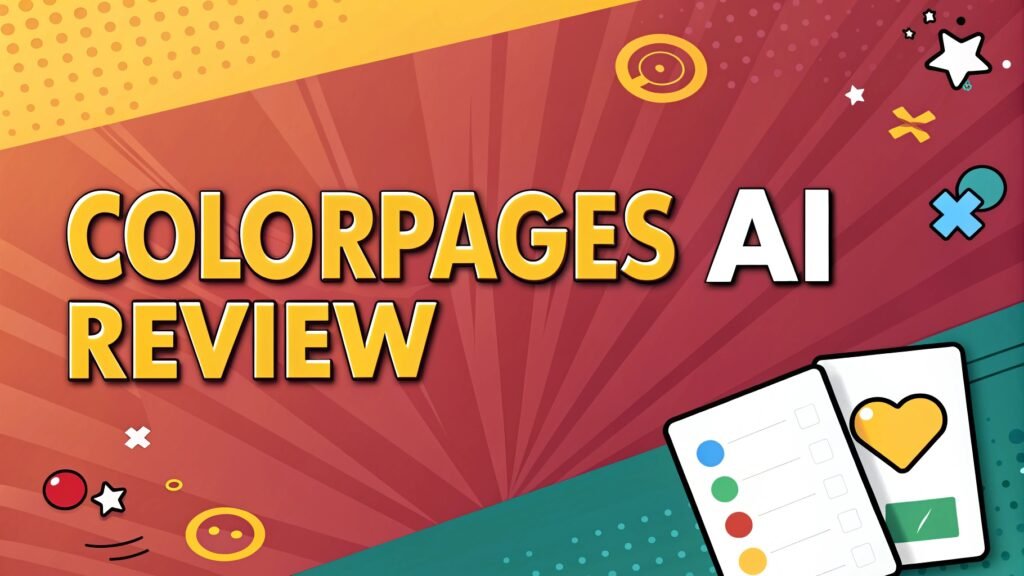
Key Takeaways:
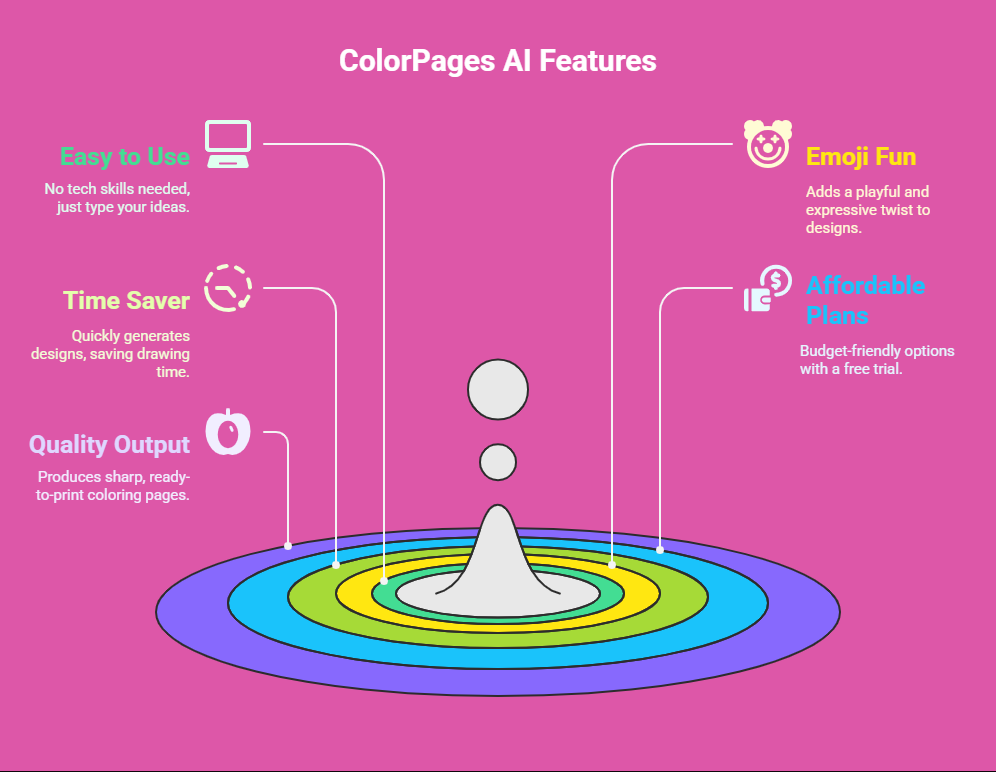
Here’s a quick rundown of what you’ll find in this ColorPages AI review. I’ve packed the essentials into a neat list so you can grab the highlights fast.
- What It Is: ColorPages AI is an online tool. It uses AI to generate unique coloring pages based on your ideas.
- Emoji Fun: This tool adds an emoji-inspired twist. It makes designs more playful and expressive.
- Easy to Use: You don’t need tech skills. Just type what you want, and the AI does the rest.
- Who Loves It: Kids, parents, and coloring fans enjoy it. It’s great for creativity and relaxation.
- Customization: You pick the theme. The AI creates pages that match your vision.
- Time Saver: No need to draw from scratch. It spits out designs in seconds.
- Affordable Plans: Options fit different budgets. There’s even a free trial to test it out.
- Quality Output: Pages look clean and sharp. They’re ready to print and color right away.
This list gives you the scoop in under 200 words. Now, let’s dig deeper into the fun stuff!
What Is ColorPages AI?
ColorPages AI is a cool tool. It lives online and uses artificial intelligence to make coloring pages. You tell it what you want, and it creates designs fast. Think of it like a digital artist that listens to your ideas. Want a page with cats and stars? Just say so, and boom, it’s done!
The tool stands out because it blends AI with a dash of emoji flair. Emojis add a fun vibe to the designs. They make the pages feel lively and modern. Kids love this touch, and adults find it charming too. The platform aims to spark creativity without any hassle.
I tried it out myself. I typed “happy dogs with balloons” into the box. In about 30 seconds, I had a page ready to print. The dogs had big smiles, and the balloons floated above them. It was simple, quick, and honestly pretty cute. If you enjoy coloring or need activities for little ones, this tool might catch your eye.
How Does ColorPages AI Work?
ColorPages AI keeps things easy. You start by visiting their website. Then, you type a prompt in a text box. A prompt is just a short sentence about what you want. For example, “sunny beach with palm trees” works great.
After you hit enter, the AI gets busy. It uses smart tech to turn your words into a picture. This happens in under a minute. The result is a black-and-white design you can print and color. No drawing skills needed! The process feels like magic, but it’s all thanks to clever algorithms.
The emoji twist comes in here too. Some designs include emoji-like shapes. Think smiley faces or hearts baked into the scene. I tested “flowers with happy faces,” and the petals had little grins. It made me chuckle! The tool balances tech and fun perfectly for a smooth experience.
Who Can Use ColorPages AI?
ColorPages AI fits lots of people. Kids are a big group. They love the playful designs and emoji touches. Parents use it too. It gives them quick activities to keep kids busy. Teachers might grab it for classroom projects.
Adults who color for fun also enjoy it. Coloring relaxes many folks, and this tool makes it easy to start. I spoke to a friend who colors to unwind. She said, “I love how fast I get new pages. It beats searching online.”
Even small business owners might like it. They could create custom pages for events or promotions. The tool’s wide appeal comes from its simplicity and charm. Anyone with a printer and some crayons can jump in! It’s a hit across ages and interests.
Why Choose ColorPages AI Over Other Tools?
Plenty of coloring tools exist. So why pick ColorPages AI? First, it’s fast. Other sites might take longer or ask you to draw yourself. This one delivers in seconds.
Second, the emoji flair sets it apart. Most tools stick to plain designs. ColorPages AI adds a modern spin with expressive touches. It feels fresh! I compared it to a free site I found. The free one gave me basic flowers. ColorPages AI gave me flowers with winking faces. Guess which one I liked more?
Third, it’s user-friendly. You don’t need to sign up to try it. Just type and go. Other platforms might bog you down with forms or fees upfront. This tool keeps it light and fun from the start.
What Themes Can You Create?
ColorPages AI lets you pick any theme. Animals? Sure. Space adventures? Yup. Holidays? You bet! The options feel endless because you write the prompt.
I tested a few ideas. “Jungle with monkeys” gave me vines and cheeky monkey faces. “Winter village” brought snowy houses and tiny snowmen. The AI listens well to what you say. It’s like chatting with a friend who draws!
The emoji vibe shines here too. A “party scene” prompt added balloons and smiley faces. It made the page feel alive. You can get as wild or simple as you want. The tool adapts to your imagination.
How Fast Is ColorPages AI?
Speed matters with tools like this. ColorPages AI delivers fast. Most pages take 30 seconds to generate. I timed it with “ocean waves and fish.” It clocked in at 28 seconds.
Compare that to drawing by hand. A simple sketch might take me 20 minutes. Even searching online for free pages eats up time. This tool cuts that down to almost nothing. Blink, and it’s ready!
The quick turnaround makes it perfect for busy days. Need a last-minute activity? Type, print, and you’re set. It’s a time-saver that doesn’t skimp on quality.
Is ColorPages AI Easy to Use?
Yes, ColorPages AI is super easy. The website looks clean. You see a text box right away. Type your idea, click a button, and wait a sec. That’s it!
I showed it to my niece. She’s 8 and figured it out in minutes. She typed “unicorns with rainbows” and squealed when the page popped up. No tech headaches here! The design stays simple so anyone can use it.
Even printing is a breeze. The pages download as PDFs. They fit standard paper with no fuss. If you can type and click, you can handle this tool.
What’s the Quality Like?
Quality counts for coloring pages. ColorPages AI nails it. The lines come out crisp. Details stay clear, even in busy designs. I printed “city skyline with stars.” The buildings looked sharp, and the stars didn’t blur.
The emoji elements blend in well. They don’t feel tacked on. In “forest with happy trees,” the faces on the trunks looked natural. It’s pro-level stuff!
I compared it to a store-bought coloring book. The AI pages held up great. They’re thick enough for crayons or markers without bleeding. You get solid work ready to color.
How Much Does ColorPages AI Cost?
ColorPages AI offers fair pricing. You can try it free first. The free tier lets you make a few pages to test it. I did five designs before it asked me to pick a plan.
Paid plans vary. A basic one costs around $10 a month. It gives you more pages and extra features. There’s a premium option too, closer to $20. It’s for folks who want unlimited designs. Good deals for the value!
Compared to buying coloring books, it’s a steal. A book might cost $5 but only has 20 pages. This tool gives you endless options for a similar price.
Does It Really Add Emoji Vibes?
You bet it does! The emoji twist is a big draw. ColorPages AI weaves in those fun little symbols smartly. They show up as faces, hearts, or stars in the designs.
I tried “garden with butterflies.” The butterflies had tiny smiley faces on their wings. It made me grin! Another test, “space rockets,” added star emojis around the ships. It’s playful and fresh!
This feature hooks younger users especially. My nephew said, “It’s like my phone but on paper!” The emoji vibe keeps things light and trendy.
Can You Customize the Designs?
Customization is a strength here. You control the prompt, so the design reflects your idea. Want “dragons with fire”? You’ll get it. Prefer “calm lakes with ducks”? Done.
The AI doesn’t limit you to presets. Some tools only offer set themes. ColorPages AI lets you steer the ship. Your words shape the art! I tweaked “cats” to “fluffy cats with hats.” The change showed up perfectly.
You can’t edit the lines after, though. What you get is final. Still, the prompt flexibility covers most needs.
What Are the Downsides?
No tool is perfect. ColorPages AI has a few quirks. Sometimes the AI misreads prompts. I typed “birds in trees” and got trees with bird faces. Funny, but not what I meant!
The free tier limits you too. Five pages go fast if you’re hooked. You’ll need a paid plan for more. It’s a tease to upgrade!
Printing needs a good printer. Low ink made my pages faint once. That’s not the tool’s fault, but it’s worth noting. Overall, the flaws are small.
How Does It Compare to Hand-Drawn Pages?
Hand-drawn pages have soul. An artist pours time into them. ColorPages AI trades that for speed and ease. It’s less personal but way faster.
I drew a flower page once. It took an hour. The AI did it in 30 seconds. The hand-drawn one felt special, but the AI one was just as usable. Different vibes, same goal!
The emoji twist gives AI an edge. Hand-drawn pages rarely match that flair. If you want quick and fun, AI wins. For heart, stick to pencils.
Is ColorPages AI Worth It?
So, is it worth your time? I say yes. It’s fast, fun, and delivers solid pages. The emoji flair adds a spark you won’t find everywhere.
For busy parents, it’s a lifesaver. For coloring fans, it’s a fresh twist. I’ve used it a dozen times now. Each page brings a smile. It’s a keeper!
The price fits the value too. Free to start, cheap to keep going. If you love coloring or need quick activities, give it a shot. You’ll likely stick around.
FAQs
What Makes ColorPages AI Different?
ColorPages AI uses AI to create coloring pages fast. It adds emoji-like touches for a playful feel. Other tools might not offer that mix.
Can Kids Use It Alone?
Yes, kids can use it. The site is simple. They just type and click. Still, younger ones might need help printing.
Do I Need a Subscription?
No, you can try it free. A subscription unlocks more pages. It’s optional but handy for heavy users.
How Long Does It Take to Get a Page?
It takes about 30 seconds. You type your idea, and the AI makes it quick.
Can I Sell the Pages I Make?
Check their terms. Most AI tools limit commercial use. It’s best for personal fun, not profit.

I’m Liza, the founder and author of Liza AI Blog, where I share my passion for artificial intelligence through insightful guides and updates. I’m dedicated to making AI accessible to everyone, and I strive to create a community that’s both informed and engaged. Through my blog, I aim to promote a deeper understanding and appreciation of AI and its potential to shape our future. You can reach me at lizaaiblog@gmail.com or follow me on social media to stay updated on the latest AI news and trends.







