ChatGPT 4o Image Generation Review: A Complete Review in 2026
Artificial Intelligence has changed how we create content online. Text generation was the first big leap forward. Now we have entered a new era of AI image creation. ChatGPT 4o Image Generation, often referred to as ChatIMG, represents a major advancement in this field.
This tool gives users the power to create stunning, realistic images with simple text prompts. The technology uses complex algorithms to understand text descriptions and transform them into visual art.
This tool opens up new possibilities for content creators, marketers, designers, and casual users. You can now bring your ideas to life without advanced design skills or expensive software. ChatIMG has disrupted the digital creation landscape by making professional quality image generation accessible to everyone.
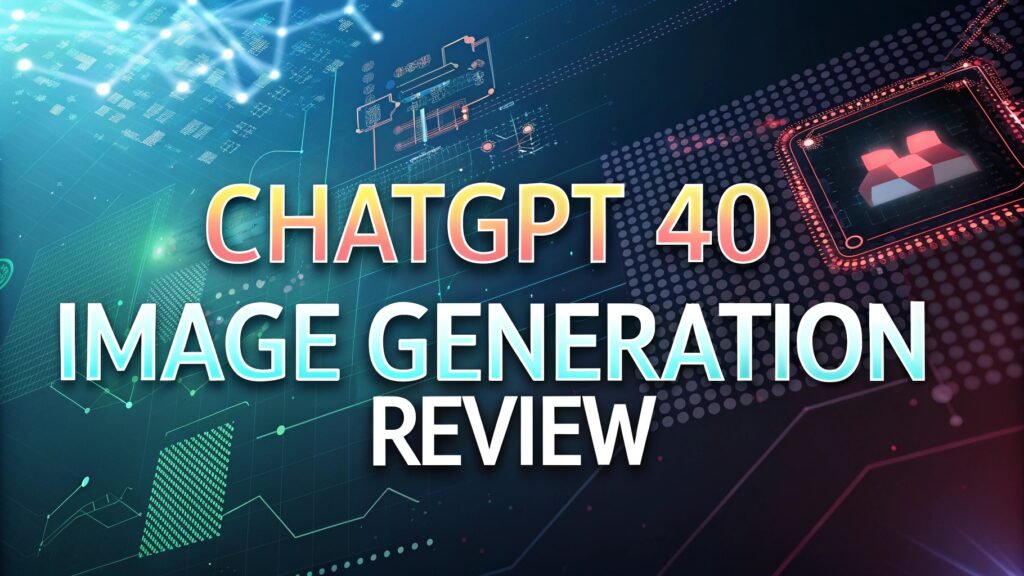
Key Takeaways
- Revolutionary Technology: ChatIMG uses advanced AI algorithms from OpenAI’s 4o model to transform text descriptions into realistic images with remarkable accuracy and detail.
- Accessibility: Previously a premium feature, image generation is now available to free users with limited generations per month, making AI art creation accessible to everyone.
- Versatile Applications: The tool excels at creating photorealistic images, illustrations, diagrams, and conceptual art with applications across marketing, design, education, and personal projects.
- User-Friendly Interface: The simple text-prompt interface makes it extremely easy to use for beginners while offering enough complexity for advanced users.
- Quality Control: ChatIMG produces higher quality outputs than many competitors, with better adherence to prompts and fewer distortions, particularly in human faces and text rendering.
- Multimodal Capabilities: The system can understand visual inputs alongside text, allowing for image editing and variations based on uploaded reference images.
- Ethical Considerations: ChatIMG incorporates safety measures to prevent generation of harmful or inappropriate content while respecting copyright and intellectual property.
- Continuous Improvement: OpenAI regularly updates the system with new capabilities and improvements based on user feedback and advancing technology.
- Integration Potential: The tool works within the ChatGPT ecosystem, allowing for seamless transitions between text and image generation tasks.
- Cost Efficiency: Offers exceptional value for money compared to traditional design tools and other AI image generators, especially with the free tier option.
What is ChatIMG?
ChatIMG refers to the image generation capabilities integrated within ChatGPT, specifically utilizing the powerful GPT-4o model. Released by OpenAI in March 2026, this feature represents a significant advancement in AI image creation technology.
Unlike standalone image generators, ChatIMG works within the conversational interface of ChatGPT, allowing users to generate images through natural language prompts and discussions.
The technology behind ChatIMG is built on a natively multimodal model that understands both text and visual inputs. This means it can not only generate images from descriptions but also interpret and modify existing images based on user instructions. The system was designed to produce precise, accurate, and photorealistic outputs that closely match the user’s intended vision.
What sets ChatIMG apart from previous iterations of AI image generators is its improved understanding of spatial relationships, text rendering within images, and handling of complex scenes with multiple elements. The tool can create everything from realistic photographs to artistic illustrations, diagrams, and conceptual art.
OpenAI initially released this feature exclusively to paying subscribers but has since made it available to free users as well, albeit with monthly generation limits. This democratization of access has led to widespread adoption and creative experimentation across various fields and applications.
The Evolution of AI Image Generation
AI image generation has come a long way in just a few years. Early systems struggled with basic shapes and often produced distorted, nightmarish images. The evolution has been remarkably rapid, with each new model improving on previous limitations.
The journey began with GANs (Generative Adversarial Networks) that could create simple images but struggled with coherence and detail. Then came diffusion models like DALL-E, Midjourney, and Stable Diffusion, which dramatically improved quality but still had limitations with text rendering, human anatomy, and complex compositions.
ChatIMG represents the latest evolution with its GPT-4o foundation. This model uses a fundamentally different approach that integrates understanding of both language and visual concepts from the ground up. Rather than treating text and images as separate domains, GPT-4o processes them within a unified framework.
Key milestones in this evolution include:
- 2021: First generation of AI image tools with basic capabilities
- 2022: Second generation with improved detail and coherence
- 2023: Third generation with better adherence to prompts
- 2024: Specialized models for specific art styles and purposes
- 2026: Multimodal models like GPT-4o that understand both text and images
Each iteration has solved previous limitations while introducing new capabilities. ChatIMG benefits from this evolutionary history by incorporating lessons learned from earlier systems while leveraging the most advanced AI architecture available today.
Key Features of ChatIMG
ChatIMG comes packed with an impressive array of features that make it stand out in the crowded field of AI image generators. Here are the most notable capabilities:
Conversational Image Creation: Unlike traditional image generators that rely on single prompts, ChatIMG allows users to refine their images through conversation. You can start with a basic idea and iteratively improve it through dialog with the AI.
Multimodal Understanding: The system can process both text and images as input, enabling it to modify existing images or create variations based on visual references. This makes it possible to upload a reference image and ask for specific modifications.
Photorealistic Quality: ChatIMG excels at creating highly realistic images that can be difficult to distinguish from actual photographs in many cases. The system captures subtle lighting, textures, and depth with remarkable accuracy.
Accurate Text Rendering: One of the biggest improvements over previous generations is the ability to correctly render text within images. This makes ChatIMG useful for creating mockups, infographics, and other text-heavy visuals.
Style Flexibility: Whether you need photorealism, cartoon-style illustrations, digital art, or painterly effects, ChatIMG can adapt to a wide range of artistic styles and aesthetics.
Composition Control: The system understands composition principles and can follow specific directions about placement, perspective, and arrangement of elements within the frame.
Consistency in Series: When creating multiple related images, ChatIMG maintains consistency in style, characters, and environments across the series.
Transparent Background Support: A particularly useful feature for designers is the ability to generate images with transparent backgrounds or alpha channels, eliminating the need for additional editing.
Intelligent Fill and Expansion: Users can request the system to extend beyond the original frame or fill in missing areas of an image with contextually appropriate content.
These features combine to create a versatile tool that can handle everything from simple icon creation to complex visual storytelling and professional design work.
How to Use ChatIMG Effectively
Getting the most out of ChatIMG requires understanding how to craft effective prompts and navigate its capabilities. Here’s a guide to using the system optimally:
Start with Clear Descriptions: Begin with detailed but concise descriptions of what you want to see. Include important elements like subject, setting, lighting, style, and mood. For example, instead of “a cat,” try “a fluffy orange tabby cat sitting on a windowsill during sunset, soft lighting, photorealistic style.”
Use Reference Vocabulary: The system understands art and photography terminology, so don’t hesitate to use terms like bokeh, golden hour, Dutch angle, or chiaroscuro if they help communicate your vision.
Iterate Through Conversation: If the first result isn’t exactly what you wanted, don’t start over. Instead, tell ChatIMG what aspects you’d like to change for the next version. This conversational approach often leads to better results than trying to craft a perfect prompt from the beginning.
Provide Visual References: When possible, upload reference images to help guide the system, particularly for specific styles or complex scenes that are difficult to describe in words.
Balance Detail and Freedom: Providing too little detail results in generic images, while too much can constrain creativity. Find the right balance by focusing on essential elements while leaving room for the AI to interpret aesthetic details.
Learn From Successful Prompts: Pay attention to what works and build a personal library of effective prompt structures and phrasings for different types of images.
Use Negative Prompts: Sometimes defining what you don’t want is as important as what you do want. Specify elements to avoid with phrases like “without text overlay” or “no distorted hands.”
Experiment with Variations: Once you get an image close to what you want, ask for variations with subtle differences to explore possibilities you might not have considered.
Following these guidelines will help you create more impressive images and save time by getting closer to your desired results on the first few attempts.
ChatIMG Pricing and Availability
ChatIMG’s pricing structure makes it accessible to a wide range of users with different needs and budgets. Here’s a breakdown of the current availability and cost:
Free Tier Access: In a significant move, OpenAI made ChatIMG available to all ChatGPT users in April 2026, including those on the free tier. Free users can generate a limited number of images per month (currently 20) at standard resolution.
ChatGPT Plus: Subscribers to the Plus plan ($20/month) receive higher priority access with faster generation times and an increased monthly allowance of approximately 100 images. Plus users also get access to higher resolution options and more complex image generation capabilities.
ChatGPT Pro: For professional users, the Pro plan ($200/month) offers a substantially higher image allowance (around 500 per month) along with the highest priority processing and maximum resolution options.
ChatGPT Team and Enterprise: These business-focused plans include image generation with custom volume limits based on organizational needs, plus additional security and privacy features.
API Access: For developers looking to integrate ChatIMG capabilities into their applications, API access is available with usage-based pricing starting at approximately $0.10-0.25 per image generation depending on complexity and resolution.
Compared to traditional design software subscriptions or hiring professional designers, ChatIMG offers exceptional value even at its paid tiers. The inclusion of a free tier has made AI image generation accessible to students, hobbyists, and creators with limited resources.
It’s worth noting that OpenAI occasionally adjusts these limits and pricing structures as the technology evolves and server capacity changes, so checking the official website for the most current information is recommended.
ChatIMG vs Competitors: A Comparison
The AI image generation space is competitive, with several strong alternatives to ChatIMG. Here’s how it compares to other leading tools:
ChatIMG vs Midjourney: While Midjourney has been known for its artistic quality and distinctive aesthetic, ChatIMG offers better integration with text conversations and generally produces more photorealistic results. Midjourney still has an edge in certain artistic styles, but ChatIMG provides better accuracy for technical illustrations and text rendering.
ChatIMG vs DALL-E 3: Since ChatIMG is built on newer technology than the standalone DALL-E 3, it shows improvements in understanding complex prompts and spatial relationships. The conversational interface also makes refinement easier than DALL-E’s more traditional input method.
ChatIMG vs Stable Diffusion: Open-source Stable Diffusion offers more customization and local running options for technical users, but ChatIMG delivers more consistent quality without technical setup. For most casual users, ChatIMG’s ease of use is a significant advantage.
ChatIMG vs Google ImageFX: Google’s offering provides excellent quality with simple prompts but lacks the conversational refinement that makes ChatIMG so powerful for iterative design work. ChatIMG also tends to better preserve specific details mentioned in prompts.
ChatIMG vs Bing Image Creator: While integrated with Bing’s search capabilities, Microsoft’s tool generally produces less consistent results than ChatIMG, particularly for complex scenes or specific artistic styles.
The primary advantages ChatIMG holds across these comparisons include:
- Conversational interface for iterative improvement
- Superior handling of text within images
- Better understanding of spatial relationships
- More accurate human proportions and faces
- Seamless integration with text-based ChatGPT capabilities
For most users, the choice between these tools comes down to specific needs, with ChatIMG offering the best all-around performance for users who value accuracy, ease of use, and the ability to refine images through conversation.
Real-World Applications of ChatIMG
ChatIMG has quickly found applications across numerous fields. Here are some of the most common ways people are using this technology:
Marketing and Advertising: Marketers are using ChatIMG to create custom visuals for social media, advertising campaigns, and content marketing. The ability to quickly generate concept images has shortened the ideation-to-execution pipeline significantly.
Product Design and Prototyping: Designers use ChatIMG to visualize product concepts before committing resources to physical prototypes. This applies to everything from consumer goods to architectural concepts and interior design.
Education and Explanation: Teachers and content creators are generating illustrative images to explain complex concepts in fields ranging from biology to physics to history, making abstract ideas more concrete for students.
Content Creation: Bloggers, authors, and social media creators use ChatIMG to produce original illustrations for their content without requiring design skills or hiring illustrators for every piece.
Game Development: Indie game developers utilize the tool for concept art and asset ideation, allowing them to visualize characters, environments, and objects before committing to full production.
UX/UI Design: Web and app designers create mockups and interface visualizations to test ideas and present concepts to clients before coding begins.
Book and Comic Creation: Authors and publishers generate cover art concepts and interior illustrations for books, particularly in self-publishing where budget constraints might limit access to professional illustrators.
Personal Projects: Many users create custom art for personal use, from family portraits in different artistic styles to fantasy scenes and personalized greeting cards.
What makes ChatIMG particularly valuable across these applications is its speed and accessibility. Tasks that previously required specialized skills or expensive outsourcing can now be completed in minutes, democratizing visual creation across industries.
Limitations and Challenges
Despite its impressive capabilities, ChatIMG has several limitations users should be aware of:
Creative Originality: While ChatIMG can generate stunning images, they still reflect patterns learned from existing art rather than true creative originality. This can lead to a certain homogeneity in style that experienced designers might notice.
Ethical Considerations: Questions around copyright and attribution remain complex. Images generated by AI raise concerns about the original artists whose work trained the system and how they should be compensated or credited.
Inconsistent Quality: Some categories of images remain challenging for the system. Hands, faces with specific expressions, and very complex scenes can sometimes contain subtle mistakes or anatomical impossibilities.
Content Restrictions: To prevent misuse, ChatIMG has built-in content filters that restrict certain types of imagery, sometimes limiting legitimate creative expression in areas like artistic nudity or realistic depictions of historical violence.
Technical Limitations: High-resolution outputs are resource-intensive and may take longer to generate or be limited to higher subscription tiers. The system also has limits on how many images can be generated in a given timeframe.
Contextual Understanding: While vastly improved, the AI sometimes misinterprets subtle aspects of prompts or fails to maintain consistent visual logic across an image, particularly with complex spatial relationships.
Lack of Fine Control: Unlike traditional design software, ChatIMG doesn’t allow for pixel-level editing or precise control over all elements, which can be frustrating for professional designers used to that level of precision.
Cultural Biases: The training data inevitably contains cultural biases that may be reflected in generated images, sometimes producing stereotypical representations of certain cultures or concepts.
OpenAI continues to work on addressing these limitations through model improvements and additional features, but users should maintain realistic expectations about the current state of the technology.
The Future of ChatIMG and AI Image Generation
The rapid evolution of AI image generation suggests an exciting future for ChatIMG and similar technologies. Here are some developments we can anticipate:
Enhanced Resolution and Detail: Future versions will likely support even higher resolution outputs with greater detail preservation, possibly reaching print quality for commercial applications.
Video Generation: The technology is moving toward short video clip creation from text prompts, with early capabilities already being tested in research settings.
Advanced Editing Capabilities: We can expect more sophisticated image editing features that allow users to make precise changes to generated images without leaving the ChatGPT interface.
Personalized Style Learning: Future versions might allow users to upload examples of their preferred styles or brand guidelines, enabling the system to generate images that consistently match specific aesthetic requirements.
3D Model Generation: The transition from 2D to 3D is a logical next step, potentially enabling users to generate three-dimensional assets for gaming, AR/VR, and product visualization.
Improved Ethical Frameworks: As the technology matures, we’ll likely see more sophisticated approaches to copyright, attribution, and fair compensation for the artists whose work contributed to the training data.
Integration with Creative Workflows: Deeper integration with design software and creative tools will allow for seamless workflows between AI generation and traditional editing tools.
Multimodal Creation: The boundary between text, image, audio, and video generation will continue to blur, creating unified creative assistants that can work across multiple media formats.
These advancements will further democratize creative capabilities, potentially transforming industries from advertising and entertainment to education and product design. However, they will also intensify important conversations about the nature of creativity, the future of design professions, and the ethical use of AI in creative fields.
Ethical Considerations in AI Image Generation
The rise of tools like ChatIMG raises important ethical questions that users should consider:
Attribution and Compensation: AI image models are trained on millions of human-created images, often without explicit permission from the original artists. This raises questions about fair compensation and credit for the creators whose work enabled these systems.
Authenticity and Disclosure: As AI-generated images become increasingly realistic, there’s a growing need for transparency about image origins. This is especially important in news, documentary work, and other contexts where authenticity matters.
Displacement of Human Artists: The availability of instant, low-cost AI imagery threatens traditional illustration, stock photography, and design jobs. This raises concerns about the economic impact on creative professionals.
Perpetuation of Biases: AI systems can inadvertently perpetuate or amplify biases present in their training data, potentially reinforcing stereotypes or exclusionary representation in visual media.
Copyright and Ownership: Complex questions remain about who owns AI-generated images and whether they can be copyrighted. Current legal frameworks are still catching up to the technology.
Environmental Impact: The computing power required to train and run these models has a significant environmental footprint through energy consumption, raising questions about sustainability as usage increases.
Potential for Misuse: While ChatIMG has safety measures, AI image technology can potentially be misused to create deepfakes, misinformation, or inappropriate content.
Users of ChatIMG should approach these tools with awareness of these considerations. Responsible usage includes:
- Being transparent when sharing AI-generated images
- Using the technology to complement rather than replace human creativity
- Considering the impact on creative professionals
- Providing feedback to developers about ethical concerns or biases observed
As this technology continues to evolve, ongoing dialogue between developers, users, artists, and policymakers will be essential to establish ethical frameworks that maximize benefits while minimizing potential harms.
Best Practices for Getting Superior Results
To get the most impressive outputs from ChatIMG, experienced users follow these best practices:
Be Specific About Style: Rather than generic terms, reference specific artistic movements, photographers, or illustration styles. For example, “in the style of art deco posters from the 1920s” produces more distinctive results than simply “vintage style.”
Consider Composition Elements: Include details about composition such as foreground, background, perspective, and framing. Specifying “wide-angle lens” or “overhead view” gives the AI clear direction on how to structure the image.
Define Lighting Precisely: Lighting dramatically affects mood and realism. Be specific about light sources, qualities, and effects like “dramatic side lighting with strong shadows” or “soft diffused daylight through a window.”
Use Technical Photography Terms: The AI understands technical terminology, so terms like “shallow depth of field,” “golden hour lighting,” or “macro photography” produce more predictable and professional results.
Build Prompts in Layers: Start with the essential elements and build complexity through conversation rather than cramming everything into a single prompt. This allows you to guide the process more effectively.
Include Contextual Details: Adding context like time period, weather conditions, or emotional atmosphere helps create more coherent scenes. “A cozy café on a rainy autumn evening with steam rising from coffee cups” provides much more context than simply “a café scene.”
Refine Through Feedback: When an image is close but not perfect, provide specific feedback about what needs changing rather than completely rewriting your prompt. Comments like “make the lighting warmer” or “move the subject more to the left” help refine the result.
Save Successful Prompts: Keep a collection of prompts that produced excellent results so you can adapt and reuse effective formulations for future projects.
Following these practices consistently leads to higher quality outputs that more closely match your creative vision, saving time and producing more professional-looking results.
Frequently Asked Questions
Is ChatIMG completely free to use?
ChatIMG offers a free tier with limited image generations per month (currently 20). Additional generations require a Plus, Pro, Team, or Enterprise subscription.
Can I sell images created with ChatIMG?
Yes, OpenAI grants users full usage rights to images they generate, including commercial rights. However, it’s recommended to review the latest terms of service as policies may change.
How does ChatIMG compare to professional design services?
ChatIMG excels at rapid concept visualization but may not replace professional designers for highly specific or technical design work. It’s best used as a complementary tool or for projects with limited budgets.
Are there content restrictions on what images I can create?
Yes, ChatIMG has content filters that prevent generation of violent, explicit, harmful, or deceptive imagery in accordance with OpenAI’s usage policies.
Can ChatIMG edit my existing photos?
Yes, the system can modify uploaded images based on text instructions, though the editing capabilities are more limited than specialized photo editing software.
What resolution are the generated images?
Resolution varies by subscription tier, with free users typically getting standard resolution images and paid tiers accessing higher resolutions suitable for professional use.
Does ChatIMG create unique images every time?
Yes, even with identical prompts, ChatIMG generates new variations each time rather than reproducing exactly the same image.
Can I generate images of real people or celebrities?
The system has limitations around creating realistic depictions of specific real individuals, particularly public figures, to prevent misuse.
Is image generation available in the mobile app?
Yes, the image generation feature is available in both web and mobile versions of ChatGPT for all supported subscription tiers.
How long does it take to generate an image?
Generation time varies from a few seconds to about 30 seconds depending on image complexity, server load, and your subscription tier, with paid subscribers receiving priority processing.

I’m Liza, the founder and author of Liza AI Blog, where I share my passion for artificial intelligence through insightful guides and updates. I’m dedicated to making AI accessible to everyone, and I strive to create a community that’s both informed and engaged. Through my blog, I aim to promote a deeper understanding and appreciation of AI and its potential to shape our future. You can reach me at lizaaiblog@gmail.com or follow me on social media to stay updated on the latest AI news and trends.







