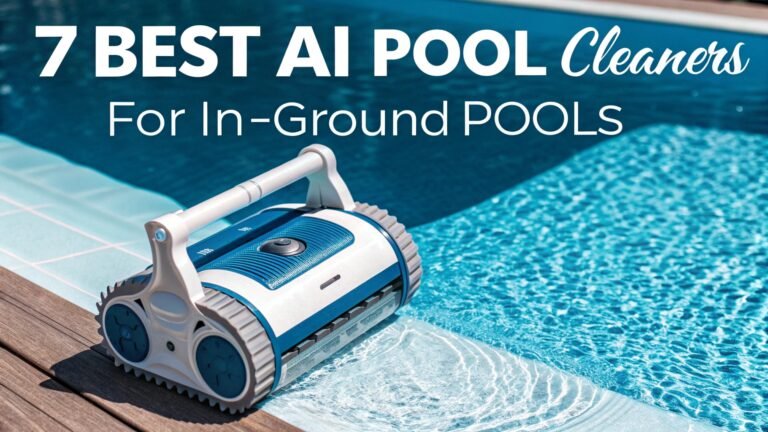7 Best Auto-Framing Cameras for Crystal-Clear Video Calls
Remote work has become the new normal. Video calls happen daily. Your webcam plays a crucial role in your professional image.
Traditional webcams require constant manual adjustments. They fail to track your movements naturally.
AI webcams with auto-framing technology solve these problems perfectly. These smart cameras use artificial intelligence to track your face automatically.

Key Takeaways:
- Intelligent Tracking Technology: Advanced AI algorithms automatically detect and follow human faces and bodies, maintaining perfect centering without manual adjustments during video calls and streaming sessions.
- Superior Video Quality: Most AI webcams deliver 4K resolution at 60fps with large sensors that capture exceptional detail and color accuracy, ensuring professional appearance in all lighting conditions.
- Pan-Tilt-Zoom Capabilities: Mechanical PTZ motors provide smooth, precise movement with wide range coverage, allowing natural tracking motions that feel more professional than digital cropping methods.
- Gesture Control Features: Hand gesture recognition enables remote control without touching devices, allowing users to start/stop tracking, zoom in/out, or adjust settings through simple hand movements during presentations.
- Advanced Audio Integration: Dual noise-canceling microphones with AI-powered audio processing eliminate background noise and echo, ensuring crystal-clear communication during important meetings.
- Versatile Compatibility: These webcams work seamlessly with all major platforms including Zoom, Microsoft Teams, Google Meet, OBS Studio, and Twitch, making them perfect for business meetings, live streaming, and content creation.
OBSBOT Tiny 2 Lite – Best Overall AI Webcam
The OBSBOT Tiny 2 Lite stands out as the premier choice for AI-powered auto-framing. This 4K webcam delivers exceptional tracking performance with its advanced AI algorithms. The 1/2-inch sensor captures stunning video quality at 60fps with HDR support.
Gesture control functionality sets this model apart from basic webcams. Simple hand movements activate tracking modes or adjust zoom levels. The PTZ mechanism provides smooth 360-degree rotation with precise tilt capabilities. Voice control adds another layer of convenience for hands-free operation.
The dual microphone system includes AI-powered noise cancellation. This ensures crystal-clear audio during important meetings. Auto-focus technology maintains sharp images regardless of your position. The compact design fits perfectly on any monitor or laptop.
Professional streamers and business users love this webcam for its reliability. The tracking accuracy remains consistent even during rapid movements. Multiple preset positions allow quick scene changes. USB connectivity ensures universal compatibility with all devices.
Pros:
- Superior 4K video quality with large 1/2″ sensor
- Accurate AI tracking follows movements smoothly
- Gesture and voice control for hands-free operation
- Professional-grade PTZ mechanism with 360° rotation
- Advanced HDR technology for perfect exposure
Cons:
- Higher price point than basic webcams
- Requires desktop space for optimal positioning
- Learning curve for advanced features
Insta360 Link 2 – Premium PTZ Performance
The Insta360 Link 2 brings professional camera technology to desktop webcams. Its two-axis gimbal system provides incredibly smooth tracking motions. The 1/2-inch sensor delivers sharp 4K footage with excellent color reproduction.
AI-powered framing intelligence keeps subjects perfectly centered. The system recognizes multiple people and adjusts framing accordingly. Deep Track technology maintains focus even when subjects move out of frame temporarily. The camera remembers positions and reacquires targets quickly.
HDR processing ensures optimal exposure in challenging lighting conditions. The AI noise-canceling microphone eliminates background distractions effectively. Gesture controls include zoom, tracking lock, and preset positions. The magnetic mount system provides secure attachment options.
Content creators appreciate the cinematic tracking quality. The movement feels natural and professional rather than robotic. Multiple shooting modes cater to different use cases. DeskView mode captures overhead shots for product demonstrations.
Pros:
- Professional gimbal stabilization for smooth tracking
- Deep Track AI reacquires lost subjects automatically
- Multiple shooting modes including overhead DeskView
- Magnetic mounting system for flexible positioning
- Excellent low-light performance with large sensor
Cons:
- Premium pricing compared to competitors
- Slightly larger footprint than compact models
- Requires Insta360 app for advanced features
EMEET Pixy 4K – Dual Camera Innovation
The EMEET Pixy revolutionizes webcam technology with dual-camera architecture. The main 4K camera handles primary video while a secondary camera provides wide-angle context. This unique design enables superior tracking accuracy and smoother transitions.
PDAF autofocus technology achieves focus lock in just 0.2 seconds. The 1/2.55-inch Sony sensor captures professional-quality footage with excellent dynamic range. Three built-in microphones create spatial audio with advanced noise suppression.
Preset position memory allows instant switching between favorite angles. AI gesture recognition responds to hand signals for remote control. The tracking algorithm handles multiple subjects intelligently. OBS and Twitch compatibility makes this ideal for streaming applications.
The dual-camera system provides backup redundancy. If tracking fails on one camera, the second maintains coverage. Picture-in-picture modes display both camera feeds simultaneously. This versatility appeals to creative professionals who need flexible shooting options.
Pros:
- Innovative dual-camera design for superior tracking
- Ultra-fast 0.2s autofocus with PDAF technology
- Three-microphone array for spatial audio capture
- Multiple preset positions for quick scene changes
- Professional streaming integration with OBS/Twitch
Cons:
- Complex setup compared to single-camera models
- Higher learning curve for dual-camera features
- Larger size may not fit all monitor setups
Logitech MX Brio – Business-Grade Excellence
The Logitech MX Brio targets business professionals with enterprise-grade features. Ultra HD 4K recording at 60fps provides meeting-ready quality. The advanced sensor technology performs exceptionally well in conference room environments.
Auto-framing intelligence keeps participants centered during presentations. RightLight technology automatically adjusts exposure for perfect visibility. Show Mode switches to overhead view for document sharing. Dual noise-reducing microphones ensure clear communication.
Microsoft Teams certification guarantees seamless integration with business platforms. USB-C connectivity provides reliable high-speed data transfer. The included webcam cover protects privacy when not in use. Graphite finish matches modern office aesthetics perfectly.
IT departments appreciate the business-focused design. Logitech Capture software provides advanced control options. Multi-device compatibility works with PCs, Macs, and tablets. The 90-degree field of view captures entire meeting spaces effectively.
Pros:
- Business-certified compatibility with Teams/Zoom
- Superior low-light performance with RightLight tech
- Show Mode for document presentation overhead view
- Premium build quality designed for daily business use
- Comprehensive software suite for professional control
Cons:
- Limited AI tracking compared to specialized models
- Higher price point for business features
- Auto-framing less advanced than PTZ competitors
OBSBOT Meet 2 – Compact Powerhouse
The OBSBOT Meet 2 delivers professional AI tracking in a remarkably compact form factor. The 1/2-inch sensor captures sharp 4K footage with excellent color accuracy. Lightweight design makes this perfect for laptop users who travel frequently.
AI framing technology keeps subjects perfectly centered without mechanical movement. Beauty mode enhances appearance with natural-looking adjustments. Gesture control activates features through simple hand movements. HDR processing maintains detail in challenging lighting.
60fps recording ensures smooth motion capture for active presentations. Dual microphones include AI-powered noise cancellation for clear audio. The compact footprint fits on any laptop screen without obstruction. Cloud White and Space Gray color options match various setups.
The balance of features and portability makes this ideal for mobile professionals. Quick setup requires no software installation. Universal compatibility works with all major video platforms. Affordable pricing provides excellent value for the feature set.
Pros:
- Ultra-compact design perfect for laptop mounting
- No mechanical parts means quiet, reliable operation
- Beauty mode enhancement for improved appearance
- Lightweight construction ideal for travel use
- Excellent value proposition for the price point
Cons:
- No physical PTZ movement limits tracking range
- Smaller sensor than premium competitors
- Limited preset position options
NexiGo Iris – Professional Creator Camera
The NexiGo Iris brings DSLR-inspired controls to webcam technology. The large 1/1.8-inch Sony sensor rivals professional cameras in image quality. Onboard flash memory stores settings and configurations locally.
Advanced auto-framing includes flexible field-of-view adjustments. Picture-in-picture mode displays multiple camera angles simultaneously. DSLR-style manual controls provide professional adjustment options. HDR technology captures detail in high-contrast situations.
The sophisticated tracking algorithm handles complex movements smoothly. Noise-canceling microphones deliver broadcast-quality audio. 4K recording capability ensures future-proof video quality. Professional streaming integration works perfectly with OBS Studio.
Content creators appreciate the manual control options. Custom presets save favorite settings for different scenarios. Zoom-certified compatibility ensures reliable business meeting performance. The premium build quality justifies the professional price point.
Pros:
- Large 1/1.8″ Sony sensor for exceptional image quality
- DSLR-style manual controls for professional adjustment
- Onboard memory stores settings and configurations
- Professional-grade auto-framing with flexible FOV
- Premium build quality designed for daily professional use
Cons:
- Higher price point than consumer models
- Complex feature set may overwhelm casual users
- Larger size requires adequate desk space
Anker C310 – Budget-Friendly AI Solution
The Anker C310 proves that AI webcam technology doesn’t require premium pricing. 12-megapixel resolution delivers sharp 4K video quality. AI auto-focus maintains crisp images during movement. AI framing keeps subjects centered automatically.
Adjustable field-of-view accommodates different room sizes and setups. AI noise-canceling microphone eliminates background distractions effectively. Built-in privacy cover provides security when not in use. 1080p at 60fps with HDR ensures smooth motion capture.
The straightforward design appeals to users who want essential AI features without complexity. Plug-and-play compatibility works immediately with all major platforms. Compact form factor fits standard laptop screens perfectly. Reliable performance maintains consistent tracking accuracy.
Budget-conscious users get excellent value from this feature-rich webcam. Simple gesture controls provide basic hands-free operation. Universal compatibility ensures broad platform support. Anker’s reputation for quality provides confidence in reliability.
Pros:
- Exceptional value for AI webcam features
- 12MP resolution provides sharp 4K video quality
- Simple plug-and-play setup requires no software
- AI auto-focus maintains sharp images automatically
- Compact design fits all standard laptop configurations
Cons:
- Basic AI tracking compared to premium models
- Limited manual control options
- No advanced gesture recognition features
Understanding AI Auto-Framing Technology
Artificial intelligence transforms how webcams track human subjects. Computer vision algorithms analyze video feeds in real-time to identify faces and bodies. Machine learning models predict movement patterns to maintain smooth tracking.
Traditional webcams require manual positioning and remain static throughout calls. AI-powered cameras continuously adjust framing to keep subjects centered. The technology combines facial recognition, body detection, and predictive tracking for seamless operation.
PTZ mechanisms enable physical camera movement for natural tracking motions. Digital auto-framing crops and zooms without mechanical movement. Hybrid systems combine both approaches for optimal performance. The choice depends on specific use cases and budget considerations.
Modern AI webcams process video locally without cloud connectivity. Privacy remains protected since facial recognition happens on-device. Advanced algorithms distinguish between human subjects and background objects. Multi-person tracking maintains framing when multiple people appear.
Essential Features to Consider
Resolution and frame rate determine video quality for your specific needs. 4K recording provides future-proof quality but requires more bandwidth. 1080p at 60fps offers smooth motion for most applications. Higher frame rates benefit active presenters and streamers.
Sensor size directly impacts image quality, especially in low-light conditions. Larger sensors capture more light for better performance. 1/2-inch sensors represent the current sweet spot for webcams. Professional models may include 1/1.8-inch or larger sensors.
Auto-focus technology ensures sharp images regardless of distance changes. PDAF systems focus faster than traditional contrast-based methods. Continuous autofocus maintains sharpness during movement. Manual focus options provide precise control for specific setups.
Audio quality affects communication effectiveness significantly. Dual microphones enable noise cancellation and spatial audio. AI-powered processing eliminates background noise intelligently. Integrated speakers may include echo cancellation for improved calls.
Professional Applications and Use Cases
Business meetings benefit enormously from AI auto-framing technology. Consistent centering maintains professional appearance throughout calls. Gesture controls allow hands-free presentation management. Multiple preset positions enable quick transitions between speaking and demonstration modes.
Content creation leverages AI webcams for professional streaming quality. Smooth tracking keeps creators centered during dynamic presentations. Advanced features like picture-in-picture and multiple angles enhance production value. OBS integration provides professional broadcasting capabilities.
Educational applications use AI webcams for engaging online teaching. Auto-framing keeps instructors visible while moving around classrooms. Document cameras switch to overhead views for paper-based demonstrations. Student tracking maintains engagement during interactive sessions.
Telehealth consultations require reliable, high-quality video for effective diagnosis. Consistent framing ensures patients remain visible throughout appointments. Privacy features protect sensitive medical information. Professional image quality builds trust between providers and patients.
Installation and Setup Considerations
Monitor mounting works best for most AI webcam installations. Adjustable clamps accommodate various screen thicknesses securely. Weighted bases provide stability for larger cameras. Magnetic mounts offer flexible positioning options for metal surfaces.
Lighting conditions significantly impact AI tracking performance. Adequate front lighting helps facial recognition algorithms work effectively. Avoiding backlighting prevents silhouette effects that confuse tracking. Ring lights or desk lamps improve performance in challenging environments.
Network bandwidth requirements increase with higher resolution settings. 4K streaming may require stable high-speed internet connections. Adaptive quality settings automatically adjust based on available bandwidth. Local recording provides backup options for important meetings.
Software compatibility ensures seamless integration with existing workflows. Driver installation may be required for advanced features. Platform-specific optimizations enhance performance with popular applications. Regular firmware updates maintain compatibility and add new features.
Future Trends in AI Webcam Technology
Improved AI algorithms will enhance tracking accuracy and reduce false positives. Edge computing advances enable more sophisticated on-device processing. Privacy-focused design eliminates cloud dependencies entirely. Real-time enhancement will improve image quality automatically.
Integration with smart home systems will enable voice control and automation. Professional lighting may be integrated directly into webcam designs. Multi-camera systems could provide 360-degree coverage for immersive experiences. Holographic displays represent the ultimate evolution of video communication.
Augmented reality features will overlay digital information during video calls. Virtual backgrounds will become more realistic and responsive. Gesture recognition will expand beyond basic controls to complex interactions. Biometric authentication may replace traditional login methods.
Environmental awareness will optimize settings based on room conditions automatically. Power efficiency improvements will enable battery-powered operation for mobile use. Modular designs will allow users to upgrade components independently. Open-source algorithms may democratize advanced AI features.
Frequently Asked Questions
What makes AI webcams different from regular webcams?
AI webcams use artificial intelligence algorithms to automatically track and frame subjects without manual adjustment. Regular webcams remain static and require manual positioning. AI models analyze video feeds in real-time to detect faces and predict movements for smooth tracking.
Do AI webcams work with all video conferencing platforms?
Yes, most AI webcams are designed for universal compatibility. They work seamlessly with Zoom, Microsoft Teams, Google Meet, Skype, and other popular platforms. The cameras appear as standard USB video devices to operating systems, ensuring broad application support.
How accurate is the auto-framing technology?
Modern AI webcams achieve impressive tracking accuracy, typically maintaining subjects within the frame 95% of the time. Advanced models like the OBSBOT Tiny 2 and Insta360 Link 2 provide smooth, natural-looking movements that rival professional camera operators.
Can multiple people be tracked simultaneously?
Many AI webcams support multi-person tracking and will adjust framing to include all detected subjects. The cameras intelligently determine optimal framing based on the number and positions of people in view. Some models allow selection of primary subjects for focused tracking.
What internet speed is required for 4K AI webcam streaming?
For smooth 4K streaming, a stable upload speed of at least 25-30 Mbps is recommended. Most platforms automatically adjust quality based on available bandwidth. 1080p streaming typically requires 5-10 Mbps upload speed for optimal performance.
Are AI webcams secure and private?
Modern AI webcams process facial recognition and tracking locally without sending data to cloud servers. This ensures privacy while maintaining functionality. Many models include physical privacy covers and indicator lights to show when the camera is active.
How long do AI webcams typically last?
Quality AI webcams are built for years of regular use. Mechanical PTZ components are designed for thousands of movement cycles. Software updates extend functionality over time. Most manufacturers provide 1-2 year warranties with longer lifespans expected from premium models.
Can AI webcams work without software installation?
Most AI webcams function as plug-and-play devices for basic operation. Advanced features like gesture control, presets, and beauty modes typically require companion software. However, core auto-framing and 4K recording work immediately without additional software installation.

I’m Liza, the founder and author of Liza AI Blog, where I share my passion for artificial intelligence through insightful guides and updates. I’m dedicated to making AI accessible to everyone, and I strive to create a community that’s both informed and engaged. Through my blog, I aim to promote a deeper understanding and appreciation of AI and its potential to shape our future. You can reach me at lizaaiblog@gmail.com or follow me on social media to stay updated on the latest AI news and trends.