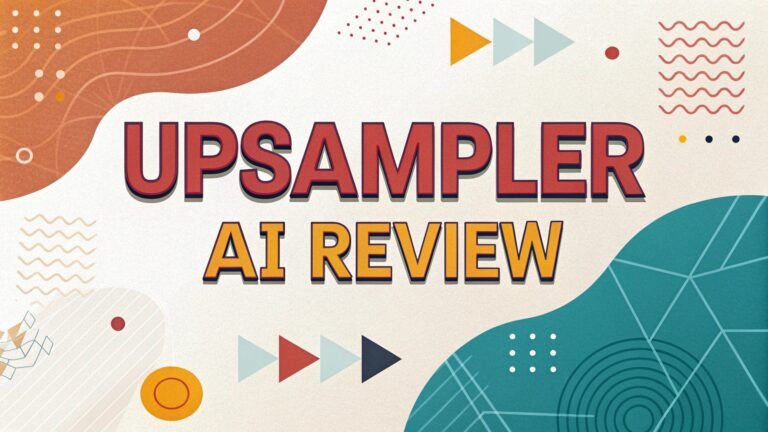AVCLabs AI Review: Complete Analysis of Video and Photo Enhancement
AVCLabs AI has emerged as a powerful solution for content creators seeking professional video and photo enhancement capabilities.
This comprehensive software suite utilizes advanced artificial intelligence to transform low quality footage into stunning high resolution content.
The platform offers multiple AI models designed to upscale videos to 4K and 8K resolutions while providing specialized tools for face enhancement and colorization.

Key Takeaways:
- Multi Model AI System: AVCLabs provides Standard, Ultra, Anime, and Denoise models with both single frame and multi frame processing options for different enhancement needs
- Resolution Upscaling Power: The software can upscale videos from SD to 8K resolution using advanced super resolution algorithms and deep learning technology
- Specialized Enhancement Tools: Features dedicated face enhancement, colorization, motion compensation, and stabilization tools powered by convolutional neural networks
- Cross Platform Compatibility: Available for Windows and Mac systems with support for over 30 input video formats and batch processing capabilities
- Flexible Pricing Structure: Offers monthly ($39.95), yearly ($119.95), and lifetime ($299.90) plans with a 30 second free trial to test all features
- Professional Use Cases: Trusted by TV stations like TBS for historical footage colorization and used by video forensics labs for evidence enhancement
Understanding AVCLabs AI Technology and Core Features
AVCLabs AI represents a significant advancement in video enhancement technology. The software leverages multiple artificial intelligence frameworks including Convolutional Neural Networks (CNN), Recurrent Neural Networks (RNN), and Generative Adversarial Networks (GAN) to process and improve video content. These technologies work together to analyze frame patterns, predict missing details, and enhance overall visual quality.
The core strength of AVCLabs lies in its ViT Transformer architecture, which utilizes attention based mechanisms for continuous model improvement. This approach allows the software to understand spatial relationships within video frames and maintain consistency across sequences. The platform trains on massive datasets including DAVIS, Vimeo 90K, and REDS to ensure comprehensive enhancement capabilities.
Multi frame processing distinguishes AVCLabs from simpler enhancement tools. Instead of treating each frame independently, the software analyzes 13 consecutive frames simultaneously to reduce flickering and maintain motion continuity. This approach results in smoother transitions and more natural looking enhancement results.
The software supports batch processing functionality, allowing users to enhance multiple videos simultaneously. This feature proves invaluable for professionals working with large quantities of footage or content creators managing multiple projects. Users can configure different enhancement settings for each video while processing runs in the background.
AI Enhancement Models: Performance Analysis and Comparison
AVCLabs offers six distinct AI enhancement models, each optimized for specific use cases and content types. The Standard model provides basic enhancement suitable for general purpose video improvement with moderate system resource requirements. While processing speeds reach 6.00 fps, the visual improvements remain subtle with minimal detail restoration.
The Ultra model delivers more aggressive enhancement with improved texture and sharpness restoration. Processing speeds drop to 2.63 fps due to increased computational complexity, but results show noticeably better detail preservation. The model works particularly well with landscape footage and architectural content.
Multi frame variants of both Standard and Ultra models process multiple frames simultaneously for superior consistency. The Ultra Multi Frame model achieves the highest quality results but requires 8 minutes 20 seconds for 30 seconds of footage. This model excels at maintaining temporal consistency while enhancing fine details.
The specialized Anime model targets animation content with enhanced line clarity and contrast preservation. Results show vibrant colors and sharp character outlines, making it ideal for restoring older animated content or enhancing modern animation projects.
The Denoise model focuses specifically on noise reduction but delivers disappointing results with significant blur and detail loss. Users report that processed footage often appears unusable due to excessive smoothing and poor detail preservation.
Video Upscaling Capabilities: From SD to 8K Resolution
AVCLabs Video Enhancer excels at resolution upscaling using super resolution algorithms that reconstruct missing pixel information. The software can transform 480p footage to 4K resolution while maintaining acceptable visual quality through intelligent detail prediction and edge enhancement.
The upscaling process utilizes deep learning models trained on thousands of high resolution image pairs. These models learn to identify patterns and textures, allowing them to generate plausible high resolution details from low resolution source material. The 400% upscaling capability enables dramatic resolution improvements for vintage footage.
4K and 8K upscaling represents the pinnacle of AVCLabs capabilities. The software analyzes spatial frequency information across multiple frames to generate additional pixel data. While results vary depending on source quality, well lit footage with distinct details typically produces impressive enhancement outcomes.
Processing times for upscaling vary significantly based on target resolution and system specifications. HD to 4K conversion typically requires 2 to 5 minutes per minute of footage on modern hardware with dedicated graphics cards. Users should expect longer processing times when targeting 8K resolution.
Face Enhancement Technology: AI Powered Portrait Refinement
The face enhancement feature represents one of AVCLabs most sophisticated AI implementations. Using specialized facial recognition algorithms, the software automatically detects human faces within video frames and applies targeted improvements. These enhancements include skin smoothing, detail sharpening, and eye brightening for more polished appearances.
CNN based face processing analyzes facial features frame by frame to maintain consistency across video sequences. The system recognizes different face sizes and angles, applying appropriate enhancement levels based on face prominence and clarity. This intelligent processing prevents over enhancement while ensuring visible improvements.
However, user feedback indicates that enhanced faces sometimes appear artificial with an obvious AI processed look. The single model approach may not account for diverse facial features and skin tones, leading to inconsistent results across different subjects. Professional users often prefer manual control over automated face enhancement.
The technology proves particularly valuable for vlog content and live streaming where consistent facial appearance matters. Content creators report improved audience engagement when using face enhanced footage, though subtle application yields better results than aggressive enhancement settings.
Colorization Features: Bringing Black and White Content to Life
AVCLabs colorization technology transforms monochrome footage into vibrant color content using advanced AI models trained on historical and contemporary imagery. The software offers Soft and Bright colorization modes to accommodate different aesthetic preferences and content types.
The Bright colorization model produces highly saturated results with enhanced landscape colors but sometimes struggles with natural skin tones. Portrait subjects may appear over saturated or display unnatural flesh tones that require additional correction. The model works exceptionally well for outdoor scenes and architectural footage.
Soft colorization provides more conservative color application with lower saturation levels. This approach produces more natural looking results for portrait content but may appear underwhelming for landscape scenes. Users can adjust render factors to fine tune colorization intensity for specific content requirements.
Professional applications include historical documentary restoration where AVCLabs has earned recognition from major broadcasting networks. The software can process archival footage while preserving original lighting and texture characteristics, making it valuable for educational and entertainment projects.
Motion Compensation and Frame Interpolation Technology
AVCLabs motion compensation feature addresses choppy video playback through intelligent frame interpolation. The system analyzes motion vectors between existing frames to generate intermediate frames, creating smoother playback at higher frame rates. Interpolation options range from 2x to 16x for dramatic slow motion effects.
Frame rate enhancement from 25fps to 120fps demonstrates the software capabilities but often results in quality degradation. While motion appears smoother, image sharpness and detail preservation suffer during the interpolation process. Users must balance motion fluidity against visual quality loss.
The technology utilizes optical flow analysis to track object movement across frames. This approach enables more accurate motion prediction compared to simple frame blending techniques. However, complex scenes with multiple moving objects can challenge the algorithm, leading to artifacts and ghosting effects.
Slow motion generation proves most effective with footage containing simple motion patterns. Sports content, wildlife footage, and mechanical movement produce better results than complex human interactions or crowded scenes. Users should test settings with sample footage before processing entire projects.
Video Stabilization: Correcting Camera Shake and Movement
Digital stabilization in AVCLabs addresses shaky footage through AI powered motion analysis and correction. The software identifies unwanted camera movement patterns and applies counter corrections to smooth out jitter and vibration. This feature proves valuable for handheld footage and action sequences.
Processing speeds for stabilization average 0.39 fps, making it one of the slower enhancement features. A 12 second video segment requires nearly 13 minutes to process, which may impact workflow efficiency for time sensitive projects. Users should plan accordingly when incorporating stabilization into their enhancement workflow.
Stabilization effectiveness varies significantly based on shake severity and footage characteristics. Mild camera shake typically responds well to correction, while severe vibration or rapid movement may produce suboptimal results. The algorithm sometimes introduces slight stretching or edge loss during correction processing.
Professional users report mixed results with stabilization performance. While the feature addresses basic shake issues, dedicated stabilization software often produces superior results for challenging footage. AVCLabs stabilization works best as a supplementary tool rather than a primary stabilization solution.
Supported Formats and System Requirements
AVCLabs supports an extensive range of input formats including 3GP, AVI, FLV, MOV, MP4, MKV, WMV, and WEBM among others. This broad compatibility ensures users can process footage from various cameras and devices without format conversion requirements. Output options include MP4, MKV, MOV, and AVI formats for maximum compatibility.
System requirements demand modern hardware for optimal performance. Windows 11 or 10 (64 bit) and macOS 12 or above provide the operating system foundation. 16GB RAM minimum ensures adequate memory for AI processing, while 20GB free storage accommodates software installation and temporary processing files.
Graphics card requirements significantly impact processing performance. NVIDIA GTX 1050 Ti or higher and Radeon HD 7000 series or above provide adequate GPU acceleration. Users with older graphics hardware experience substantially longer processing times and may encounter compatibility issues with certain features.
Processor recommendations include Intel i7 7th generation or greater (4GHz and above) or Ryzen 7 or greater (4GHz and above) for optimal performance. Older processors from 2015 onwards maintain basic compatibility but expect extended processing times for complex enhancement operations.
User Interface and Workflow Design
AVCLabs prioritizes simplicity in interface design with a minimalist approach that reduces complexity compared to traditional video editing software. The main window features drag and drop functionality for easy file import, while the right panel provides comprehensive enhancement controls and preview options.
Three step workflow streamlines the enhancement process: import videos, select AI model and resolution, then start processing. This simplified approach makes the software accessible to users without extensive video editing experience while maintaining professional capability levels.
Side by side preview functionality allows users to compare original and enhanced footage during processing. This real time comparison helps users evaluate enhancement effectiveness and adjust settings before committing to full processing. Progress indicators provide clear feedback on processing status and remaining time.
Batch processing interface enables multiple video enhancement with individual settings for each file. Users can configure different enhancement parameters for various footage types while processing continues automatically. This feature proves invaluable for professionals managing multiple projects simultaneously.
Pricing Structure and Value Proposition Analysis
AVCLabs offers three pricing tiers designed to accommodate different user needs and budgets. The monthly plan at $39.95 provides full feature access for short term projects or occasional users. This option includes 1 PC license and 5 day money back guarantee for risk free evaluation.
The yearly subscription at $119.95 reduces monthly costs for regular users while maintaining full feature access. This plan appeals to content creators and professionals who require consistent enhancement capabilities throughout the year. Annual billing provides significant savings compared to monthly payments.
Perpetual licensing at $299.90 offers the most value for long term users with one time payment and 30 day money back guarantee. This option eliminates ongoing subscription costs while providing lifetime access to current software versions. However, major updates may require additional purchases.
Competitive analysis reveals that AVCLabs pricing aligns with industry standards for AI enhancement software. While more expensive than basic video editors, the specialized AI capabilities justify premium pricing for users requiring professional enhancement results.
Performance Benchmarks and Speed Analysis
Processing performance varies significantly based on enhancement model selection and system specifications. Standard model processing achieves 6.00 fps for basic enhancement, while Ultra Multi Frame processing drops to 1.80 fps for maximum quality results. Users must balance quality requirements against time constraints.
Hardware acceleration through NVIDIA CUDA support provides substantial performance improvements over CPU only processing. RTX 4070 class graphics cards handle most enhancement tasks efficiently, while older hardware may struggle with demanding operations like 8K upscaling or multi frame processing.
Memory usage scales with video resolution and enhancement complexity. 4K processing typically requires 8 to 12GB RAM, while 8K operations may consume 16GB or more. Insufficient memory results in reduced performance and potential system instability during processing.
Storage requirements extend beyond installation space due to temporary processing files. Large video projects may generate several gigabytes of temporary data during enhancement. Users should ensure adequate free space before beginning complex processing operations.
Real World Applications and Use Cases
Historical footage restoration represents a primary use case where AVCLabs excels. Museums, documentary producers, and archivists utilize the software to enhance vintage footage while preserving original characteristics. Colorization capabilities prove particularly valuable for historical content presentation.
Content creation workflows benefit from AVCLabs enhancement capabilities for social media optimization. Content creators use the software to upscale smartphone footage and enhance video quality for platforms demanding high visual standards. Face enhancement proves popular for vlog content and personal branding.
Video forensics applications leverage AVCLabs for evidence enhancement in legal and security contexts. Law enforcement agencies report improved detail visibility in surveillance footage after AI enhancement processing. However, users must consider legal implications of AI enhanced evidence.
Professional video production incorporates AVCLabs for post production enhancement of challenging footage. Low light scenes, vintage equipment footage, and damaged media often benefit from AI processing before traditional editing workflows.
Comparison with Alternative Solutions
Topaz Video AI represents the primary competitor with superior processing speed and more sophisticated AI models. While AVCLabs offers competitive features, Topaz generally produces higher quality results with faster processing times. However, Topaz pricing exceeds AVCLabs costs significantly.
UniFab Video Enhancer AI provides comprehensive feature sets with better denoising performance and faster processing speeds. Multi computer licensing and watermark free trials offer additional value compared to AVCLabs limitations. Processing quality generally surpasses AVCLabs results across multiple enhancement categories.
Adobe Premiere Pro and DaVinci Resolve offer broader editing capabilities but lack specialized AI enhancement tools. These professional platforms require extensive learning curves and higher system requirements while providing limited automated enhancement compared to dedicated AI software.
Free alternatives like Waifu2x and ESRGAN provide basic upscaling capabilities but lack comprehensive feature sets and user friendly interfaces. These solutions appeal to technical users willing to sacrifice convenience for cost savings.
User Experience and Customer Feedback Analysis
Customer testimonials reveal mixed satisfaction levels with processing speed and enhancement quality as primary concerns. Professional users appreciate ease of use and comprehensive feature sets but express frustration with slow processing times and inconsistent results across different content types.
Content creators report improved engagement rates when using enhanced footage for social media platforms. However, many users recommend subtle enhancement settings to avoid obvious AI processing artifacts. Face enhancement receives particular criticism for artificial appearance in aggressive settings.
Technical support experiences vary among users with some reporting slow response times and limited problem resolution. Installation issues and graphics card compatibility represent common support requests. Documentation quality receives mixed reviews with users requesting more detailed tutorials.
Free trial limitations frustrate potential customers with 30 second processing limits and watermark restrictions. Many users express disappointment that trial features don’t adequately demonstrate software capabilities for meaningful evaluation.
Advantages and Limitations Summary
Key advantages include multiple AI models for different content types, comprehensive enhancement features in a single software package, and user friendly interface accessible to non technical users. Batch processing capabilities and broad format support enhance workflow efficiency for professional applications.
Flexible pricing options accommodate different user needs from occasional enhancement to professional daily use. Cross platform compatibility ensures consistent functionality across Windows and Mac systems. Specialized features like colorization and face enhancement provide unique capabilities not found in general video editing software.
Significant limitations include slow processing speeds compared to competitors, high system requirements that exclude older hardware, and inconsistent enhancement quality across different content types. Limited free trial prevents adequate software evaluation before purchase decisions.
Customer support issues and technical compatibility problems create frustration for some users. Enhancement artifacts and artificial appearance in processed footage may limit professional applications where natural results are essential.
Future Development and Technology Trends
AI enhancement technology continues evolving rapidly with improved model architectures and faster processing algorithms. Real time enhancement capabilities may soon enable live streaming applications and immediate preview functionality. Cloud based processing could address hardware limitations while providing scalable performance.
Integration with popular editing platforms through plugin architecture would streamline professional workflows. API access could enable custom application development and automated processing systems for large scale content production.
Mobile applications represent an obvious expansion opportunity as smartphone processing power increases. On device AI processing could provide immediate enhancement for mobile content creation without requiring desktop software.
Subscription model evolution may include cloud storage integration, collaborative features, and advanced AI models as premium offerings. Educational licensing and volume discounts could expand market reach to institutional customers.
Frequently Asked Questions
Is AVCLabs Video Enhancer AI completely free to use?
AVCLabs Video Enhancer AI offers a free trial with limitations. The trial version allows access to all features but includes watermarks on output videos and limits processing to 30 seconds per video. Full functionality requires a paid subscription starting at $39.95 per month.
What video formats does AVCLabs support for input and output?
AVCLabs supports over 30 input formats including MP4, AVI, MOV, MKV, WMV, FLV, and WEBM. Output formats include MP4, MKV, MOV, and AVI, providing broad compatibility with various devices and platforms.
How long does video processing typically take with AVCLabs?
Processing times vary significantly based on enhancement model and system specifications. Standard model processing achieves around 6 fps, while Ultra Multi Frame processing drops to 1.8 fps. A 30 second video may take 2 to 8 minutes depending on selected settings.
Can AVCLabs enhance very old or damaged video footage effectively?
AVCLabs performs well with vintage footage, particularly for colorization and basic quality improvement. However, severely damaged or extremely low quality footage may not achieve satisfactory results. The software works best with footage that retains some detail and structure.
What system requirements are needed to run AVCLabs effectively?
AVCLabs requires Windows 10/11 (64 bit) or macOS 12+, minimum 16GB RAM, 20GB free storage, and a dedicated graphics card (NVIDIA GTX 1050 Ti or AMD Radeon HD 7000 series or better). Faster processors and better graphics cards significantly improve processing speed.
How does AVCLabs compare to free video enhancement alternatives?
AVCLabs provides a comprehensive feature set with user friendly interface compared to free alternatives like Waifu2x or ESRGAN. While free options exist, they typically require technical expertise and lack integrated features like face enhancement, colorization, and batch processing capabilities.

I’m Liza, the founder and author of Liza AI Blog, where I share my passion for artificial intelligence through insightful guides and updates. I’m dedicated to making AI accessible to everyone, and I strive to create a community that’s both informed and engaged. Through my blog, I aim to promote a deeper understanding and appreciation of AI and its potential to shape our future. You can reach me at lizaaiblog@gmail.com or follow me on social media to stay updated on the latest AI news and trends.