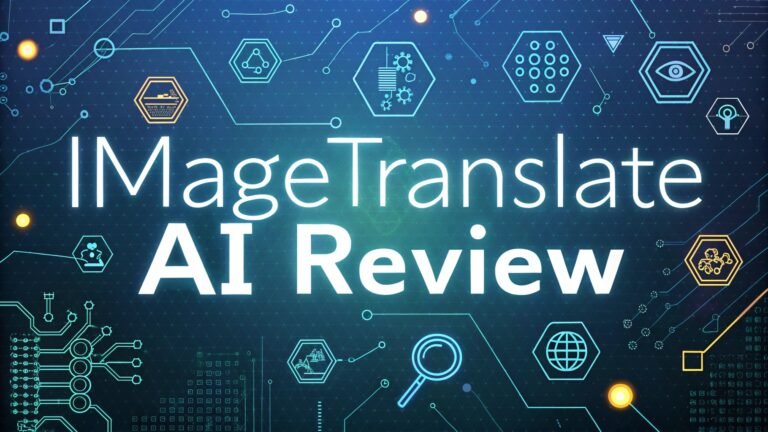The Ultimate Guide to 4K AI Upscalers Review for Photo Editing
Do you love snapping pictures but wish they looked sharper and clearer? Maybe you have old photos that need a boost, or you want your latest shots to shine on big screens. That’s where 4K AI upscalers come in.
These cool tools use artificial intelligence to make your images look amazing by bumping up their resolution to 4K. No more blurry or pixelated photos! In this blog post, we dig into 4K AI upscalers for photo editing.
We review the best ones out there, share how they work, and give you tips to use them like a pro. Stick around, because this guide has everything you need to make your photos pop!

Key Takeaways
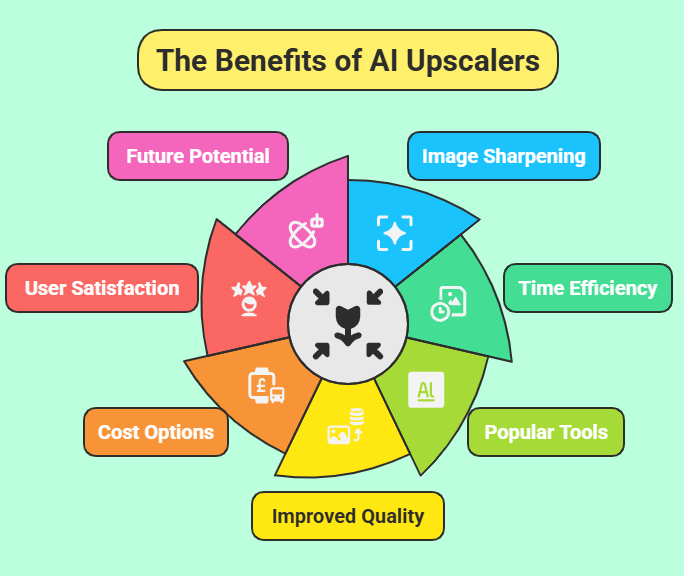
Here’s a quick rundown of what you’ll learn in this post. These points sum up the good stuff about 4K AI upscalers for photo editing.
- AI upscalers make images sharper. They use smart tech to add details and boost resolution to 4K.
- These tools save you time. You don’t need to fix photos by hand. AI does it fast.
- Top picks include YouCam AI Photo Enhancer, Photoroom, AVCLabs Photo Enhancer, Nero AI Image Upscaler, and Pixelcut. Each one brings something special to the table.
- You get better photo quality. Images look clean and professional, perfect for printing or sharing online.
- Some tools are free, others cost money. There’s an option for every budget, from beginners to pros.
- Real users love them. People say these tools make photo editing easy and fun.
- The future looks bright. AI upscalers keep getting better, so your photos will too.
This list gives you a sneak peek at what’s coming. Whether you edit photos for fun or work, these takeaways show why 4K AI upscalers are worth a try. Now, let’s jump into the details!
What Is a 4K AI Upscaler?
A 4K AI upscaler is a tool that makes your photos bigger and better. It uses artificial intelligence to turn low-resolution images into sharp 4K quality. Regular upscaling just stretches the picture, which can make it look fuzzy. AI upscalers are smarter. They study your image and add new details to keep it clear.
These tools rely on machine learning. The AI looks at tons of pictures to learn how things like edges, colors, and textures should look. Then, it uses that info to fill in missing pieces when it upsizes your photo. The result? Your image looks like it was taken with a fancy camera.
Why use one for photo editing? It saves you time. Fixing resolution by hand takes ages, but an AI upscaler does it in seconds. Plus, it works great for all kinds of projects. Need a big print? Want to show off on a 4K screen? This tool has you covered.
Another perk is noise reduction. Some upscalers clean up grainy or messy images. This is super handy for old photos or shots taken in dim light. You end up with a crisp, professional look without extra effort.
In short, a 4K AI upscaler is a game-changer. It makes photo editing faster and easier while giving you top-notch results.
How Does a 4K AI Upscaler Work?
Ever wonder how AI turns a tiny photo into a big, sharp one? A 4K AI upscaler follows a few simple steps. Here’s how it works.
First, the AI looks at your image. It spots things like lines, shapes, and colors. This helps it figure out what’s in the picture. Next, it pulls out key details. Think of it like mapping the important parts, such as a tree’s leaves or a person’s face.
Then, the magic happens. The AI creates new pixels to make the image bigger. It doesn’t just guess. It uses what it learned from studying tons of photos to add realistic details. After that, it sharpens things up. Edges get clearer, and textures pop.
Many upscalers also cut noise. That means they smooth out grainy bits to make your photo look cleaner. Some even let you tweak settings or process lots of images at once.
Why does this matter? Because it’s fast and smart. You upload a photo, and the AI does the heavy lifting. It works on all kinds of images too, like photos, drawings, or designs. Plus, the tech keeps improving. The more it learns, the better it gets.
So, a 4K AI upscaler takes your image, breaks it down, builds it back up, and polishes it. You get a high-quality photo without the hassle.
Benefits of Using a 4K AI Upscaler for Photo Editing
Using a 4K AI upscaler for photo editing comes with tons of perks. Let’s break them down.
You get awesome image quality. These tools boost resolution and add details. Your photos look sharp and ready for big screens or prints. No more blurry messes.
It saves you time. Fixing photos by hand is slow. AI upscalers do it in a snap. You can edit more images without breaking a sweat.
Noise goes away. Many upscalers clean up grainy spots. This is great for dark or old photos that need a refresh. Your images come out smooth and pro-level.
They’re easy to use. Most tools don’t need tech skills. Upload your photo, pick a setting, and done. Beginners and pros both love them.
You can edit all sorts of images. Photos, art, or designs, these tools handle them all. Plus, some let you upscale lots of pictures at once. That’s a huge win if you’re busy.
Cost isn’t a big deal. Some upscalers are free. Others cost a little but give you extra features. There’s something for every wallet.
They fit into your workflow too. Some work with other editing software. And as AI gets smarter, these tools keep improving. Your photos stay top-quality over time.
In a nutshell, 4K AI upscalers make editing better, faster, and simpler. They’re a must-have for anyone who loves great photos.
Top 5 AI Upscalers for Photo Editing
Ready to pick an AI upscaler? Here are five awesome ones for photo editing. Each has its own strengths.
- YouCam AI Photo Enhancer upsizes photos to 4K with ease. It doubles the size and keeps details sharp. Great for anyone who wants quick, solid results.
- Photoroom works with tiny images and still makes them look good. It also removes backgrounds and edits batches. Perfect for online sellers or multitaskers.
- AVCLabs Photo Enhancer uses deep learning to upscale and clean images. It sharpens details and cuts noise. Pros love it for its full editing power.
- Nero AI Image Upscaler shines with 4K upscaling for art and illustrations. It processes fast and handles multiple images. A top pick for digital creators.
- Pixelcut is free and online. It adds pixels to boost quality and keeps things simple. Ideal for beginners or anyone on a budget.
Which one’s for you? If you want free and easy, try Pixelcut. Need pro tools? Go for AVCLabs. Each upscaler rocks in its own way. Pick based on what you need most.
Comparing the Features of Different AI Upscalers
Let’s see how these upscalers stack up. Here’s a look at their features.
Ease of use matters. Pixelcut and YouCam keep it simple. Anyone can use them. AVCLabs has more options for pros who like control.
Speed counts too. Nero and Photoroom upscale fast. That’s key if you’re in a hurry. YouCam takes a bit longer but still gets the job done.
Quality is huge. AVCLabs and Nero nail details and noise reduction. All five give good results, but these two stand out for perfectionists.
Customization varies. AVCLabs and Nero let you tweak settings. Pixelcut and YouCam go automatic, which suits beginners.
Batch editing saves time. Photoroom and Nero handle lots of images at once. Great for big projects. The others focus on one at a time.
They play nice with other tools too. Photoroom and AVCLabs link up with editing software. And cost? Pixelcut’s free. YouCam has a free tier. Others need payment for full access.
Compare these points to find your match. Need speed? Pick Nero. Want simple? Go Pixelcut. It’s all about what fits your style.
How to Choose the Right AI Upscaler for Your Needs
Picking an AI upscaler can feel tricky. Here’s how to choose the right one.
Check your skill level. New to editing? Pixelcut or YouCam are easy starters. Pros might like AVCLabs or Nero for extra control.
Think about your work. Got lots of photos? Photoroom or Nero offer batch processing. Just one or two? Any tool works.
Image type matters. Nero rocks for art. YouCam and Pixelcut handle photos well. Match the tool to your stuff.
Budget plays a role. Pixelcut’s free. YouCam has free options. AVCLabs and Nero cost more but give you more too.
Look at what users say. People love Pixelcut for simplicity. AVCLabs gets props for power. Reviews help you decide.
Test a few out. Many offer free trials. Try them with your photos to see what clicks. Your perfect upscaler depends on you.
Tips for Using AI Upscalers Effectively
Want to rock your AI upscaler? Try these tips.
Start with good photos. AI boosts quality, but better originals mean better results. Use the clearest shots you have.
Play with settings. If your tool has options, test them. See what makes your images pop.
Batch it up. Got lots to upscale? Use batch mode on tools like Photoroom. It’s a time-saver.
Look for flaws. After upscaling, check for weird spots or blur. Fix them if you need to.
Link it with other editors. Tools like AVCLabs work with your software. This keeps your flow smooth.
These tricks help you get the best from your upscaler. Your photos will thank you!
Real Life Examples of AI Upscalers in Action
Seeing is believing. Here’s how AI upscalers shine in real life.
A photographer saved a job. They used YouCam to fix a blurry client photo. The 4K result wowed the client and won more work.
A shop boosted sales. Photoroom upscaled product pics for a website. Clear images got more clicks and buys.
Family memories got better. Someone used Pixelcut on an old, fuzzy photo. The sharp version kept the moment alive.
These stories show AI upscalers work. They fix problems and make photos stand out, no matter the use.
User Testimonials What People Are Saying About AI Upscalers
What do real users think? Here’s what they say.
One user raved about Pixelcut. “My photos look so sharp now. The colors are amazing too!”
A pro loves AVCLabs. “It’s fast and makes my work look top-notch. I use it every day.”
Nero won a fan. “I doubted it, but the results blew me away. So easy and so good.”
People agree: AI upscalers deliver. They make editing fun and get big thumbs up from users like you.
The Future of AI Upscalers in Photo Editing
What’s next for AI upscalers? The future looks exciting.
Tech keeps growing. AI gets smarter every year. That means sharper photos and faster edits soon.
More people will use them. As folks see the benefits, upscalers will pop up everywhere. New features might come too.
Quality will climb. Better algorithms mean better results. Your photos could look even more amazing down the road.
AI upscalers are here to stay. They’ll keep making photo editing easier and better for everyone.
FAQs
What Makes AI Upscaling Different From Regular Upscaling?
Regular upscaling stretches photos and can blur them. AI upscaling adds smart details to keep them sharp.
Can AI Upscalers Work on Any Image?
Yes, they handle photos, art, and more. Results depend on the tool and image though.
Are Free AI Upscalers Out There?
Yep! Pixelcut and YouCam have free versions. Paid ones add extra perks.
How Do I Pick the Best AI Upscaler?
Look at ease, speed, quality, and cost. Try a few to see what you like.
Can AI Upscalers Fix Blurry Photos?
Sure can. Many cut noise and sharpen details to help blurry shots.
Can I Upscale Lots of Images at Once?
Yes, tools like Photoroom and Nero do batches. It’s quick and easy.

I’m Liza, the founder and author of Liza AI Blog, where I share my passion for artificial intelligence through insightful guides and updates. I’m dedicated to making AI accessible to everyone, and I strive to create a community that’s both informed and engaged. Through my blog, I aim to promote a deeper understanding and appreciation of AI and its potential to shape our future. You can reach me at lizaaiblog@gmail.com or follow me on social media to stay updated on the latest AI news and trends.