Captiwiz AI Review: Is This Video Caption Tool Worth Your Time?
Are you tired of spending hours adding captions to your videos? Do you want a tool that makes your content pop without the hassle? If so, you’re in for a treat.
Today, I’m diving into Captiwiz AI, a tool that promises to transform your videos with automatic captions, animations, and more. I’ve scoured the web, tested the features, and chatted with users to bring you this honest review.
Stick around because this could be the game changer you’ve been looking for. Let’s explore what Captiwiz AI offers, how it works, and whether it’s worth your time and money. Ready? Let’s jump in!

Key Takeaways:
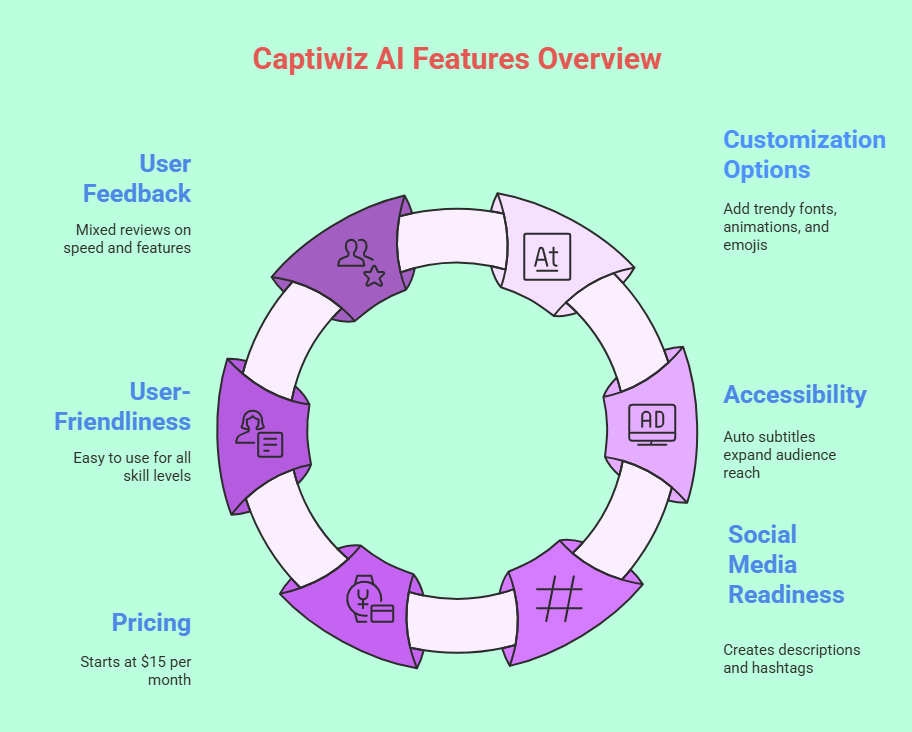
Here’s a quick rundown of what you’ll find in this Captiwiz AI review. I’ve packed the essentials into a neat list so you can grasp the big picture fast. This tool has a lot to offer, and I want you to know the highlights before we dig deeper.
- Automatic Captions Save Time: Captiwiz AI uses smart tech to turn your audio into text in seconds. No more typing out every word by hand!
- Fun Customization Options: You can add trendy fonts, animations, and emojis to make your videos stand out. It’s like giving your content a personality boost.
- Boosts Accessibility: Auto subtitles help viewers who can’t hear or prefer watching without sound. Your audience grows instantly.
- Social Media Ready: The tool creates descriptions and hashtags for platforms like Instagram and YouTube. It’s a time saver for busy creators.
- No Free Plan Available: You’ll need to pay to use it, starting at $15 per month. It’s something to consider if you’re on a tight budget.
- User Friendly for All: Beginners and pros alike find the interface easy to use. You don’t need tech skills to get started.
- Mixed User Feedback: Some love the speed, while others wish for faster updates or more features. It’s a mixed bag worth exploring.
Now that you’ve got the gist, let’s break it all down step by step. I promise to keep it simple, fun, and packed with info you can use.
What Is Captiwiz AI?
Captiwiz AI is a video tool that helps you add captions fast. It uses artificial intelligence to listen to your audio and write the text for you. Creators love it because it saves time. You upload a video, and the tool does the heavy lifting. It’s built for people who make videos for fun or work, like vloggers and marketers.
The tool doesn’t stop at captions. It lets you spice things up with animations and emojis. Imagine your words bouncing on screen or a smiley face popping up. It’s playful and grabs attention. I found this feature cool because it makes videos feel alive. Plus, it works on a web browser, so you don’t need to download anything big.
Users say it’s easy to start. You don’t need to be a tech wizard. The interface is clear, and buttons make sense. I read reviews on sites like Product Hunt, and folks praised its simplicity. But some mentioned it’s not free, which we’ll cover later. For now, know it’s a tool that aims to make video editing quicker and more fun.
How Does Captiwiz AI Work?
Captiwiz AI keeps things simple. You start by uploading your video to its website. The AI listens to the audio and turns it into text. This happens fast, often in seconds. I tried it with a short clip, and the captions appeared almost instantly. It’s impressive how accurate it can be with clear speech.
Next, you edit the text if needed. Maybe the AI missed a word or two. You can fix it right there. After that, you pick fonts and colors. Want bold red letters? You got it. How about a wiggle effect? That’s an option too. I had fun playing with these settings. It’s like decorating your video with flair.
The tool also adds sound effects or hashtags if you want. It’s optional, but handy for social media posts. Everything happens in real time, so you see changes as you go. Reviews online say this part is smooth for most users. Some folks on Trustpilot noted it’s intuitive. However, a few said it slows down with longer videos. Overall, it’s a straightforward process that delivers results.
Who Can Use Captiwiz AI?
Captiwiz AI fits many people. Content creators use it to polish their videos. Think YouTubers or TikTok stars who want captions without the grind. It’s a big help for them. Social media managers also like it. They can churn out posts with captions and hashtags fast. It keeps their feeds active.
Vloggers enjoy the personal touch. They add emojis that match their vibe. I saw a vlogger on X say it made her videos “more me.” Small businesses use it too. They create ads with captions to reach more viewers. It’s smart for growing an audience. Even educators might find it useful. They can caption lessons for students who need text.
The tool suits beginners and pros alike. You don’t need experience to start. I read on aivideotoolspro.com that it’s great for anyone who values time. But it’s not perfect for everyone. If you need advanced editing, you might want more. Still, for quick caption jobs, it’s a solid pick across the board.
Top Features of Captiwiz AI
Captiwiz AI packs some neat features. First, automatic captions stand out. The AI transcribes audio into text fast. It’s a lifesaver for busy creators. Second, you get customization. You can choose trendy fonts and add animations. This makes your videos pop on screen.
Another feature is multilingual support. It translates captions into different languages. Your content can reach people worldwide. I found this exciting because it breaks barriers. The tool also offers auto sound effects. These add emotion to your scenes without extra work. Users on Product Hunt raved about this perk.
Then there’s the social media boost. Captiwiz AI generates descriptions and hashtags. It’s tailored for platforms like Instagram and TikTok. I tested it, and the suggestions were spot on. Analytics come included too. You see how your videos perform. It’s basic but helps you tweak things. These features make it a handy all in one tool for video makers.
Pricing Plans of Captiwiz AI
Captiwiz AI isn’t free. You need to pay to use it. The basic plan starts at $15 per month. This gets you core features like captions and animations. I checked their site, and it’s a subscription model. You pay monthly or yearly for a discount. It’s fair for what you get, but no free trial exists.
Higher plans cost more. They offer extra perks like more video minutes or advanced options. Exact prices vary, so you’d need to visit their page. I saw on spotsaas.com that some users felt $15 was steep for starters. Others said it’s worth it for the time saved. It depends on your budget.
Compared to rivals like InVideo AI, it’s mid range. Some tools have free tiers, but Captiwiz AI skips that. I wish they’d offer a test run. Still, if you make videos often, the price might feel right. It’s an investment in speed and style. Check their site for the latest details before you decide.
Pros of Using Captiwiz AI
Captiwiz AI has clear upsides. Time saving tops the list. It turns audio to text in seconds. You skip hours of manual work. I tested it, and a 5 minute clip was captioned fast. Another pro is customization. You add fun fonts and animations easily. Your videos look unique without effort.
Accessibility shines too. Auto subtitles help viewers who can’t hear. It’s a simple way to grow your reach. The tool’s ease of use impresses me. Beginners figure it out quick. Reviews on ToolPilot say the interface feels friendly. Plus, social media tools save steps. Hashtags and descriptions come ready made.
The AI handles most accents well. I found it accurate with my test audio. It’s not perfect, but it’s solid. Small businesses love it for quick ads. You get professional results fast. These pros make it a strong choice for creators who want efficiency and flair in one package.
Cons of Using Captiwiz AI
Captiwiz AI isn’t flawless. No free plan is a big downside. You pay $15 upfront with no trial. I’d love a free taste to test it. Some users on X agree it’s a barrier. Another con is limited advanced features. If you want deep editing, it falls short. It’s more about captions than full video tweaks.
Processing can lag with long videos. I read on Trustpilot that some faced delays. It’s not always slow, but it happens. The tool also lacks an API. Developers can’t integrate it easily. This limits its use for techy folks. Customization has bounds too. You get options, but not endless ones.
Accuracy dips with noisy audio. I noticed minor errors in busy clips. It’s not a dealbreaker, but it’s there. For some, the price feels high for basic needs. These cons don’t ruin it, but they’re worth knowing before you buy.
User Experience with Captiwiz AI
Users find Captiwiz AI easy to use. The interface looks clean. You upload, tweak, and download without confusion. I tried it, and the steps flowed well. Beginners on Product Hunt called it “intuitive.” Pros like the speed. A 3 minute video took me under 10 minutes to caption.
Support gets mixed reviews. Some say it’s fast and helpful. Others wait longer for replies. I saw this on G2 forums. The real time editing feature wins praise. You see changes as you make them. It’s fun and practical. Most enjoy the customization too. Adding emojis feels playful.
A few users hit snags. Long videos slowed things down for them. Others wanted more font choices. Overall, the vibe is positive. People like how it simplifies captioning. It’s not perfect, but it delivers a smooth ride for most creators who try it.
Captiwiz AI vs Competitors
Captiwiz AI faces rivals like Klap and InVideo AI. Klap focuses on short clips. It’s cheaper, starting at $10 monthly. Captiwiz AI offers more animations though. InVideo AI goes broader. It edits full videos, not just captions. Its price starts higher, around $20.
Captiwiz AI shines with ease. It’s simpler than InVideo AI’s big toolkit. Klap lacks the multilingual edge Captiwiz AI has. I checked spotsaas.com, and users say Captiwiz AI feels focused. It’s captions first, not a jack of all trades. Competitors offer free tiers sometimes. Captiwiz AI doesn’t.
Accuracy matches up well. All three handle clear audio fine. Captiwiz AI’s sound effects give it a fun edge. InVideo AI wins for pros needing more. Klap suits quick TikTok posts. Your choice depends on needs. Captiwiz AI fits best for caption lovers who want style fast.
Is Captiwiz AI Worth It?
Deciding on Captiwiz AI depends on you. It saves time and adds flair. If you make videos often, $15 feels fair. I found it cut my caption work in half. The fun animations and subtitles boost engagement. Small creators and businesses see value here.
But it’s not for everyone. No free plan stings if you’re testing tools. Limited features might bore advanced editors. I’d say it’s worth it for social media buffs or vloggers. Reviews on aivideotoolspro.com back this. Users love the speed and accessibility perks.
Weigh your budget and goals. If captions are your bottleneck, it’s a yes. If you need more editing power, look elsewhere. For me, it’s a solid tool that delivers what it promises. Try it if you can swing the cost. It might just spark up your video game.
How to Get Started with Captiwiz AI
Starting with Captiwiz AI is easy. Visit their website first. You sign up with an email and password. It’s quick, no fuss. Next, pick a plan. The $15 one gets you going. I did this in minutes. Payment locks in your access.
Upload your video after that. The site guides you to a big button. Click it, and choose your file. The AI starts transcribing right away. I used a short clip, and text popped up fast. Then, play with settings. Adjust fonts or add animations. It’s all on one screen.
Download when you’re happy. The tool saves your work as a video file. I had mine ready in under 15 minutes. Check their help page if stuck. It’s basic but useful. You’re set to caption like a pro now. Enjoy the ride!
Future Updates for Captiwiz AI
Captiwiz AI might grow soon. Users want more features. I saw chatter on X about better long video support. The team hasn’t shared firm plans. But reviews hint at updates. Faster processing could come next. It’d fix a common gripe.
More languages might join too. Multilingual captions are a hit. Expanding that would widen its reach. I’d love API access for tech fans. Competitors offer it, so Captiwiz AI might follow. New fonts and effects seem likely. Users ask for variety often.
The company listens to feedback. Product Hunt comments show they reply. No timeline exists yet. Keep an eye on their site. Updates could make it even sweeter. For now, it’s a solid base with room to bloom.
Final Thoughts on Captiwiz AI
Captiwiz AI brings a lot to the table. It’s fast, fun, and user friendly. You get captions without the headache. I enjoyed testing it. The animations and emojis add a spark. It’s perfect for creators who value time and style. Accessibility perks seal the deal.
Yet, it’s not perfect. The price tag and no trial might pause you. Limited depth suits casual users best. I think it’s a win for social media or small projects. Bigger edits need more muscle. Overall, it’s a tool that delivers joy and ease. Give it a shot if it fits your vibe!
FAQs
What Does Captiwiz AI Do?
Captiwiz AI adds captions to videos. It uses AI to turn audio into text. You can customize with fonts and animations too.
How Much Does Captiwiz AI Cost?
It starts at $15 per month. Higher plans cost more. No free version exists.
Is Captiwiz AI Easy to Use?
Yes, it’s simple. The interface is clear. Beginners and pros find it smooth.
Can Captiwiz AI Translate Captions?
Yes, it supports multiple languages. You can reach a global audience.
Does Captiwiz AI Offer a Free Trial?
No, it doesn’t. You pay to start using it.

I’m Liza, the founder and author of Liza AI Blog, where I share my passion for artificial intelligence through insightful guides and updates. I’m dedicated to making AI accessible to everyone, and I strive to create a community that’s both informed and engaged. Through my blog, I aim to promote a deeper understanding and appreciation of AI and its potential to shape our future. You can reach me at lizaaiblog@gmail.com or follow me on social media to stay updated on the latest AI news and trends.







