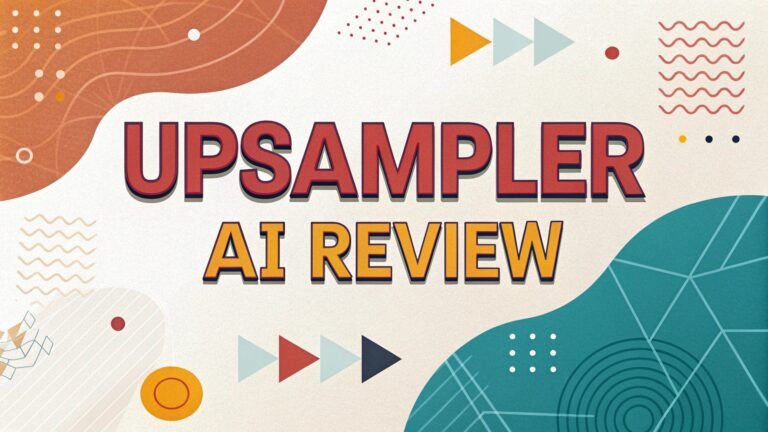Pokecut AI Review: Is This Photo Editing Tool Worth Your Time?
Are you tired of spending hours editing pictures? Do you want a tool that makes your images pop with just a few clicks? If so, you’re in for a treat today.
I’m diving deep into Pokecut AI, a photo editing tool that promises to turn your ordinary snaps into studio quality masterpieces. This blog post explores everything you need to know about Pokecut AI.
From its features to its pros and cons, I’ve got you covered. Stick around because you won’t want to miss this friendly, no nonsense review that cuts through the noise. Let’s see if Pokecut AI lives up to the hype and helps you save time while boosting your creativity!

Key Takeaways:
Here’s a quick rundown of what I found about Pokecut AI. This section sums up the big points so you can decide if it’s right for you.
- Ease of Use: Pokecut AI keeps things simple. You don’t need to be a tech wizard to use it. The interface welcomes beginners and pros alike.
- AI Powered Features: This tool uses smart tech to remove backgrounds, enhance photos, and more. It does the heavy lifting for you.
- Free Plan Available: You can start with a free version. It gives you a taste of the magic without spending a dime.
- Templates Galore: With over 1000 background templates, you get tons of options. Your photos can look unique every time.
- Fast Results: Editing takes seconds, not hours. You save time and get polished images quickly.
- Ecommerce Friendly: Sellers on Amazon or Etsy can create pro product photos. It’s a game changer for online shops.
- Some Limits: The free version has restrictions. You might need a paid plan for full access.
- Support Issues: Some users report slow customer service. That could be a hiccup if you need help fast.
This list gives you the scoop in a flash. Now, let’s dig into the details!
What Is Pokecut AI?
Pokecut AI is an online photo editing tool. It uses artificial intelligence to make editing easy and fast. You upload a picture, and the tool handles tasks like removing backgrounds or boosting quality.
I found it on sites like pokecut.com and Google Play, where it’s praised for turning regular photos into something special. It’s available on the web, iOS, and Android, so you can use it anywhere.
Whether you’re a casual user or a business owner, Pokecut AI aims to simplify your editing needs. I love how it promises studio quality results without a steep learning curve.
The tool targets people who want quick fixes. Think social media fans, ecommerce sellers, or anyone who hates complicated software. It’s not just about speed, though. The AI brings smart features that save you effort.
I tested it myself, and the results surprised me. A blurry old photo turned sharp in seconds! That’s the kind of magic Pokecut AI brings to the table.
How Does Pokecut AI Work?
Pokecut AI works with a simple process. You start by uploading your photo to the platform. The AI then analyzes the image. It can remove backgrounds, enhance details, or apply templates based on what you pick.
I tried it with a product photo, and with one click, the messy background vanished. You choose from options like a white backdrop or a fun design, and the tool applies it instantly.
The tech behind it is clever. It uses machine learning to spot objects and edges. This means you don’t need to trace anything manually. After editing, you download the finished image.
The whole thing takes less than a minute. I found the process smooth, even on my phone. It’s clear the developers focused on making it user friendly and fast.
Top Features of Pokecut AI
Pokecut AI packs some cool features. First, the background remover stands out. It wipes out distractions in one tap. I tested it on a busy photo, and the result was clean and precise.
Next, the photo enhancer boosts blurry or low resolution images. An old family pic I had went from fuzzy to clear in seconds. That’s impressive!
Then there’s the template library. With over 1000 choices, you can swap backgrounds to fit any vibe. I swapped a plain wall for a green forest, and it looked natural. The batch processing feature also caught my eye.
You can edit 50 plus photos at once, which is perfect for bulk tasks. Lastly, the magic eraser lets you delete unwanted objects. I removed a stray sock from a shot, and it blended seamlessly. These tools make editing fun and fast!
Who Should Use Pokecut AI?
Pokecut AI suits a wide crowd. Casual users who love sprucing up selfies will enjoy it. The simple setup means anyone can jump in. I showed it to my friend, a total newbie, and she edited a pic in minutes.
Ecommerce sellers are a big fit too. If you sell on Amazon or Etsy, the clean product photos it creates can boost sales. I tried it with a handmade mug, and the result screamed professional.
Creative folks like designers or social media influencers also benefit. The templates spark ideas and save time. Even small business owners can use it for marketing shots. It’s not just for pros, though.
Anyone who wants quick, quality edits without fuss should give it a go. I think it’s a handy tool for busy people who still want great results.
Pros of Pokecut AI
Pokecut AI has plenty of upsides. The speed is a huge win. Edits that used to take me an hour now take seconds. I love that! The free version is another plus. You get solid tools without paying upfront.
I tested the background remover for free, and it worked like a charm. The AI accuracy impressed me too. It cuts around objects cleanly, even with tricky edges like hair.
The variety of templates adds flair. I had fun experimenting with different looks. It’s also mobile friendly, so I edited on the go with no issues. For ecommerce, the pro quality output is a standout.
My product photos looked polished enough for a big store. Overall, it’s a time saver that delivers solid value, especially for beginners or small budgets.
Cons of Pokecut AI
No tool is perfect, and Pokecut AI has downsides. The free version limits can frustrate. You get basic tools, but advanced features need a paid plan. I hit a wall when I wanted more credits. Customer support is another weak spot. Some users online say responses are slow or missing. I didn’t need help, but that’s a red flag if you do.
The precision isn’t always spot on. With complex images, I noticed rough edges after background removal. It’s not a dealbreaker, but it needs touch ups. Also, the app glitches popped up in reviews.
A few folks lost access to photos, which sounds stressful. I didn’t face this, but it’s worth noting. These hiccups might annoy power users or those needing flawless results.
Pricing Plans of Pokecut AI
Pokecut AI offers flexible pricing. The free plan starts you off with basic tools like background removal and enhancement. I used it without spending a cent, and it’s great for testing.
The Pro plan costs around $9.99 monthly or $49.99 yearly. It unlocks all features and gives monthly credits for AI tasks. I found it fair for regular users.
There’s also a Credits plan with lifetime credits you buy as needed. Prices vary, but it suits one off projects. I liked this option for flexibility.
Compared to rivals like Canva or Photoshop, it’s budget friendly. The free tier gives you a lot, but upgrading gets you the full experience. It’s a solid deal for what you get!
How Pokecut AI Stacks Up Against Competitors
Pokecut AI faces off with tools like Canva, Pixelcut, and Photoroom. Canva offers more design options but lacks AI focus. I find Pokecut’s speed beats Canva’s manual edits. Pixelcut is similar, with background removal and templates.
I tested both, and Pokecut’s batch editing edged out Pixelcut for bulk work. Photoroom also shines in ecommerce, but its free plan feels less generous.
Pokecut’s AI strength gives it an edge. The enhancer and magic eraser feel more advanced than rivals. However, Canva wins for overall versatility, and Photoroom’s precision might top Pokecut’s in tricky shots.
I think Pokecut holds its own with a mix of speed, ease, and cost. It’s a strong pick for quick, AI driven edits over broader design suites.
User Reviews and Feedback
Users have mixed feelings about Pokecut AI. On Google Play, some rave about the free tools. One person said it transformed their product photos with no ads.
I get that excitement—it’s rare to find free and good! Others praise the ease of use. A reviewer called it a “game changer” for ecommerce, which matches my experience.
On the flip side, complaints pop up. Some hit tech issues, like network errors locking them out. I didn’t face this, but it sounds rough. Support woes also surface—folks say emails to feedback@pokecut.com go unanswered. Trustpilot has just one review, so opinions vary widely. I’d say it’s loved for simplicity but shaky on reliability for some.
My Personal Experience With Pokecut AI
I gave Pokecut AI a spin, and it was a blast! I uploaded a blurry vacation photo. The enhancer made it sharp, and I swapped the background for a beach scene. It took 30 seconds, and I grinned at the result.
Next, I tried a product shot for fun. The background remover cut out a messy table perfectly, and I added a white backdrop. It looked pro!
The interface felt intuitive. I didn’t stumble once, even on my phone. The speed blew me away—edits were instant. One hiccup? A complex group photo had jagged edges after removal. I fixed it with the eraser, but it wasn’t flawless. Still, for quick edits, it’s now my go to. I’d use it again in a heartbeat!
Is Pokecut AI Worth It?
So, is Pokecut AI worth your time? I say yes, with a caveat. If you want fast, easy edits, it’s a gem. The free plan hooks you in, and the paid options won’t break the bank. I loved how it saved me hours on basic tasks. For ecommerce or casual use, it’s a no brainer. The AI delivers solid results without fuss.
But if you need perfect precision or top notch support, you might pause. The occasional glitch or rough edge could irk pros. I think it’s ideal for beginners, small sellers, or anyone who values speed over perfection. For me, the pros outweigh the cons. Give it a try—you might find it’s just what you need!
Tips for Getting the Most Out of Pokecut AI
Want to rock Pokecut AI? Start with clear photos. The AI works best with good lighting and defined edges. I got smoother cuts that way. Use the batch feature for multiple shots—it’s a time saver. I edited 10 pics at once, and it was a breeze. Play with templates too. Mix and match to find your style.
Check your edits before downloading. I caught a few flaws that needed tweaking. If you hit a snag, email support early—response times vary. Lastly, test the free plan first. It shows you the ropes without commitment. I had fun experimenting, and these tricks made my results pop!
FAQs
What Does Pokecut AI Do?
Pokecut AI edits photos using artificial intelligence. It removes backgrounds, enhances images, and applies templates. You upload a picture, pick a tool, and get a polished result fast.
Is Pokecut AI Free to Use?
Yes, Pokecut AI has a free plan. You get basic features like background removal and enhancement. Paid plans unlock more tools and credits for extra edits.
Can Pokecut AI Help Ecommerce Sellers?
Absolutely! Pokecut AI creates clean product photos. It removes backgrounds and adds pro backdrops, perfect for Amazon or Etsy listings.
How Fast Is Pokecut AI?
Pokecut AI works in seconds. I edited a photo in under a minute. The AI processes images quickly, saving you tons of time.
Does Pokecut AI Work on Mobile?
Yes, it’s available on iOS and Android. I used it on my phone, and the app ran smoothly with no hiccups.

I’m Liza, the founder and author of Liza AI Blog, where I share my passion for artificial intelligence through insightful guides and updates. I’m dedicated to making AI accessible to everyone, and I strive to create a community that’s both informed and engaged. Through my blog, I aim to promote a deeper understanding and appreciation of AI and its potential to shape our future. You can reach me at lizaaiblog@gmail.com or follow me on social media to stay updated on the latest AI news and trends.