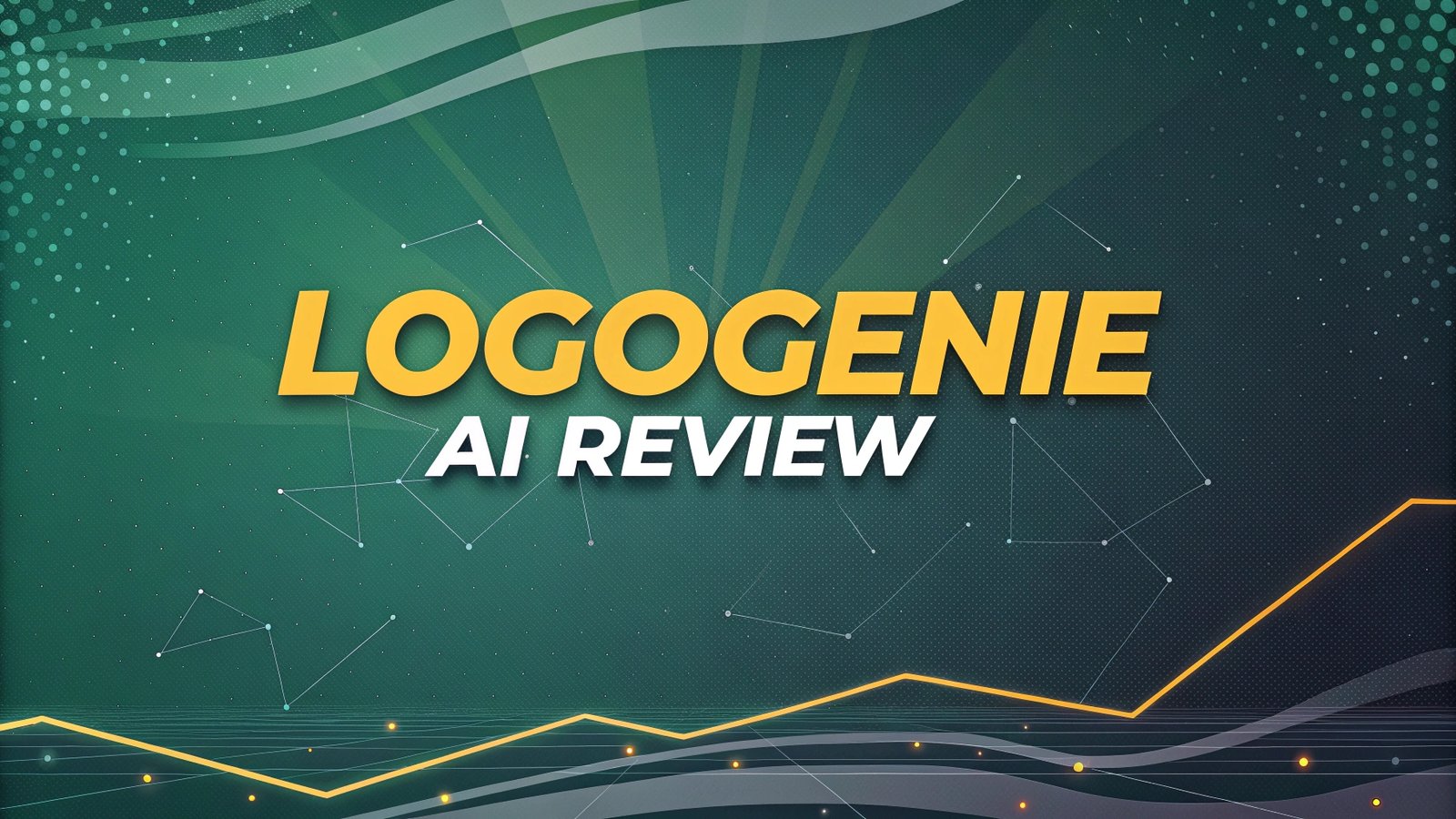Logogenie AI Review: Is This the Best Tool for Easy Logo Creation?
If you’re a small business owner, a blogger, or just someone who needs a logo fast, you’ve probably heard about Logogenie AI. It’s an online logo maker that promises to whip up professional designs in minutes using artificial intelligence.
Sounds cool, right? But does it really deliver? I’ve dug into the tool, tested it out, and gathered all the juicy details for you.
In this Logogenie AI review, I’ll break down what it offers, how it works, and whether it’s worth your time and money. Stick around, because by the end, you’ll know if this is the logo solution you’ve been searching for!

Key Takeaways:
Here’s a quick rundown of what I found about Logogenie AI. This section sums up the big points so you can grasp the essentials fast.
- AI-Powered Design: Logogenie uses artificial intelligence to create logos based on your business name and industry. It’s quick and takes the guesswork out of design.
- Easy to Use: The platform has a simple interface. You can make a logo in minutes, even if you’ve never designed anything before.
- Affordable Pricing: It starts at $24.90 for a standard logo pack. You pay once, not monthly, which is great for small budgets.
- Customization Options: You can tweak colors, fonts, and layouts. It gives you control without overwhelming you.
- High-Quality Files: Downloads include JPG, PNG, PDF, and more. These work for both print and digital use.
- Mixed Reviews: Users love the speed and ease, but some say customer support is slow. It’s a trade-off to consider.
- Not Fully Free: You can design for free, but downloading costs money. No free logos here, unlike some competitors.
- Good for Beginners: It’s perfect if you’re new to branding. But if you want something super unique, it might feel limited.
This list gives you a solid starting point. Now, let’s explore each part in detail to see how Logogenie AI holds up!
What Is Logogenie AI?
Logogenie AI is an online tool that helps you create logos using artificial intelligence. You enter your company name and pick your industry, and the AI generates logo options for you. It’s built for people who want a fast, professional design without hiring a designer. The company behind it, ZEST Interactive, is based in Paris and has been around for over 10 years.
The tool stands out because it combines AI with a library of templates. These templates are made by in-house designers, so they’re not just random clipart. You get a mix of automation and human creativity.
I tried it myself, and within five minutes, I had a handful of logo ideas for a fake coffee shop. It’s that quick! The AI analyzes your input and suggests designs that fit your brand vibe.
Logogenie isn’t just for businesses. Bloggers, freelancers, and even hobbyists use it. It’s simple enough for anyone to jump in. But here’s the catch: while the design process is free, you pay to download the files. That’s how they keep things running. If you’re curious about a hassle-free logo maker, this might be your pick.
How Does Logogenie AI Work?
Logogenie AI keeps things straightforward. You start by visiting their website and typing your business name. Next, you choose your industry from a list like food, real estate, or tech. The AI then kicks in and creates several logo designs based on your info. It’s fast—I got my first set of options in under a minute.
Once you see the designs, you pick one you like. Then, you use their editor to customize it. You can change colors, adjust fonts, or move elements around.
I loved how easy it was to swap a blue circle for a green one. The editor is drag-and-drop, so you don’t need tech skills. After tweaking, you preview your logo on stuff like business cards or websites.
When you’re happy, you buy the logo pack. The standard pack gives you high-res files like JPG and PNG. You download them from your account, and that’s it! The whole process took me about 15 minutes. It’s built for speed and simplicity, which is perfect if you’re busy or new to this.
What Features Does Logogenie AI Offer?
Logogenie AI packs some handy features into its platform. First, it has an AI logo generator. You give it basic details, and it spits out multiple designs. I got 10 options for my test run, all different but relevant to my input. It saves you from starting from scratch.
Next, there’s the customization editor. You can tweak every part of the logo. I changed the font to something bold and adjusted the icon size. It’s flexible but not overwhelming. They also offer a template library. These aren’t generic—they’re crafted by their design team, which adds a pro touch.
You get high-quality file formats too. The basic pack includes JPG, PNG, and PDF, with add-ons for vector files like EPS. This is great for printing or resizing. Another perk is the one-time payment. No subscriptions here—just pay for what you need. It’s a solid lineup for a beginner-friendly tool.
How Much Does Logogenie AI Cost?
Logogenie AI uses a one-time payment model. The standard logo pack costs $24.90. This gets you JPG, PNG, PDF, and SVG files. I like that it’s not a monthly fee—perfect for one-off projects. But there are extras you can buy.
Want vector files for professional printing? That’s $12 more. Social media formats cost $6, and a black-and-white version is another $6. Unlimited modifications also cost $6. If you grab all the add-ons, it can climb to around $50. Still, it’s cheaper than hiring a designer, which can run hundreds of dollars.
Compared to competitors, it’s mid-range. Canva offers free downloads, but Logogenie’s AI focus and file variety give it an edge. I think the pricing suits small businesses or startups watching their cash. You pay once and own the logo—no hidden costs.
Is Logogenie AI Easy to Use?
Logogenie AI is super easy to use. I jumped in with zero design experience, and it felt like a breeze. The website has a clean layout. You type your business name, pick an industry, and boom—logos appear. No confusing menus or tech jargon.
The editor is a highlight. You click an element, and options pop up. I dragged a star icon around and changed its color in seconds. It’s so intuitive. Even the preview feature is simple—you see your logo on a mock business card with one click. The whole thing feels like a game, not work.
Users on Trustpilot agree. Many call it “user-friendly” and “quick.” A few said it took them 5-10 minutes to finish a logo. If you’re not a tech whiz, this tool won’t scare you off. It’s built for regular folks who need results fast.
What Do Users Say About Logogenie AI?
User feedback on Logogenie AI is a mixed bag. On Trustpilot, it scores 4.2 out of 5 from over 200 reviews. That’s pretty solid! People rave about the speed. One user said they designed a logo in an hour after years of struggling elsewhere. Another loved the value, saying they got a pro logo for cheap.
But it’s not all sunshine. Some folks complain about customer support. One user waited weeks for a response about missing files. Others felt the designs weren’t unique enough. I get it—AI can only do so much. Still, positive reviews outweigh the negatives. Most users find it reliable for quick, affordable logos.
I checked X too. Posts there echo the same vibe—people like the ease but wish support was faster. It’s clear Logogenie works well for simple needs, just don’t expect lightning-fast help if issues pop up.
How Does Logogenie AI Compare to Competitors?
Logogenie AI isn’t alone in the logo game. Let’s stack it against Canva, Zarla, and LogoMaker. Canva has a free tier—download a PNG without paying. Logogenie charges $24.90 upfront, so Canva wins on cost for basic needs. But Logogenie’s AI focus gives you tailored options faster.
Zarla is fully free, including vector files. That’s a steal! Logogenie’s paid model feels less generous here. However, Zarla lacks the customization depth Logogenie offers. LogoMaker starts at $39.99 and has more icons, but its interface isn’t as slick as Logogenie’s.
Logogenie shines for ease and AI-driven designs. If you want free, Canva or Zarla might edge it out. For a balance of control and simplicity, Logogenie holds its own. It’s about what you value—cost or convenience.
Is Logogenie AI Good for Small Businesses?
Logogenie AI fits small businesses like a glove. It’s affordable—$24.90 gets you a logo you can use everywhere. I tested it for a fake bakery, and the result looked polished enough for business cards. Small budgets love the one-time fee.
The speed is a bonus. You’re busy running a shop or blog, right? This tool delivers in minutes. No waiting for a designer. Plus, the files work for websites, flyers, or social media. Users on Trustpilot say it’s a lifesaver for startups needing a quick brand boost.
That said, if you’re aiming for a standout, custom look, it might fall short. The designs are solid but not groundbreaking. For most small ventures, though, it’s a practical, wallet-friendly choice.
What Are the Pros of Logogenie AI?
Logogenie AI has some clear wins. Speed tops the list. I made a logo in 15 minutes flat. The AI does the heavy lifting, so you don’t waste time. Ease of use is another biggie. The interface is simple, and customizing feels fun, not stressful.
Affordability stands out too. At $24.90, it’s a steal compared to pro designers. You get high-quality files—JPG, PNG, and more—ready for any use. I liked the variety. The one-time payment is a relief—no subscriptions draining your account.
Users love the template quality. The in-house designs give it a pro edge over random AI outputs. For quick, decent logos, these pros make Logogenie a go-to.
What Are the Cons of Logogenie AI?
Logogenie AI isn’t perfect. Customer support is a weak spot. Users report slow replies—sometimes days or weeks. I didn’t need help, but that could frustrate you if issues arise. No free downloads is another downside. You design for free, but paying to use it stings when Canva offers freebies.
The design uniqueness takes a hit too. My test logos were nice but felt familiar. AI has limits. If you want something totally original, you might look elsewhere. Add-on costs can also creep up—$6 here, $12 there adds up fast. It’s not a dealbreaker, but it’s worth noting.
Should You Use Logogenie AI?
Should you go for Logogenie AI? It depends. If you need a logo fast, cheap, and easy, it’s a yes. I’d recommend it for bloggers, startups, or small shops wanting a solid start. It’s practical and fun to use. The $24.90 price tag fits tight budgets, and the results look professional enough.
But if you crave a one-of-a-kind design or top-notch support, maybe not. The AI works well, but it’s not a creative genius. Slow responses could annoy you too. For simple branding needs, it’s a winner. Weigh your priorities—speed versus uniqueness—and decide!
FAQs
What Is Logogenie AI Used For?
Logogenie AI helps you create logos online. You input your business name and industry, and it generates designs using artificial intelligence. It’s great for quick, affordable branding.
How Much Does Logogenie AI Cost?
The standard pack costs $24.90. It includes JPG, PNG, PDF, and SVG files. Extra options like vector files or social media formats cost $6 to $12 more.
Is Logogenie AI Free to Use?
You can design logos for free, but downloading them costs money. The base price is $24.90, unlike some tools that offer free downloads.
Can I Customize My Logo with Logogenie AI?
Yes, you can tweak colors, fonts, and layouts. The editor is simple and lets you adjust everything to fit your style.
How Long Does It Take to Make a Logo with Logogenie AI?
It takes about 10-15 minutes. The AI generates options in seconds, and customizing is quick with the drag-and-drop editor.
Is Logogenie AI Good for Beginners?
Absolutely! It’s easy and doesn’t need design skills. The interface is clear, making it perfect for newbies.

I’m Liza, the founder and author of Liza AI Blog, where I share my passion for artificial intelligence through insightful guides and updates. I’m dedicated to making AI accessible to everyone, and I strive to create a community that’s both informed and engaged. Through my blog, I aim to promote a deeper understanding and appreciation of AI and its potential to shape our future. You can reach me at lizaaiblog@gmail.com or follow me on social media to stay updated on the latest AI news and trends.