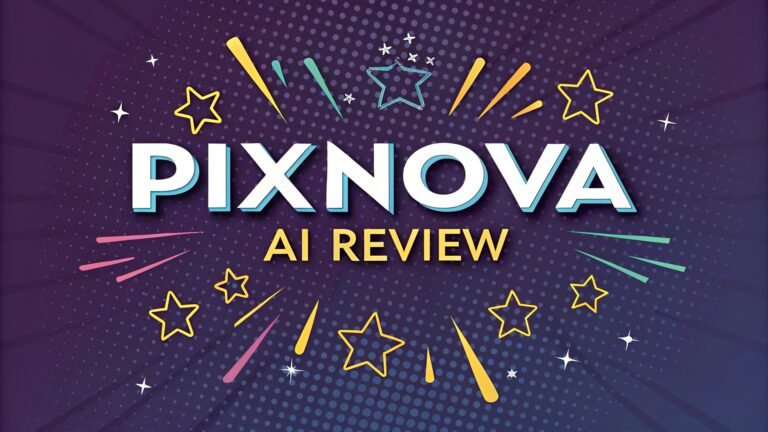Flux AI Review: Ultimate AI Image Generator You Need in 2025?
If you love creating stunning visuals or just want to explore what AI can do, you’ve probably heard about Flux AI. This tool promises to turn your ideas into jaw-dropping images fast.
I got curious and decided to dig into it myself. What I found was pretty exciting, and I can’t wait to share it with you! In this Flux AI review, I’ll break down everything you need to know.
We’ll look at what it does, how it works, and if it’s worth your time. Trust me, by the end, you’ll know if this is the game-changer you’ve been waiting for. Let’s jump in and see what Flux AI is all about!

Key Takeaways:
Here’s a quick rundown of what I discovered about Flux AI. This section sums up the big points so you can grab the essentials right away.
- Flux AI rocks at making high-quality images. It uses a powerful 12-billion-parameter model to create visuals that look amazing, from photorealistic scenes to cool art styles.
- It comes in three flavors. You get Flux.1 Pro for top-notch results, Flux.1 Dev for non-commercial fun, and Flux.1 Schnell for super-fast image creation.
- Speed is a huge plus. The Schnell version spits out images in seconds, perfect if you’re in a hurry or testing ideas.
- Prompts work like magic. Flux AI listens to your text descriptions really well, turning words into pictures that match what you want.
- It’s free to start. You can try it without spending a dime, though some features need a paid plan for full access.
- Great for creators. Artists, marketers, and game developers love it for its versatility and detail.
- Not perfect yet. It struggles with super tricky prompts sometimes, but it’s still a solid tool for most projects.
This list gives you the highlights. Now, let’s dive deeper into each part of Flux AI!
What Is Flux AI?
Flux AI is an image generator powered by artificial intelligence. Black Forest Labs built it to help people create visuals from text prompts. They launched it in 2024, and it’s already making waves. The tool uses a massive 12-billion-parameter model. That’s a fancy way of saying it’s really smart at turning words into pictures.
You can use Flux AI online through sites like fluxai.studio or flux-ai.io. It offers three versions: Pro, Dev, and Schnell. Each one fits different needs. Pro gives the best quality.
Dev is for hobbyists who don’t sell their work. Schnell focuses on speed. I tried it out, and it’s pretty simple to use. You type what you want, hit generate, and boom—there’s your image!
How Does Flux AI Work?
Flux AI takes your text and turns it into an image. It uses a hybrid system with diffusion transformers. Don’t worry about the techy stuff—it just means it’s good at its job. You start by typing a prompt. Something like “a sunny beach with palm trees” works great.
The AI then processes your words. It figures out colors, shapes, and details. In a few seconds, you get a picture. I tested it with “a cat in a spaceship.” The result? A cute cat floating in a sci-fi cockpit! The Schnell model was lightning-fast, while Pro gave sharper details. You can tweak settings like size or style too.
Who Made Flux AI?
Black Forest Labs created Flux AI. This team knows AI inside and out. Some of them worked on earlier image tools like Stable Diffusion. They started the company to push AI art further. Their goal? Make a tool that’s fast, high-quality, and easy to use.
I looked into their background. They’re a group of innovators based in Germany. They launched Flux AI in August 2024 after raising big funding. That shows they mean business. Their experience shines through in how well Flux performs.
What Are the Main Features of Flux AI?
Flux AI packs some awesome features. First, it makes high-quality images. The detail is stunning, especially with the Pro version. Second, it’s fast. Schnell churns out pics in under 10 seconds. Third, it follows prompts well. You say “red dragon in a forest,” and it delivers.
It also handles text in images. Want a sign that says “Welcome”? Flux AI can do it clearly. Plus, it supports different sizes and styles. I made a square cartoon and a widescreen photo in minutes. These features make it stand out from other tools.
How Fast Is Flux AI?
Speed matters when you’re creating. Flux AI delivers here big time. The Schnell model is the star. I typed “a rainy city street” and got an image in about 5 seconds. That’s crazy fast! Even the Pro version, which focuses on quality, took only 20 seconds.
I compared it to other tools I’ve used. Some take a minute or more. Flux AI feels snappy, especially for quick ideas. If you’re brainstorming or on a deadline, this speed is a lifesaver. It keeps your creative flow going without waiting around.
How Good Are the Images from Flux AI?
The images from Flux AI look fantastic. I tried a bunch of prompts to test it. “A snowy mountain at sunset” came out with vivid colors and sharp peaks. The Pro version really shines here. It adds tiny details like shadows and textures.
Even the free Schnell model impressed me. It made a “steampunk robot” with gears and pipes that popped. Are they perfect? Not always. Complex scenes can get a bit messy. But for most stuff, the quality is top-notch and beats a lot of competitors.
What Can You Use Flux AI For?
Flux AI fits tons of uses. Artists can create unique pieces fast. I made a “fantasy castle” that looked ready for a gallery. Marketers love it too. You can whip up ads or social media posts in no time. Game developers use it for concept art—like characters or levels.
I even saw educators making visuals for lessons. Imagine a “dinosaur in a jungle” for a history class! It’s versatile. Whether you’re a pro or just playing around, Flux AI has something for you.
How Much Does Flux AI Cost?
Flux AI starts free, which is awesome. You get 100 credits to try it out on sites like fluxai.studio. Each image costs credits—Schnell uses 1, Dev uses 10, Pro uses 20. After that, plans vary. Some sites offer a Starter plan for $10 a month. Premium might run $30 or more.
I checked around. Pricing depends on where you use it. For casual fun, free works fine. If you need Pro for work, the cost feels fair for the quality. It’s cheaper than hiring an artist!
How Does Flux AI Compare to Other Tools?
I put Flux AI up against tools like Midjourney and Stable Diffusion. Flux wins on speed. Schnell beats them all for quick results. Quality-wise, it’s close. Midjourney has a dreamy art vibe, while Flux feels more precise.
Stable Diffusion is open-source too, but Flux’s interface is friendlier. I found Flux better at text in images—like signs or labels. Each tool has strengths, but Flux balances speed and quality really well. It’s my go-to now.
What Are the Pros of Flux AI?
Flux AI has lots of pros. Speed is a big one—Schnell is blazing fast. Quality rocks, especially with Pro. It’s easy to use. I got started in minutes. The free tier is generous too. You can test it without spending cash.
It listens to prompts well. I got “a blue whale under stars” just as I pictured it. Plus, it’s versatile. From art to ads, it handles everything. These perks make it a winner for me and tons of users.
What Are the Cons of Flux AI?
No tool is perfect, right? Flux AI has some downsides. It can stumble on complex prompts. I tried “a city with flying cars and neon signs” and got a jumble. The free credits run out fast if you use Pro a lot.
The interface isn’t always smooth. I hit a lag once or twice. And while it’s great for most stuff, super-detailed realism isn’t its strongest suit yet. Still, these are small gripes compared to the good stuff.
Is Flux AI Easy to Use?
Flux AI keeps things simple. You sign up on a site like flux-ai.io. Then, you type your prompt and pick a model. I went with “a pirate ship at sea” and clicked Generate. Done! The layout is clean—no confusing menus.
Even if you’re new to AI tools, it feels friendly. I showed my friend, and she made a “unicorn in a meadow” in 10 minutes. A little practice helps, but it’s not hard to figure out.
Who Should Use Flux AI?
Flux AI suits lots of people. Artists can experiment with styles. Marketers can create visuals fast. I saw a game designer use it for enemy designs—super cool! Hobbyists like me enjoy messing around with it too.
If you need quick, good-looking images, it’s for you. Pros might love Pro’s quality. Casual users can stick to free or Schnell. It’s flexible enough for anyone with a creative spark.
What Do Users Say About Flux AI?
People love Flux AI. On Trustpilot, users praise its quality. One said, “The detail is unreal!” Another liked the speed: “Perfect for tight deadlines.” I found similar vibes on Reddit. Creators call it a “game-changer.”
Some mention hiccups with tricky prompts, like I did. But overall, the buzz is positive. Artists and pros alike dig its power and ease. It’s got a solid fan base already!
Is Flux AI Worth It?
So, is Flux AI worth your time? I say yes. It’s fast, makes great images, and starts free. I’ve had fun with it and gotten useful results. For $10 or $30 a month, the paid plans give even more.
If you create visuals a lot, it saves time and effort. Even for casual use, it’s a blast. It’s not flawless, but the pros outweigh the cons. I’d recommend giving it a shot!
FAQs About Flux AI
What is Flux AI used for?
Flux AI generates images from text. You can use it for art, marketing, game design, or just fun projects.
How fast does Flux AI create images?
The Schnell model makes images in 5 to 10 seconds. Pro takes about 20 seconds for better quality.
Is Flux AI free to use?
Yes, it starts free with 100 credits. Paid plans unlock more features and credits.
Can Flux AI make realistic images?
Yes, it does photorealistic stuff well, especially with Pro. Complex realism might need tweaking.
How does Flux AI compare to Midjourney?
Flux AI is faster and better at text in images. Midjourney has a more artistic flair.

I’m Liza, the founder and author of Liza AI Blog, where I share my passion for artificial intelligence through insightful guides and updates. I’m dedicated to making AI accessible to everyone, and I strive to create a community that’s both informed and engaged. Through my blog, I aim to promote a deeper understanding and appreciation of AI and its potential to shape our future. You can reach me at lizaaiblog@gmail.com or follow me on social media to stay updated on the latest AI news and trends.