Fix Blur AI Review: Best Tools to Sharpen Your Images in 2025
Do blurry photos frustrate you? You snap a picture, but it looks fuzzy. Maybe it’s an old family memory or a product shot for your online store. Either way, blurry images can ruin the moment.
Good news! AI tools can fix blurry photos fast. They make images sharp and clear with just a few clicks. In this Fix Blur AI Review, I share the best tools to unblur your pictures in 2025.
You’ll learn what works, what doesn’t, and how to choose the right one. Stick with me to turn those blurry shots into crystal clear treasures!

In a Nutshell:
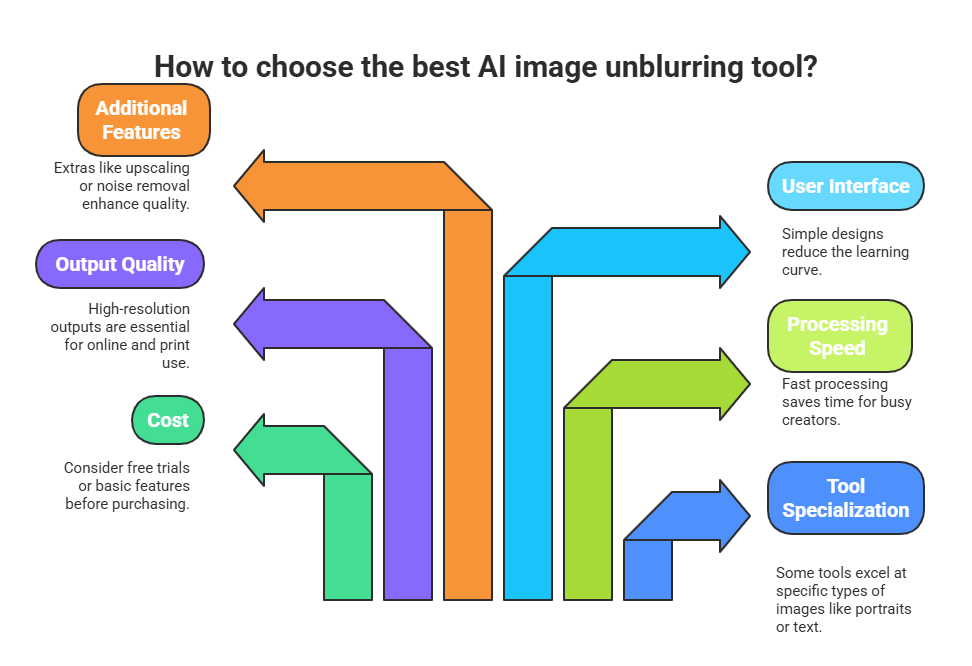
- AI makes unblurring easy. Tools like Topaz Labs and Fotor use smart algorithms to sharpen images in seconds. No expert skills needed!
- Not all tools are equal. Some apps excel at portraits, while others handle text or product photos better.
- Free options exist. Many platforms offer free trials or basic features to test before you buy.
- Speed saves time. Most AI tools process images in under a minute, perfect for busy creators.
- Quality matters. High resolution outputs ensure your photos look great online or in print.
- User friendly designs rule. Simple interfaces let anyone fix blurry photos without a learning curve.
- Some tools add extras. Features like upscaling or noise removal boost overall image quality.
This guide covers everything from how AI unblurs photos to the best apps for specific needs. You’ll also find tips to avoid common mistakes. Ready to dive in? Let’s make your images pop!
What Is Fix Blur AI?
Fix Blur AI uses artificial intelligence to sharpen blurry images. These tools analyze photos and detect fuzzy areas. Then, they enhance details to make pictures clear. You don’t need to be a tech wizard. Most apps let you upload an image and click a button. The AI does the rest.
Why do images blur? Camera shake, poor focus, or low resolution can cause it. Old photos also fade over time. AI fixes these issues by reconstructing details. For example, it can sharpen edges or recover textures. Tools like Artguru and Unblurimage.ai are popular for this.
Who uses these tools? Photographers, online sellers, and everyday people love them. A blogger might unblur a post’s featured image. A shop owner could sharpen product photos to boost sales. Even families use AI to restore old pictures. The results often look professional.
Some apps focus on specific tasks. For instance, portrait enhancers make faces clearer. Others work better for text or landscapes. Free versions are great to start, but paid plans often give higher quality outputs.
Why Use AI to Fix Blurry Photos?
Blurry photos hurt your goals. A fuzzy product image might turn away customers. A blurry memory feels less special. AI tools solve these problems fast. They save time and effort compared to manual editing.
Speed is a big win. Apps like Fotor unblur images in seconds. You don’t need hours in Photoshop. Just upload, process, and download. This helps busy people stay productive.
Quality makes a difference. AI doesn’t just sharpen. It enhances colors, reduces noise, and fixes pixelation. Your photos look polished and professional. For example, Topaz Labs can turn a shaky shot into a crisp masterpiece.
Anyone can do it. You don’t need design skills. Most tools have simple buttons and sliders. Even kids can use them to fix family photos. Plus, many apps offer mobile versions for editing on the go.
AI also handles tough cases. Old, faded photos or low resolution images get new life. Some tools even upscale images for bigger prints. That’s why AI is a game changer for fixing blur.
Top Fix Blur AI Tools in 2025
Many AI tools fix blurry photos. Each has unique strengths. I tested several to find the best ones for 2025. Here’s what stood out.
Topaz Labs is a leader. It uses advanced AI to sharpen details. Portraits, landscapes, and even old film photos look amazing after processing. The tool also removes noise for cleaner results. It’s great for professionals but easy for beginners too.
Fotor offers a free online tool. It’s simple to use and works fast. You upload a photo, and AI sharpens it in one click. The app also has mobile versions for iPhone and Android. Free users get good results, but paid plans unlock higher resolutions.
Artguru shines for portraits. Its AI focuses on faces, making eyes and skin details pop. It’s free to try and doesn’t require a login. This makes it perfect for quick edits.
Unblurimage.ai is another strong pick. It handles all photo types, from products to text. The tool also upscales images to 4K for prints. Free users can test it without signing up.
Each tool fits different needs. Try a few to see which works for you.
How Does Fix Blur AI Work?
Fix Blur AI seems like magic, but it’s smart tech. These tools use machine learning to analyze images. They spot blurry spots and rebuild details.
Step one: Analysis. The AI scans your photo. It looks for edges, textures, and colors that seem off. For example, a fuzzy face might lack clear eyes. The tool marks those areas.
Step two: Reconstruction. The AI predicts what details should be there. It uses data from millions of images to guess shapes and patterns. This makes photos look natural.
Step three: Enhancement. The tool sharpens edges and boosts clarity. Some apps also adjust brightness or remove noise. The result is a clean, clear image.
Real example: I uploaded a blurry beach photo to Fotor. The waves looked mushy. After processing, the water had clear ripples, and the sand showed texture. It took 10 seconds.
Most tools let you tweak settings. You can choose how sharp or smooth you want the image. This gives you control without needing tech skills.
Best Tool for Portrait Photos
Portraits need special care. Faces have fine details like eyes and hair. The wrong tool can make them look unnatural. I found some AI apps that excel at fixing blurry portraits.
Artguru is my top pick. Its AI focuses on facial features. It sharpens eyes, lips, and skin tones without overdoing it. I tested a blurry selfie, and the result looked like a studio shot. The tool is free for basic edits, which is great for casual users.
Topaz Labs also works well. It has a face recovery mode that enhances details. This is perfect for old family photos. The app keeps skin natural, avoiding that plastic look.
Why portraits matter: Clear faces connect with viewers. A sharp portrait grabs attention on social media or in albums. Blurry ones feel forgettable.
Both tools are easy to use. You upload the photo, select portrait mode, and let the AI work. Results come fast, often under a minute. If you fix faces often, these apps are must haves.
Best Tool for Product Photos
Product photos drive sales. Blurry images make items look cheap. AI tools can make your products shine online. I checked which ones work best for e commerce.
Unblurimage.ai stands out. It sharpens product details like textures and edges. I tried it on a blurry shoe photo. The laces and stitching became crisp, making the shoe look premium. The tool also upscales for high resolution displays.
Fotor is another good choice. It’s free and fast. The AI enhances colors and removes noise, which helps products pop. It’s great for small businesses on a budget.
Why clarity sells: Shoppers want to see details. A clear photo builds trust and boosts clicks. Studies show sharp images increase conversions by up to 30%.
Both tools support batch processing. You can fix multiple product photos at once. This saves time for busy sellers. Try them to make your store look professional.
Best Tool for Old Photos
Old photos hold memories. But they often fade or blur. AI tools can bring them back to life. I found some apps that restore vintage images beautifully.
Topaz Labs is excellent for old photos. Its AI recovers details in faded film or digital shots. I tested a 1960s family photo. The faces were fuzzy, but after processing, I saw clear smiles and eyes. The tool also fixes scratches and noise.
Artguru works well too. It sharpens old portraits and boosts colors. The app is free to try, so you can test it on a few photos first.
Why restore old photos? They preserve history. A clear image feels alive, like stepping back in time. Families love seeing grandparents’ faces in detail again.
Both tools are simple. Upload the photo, choose restoration mode, and wait a moment. The results can feel emotional, especially for sentimental shots.
Free vs Paid AI Tools
Many Fix Blur AI tools have free and paid versions. Which should you choose? I broke down the differences to help you decide.
Free tools are great to start. Fotor and Artguru let you unblur photos without paying. They process images fast and give decent results. Free versions often limit resolution or add watermarks, though. For casual use, they’re perfect.
Paid tools offer more. Topaz Labs and Unblurimage.ai have premium plans with higher quality outputs. They also include extras like batch processing or upscaling. For example, paid Fotor unlocks 4K results and removes limits.
Who needs paid? Professionals like photographers or sellers benefit most. High resolution and bulk editing save time and boost quality. Casual users might stick with free options.
Tip: Try free versions first. If you need sharper images or more features, upgrade. Most apps offer trials, so you can test without risk.
Common Mistakes to Avoid
Fixing blurry photos sounds easy, but mistakes happen. I’ve seen people mess up their images with AI tools. Here’s how to avoid pitfalls.
Wrong tool choice. Not every app fits every photo. Using a portrait tool on landscapes can distort details. Match the tool to your image type.
Over sharpening. Some users crank up sharpness too high. This makes photos look unnatural, with harsh edges. Stick to default settings or adjust lightly.
Ignoring resolution. Uploading tiny, low resolution images limits results. AI can’t create details that aren’t there. Use the highest quality file you have.
Skipping previews. Always check the processed image before downloading. Some tools let you tweak results. A quick look saves you from bad edits.
Real story: I once over sharpened a sunset photo. It looked like a cartoon! Now, I preview and adjust carefully. Follow these tips to get great results every time.
How to Choose the Right Tool
With so many AI tools, picking one feels tough. I’ll make it simple. Here’s how to find the best Fix Blur AI for you.
Know your needs. Fix portraits? Try Artguru. Need product shots? Go for Unblurimage.ai. Old photos? Topaz Labs is great. Match the tool to your goal.
Check ease of use. Look for simple interfaces. Most apps let you upload and click to process. Avoid ones with steep learning curves.
Test free versions. Many tools offer trials. Upload a blurry photo and see the results. Compare a few to spot the best quality.
Consider output size. If you print photos or post online, check resolution limits. Paid plans often give higher quality for big displays.
Budget matters. Free tools work for casual fixes. If you edit often, a paid plan might save time and improve results.
I suggest starting with Fotor for free edits. If you need more, explore Topaz Labs or Unblurimage.ai. Test and compare to find your favorite.
Tips for Better Results
Want stunning photos? A few tricks can boost your Fix Blur AI results. I’ve used these to make images pop.
Use high quality files. Start with the biggest, clearest photo you have. Tiny images limit what AI can do. Check your camera or scan settings for better inputs.
Pick the right mode. Many tools offer portrait, landscape, or text settings. Choose the one that fits your photo for accurate fixes.
Adjust settings lightly. Some apps let you tweak sharpness or noise reduction. Small changes often work better than maxing out sliders.
Clean up first. If your photo has dust or scratches, fix those manually before AI processing. This gives the tool a better starting point.
Batch process when possible. Fixing multiple photos? Use tools like Unblurimage.ai to edit in bulk. It’s a huge time saver.
I tried these tips on a blurry group shot. After cleaning and choosing portrait mode, the faces looked sharp and natural. Use these steps to level up your edits.
Future of Fix Blur AI
AI keeps getting better. Fix Blur tools will improve in 2025 and beyond. What’s coming? I dug into trends to share some ideas.
Smarter algorithms. Future AI will better understand complex images. It’ll fix blur in tricky cases, like moving crowds or dim lighting.
Faster processing. Tools already work in seconds. Soon, they’ll be instant, even for large files. This helps professionals meet tight deadlines.
More features. Expect tools to add face swapping, background removal, or 3D effects. Some apps already bundle these, and the trend will grow.
Mobile growth. Apps like Fotor work on phones now. Future versions will be even smoother, letting you edit anywhere.
Lower costs. As AI gets common, prices may drop. Free tools might offer premium features, making fixes accessible to everyone.
These changes excite me. I can’t wait to see sharper, faster tools that make photo editing a breeze for all.
FAQs
What causes blurry photos?
Blurry photos happen for many reasons. Camera shake makes images fuzzy. Poor focus misses the subject. Low resolution creates pixelation. Old photos fade over time. Bad lighting can also reduce clarity. AI tools fix these by sharpening details.
Are free Fix Blur AI tools good enough?
Free tools like Fotor and Artguru work well for basic edits. They sharpen photos fast and are easy to use. But they might limit resolution or add watermarks. For professional needs, paid plans give better quality and more features.
Can AI fix any blurry photo?
AI can improve most blurry photos. It works best with mild blur or decent resolution. If an image is too fuzzy or tiny, results may disappoint. Always start with the highest quality file for the best outcome.
How long does it take to unblur a photo?
Most AI tools process photos in seconds. Simple apps like Fotor take under 10 seconds. Complex ones like Topaz Labs might need a minute for detailed fixes. Batch processing can handle multiple images quickly.
Do I need tech skills to use these tools?
No tech skills are needed. Most Fix Blur AI apps are simple. You upload a photo, click a button, and download the result. Interfaces are clear, and many offer guides or auto settings for beginners.

I’m Liza, the founder and author of Liza AI Blog, where I share my passion for artificial intelligence through insightful guides and updates. I’m dedicated to making AI accessible to everyone, and I strive to create a community that’s both informed and engaged. Through my blog, I aim to promote a deeper understanding and appreciation of AI and its potential to shape our future. You can reach me at lizaaiblog@gmail.com or follow me on social media to stay updated on the latest AI news and trends.






