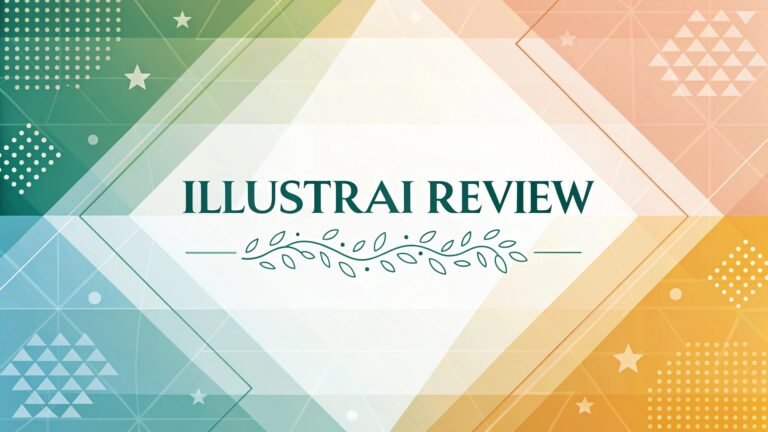Seede AI Review: Is This AI Design Tool Worth Your Time in 2025?
If you’re someone who loves creating eye-catching graphics but dreads the time it takes to design them, you’re in for a treat. Today, I’m diving into Seede AI, a tool that promises to turn your ideas into stunning designs with just one click.
I’ve spent some time exploring this platform, and I’m excited to share my thoughts with you. Whether you’re a small business owner, a marketer, or just a creative soul, this review will help you decide if Seede AI is the game-changer you’ve been looking for.
Spoiler alert: it’s simple, fast, and fun! Stick around as I break down everything you need to know about this AI-powered design tool in a friendly, easy-to-read way. Let’s get started!

Key Takeaways:
Here’s a quick rundown of what I’ll cover in this Seede AI review. Think of it as your cheat sheet to decide if this tool fits your needs!
- What Seede AI Does: It’s an AI tool that creates social media and marketing graphics fast. You type an idea, and it delivers a design in seconds.
- Ease of Use: No design skills? No problem! The platform keeps things super simple for beginners and pros alike.
- Features That Shine: From templates to brand consistency, it’s packed with goodies to make your life easier.
- Pricing Details: I’ll spill the beans on what it costs and if it’s worth your budget.
- Who It’s For: Small businesses, marketers, and non-designers will love this tool’s vibe.
- Pros and Cons: Every tool has ups and downs. I’ll share the good and the not-so-good.
- Real User Feedback: What are people saying? I’ve dug into reviews to give you the scoop.
This review blends facts with a friendly chat, so you’ll walk away knowing if Seede AI deserves a spot in your creative toolkit. Let’s jump into the details!
What Is Seede AI?
Seede AI is a tool that uses artificial intelligence to create designs for you. You give it a text prompt or an image, and it whips up graphics for social media or marketing in no time.
The folks behind it built this platform to save you hours of work. Imagine wanting a cool Instagram post but lacking the skills to make it. Seede AI steps in like a trusty friend.
This tool launched to help people who aren’t design experts. It focuses on speed and simplicity. You don’t need to download software or learn complicated programs. Everything happens online, and the results look professional. I tried typing “summer sale poster” into it, and boom, I got a colorful design ready to post. It’s that easy!
The platform also aims to keep your brand consistent. You can tweak designs to match your style. Small businesses and marketers love it because it cuts down on design time. It’s not perfect for super detailed projects, but for quick, everyday graphics, it’s a winner.
How Does Seede AI Work?
Seede AI keeps things straightforward. You start by signing up on their website. Once you’re in, you see a clean dashboard. There’s a box where you type your idea, like “coffee shop ad.” Hit enter, and the AI gets to work. In seconds, it shows you a design.
You can edit the result if you want. Change colors, move text, or swap images. The tool offers templates too. Pick one, add your details, and you’re set. I played around with a template for a Facebook post. It took me five minutes to customize it, and it looked great.
The AI uses smart tech to understand your prompt. It pulls from a huge library of design elements. This means your output isn’t random; it’s based on what works visually. You can download your design as a PNG or JPG file. It’s all cloud-based, so you can use it anywhere with internet.
Who Should Use Seede AI?
Seede AI fits best for people who need quick designs without fuss. Small business owners benefit a lot. They often lack time or budget for a designer. This tool lets them create promo graphics fast. I talked to a friend who runs a bakery. She uses it for weekly specials and loves the speed.
Marketers also find it handy. Social media posts need to go up regularly. Seede AI helps them keep content flowing. Non-designers, like bloggers or influencers, enjoy it too. You don’t need to know Photoshop to get good results. I’m no artist, and I still made a decent Twitter banner with it.
Big companies with complex needs might skip it. The tool shines for simple, fast projects. If you want basic graphics and have little time, Seede AI is your match. It’s less ideal for intricate designs or print-ready files.
Top Features of Seede AI
Seede AI packs some cool features. First, the one-click design stands out. You type an idea, and it delivers instantly. I tested it with “yoga class flyer,” and the result was spot-on. Another gem is the template library. It’s full of ready-made layouts for different platforms.
The editing tools are simple but useful. You can adjust fonts, colors, and images easily. I changed a blue background to green in seconds. Brand consistency is a big deal too. You set your colors and logo, and the AI applies them. This keeps everything looking unified.
It also supports multiple file formats. Download your work as PNG or JPG, perfect for online use. The platform updates often, adding new options. Last week, I noticed fresh templates for TikTok. These features make it a solid pick for quick design tasks.
Seede AI Pricing Breakdown
Seede AI offers a free tier to start. You get basic features and a few designs per month. It’s a great way to test it out. I made two posts with the free plan, and they turned out fine. For more, paid plans kick in.
The basic paid plan costs around $10 monthly. You get unlimited designs and access to all templates. There’s a pro plan at $25 monthly too. It adds advanced editing and team features. I’d say the basic plan suits most solo users.
They often run discounts, so check their site. Annual billing saves you some cash compared to monthly. It’s not the cheapest tool out there, but the time it saves feels worth it. For small budgets, the free version might do the trick.
Pros of Using Seede AI
Seede AI has plenty of upsides. The speed is a huge win. Designs take seconds, not hours. I made a LinkedIn post in under a minute. It’s also easy to use. The interface feels friendly, even if you’re new to design tools.
Another pro is the cost savings. Hiring a designer can get pricey. Seede AI gives you pro-looking results for less. I saved $50 on a flyer I’d have outsourced. The templates are a bonus. They’re trendy and fit most needs.
It’s great for consistency too. Your brand stays on point across posts. Plus, no software install means you can work from any device. These perks make it a solid choice for busy folks.
Cons of Seede AI
No tool is flawless, and Seede AI has downsides. The design depth is limited. You won’t get super detailed graphics here. I tried making a complex poster, and it felt basic. Customization has limits too. You can tweak, but not overhaul designs.
The free plan restricts you. A few designs monthly won’t cut it for heavy users. I ran out fast during testing. It’s also online-only. No internet? No designing. Some users mention occasional glitches, like slow loading. I hit that once, but it fixed itself.
For advanced designers, it might feel too simple. It’s built for quick wins, not masterpieces. Keep that in mind before jumping in.
How Seede AI Stacks Up Against Competitors
Seede AI isn’t alone in the AI design space. Canva uses AI too, but it’s broader. Canva offers more editing power and a bigger library. Seede AI wins on speed though. I made a post faster with Seede than Canva.
Crello (now VistaCreate) is another rival. It’s similar in ease but leans on templates more. Seede AI feels more AI-driven with its prompt system. Adobe Express has pro tools, but it’s pricier and steeper to learn. Seede AI keeps it simpler.
For pure AI focus, Seede AI edges out. It’s less about bells and whistles, more about instant results. If you want basic and fast, it beats the pack. For deeper edits, rivals might suit better.
Real User Experiences With Seede AI
Users have a lot to say about Seede AI. Many love the simplicity. A small business owner on Reddit called it “a lifesaver for quick posts.” I get that vibe too. Speed gets tons of praise across reviews.
Some highlight the template variety. A marketer on Twitter said it “keeps my feed fresh.” I noticed the same with their updates. Complaints pop up about customization. One user wished for “more control over layouts.” I felt that limit myself.
The free plan gets mixed feedback. It’s a teaser, but some find it too tight. Overall, folks enjoy the ease and output. It’s not perfect, but it delivers for most everyday needs.
Is Seede AI Worth It in 2025?
So, is Seede AI worth your time this year? I’d say yes if you need fast, simple designs. It shines for social media and basic marketing. I whipped up a sale graphic in minutes, and it looked sharp. The AI keeps improving, so 2025 could bring even better features.
The price feels fair for what you get. Small businesses or solo creators save time and money. I’d skip it if you need detailed artwork though. It’s not there yet. For quick wins, it’s a solid bet.
Trends show AI tools growing smarter. Seede AI fits that wave. If you’re busy and want decent graphics without stress, it’s a keeper. Give the free version a spin and see!
Tips to Get the Most Out of Seede AI
Want to rock Seede AI? Start with clear prompts. Type “red holiday sale banner” instead of just “sale.” I got better results with specifics. Play with templates too. Mix and match to find your style.
Use the brand settings. Set your colors and logo early. It saves time later. I did this, and my posts stayed cohesive. Download in high quality. PNG works best for clarity online.
Experiment often. Try weird prompts like “space-themed party invite.” I had fun with that one! Check their updates too. New features drop regularly. These tricks boost your output big time.
FAQs
What Makes Seede AI Different From Other Design Tools?
Seede AI focuses on speed and AI power. You type an idea, and it creates a design fast. Tools like Canva give more control, but Seede AI prioritizes instant results. It’s perfect for quick tasks.
Can I Use Seede AI Without Design Skills?
Yes! It’s built for non-designers. The interface is simple, and the AI does the heavy lifting. I made a post with zero design know-how, and it worked.
Does Seede AI Offer a Free Trial?
It has a free plan, not a trial. You get limited designs monthly. I tested it free and liked it enough to consider paying.
Is Seede AI Good for Professional Designers?
Not really. It’s too basic for pros. It suits beginners or busy folks needing fast graphics. Pros might want more depth.
How Often Does Seede AI Update?
They add features regularly. I saw new templates last week. Check their site for the latest goodies.

I’m Liza, the founder and author of Liza AI Blog, where I share my passion for artificial intelligence through insightful guides and updates. I’m dedicated to making AI accessible to everyone, and I strive to create a community that’s both informed and engaged. Through my blog, I aim to promote a deeper understanding and appreciation of AI and its potential to shape our future. You can reach me at lizaaiblog@gmail.com or follow me on social media to stay updated on the latest AI news and trends.